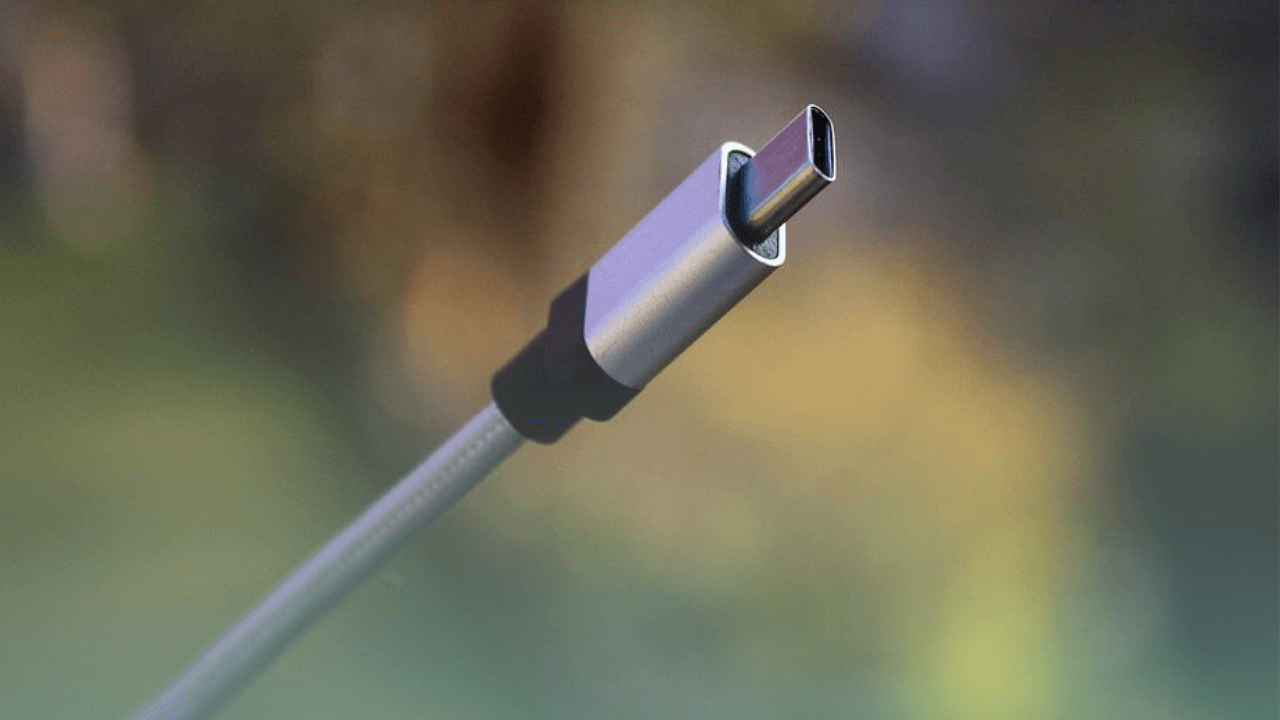At WWDC 2022, Apple introduced many new features that will be launched in the coming days. The Cupertino tech giant has been working on giving an intuitive & secure user experience across all devices in its ecosystem. As part of this initiative, Apple has worked on eliminating the insecurity users feel when they connect any USB-C accessory to their MacBooks. To solve this problem, Apple has come up with a new security update for all USB-C accessories connected to devices running macOS Ventura.
Let’s see what this new feature is about and what benefit it will bring Mac users.
USB-C accessories update in macOS Ventura
Have you ever experienced a situation where you have to attach someone else’s USB-C hard drives or flash drives to your device? But this can be really dangerous in some instances especially if you don’t know the owner of the accessory. For example, you inserted an unknown flash drive into your Mac, and the second you insert it, your device stops working. In many cases, flash drives and other accessories are used as an effective way to steal data from devices.
One such instance compelled Apple to provide a macOS update after some MacBook Air and MacBook Pro owners, unfortunately, damaged their devices after using an unsuitable USB-C hub. Hence, a security update for this USB-C debacle is a step in the right direction.
Apple will introduce a security update in macOS Ventura. As a result, this security update will require USB-C and Thunderbolt accessories to ask your permission before communicating with laptops and desktops running macOS Ventura.
But this update makes an exception for power adapters, external displays, or already authorized devices. Any USB accessory can be a good path for viruses to enter your device and steal confidential or personal data. As a result, this update will protect your data from uncertified accessories that can impair your device.
How to enable USB-C protection in Macs?
To enable USB-C security on your Mac, you need to follow these steps:
- Go to the System Preferences
- Tap Security and Privacy
- Then select Security
- Select and approve the connected devices
When enabled, an approved USB-C accessory will stay authorized for data access for up to 3 days when connected to a locked Mac.
Any already connected accessories are immediately authorized during a software upgrade from a previous version of macOS. But if you restart your Mac and attach the new USB device before starting it, the accessory will not be allowed until your Mac is unlocked and you give permission to the device connected.
How can I download macOS Ventura?
If you are eager to use this new update that will safeguard your device and save you from a data breach, then you have to wait for it. This is because macOS Ventura is available as a developer preview right now. You could test the feature by downloading the developer preview, but we don’t recommend it as it is not stable and have a lot of bugs and glitches like
We recommend waiting for the final release of macOS 13 this fall.