After months of speculation and rumors, Mark Zuckerberg’s secret micro-blogging app, Threads, is finally here with a bang. Threads, trending online as a Twitter killer, publicly rolled out for Android and iOS users on July 5th, 2023. Millions of people have already signed up with the Threads app within hours of launch. Mark Zuckerberg says that the Threads app has touched the milestone of 10 million sign-ups in just seven hours, which is truly crazy. Adding further to the need for a text-based app the Meta CEO, Mark Zuckerberg posted on Thread and we quote “There should be a public conversations app with 1 billion-plus people on it. Twitter has had the opportunity to do this but hasn’t nailed it. Hopefully, we will.”
The rollout of the Threads app has surely fueled the already-brewing rivalry between Mark Zuckerberg and Elon Musk who bought Twitter last year. To remind you, the X Corp CEO and Twitter Head, Elon Musk, have been in controversy since the Twitter takeover. He also made sure to change the app experience by tinkering with some of its features and algorithms. On June 1, Musk informed users about imposed temporary limits on the number of tweets one can see while using the app, inciting outrage among users. Many micro-blogging platforms like Blue Bird, and Hive Social have continuously gone viral and have capitalized on deriving traffic from Musk-induced chaos on Twitter in the past few months.
But, none have been successful in posing any actual threat to Twitter until Meta dropped Threads. Backed by Meta and Instagram’s more than two-billion users base, Threads has the potential to kill Twitter. Therefore, I can’t tell when the cage match between Mark Zuckerberg and Elon Musk will take place, but the new launch has surely embarked Threads vs Twitter battle online.
In this Threads vs Twitter comparison guide, we will talk about different aspects of both micro-blogging platforms. Keep reading.
Threads vs Twitter: Everything You Should Know
Threads vs Twitter: History
When talking about Threads vs Twitter rivalry, it is important to go back in the past and understand how and where everything started. The origins of Twitter go back to 2006. It all started when NYU student, Jack Dorsey shared the idea with his coworkers at a podcasting company called Odeo. The idea was all about creating a new tool that can help communicate with people just like text messages over the internet. The first version of the platform was named ‘twttr,’ and was exclusively used by workers at Odeo. However, on 15th July 2006, Twitter was first introduced to the public. Initially, Twitter saw about 20,000 tweets per month. It took about three years, until the end of May 2009, to reach the billionth tweet. The popularity of Twitter has grown over time and there is a massive difference from what it was a decade back. Now, it takes only about a day or two to reach the figure of a billion tweets on the platform. As we write, the platform ownership has shifted. The social media platform is now owned by X Corp headed by Elon Musk.
On the other hand “Threads, an Instagram app” is a rival app to Twitter that was launched on 5th July 2023 by Meta headed by Mark Zuckerberg. Before the launch, we heard a lot about Threads by Adam Mosseri, head of Instagram, on his Instagram community channel.
Also read: iOS 17 vs iOS 16: Should you upgrade?
Threads vs Twitter: What is it and how does it work
We won’t do justice to the Threads vs Twitter comparison if we don’t talk about what Threads and Twitter are. Even though most of you might know about Twitter, there’s a large section of users who are not aware of what Threads are and how Threads work.
So first, let’s talk about Threads. It is a text-based social media platform said to be an extension of Instagram that works and feels like Twitter. Remember, Threads is in its early stage so you are only welcomed by a few features but we expect it to grow big in the coming days. Within an hour of launch, Threads surpassed 10 million sign-ups in seven hours. Threads can be used to create posts, and comments, share the post, and repost or quote just like you’d retweet on Twitter. When you use the repost option, the post will be seen in your Threads profile as a repost. Whereas, the Quote feature will allow you to post your view whilst you share it on your profile. Further, you can share the post with your followers or on external sites by using the ‘Share via’ button. To be honest, Threads is no different when compared to Twitter. It is worth mentioning that you can also share your Threads on your Instagram stories.
On Twitter you can also like, comment, retweet, quote tweet, and share tweets. Every feature on the Threads app is similar to the one you’ve been using on Twitter. However, the names of the features have been modified due to obvious reasons. For example, Retweet is renamed as Repost on Threads, and Quote Tweet is renamed as Quote on Threads app.
While there are similarities between both platforms, we have also noticed a few differences that we’d like to mention in this Threads vs Twitter comparison piece. At present, Twitter gives you analytics about reach and engagement about the tweet, however, there’s no such feature available on the Threads yet. On the other hand, the Threads app also lacks Direct Message (DM) feature. We hope to see new changes coming soon with the next update or soon.
Many users have recently posted their views about their first impression of the Threads app by sharing memes as well. Here’re some of the top memes we saw on the Threads and Twitter app today:
Cage fight was a distraction.
This is the real fight and punches 🥊 will be real. pic.twitter.com/lKnZXaPqFY
— Elon Musk (Parody) (@elonmuskewl) July 6, 2023
Twitter Vs Threads
Elon Musk Vs Mark Zuckerberg #ThreadsApp #Threads pic.twitter.com/F2nqi9dQo2— Tech Gen (@TechGen18) July 6, 2023
Elon Musk: I am tweeting
Mark Zuckerberg: pic.twitter.com/oVciHtsgWU
— Sagar (@sagarcasm) July 6, 2023
Me right now between threads and twitter pic.twitter.com/YoeWHQBk6s
— 𝚁𝚊𝚗𝚍𝚘𝚖 𝙼𝚎𝚖𝚎𝚜 (@yourfavmemes_) July 6, 2023
Honestly, being on Threads and Twitter at this point is so fun. Being on either platform gives the vibe of an alleged cage match between
Also read: Android 14 vs Android 13
Threads vs Twitter: Initial setup
If we have to discuss the initial setup part in this Threads vs Twitter comparison article, I would say both are pretty seamless. While Twitter gives you the option to create a new account, or Signup using Google or Apple ID; the initial setup on the Threads app by Instagram is a bit different. Once downloaded, the Threads app will show you an option to log in with the account that you’re already logged in on Instagram. You can simply tap the option and a verification request will be sent to your Instagram account, you can approve it and that’s all. You’ll be signed up with the Threads app. You can choose to import profile bio details from Instagram or create a new one. Though it may sound simple, it is best to know step-by-step instructions about how to set up a Threads account.
Also read: How to Add and Delete Instagram Notes on Android and iOS (Step-by-step Guide)
Here’s how to set up a Threads account or sign up with Threads:
Step 1: First download the Threads app from Google Play Store or App Store,
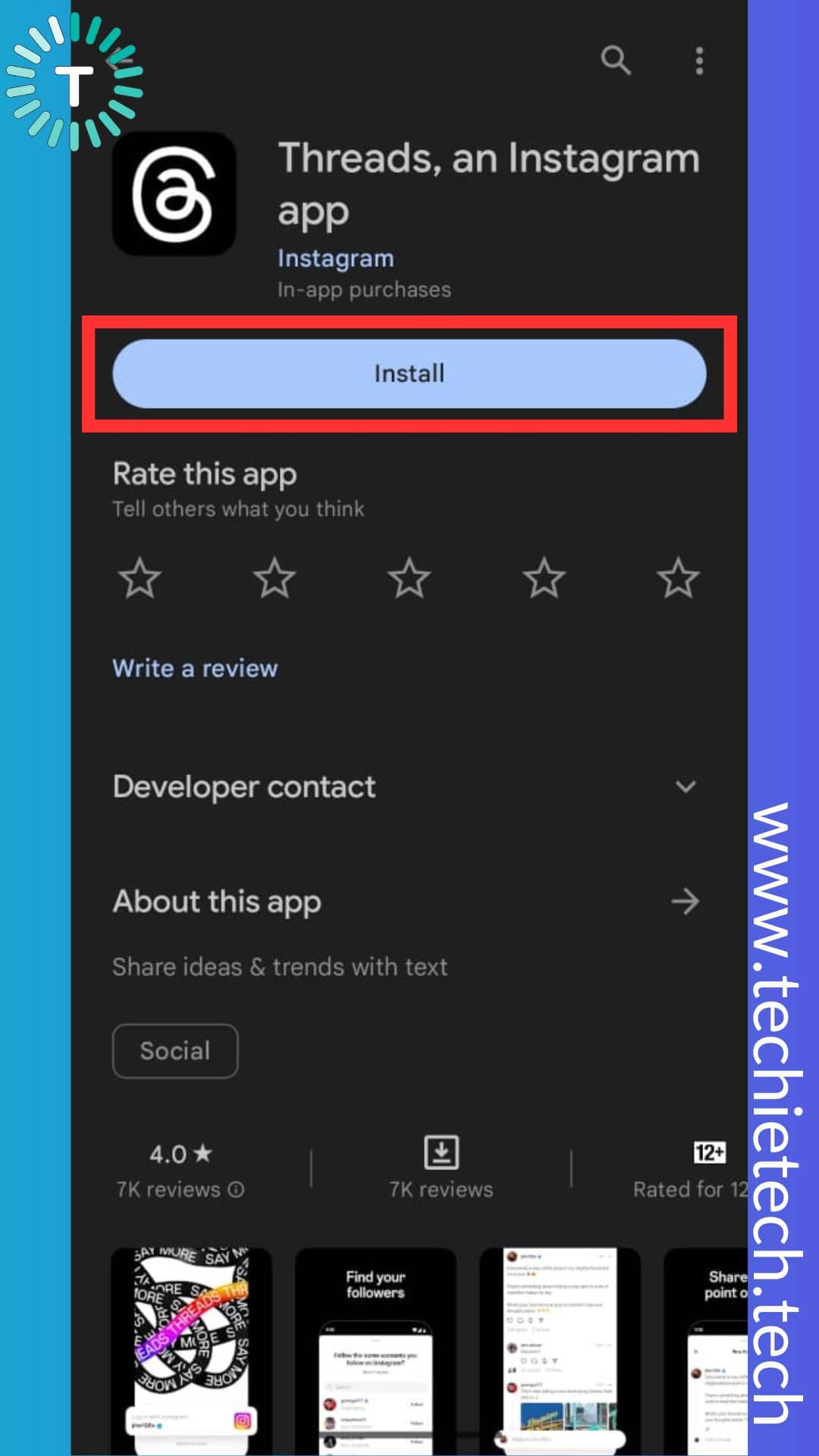
Step 2: Open the app,
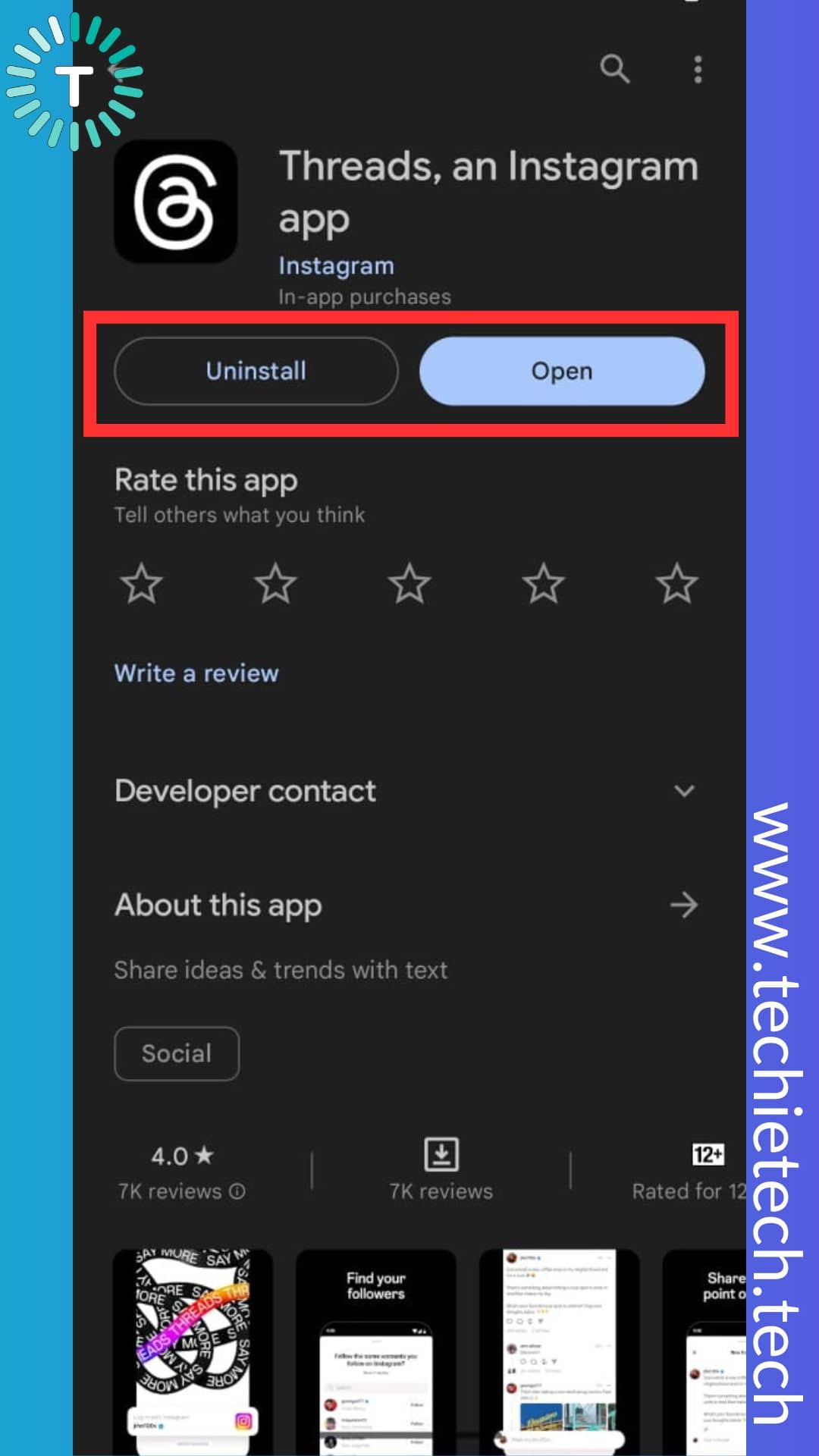
Step 3: Now you’ll see the ‘Login as [Instagram username]” option at the bottom, just tap on it. Remember, it will first show the account that you’re logged in on the Instagram app. If you have multiple accounts and want to Sign up with different Instagram accounts, you can tap on the Switch accounts option and tap on the account from the list for which you want to create the Threads account.
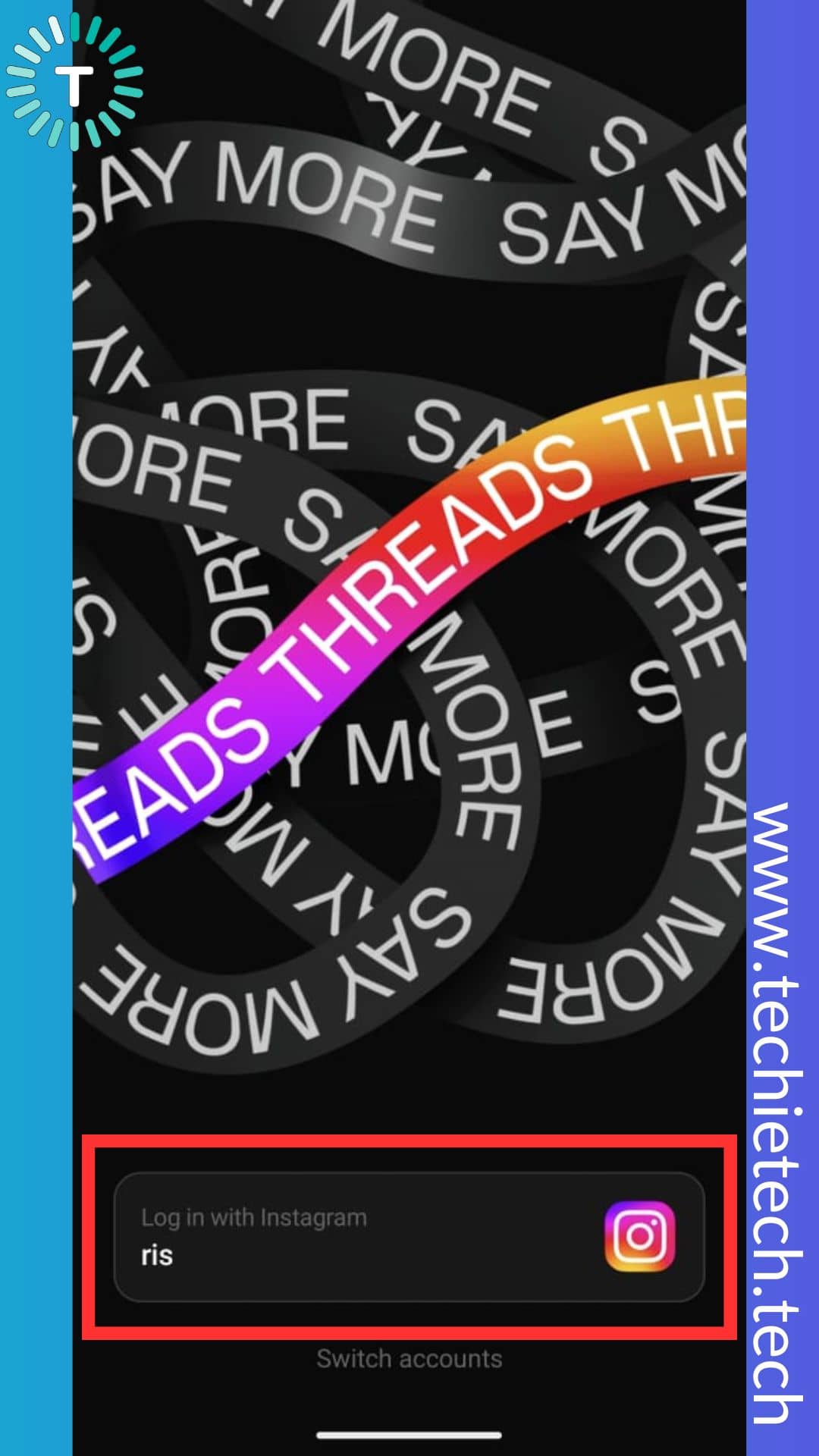
Step 4: Now, you’ll see, a processing screen saying “Get ready for Threads,”
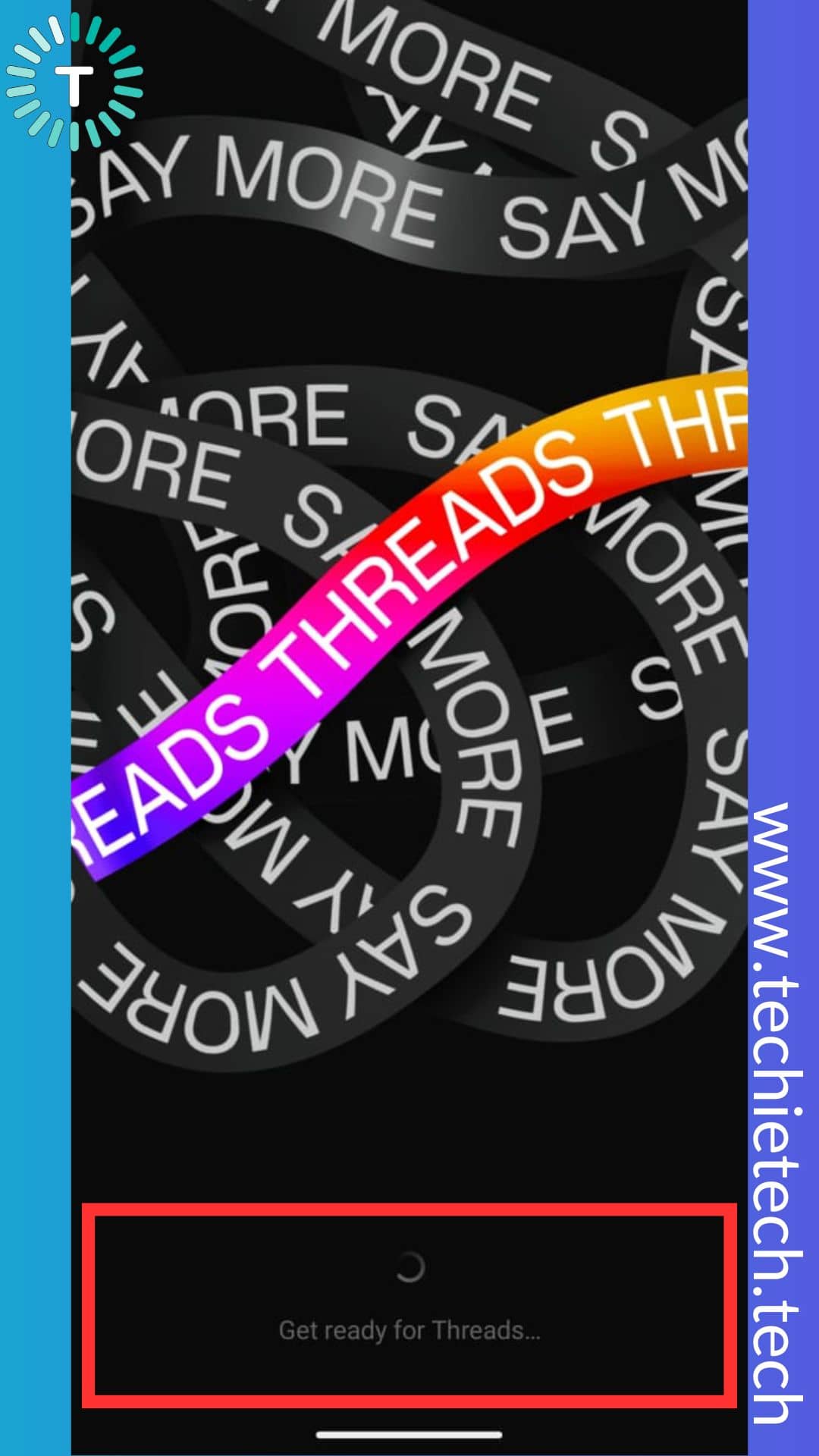
Step 5: On the next screen, you’ll be asked to set up your Threads profile, or choose to import it from Instagram by tapping ‘Import from Instagram,’
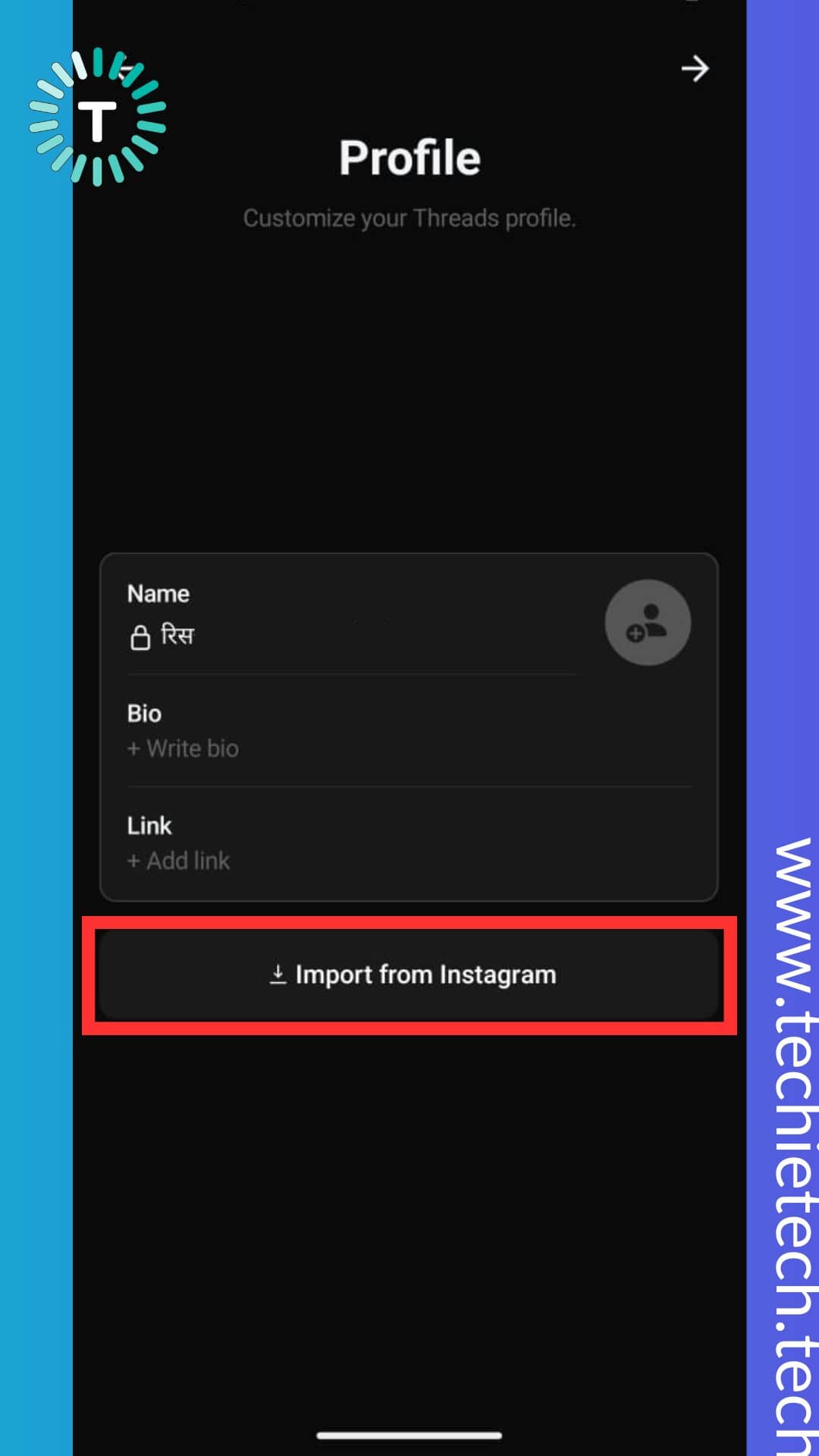
Step 6: Next, tap Continue or tap the side arrow shown at the top right,
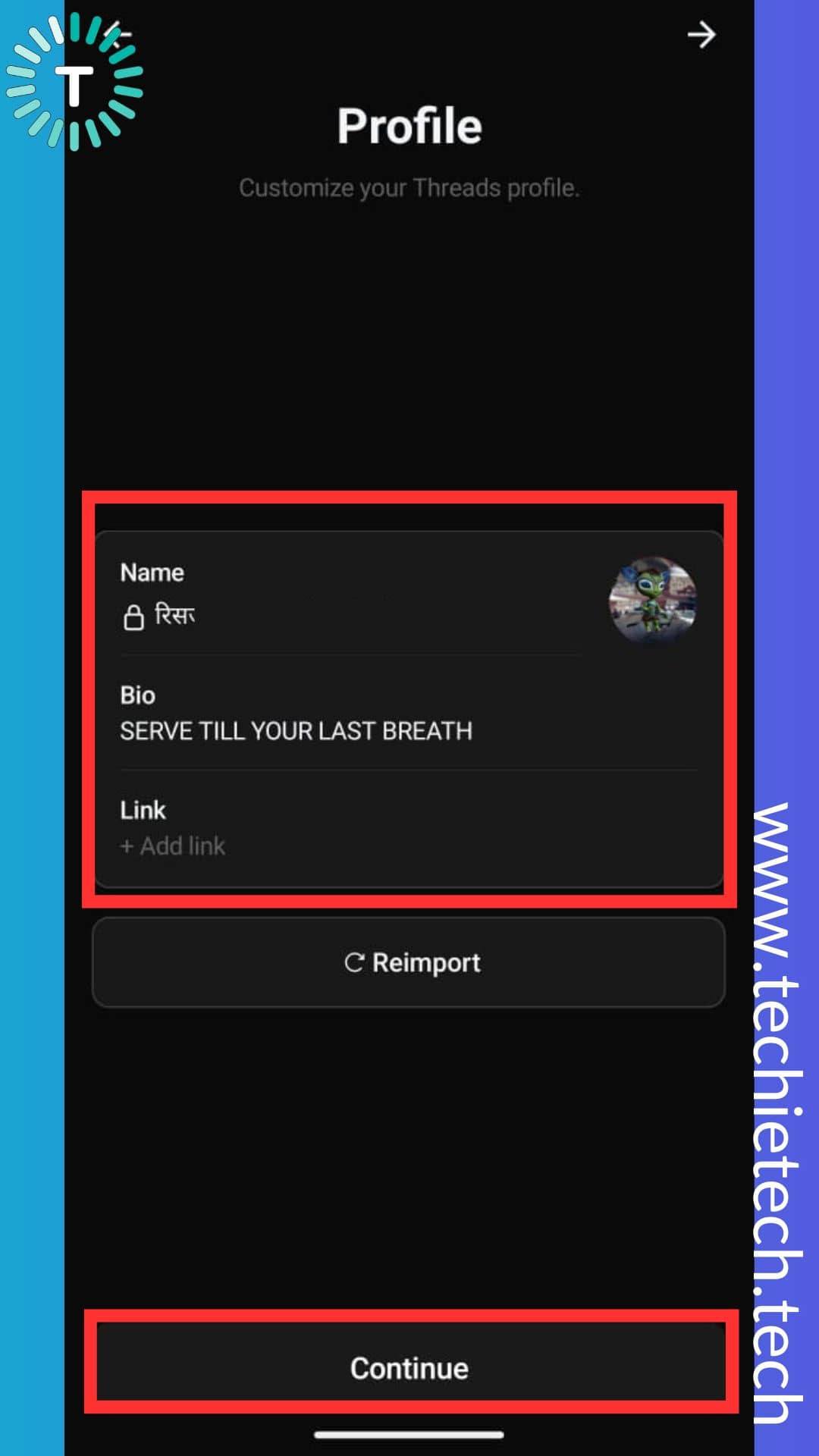
Step 7: Now, on the privacy screen, you can choose to keep your Threads profile Public or Private by choosing the respective option,
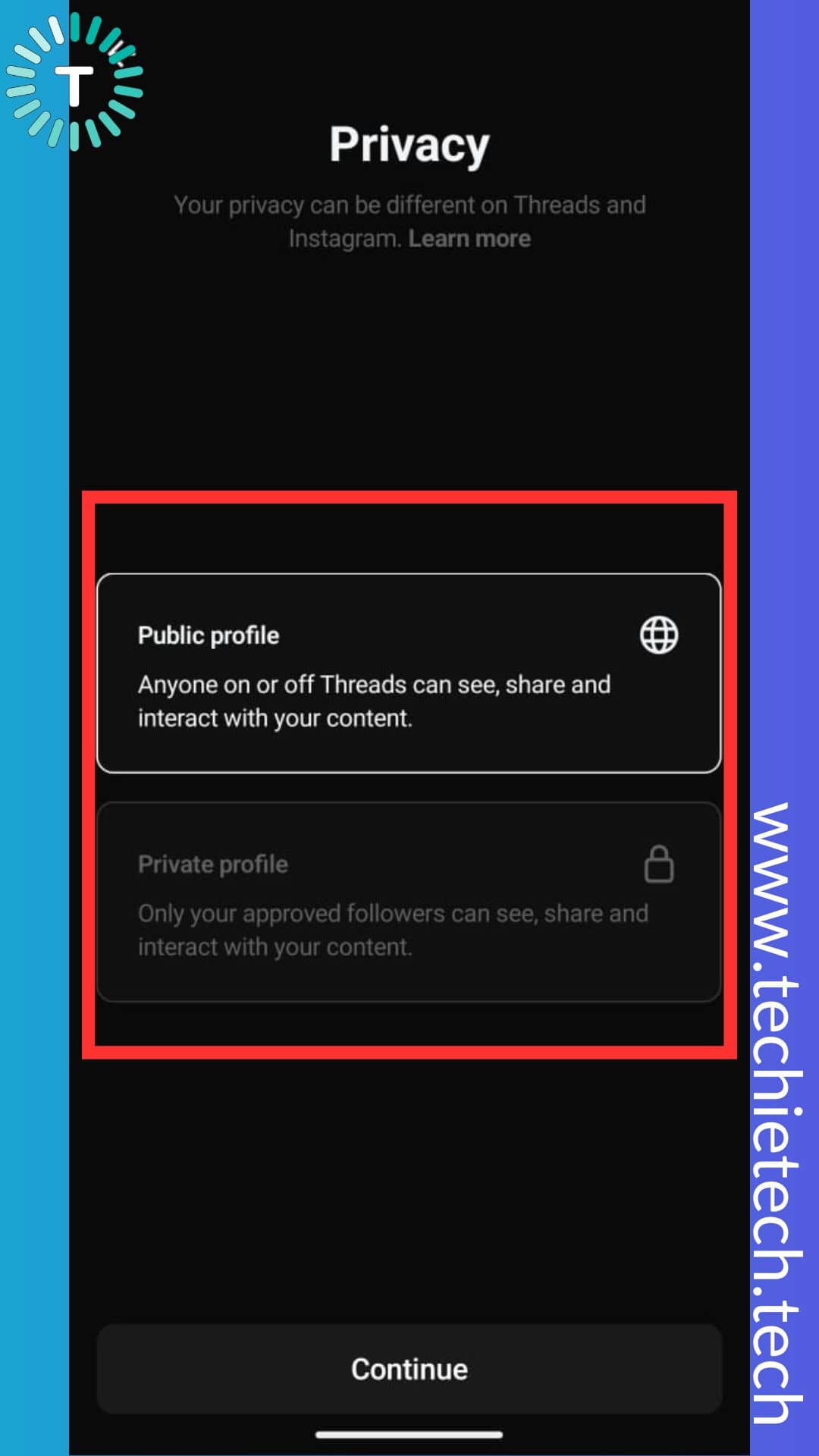
Step 8: Next, tap Continue,
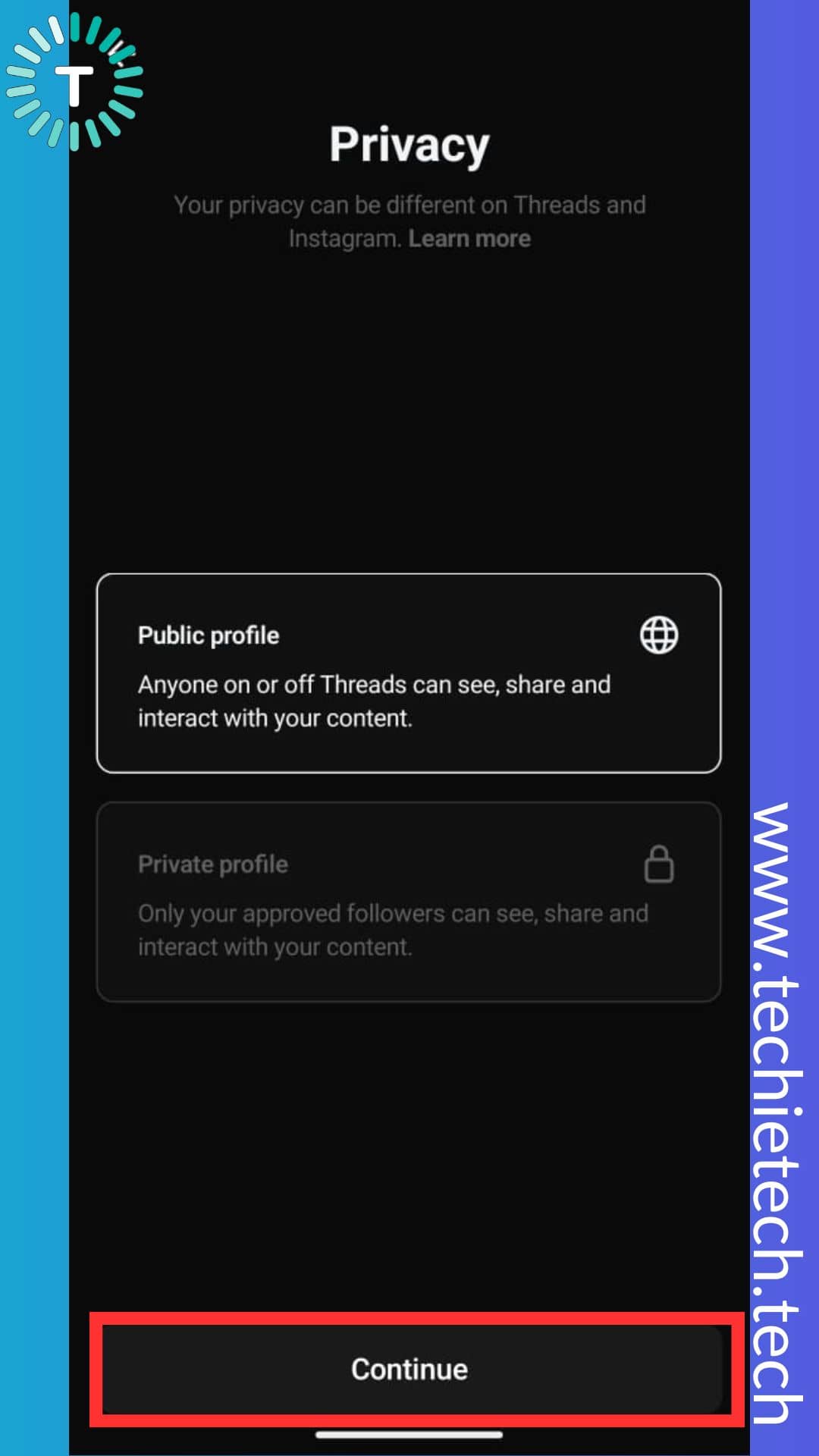
Step 9: In this screen, you’ll be asked to follow everyone that you’ve followed from your Instagram profile by choosing to Follow all option, if you don’t want to follow, simply tap the side arrow at the top right,
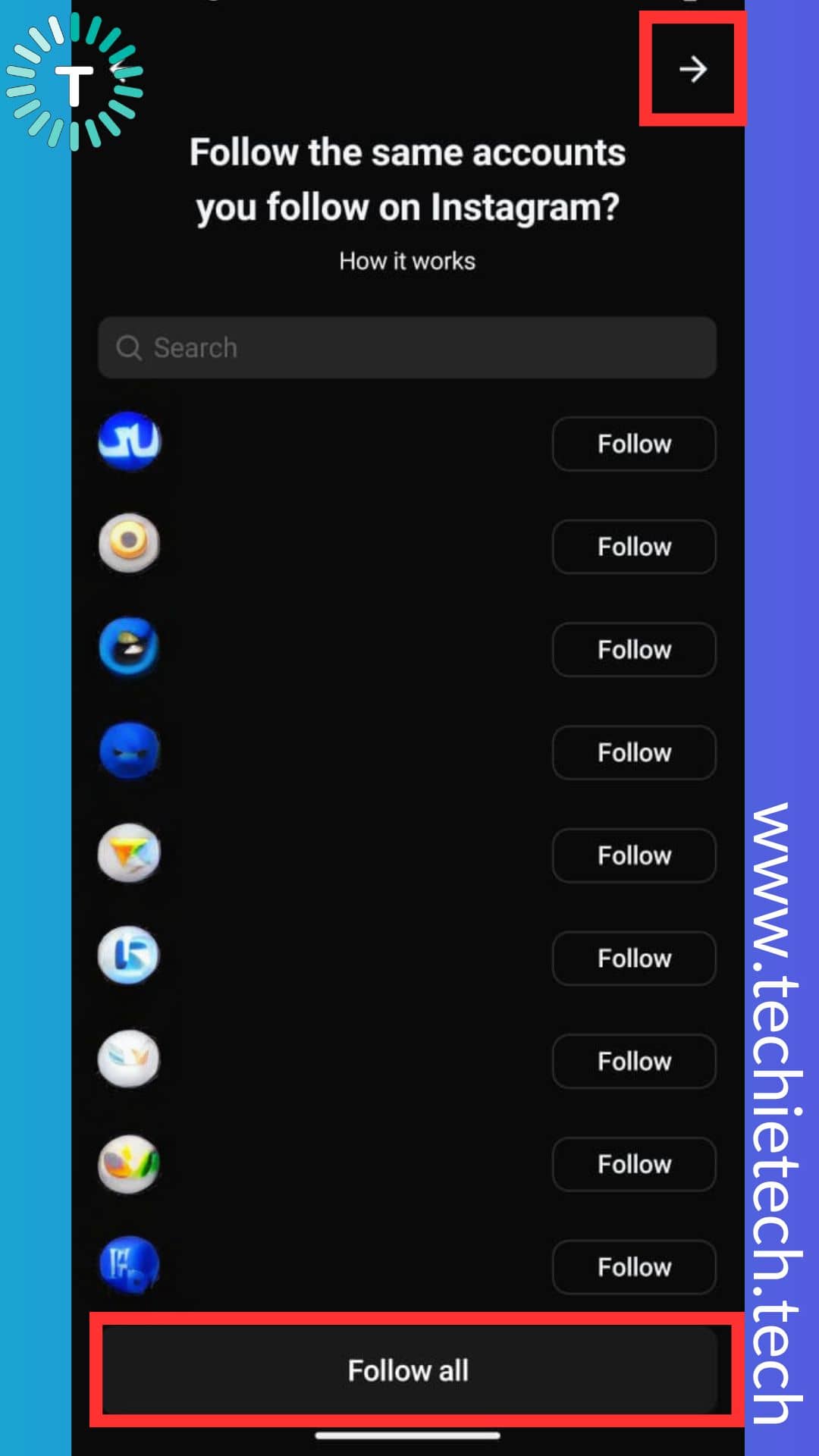
Step 10: Lastly, tap Join Threads and you’re done.
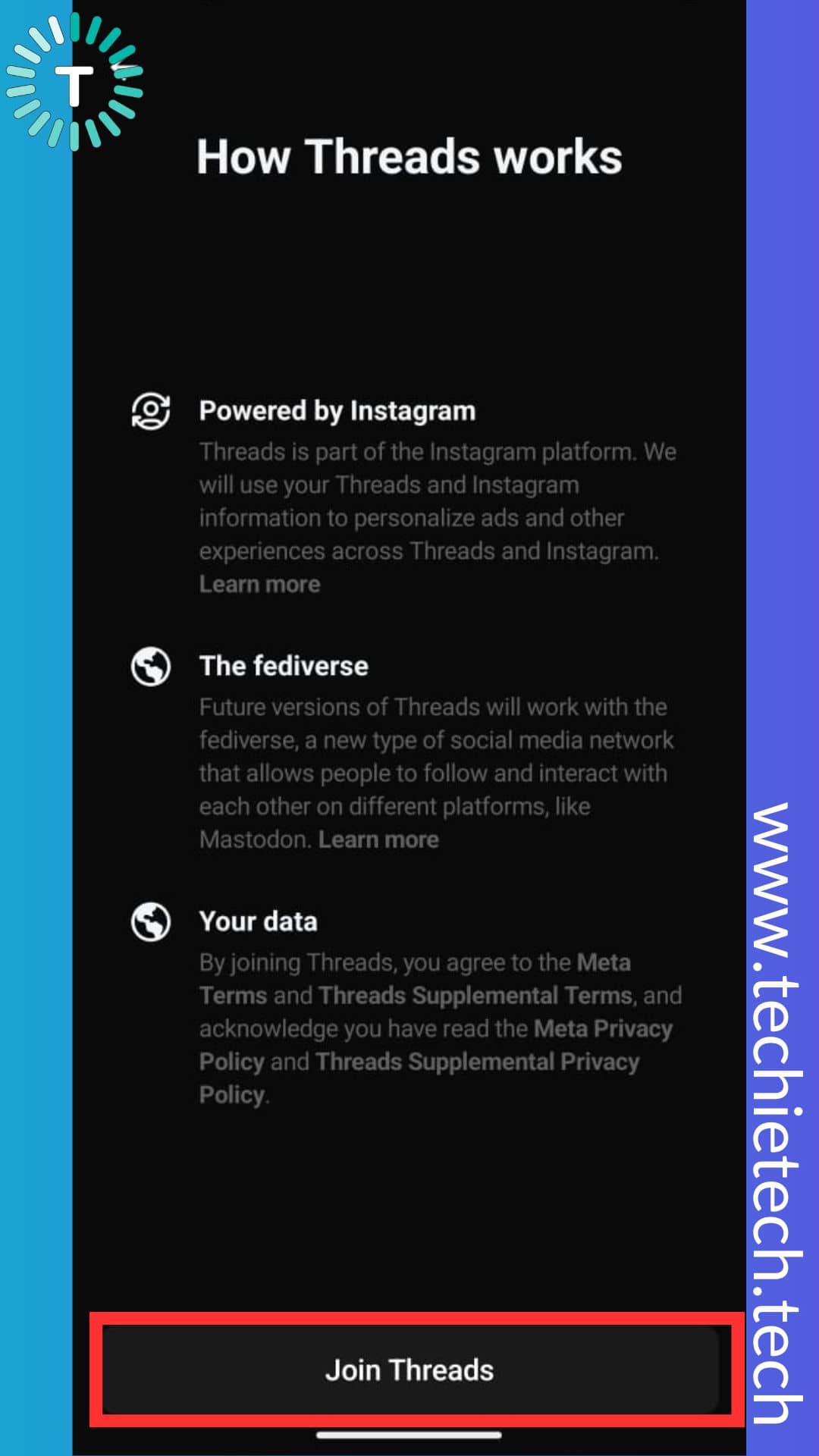
Now you can create a Thread, quote a Thread, comment on a Thread, or share Thread. You can also search celebs, influencers, your family, and friends and follow them to see what they share on the Threads app and interact with them just like you’d do on Twitter.
While there are a lot of steps involved in signing up for a Threads account, Twitter is no different. The sign-up process for both Threads and Twitter involves more than a few steps. However, Threads is faster and simpler as most of the data is fetched from the Instagram account. If you aren’t on Twitter and thinking of setting up an account, you can follow the step-by-step instructions given in the section below.
Here’s how to sign up with Twitter on Android and iOS:
Step 1: Download Twitter for Android or iOS, if you haven’t already installed it,
Step 2: Once the app is installed, open it,

Step 3: On the Sign-up screen you can either create a new account using your Google account or simply tap Create account,

Step 4: Now, you’ll be asked to add your Name, Phone number/Email address, and Date of birth,

Step 5: Once done, hit Next,
Step 6: Then, check or uncheck user tracking and tap Next,

Step 7: Now, confirm all your details and tap Sign up (if you see a red cross beside any field, make sure to edit it),

Step 8: Then, you’ll be asked to enter a verification code sent to your phone or email (whichever you used during sign up process),

Step 9: Now, you’ll be asked to enter a password (make sure you are creating a strong one),

Step 10: You can choose to upload a profile picture or tap Skip for now if you want to do that later on,

Step 11: Type in a desired username (you may have to modify it depending on its availability) or you can tap Skip for now and a random username will be generated for you,

Step 12: Lastly, follow the onscreen prompts to personalize your Twitter dashboard.
Note: We have used WikiHow’s images for demonstrating how to sign up with Twitter using Mobile app (Android or iOS).
Threads vs Twitter: Who collects more user data?
Threads vs Twitter is a hot topic of the town for quite some time on the web now. Within a few hours of launch Threads, a microblogging platform owned by Meta has been seeing a lot of traffic and sign-ups. The initial data and stats are enough to speculate that Threads will give fierce competition to Twitter, for sure. Whenever a new platform emerges, users need to know about the data stored by the platform. To compare Threads vs Twitter users’ data collection, we jump into both app details on the Google Play Store. Upon examination, it becomes pretty evident that both apps collect a lot of user data. Threads include 14 and more data parameters (on Android), including the collection of health information, financial information, purchases, search history, location, and other sensitive information. Whereas Twitter includes about 11 data parameters (for Android) including location, IDs, user-generated content, contact information, usage data, browsing history, and purchases.
The Threads vs Twitter data collection comparison chart shown below clearly shows that the new app is collecting extra user data.
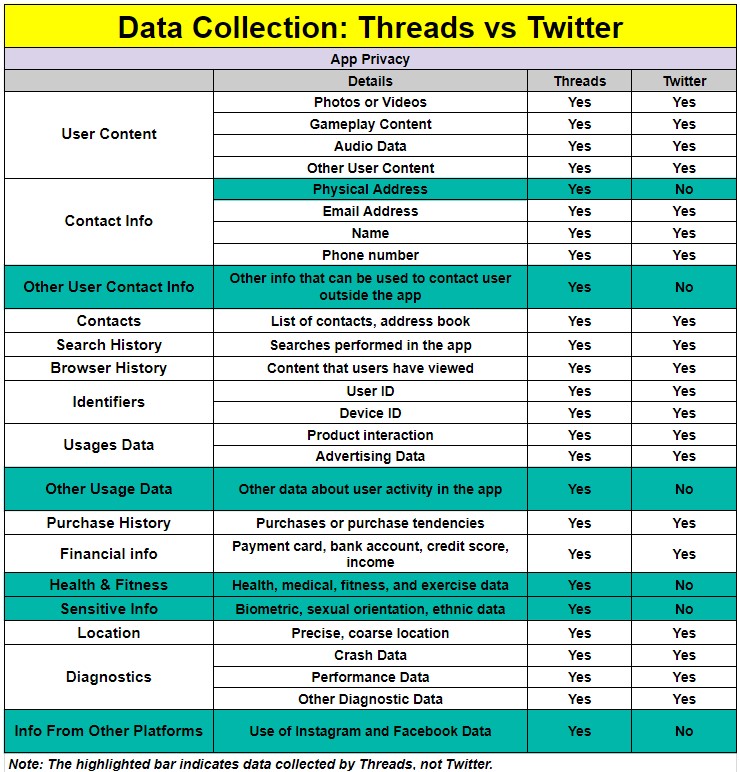
There’s no doubt that Threads is collecting relatively more user data and netizens are already worried about it. As of now, we haven’t heard a word about how Meta will be using these data but all we can say is advertisers will always be taking advantage of this data in the long run.
Threads vs Twitter: Profile verification (aka Blue Ticks)
Even though social media users have slammed both Twitter and Instagram for verification and extra account security. Earlier this year, Mark Zuckerberg announced a subscription service known as Meta Verified. Users who will sign up for the service will get a blue verification badge once they have verified via Government issued IDs. Meta said that the subscription service will further shield users from impersonation on Instagram. Meta charges a hefty $14.99 per month if you subscribe from an iPhone or Android phone. However, those who choose to subscribe through the web will have to pay a lower fee of $11.99 per month.
On the other hand, Twitter charges less than Meta and allows users to earn a blue tick badge just by $8.00 per month for the web or $11.00 per month for iOS. With the Twitter Blue subscription, Twitter offers various features to users. For example, Twitter Blue will give you
access to edit tweets, post longer tweets of up to 25000 characters, text formatting, undo tweets, themes, NFT profile pictures, and more. When we compare Threads vs Twitter based on subscription price, Twitter seems to be winning here over Instagram, which just offers a blue tick and a few features. Yes, it has additional benefits, but Twitter’s subscription service is relatively more affordable and value for money.
To remind you, Threads will carry forward the blue tick from Instagram automatically. Meaning, if you are verified on Instagram, the blue tick badge will show up on your Threads profile as well.
Also read: Instagram Account Hacked? Here’s how to recover a hacked account
Threads vs Twitter: Ads
If you’d ask me, I haven’t subscribed to Twitter Blue. As a result, several ads pop up on my feed. Well, they are annoying at times, but can’t do much. Here’s what Twitter ads look like:
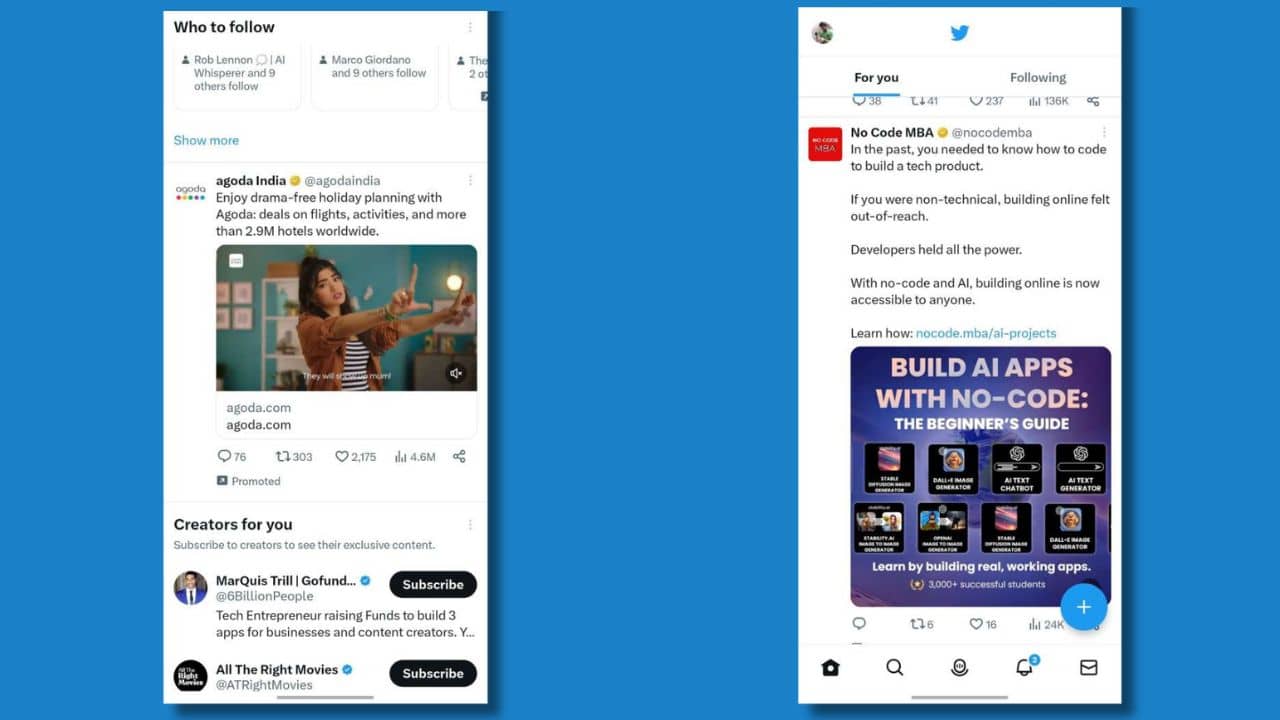
Twitter says that Twitter Blue subscriptions cut down 50% of the ads that you see on your profile. Since we are in between Threads vs Twitter comparison, it is worth talking about ads on Threads. At launch, there are no ads on Threads. But, don’t expect will never the platform to never show ads
. Meta is already making the majority of revenue by tracking and showing ads based on what users do online. The company has also said that it may introduce ads to Threads soon.
As far as advertisers are concerned, you won’t find any option to advertise on Threads just yet. So, it is safe to say that you will not see or advertise ads on Threads anytime soon.
Also read: Twitter not working on Android? Here are 16 ways to fix it
Threads vs Twitter: Earning Opportunities
Comparison of Threads vs Twitter based on earning opportunities is just not feasible as of now. Threads has just launched and we are yet to see what unfolds on its journey. If you are an influencer who has thousands or even millions of followers on Instagram, you might have been earning through the app itself. It could be
by partnering with brands, Reels monetization, publishing/streaming subscribers-only content/lives, badges on Instagram Live, or via Instagram shopping. However, none of these features are available on Threads as of now. In simple words, you can’t generate revenue from the Threads app just yet.
As we are in the middle of the Threads vs Twitter comparison, it is worth knowing about earning opportunities on Twitter. At present, Twitter offers various monetization programs for users around the globe. However, some of them might be restricted to some areas or regions only. You can take advantage of two video monetization programs Amplify Pre-Roll and Amplify Sponsorships. This program helps users monetize video content on the platform. On top of that, $uper Follow or Subscribe feature can help you earn revenue on Twitter by offering early to access to content or interaction as a monthly subscription.
Also read: How to Download Reels Using the Instagram App
That’s all for now in this Threads vs Twitter comparison article. What do you think about the Threads vs Twitter ongoing battle? Are you already on Threads? Is it fun using Threads? Let us know your initial impressions about the Threads app in the comments while we end this Threads vs Twitter comparison piece.
Banner Image Source: Threads and Twitter




