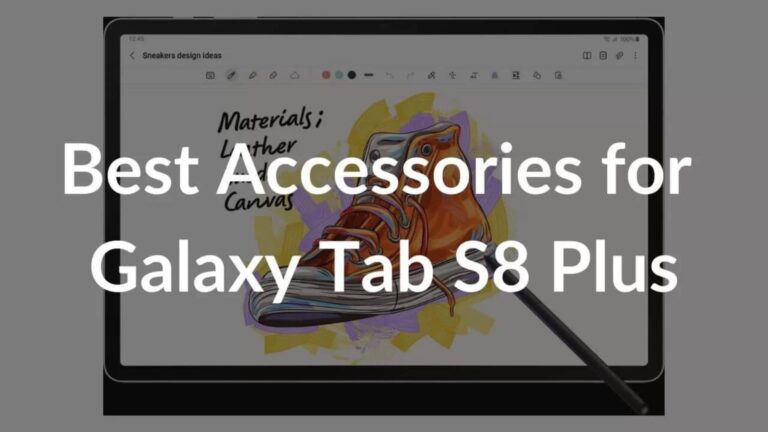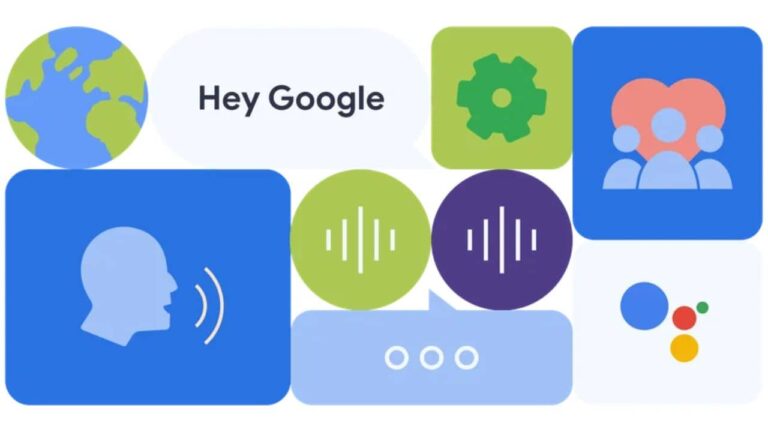With the ever-growing Wi-Fi technology, it is not a surprise to see numerous products in the market that assure faster speeds and more stable connections. Talking of Wi-Fi technology, it is worth mentioning that Wi-Fi 6E is in its flourishing stage. As far as the benefits of the Wi-Fi 6E technology are concerned, the speed test results suggest that the new Wi-Fi tech is worth the investment. However, there are too many ifs and buts in our minds.
Since you’re here, we assume you are probably willing to upgrade to Wi-Fi 6E. But, the real question is – do you have any Wi-Fi 6E-compatible devices at your place? I’m sure you must be confused now, but don’t worry. That’s why we are here. In this article, we are going to talk about whether you should buy a Wi-Fi 6E router or wait a little more.
We will analyze the different pros and cons associated with the new technology. We have also listed our top picks of being the best Wi-Fi 6E router in this article. Therefore, we urge you to go through this article till the very end.
What is Wi-Fi 6E and how it is different from Wi-Fi 5 and Wi-Fi 6?
Wi-Fi 6E, aka Wi-Fi 6 Extended, is a new Wi-Fi standard and the successor of Wi-Fi 6, which can operate in the 6GHz band, in addition to the 5GHz and 2.4GHz bands.
In short, it adds an extra expressway to accommodate devices that require higher bandwidth along with a lot more bandwidth for more Wi-Fi devices.
6GHz is the new frequency band that ranges from 5.925 GHz and goes up to 7.125 GHz. It allows up to 1200MHz of additional spectrum. FYI, the 6GHz band is the biggest spectrum addition to Wi-Fi since the year 1989. The 6 GHz band offers contiguous spectrum blocks to accommodate 14 channels in 80 MHz BW (Bandwidth) and 7 channels in 160 MHz BW for high-bandwidth data applications. The additional applications of
Wi-Fi 6E devices deliver greater network performance and support more Wi-Fi users at once, even in very dense and congested environments. All thanks to the 6GHz band, Wi-Fi 6E delivers more bandwidth, faster speeds, and lower latency as compared to Wi-Fi 6 or Wi-Fi 5.
At present, most of the Wi-Fi devices available in the market support Wi-Fi 5 and Wi-Fi 6 standards. Wi-Fi 5 was introduced back in 2014 and is the least functional standard as compared to Wi-Fi 6. On the other WiFi 6 was launched back in 2019 and is a comparatively newer, faster, and more popular standard.
The major difference between Wi-Fi 5 and Wi-Fi 6 is their speed. For your reference, the Wi-Fi 6 router may attain nearly 9.6 Gbps speed, whereas the Wi-Fi 5 router could only reach up to 3.5 Gbps. Wi-Fi 6 also has a comparatively less congestion problem as compared to Wi-Fi 5. As far as security is concerned, Wi-Fi 6 comes with support for WPA3 security, which makes it more secure than Wi-Fi with WPA2. Therefore, WPA3 is less vulnerable to cyber attacks. As far as
real-life scenarios are concerned, these things make a big difference and Wi-Fi 6 surely outshines Wi-Fi 5.
For a better understanding, make sure to check out the chart below:
| Wi-Fi 5 | Wi-Fi 6 | Wi-Fi 6E | |
| Launch date | 2013 | 2019 | 2021 |
| IEEE standard | 802.11ac | 802.11ax | 802.11ax |
| Maximum data rate | 3.5 Gbps | 9.6 Gbps | 9.6 Gbps |
| Bands | 5 GHz | 2.4 GHz, 5 GHz | 2.4 GHz, 5 GHz, 6 GHz |
| Security | WPA 2 | WPA 3 | WPA 3 |
| Channel size | 20 MHz, 40 MHz, 80 MHz, (2×) 160 MHz | 20 MHz, 40 MHz, 80 MHz, (7×) 160 MHz* | 20 MHz, 40 MHz, 80 MHz, (7×) 160 MHz* |
| Highlights |
|
|
|
Source: TP-Link
Putting it simply, Wi-Fi 6 is better than Wi-Fi 5, but Wi-Fi 6E is the best of all.
Also read: Annoyed with your Android TV not Connecting to Wi-Fi? Here are 10 easy fix
Is It Worth Upgrading to Wi-Fi 6E?
It hasn’t been more than five or six years since buying a Wi-Fi router meant choosing between Wi-Fi 5 standard or the then Wi-Fi 6. As we write, things have changed vastly. Ever since the launch of Wi-Fi 6E, the latest standard has left most users in dilemma. The real issue is to decide whether or not to upgrade to Wi-Fi 6E.
Since we are talking about upgradation, you’ll be surprised to know that many users still are stuck to Wi-Fi 5 standard. They still have Wi-Fi 5 routers at their place. It can be due to multiple reasons. Remember, innovation comes at a cost, and if you are willing to avail of it, you need to pay extra. Other than the price associated with evolving Wi-Fi standards, the awareness and availability of the compatible product in the market have been a major concern. When Wi-Fi 6 was announced, there were only a few brands like TP-Link, Netgear, and Asus that were offering Wi-Fi 6 routers. No doubt, they were fast, but at the same time price and uncertainty about it being compatible with devices you own were immense. Over the years, all leading smartphones now offer Wi-Fi 6 compatible devices. As of writing this, you can find Wi-Fi 6E support on most flagship devices. The list includes
With Wi-Fi 6E, the issue is the same. Even though you can grab a Wi-Fi 6E router, there aren’t as many compatible client devices available at this point. Some might argue that it is backward compatible with Wi-Fi 6-supported devices. But, the real question here is – why would someone want to pay more for something that can’t be benefitted from, right? Well, an answer to this could be – to make your purchase future-proof. But, that’s not all, there’s much more to it. The major feature of Wi-Fi 6E is that it improves the overall user experience when streaming and cloud gaming with a compatible device. You won’t notice the ever-loading icons on their web browser.
For your reference, Wi-Fi 6E is available in limited devices and is introduced on a limited set of laptops and flagship smartphones launched in the past couple of years. Slowly but gradually we are seeing Wi-Fi 6E-compatible devices entering the market. So, if you want to leverage the newest Wi-Fi standard, it is ideal to choose a Wi-Fi 6E router.
If you are wondering what it is like upgrading to Wi-Fi 6E, make sure to check the next section which discusses the benefits and drawbacks of the latest Wi-Fi standard.
Also read: All Wi-Fi 6E compatible smartphones
Benefits of Wi-Fi 6E
We’ve listed some major benefits of Wi-Fi 6E below, have a quick look:
- Wi-Fi congestion reduced
- Wi-Fi 6E supports wider channels in 80 MHz and 160 MHz BW (Bandwidth)
- Extremely low latency (< 1 ms) to offer smooth online gameplay, 8K video streaming, etc.
- The 6GHz band can deliver internet speed of more than 1 Gbps speed
- An increase in wireless capacity due to additional non-overlapping channels
- Comparatively less interference as compared to Wi-Fi 6
- Next-gen experiences with AR/VR
- High-speed tethering
- Wi-Fi 6E devices are backward compatible with Wi-Fi 6 and earlier Wi-Fi standards like Wi-Fi 5 and more.
As we are talking all about Wi-Fi 6E, it is also important to address the drawbacks associated with the technology. We have mentioned a few disadvantages of Wi-Fi 6E.
- The big problem associated with Wi-Fi 6E is that it requires a new set of hardware, and it’s expensive right now in most of the world.
- There are not as many client devices (gadgets like mobile, computer, etc.) available in the market right now that can take advantage of Wi-Fi 6E. To be fair only flagship devices have support for Wi-Fi 6E right now. Therefore, investment in the latest Wi-Fi standard remains questionable.
- The 6 GHz band supports the shortest range compared to the 2.4 GHz and 5 GHz bands. However, it transmits data at the fastest speeds.
Also read: Here’s How to Fix Wi-Fi Not Working Issues on iPhone 14 Series – Top 16 Ways
Which Devices Support Wi-Fi 6E?
With the latest technology, comes the issue of compatibility. That’s exactly what we will be discussing here. There is no shortage of Wi-Fi 6E routers in the market today. However, the issue is at the client-device level. If you are not sure what we are talking about, let me tell you that there are a limited set of devices available at this point that are compatible with the latest Wi-Fi 6E standard. Having all that said, there are plenty of devices in the market that can take advantage of Wi-Fi 6E. The list includes top smartphones from Apple, Samsung, Google, ASUS, Xiaomi, and more. We have covered a complete list of Wi-Fi 6E-compatible smartphones in one of our rundowns, make sure to give it a read.
Other than smartphones, there are a few top picks of Wi-Fi 6E-compatible laptops that we have listed below.
- MacBook Pro M2 Pro / MacBook Pro M2 Max
- Best Wi-Fi 6E laptop overall – HP Spectre x360 16”
- Best Gaming Laptop with Wi-Fi 6E – Razer Blade 14
- Best Wi-Fi 6E Laptop for Creators – ASUS ZenBook Duo 14 UX482
- Budget-friendly Wi-Fi 6E laptop – Samsung Galaxy Book Pro
- Best 16-inch powerful Wi-Fi 6E laptop – Lenovo ThinkPad X1 Extreme Gen 4
Also read: 7 Reasons to get the Galaxy S23 Ultra and 5 Reasons not to
Our Top 5 picks of the Best Wi-Fi 6E router in 2023
1. Asus ROG Rapture GT-AXE11000
 If you are looking for one of the best high-end Wi-Fi 6E gaming routers, there is no better option as compared to ASUS ROG Rapture GT-AXE11000. Asus boasts it as the world’s first Wi-Fi 6E tri-band router that delivers speed of up to 11000 Mbps. Using Wi-Fi 6 on the 2.4GHz band, it delivers a maximum theoretical bandwidth of 1148 Mbps, whereas it uses Wi-Fi 6 and 160 MHz channel width on the 5GHz and 6GHz band to offer maximum bandwidth of 4804 Mbps speed. This Wi-Fi 6E router flaunts a chunky black design and eight-bladed antennas that look like some spaceship that Darth Vader would fly in. It is a premium Wi-Fi 6E router for those who are looking to future-proof their Wi-Fi and can access much faster 1 Gbps or 2.5 Gbps internet speed. On top of that, this Wi-Fi router for gamers broadcasts its wireless signal on three different bands.
If you are looking for one of the best high-end Wi-Fi 6E gaming routers, there is no better option as compared to ASUS ROG Rapture GT-AXE11000. Asus boasts it as the world’s first Wi-Fi 6E tri-band router that delivers speed of up to 11000 Mbps. Using Wi-Fi 6 on the 2.4GHz band, it delivers a maximum theoretical bandwidth of 1148 Mbps, whereas it uses Wi-Fi 6 and 160 MHz channel width on the 5GHz and 6GHz band to offer maximum bandwidth of 4804 Mbps speed. This Wi-Fi 6E router flaunts a chunky black design and eight-bladed antennas that look like some spaceship that Darth Vader would fly in. It is a premium Wi-Fi 6E router for those who are looking to future-proof their Wi-Fi and can access much faster 1 Gbps or 2.5 Gbps internet speed. On top of that, this Wi-Fi router for gamers broadcasts its wireless signal on three different bands.
In addition to Wi-Fi 6E, this gaming router also boasts some great connectivity features. You’ll find a regular Gigabit Ethernet WAN port to connect the broadband router or modem. In addition, there are four Gigabit Ethernet LAN ports that offer wired connections for your PC or laptop. Let’s not forget that this gaming router comes with two USB 3.2 ports. What’s more? If you are a parent, the Router app includes some amazing parental control features. You can block adult content or unsuitable materials. Other features included in the Router app include some good parental controls, with filters to block adult content and other types of unsuitable material.
All in all, if you are serious about online gaming, investing in this Wi-Fi 6E router is worthwhile.
Reasons to buy:
- Good coverage
- Network security tools included
- Parental control features
- Incredibly fast network speeds
- Extra gaming-focused features
Reasons to avoid:
- Chunky, while the weird design might not please everyone
2. Netgear Nighthawk RAXE500

The Nightwalk router instantly becomes recognizable, thanks to the ultimate designs it is being offered with. It features a streamlined, compact design and two wings that hold a total of 6 antennas, to throw signals as far as possible. On top of that, the blazing 10 Gbps speed is suitable for speed demons or avid gamers who are hooked to the screen almost all day long. As far as connectivity is concerned, you’ll find at least six Ethernet ports at the back of the Wi-Fi router. The two WAN ports are marked in yellow, along with four Gigabit Ethernet ports for wired (LAN) connections that can be used to connect devices such as
PC or laptops. It is worth mentioning that the Nighthawk RAXE300 is one of the few Wi-Fi 6E routers in the market that includes a USB-C port to connect hard drives or other storage devices. This Wi-Fi 6E router uses three frequency bands 2.4 GHz, 5 GHz, and 6 GHz, to offer a total Wi-Fi speed of up to 7.8 Gbps. That makes this router fast enough for gaming, steaming 4K or 8K video, or using VR headsets. That said, the Nighthawk RAXE300 is suitable for smaller and medium-sized homes with an area of up to 2,500 sq. feet. If you own a mansion or a considerably big home with several bedrooms, a Wi-Fi 6E mesh system like
Linksys Atlas Max or TP-Link Deco XE 75 might come in handy for you.
Reasons to buy:
- Utilizes 6GHz radio band
- Multi-gig LAN/WAN
- Supports 160MHz channel bandwidth
Reasons to avoid:
- Expensive
- Netgear Armor protection requires a subscription
- Limited parental controls
Also read: Wi-Fi 6 Compatible Smartphones : Here’s a list of supported devices
3. ASUS ZenWiFi ET8 Wi-Fi 6E Mesh Router

Are you looking for one of the best budget-friendly Wi-Fi 6E mesh routers that offer maximum coverage for your penthouse or mansion? If yes, we recommend going with the ZenWiFi ET8 from Asus. It flaunts a white finish with grilles on each side for better airflow. There’re two nodes that look identical to what we have seen in the ZenWiFi AX XT8. Both nodes consist of six internal antennas each to amplify signals throughout your home. Did we mention that this Wi-Fi 6E mesh system delivers a maxim data speed of 574Mbps on the 2.4GHz band? As far as 5GHz and 6GHz are concerned, this Wi-Fi 6 mesh router can deliver a maximum speech of up to 1,201Mbps and 4,804Mbps, respectively. Talking of ports, the ET8 Wi-Fi 6E mesh router houses three 1Gbps LAN ports, a 2.5Gbps WAN port, and a USB 3.1 port at the back. The ZenWiFi ET8 comes with a two-piece mesh system that offers extensive coverage of up to 5,500 square feet.
As far as protection is concerned, this Wi-Fi 6E mesh router comes with AIProtection Pro software which offers lifetime protection against malicious attacks. In addition, it uses Intrusion Prevention System that ensures that all incoming and outgoing data are scanned. Further, it also blocks Denial of Service (DDoS) attacks and ensures to prevent of access to malicious websites.
All in all, if you are looking for a reliable Wi-Fi 6E mesh router for maximum coverage, the ZenWiFi ET8 is a suitable choice for you.
Reasons to buy:
- Relatively cheaper than most Wi-Fi 6E routers
- Incredible network security features included
- High speeds available on the 6GHz band
- Good coverage from just two nodes
Reasons to avoid:
- 2.4GHz and 5GHz speeds aren’t that great
If you are willing to grab a quad-band Wi-Fi 6E mesh system, we recommend going with the Netgear Orbi RBKE963. Though it is fairly expensive as compared to ZenWiFi ET8, surely offers relatively more coverage, thanks to the three-piece mesh system.
4. TP-Link Archer AXE75

If you are not into a Wi-Fi 6E router that boasts a weird sci-fi-inspired spaceship-shaped design, the TP-Link Archer AXE75 is the perfect pick for you. Rather, it comes with an art deco pattern at the top and is accompanied by a glossy panel that looks aesthetically pretty good when you keep it on a desk. The Archer AXE75 is priced cautiously to cater to users looking for tri-band Wi-Fi 6E routers on a limited budget. Since we have listed it here, you might have assumed that it comes with Wi-Fi 6E standards. You’ll find a total of six adjustable antennas that offer strong Wi-Fi signals which is more than capable of covering a 2-3 bedroom home. As far as connectivity is concerned, there is a Gigabit WAN port, four Gigabit LAN ports, and a USB-A 3.0 port. Let’s not forget that this Wi-Fi 6E router provides a maximum speed of 2,402 MB/s over the 6GHz and 5GHz bands. Whereas, on the 2.4GHz bands, this budget-friendly router offers a maximum speed of 574 Mb/s.
In short, if you’ve already upgraded to a modern phone or laptop that supports the latest Wi-Fi standards, this Wi-Fi 6E router is one of the major upgrades for your network.
Reasons to buy:
- Fast speeds on 5GHz and 6GHz
- Affordable
- Free HomeShield controls
- VPN Client support
Reasons to avoid:
- No multi-gig Ethernet
- Some QoS requires a HomeShield subscription
- Fragile antennas
Must read: TP-Link Deco X20 Mesh Router Long-Term Review
5. Linksys MR7500 Hydra Pro 6E

If you are not ready to spend on premium Wi-Fi 6E mesh routers with jaw-dropping prices of over $500, but still want to experience the new Wi-Fi tech, we think Linksys MR7500 Hydra Pro is for you. It is a simple-looking and one of the best budget-friendly 6GHz Wi-Fi router out there which can hardly be ignored for the network performance it delivers. This Wi-Fi router promises a maximum coverage of up to 2700 sq. feet and up to 6.6Gbps speeds. You might argue it isn’t that great. Well, that’s decent enough for an average-sized home. What’s interesting is the wide 6GHz band allows connection of more than 55 devices without interference. As far as data speed is concerned, this Wi-Fi 6E compatible router delivers 600Mbps and 1200Mbps on 2.4GHz and 5GHz, respectively. We understand that the speeds aren’t such that it would break any record, but it surely is in line with most mid-range Wi-Fi 6E routers. However, it achieves an impressive speed of up to 4800Mbps at 6GHz which is almost equal to our favorite, ROG Rapture’s 4808Mbps 5GHz and 6GHz speed.
Talking of connectivity, the Hydra Pro 6E sports four Gigabit LAN ports, and a 5Gbps WAN port. You’ll also find a lone USB-A 3.0 port for connecting a NAS (Network-Attached Storage) device or any other network device.
Putting it simply, the Linksys Hydra Pro 6E is not great in terms of design, neither it delivers blazing data speed. It stands above the rest in terms of affordability and ranks as one of the top budget-friending Wi-Fi 6E routers out there.
Reasons to buy:
- Awesome WAN speeds
- Impressive speeds on the 6GHz band
- Decent tri-band coverage
- Can be easily expanded using more mesh nodes sold separately
Reasons to avoid:
- Speeds are not pretty on 2.4GHz and 5GHz
- A mobile app is required for the setup
- The open-air design might not please everyone
Last thoughts!
Well, it is evident that Wi-Fi 6E brings in impressive speed as high as 25 percent as compared to Wi-Fi 6. That’s not all, low latency and improved security have been one of the major highlights of the introduction of Wi-Fi 6E. The choice of getting a Wi-Fi 6E router is subjective and is co-related to the client device you have in your home. If you don’t own any gadget that can take advantage of the Wi-Fi 6E offerings, it is just a waste of money. On contrary, if you are willing to make a future-proof buying decision, investing in a Wi-Fi 6E is a suitable option for you. For your better understanding of the top Wi-Fi 6E routers, we have discussed them above, make sure to choose them as per your requirements.