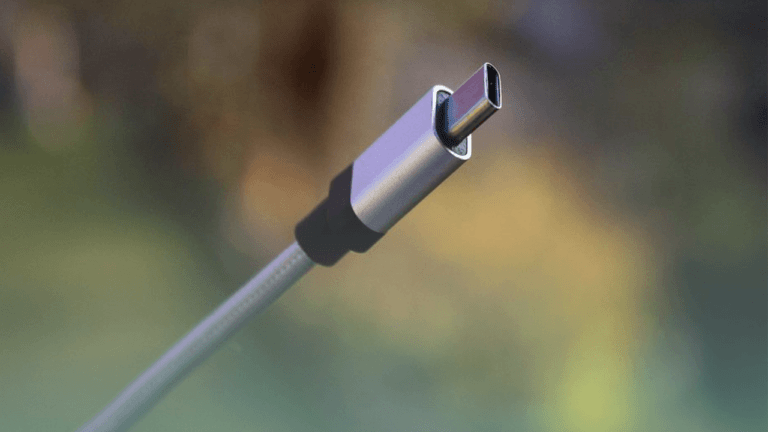On May 17, 2021, Microsoft launched the personal version of Microsoft Teams for friends and family. This feature was teased about a year ago, and now we’ve Microsoft Teams available for personal use to stay connected with our friends and families across the globe. Just like the Microsoft Teams app that’s used by businesses, the personal version allows you to chat, make video calls, share calendars, make plans, exchange files, secure your important information in a digital safe, and much more. You can share memes or in-chat animations, assign tasks in shared to-do lists, and start polls with group chats for making better decisions. Besides, you can quickly see the shared content like photos, files, links, events, and more via the dashboard view.
Microsoft Teams for personal use is focused on people who want to stay connected with their friends and family, without any restrictions. Microsoft will continue to offer the 24-hour video call feature that was introduced during the preview version in November 2020. You’ll be able to make a group video call of up to 300 people and it can last for 24 hours. However, the company has plans to enforce limits of up to 1 hour and 100 people on group video calls after the pandemic. But, it will keep 24 hours for the individual 1:1 calls.
Now, when we talk about other popular and safest video-calling apps like Zoom, the group call is restricted for upto 1 hour. Therefore, right now Microsoft is sure to attract potential users with its 24 hours group video call feature.
Coming to another interesting feature, users can also enable Together mode in the personal version of Microsoft Teams. This mode can turn your group video call into a virtual shared space where you can meet your friends and family in a virtual cafe, lounge, or resort.
If you’re using Microsoft Teams at your workplace, you can easily add a personal account. For this, open the app, click on your profile, select the ‘More’ option, and simply add a new account.
Microsoft Teams for personal use is available for iOS, macOS, Android, desktop, as well as web.
Download Microsoft Teams for iOS
Download Microsoft Teams for Android
Download Microsoft Teams for Desktop