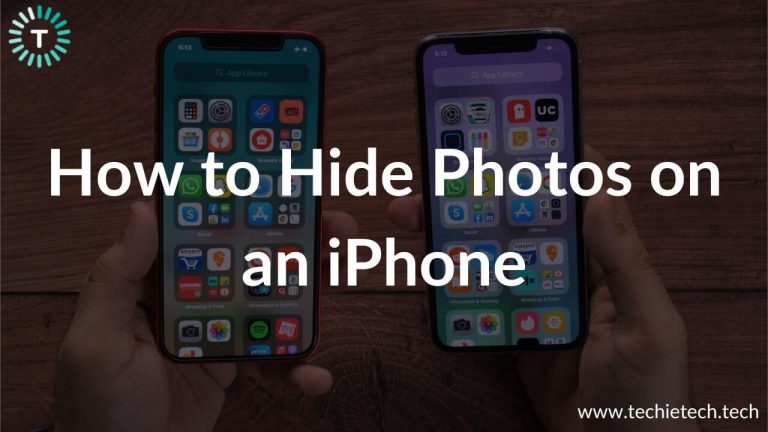Huawei Fitness Band 4 was launched by a China-based company, Huawei. It is available in three color variants; Sakura Pink, Amber Sunrise and Graphite Black. But only Graphite Black was launched in the Indian market. It is available online for sale and is priced at Rs. 1,999. Today we are going to talk about how you can update the firmware of your Huawei Band 4.
To update the Firmware of your Huawei Band, follow these three easy steps.
- First of all, go to the Huawei Health App, Click on the “Me” icon present at the bottom right corner of your phone.
- Then click on “My Devices” and go to the “Firmware Update” option. If there is an update available then simply hit on the Update button.

- Once downloaded the band will start Updating. The updating process will take up to 10-15 minutes. Make sure that your band has enough battery ( at least 30%) before beginning the update.
After the update, the band will restart. And there you go, the Band is updated and ready to be worked out.
For more details about Huawei Band 4, check out this video on Huawei Band 4 Unboxing and Setup.