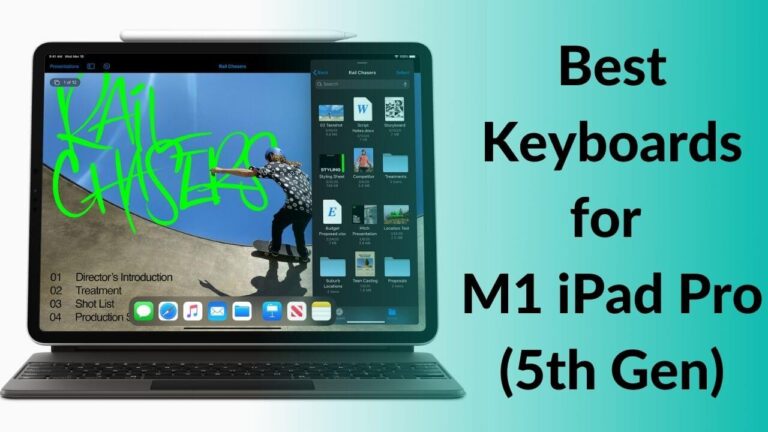It’s been a while since Apple announced the iPhone 15 lineup. This year it includes the iPhone 15, iPhone 15 Plus, iPhone 15 Pro, and iPhone 15 Pro Max. Although everything seemed fine initially, the tech giant is now facing complaints regarding overheating issues on the iPhone 15 series. Lots of users and even reviewers have complained about iPhone 15 Pro overheating problems on public forums like Reddit, Apple Community, and X (formerly Twitter).
Anyone else experiencing heat issues on iPhone 15 Pro / Pro Max?
byu/CrisDaGato iniphone
That’s not all, Android Authority’s Aamir Siddiqui also penned down his personal experience where he talks about the overheating issue on his iPhone 15 Pro Max running on iOS 17.0.2.
While the overheating issues on the iPhone 15 series are frustrating, it’s not unheard of. We’ve been in the same shoes and have written detailed troubleshooting guides on how to fix overheating issues on iPhone 14 and iPhone 13. In short, heating issues are quite common on smartphones, but it is concerning when your iPhone 15 is too hot to touch and becomes a $1000 handwarmer. During our own testing on the iPhone 15 Pro Max and iPhone 15 Pro, we noticed overheating issues with light usage like prolonged browsing of social media or just watching YouTube videos. Therefore, from our experience, we can tell that the issue somehow gets resolved once you’ve restored your backup. It is worth noting that a new iPhone takes some time aka grace period, to optimize and learn the owner’s usage patterns.
At the time of writing this, Apple hasn’t acknowledged the overheating issues on the iPhone 15 series, but we are pretty sure a software fix is in the works. Until Apple comes up with a fix or rolls out an update to resolve the overheating problems on iPhone 15 Pro models, you can try a few things that can fix this frustrating issue.
In this guide, we have compiled a list of possible fixes that we have tried in the past and have shown positive results in fixing iPhone 15 overheating issues. And, we are pretty confident they will come in handy fixing overheating problems on iPhone 15, iPhone 15 Plus, iPhone 15 Pro, and iPhone 15 Pro Max, too. But before we jump in, let’s talk about possible reasons behind the overheating issues and some normal circumstances when your iPhone 15 series might get overheated.
Why is the iPhone 15 series overheating?
While it is very common for your new iPhone 15 series to heat, there are a few main culprits behind this problem, take a look.
- iOS 17 bugs or glitches
- Using an iPhone in direct sunlight or a hot environment
- Use of non-certified or cheap charging accessories
- Installing a protective case that has a poor heat dissipation mechanism
- Using an iPhone with full brightness all the time
- Streaming high-quality (4K) for a long time
- Prolonged gaming sessions
- Misbehaving apps
- Using the iPhone while it charging
- Continuous use of 5G and location services like maps
- Some unknown hardware or battery-related issues on the iPhone 15 series
When is it Ok for the iPhone 15 series to overheat?
Yes, overheating issues on iPhone 15 Pro models can be a bit frustrating, but you should know that there are some situations when it is pretty normal for an iPhone 15 to heat or get warmer than usual.
We have listed some situations when your iPhone 15 series may get warmer than usual which Apple confirms and says shouldn’t be a matter of concern.
- When you’re charging your iPhone 15 series via a wireless charger
- Use of AR apps, watching high-quality videos, playing graphics-intensive games, editing videos, and more
- During the initial setup process
- While restoring your iPhone from a backup
How to Prevent iPhone 15 Series Overheating Issues
Before we jump on to some of the best tried and tested methods to fix overheating issues on iPhone 15 Pro, let’s talk about some of the ways to prevent it in the first place.
Prevention is better than cure, isn’t it?
1. Use the right case with better heat dissipation

There are numerous protective cases for the iPhone 15 series available online, but not all are perfect for everyone. And, if you are facing overheating problems on the iPhone 15 Pro, cheap cases are really bad for you. Generally, cheap third-party cases are infamous for trapping heat inside due to their poor heat dissipation design. This eventually prevents your device from cooling down while gaming or binge-watching and results in overheating issues on the iPhone 15 Plus. Therefore, we recommend you get a case from a reliable brand that has a better heat dissipation mechanism or thermals to prevent the iPhone 15 Pro Max from overheating. In fact, we have a dedicated roundup of the best cases for iPhone 15, iPhone 15 Plus, iPhone 15 Pro, and iPhone 15 Pro Max that we’ve tried and reviewed over the years.
2. Check user feedback before updating iOS
Apple constantly pushes new iOS updates to add new features and resolve any underlying issues on your iPhone. But, not all iOS updates are good for your iPhone. Some tend to be buggy and might end up causing overnight battery drain or overheating issues on the iPhone 15 series too. So, to be on the safe side, we always recommend that you check early adopter users’ feedback about a particular iOS update. You can visit Reddit, Apple Community, X (formerly Twitter), or even watch YouTube videos of some popular tech influencers to get an idea of whether is it safe to install the iOS update that recently popped up on your iPhone 15 series.
Also read: Top iPhone Facts we bet you didn’t know
3. Use compatible and reliable charging accessories
Is your iPhone 15 overheating while charging? Or is your iPhone 15 Plus getting hot when using a MagSafe charger? If the answer to all such questions is YES, you must understand that the overheating issue on the iPhone 15 Pro and 15 Pro Max is probably caused by incompatible or cheap charging accessories you’ve been using lately. Non-certified or cheap charging accessories also contribute to problems like battery drain and slow charging issues on the iPhone 15 series. So, what’s the solution? The simple answer is – stick with the right charger. As we all know, Apple doesn’t ship chargers with iPhones, so it becomes vital to choose one that delivers the best charging experience. But, not all chargers available in the market are perfect. Therefore, we recommend going with official chargers or third-party options from trusted brands like Anker, Spigen, Belkin, etc. You can check our roundup of the best chargers for iPhone 15, 15 Plus, iPhone 15 Pro, and iPhone 15 Pro Max, and choose one.
Not only chargers, incompatible or faulty charging cables with exposed wires, or frayed USB-C cables could also be behind the iPhone 15 overheating issues. So, make sure to check them thoroughly as well. If you want to replace your previous cables with new ones, we recommend selecting the best ones after proper research.
4. Avoid usage in direct sunlight
I have a habit of using my device when roaming around on public transport, and it gets pretty hot on sunny afternoons. Do you also have complaints about the iPhone 15 Plus overheating or getting warmer than usual when you use it outdoors? Apple suggests that the iPhone or any other smartphone works best when used between 32 to 95 degrees Fahrenheit (0 to 35 degrees Celsius). So, it is no surprise to experience overheating issues on the iPhone 15 Pro Max whenever you expose it to direct sunlight or forget it in your car on a summer afternoon or in front of a window. Therefore, to prevent overheating problems on the iPhone 15 Pro, we simply recommend you avoid using it in a hot environment or near a window on sunny days.
5. Don’t use your iPhone 15 while it is charging
Most of us have a habit of using our iPhone while it is charging, but not many of you may not know that this is the real reason behind the iPhone 15 Pro Max overheating problem. The overheating issue gets worse when you watch movies or play games on your iPhone when it is plugged in. So, if you are willing to prevent the iPhone 15 Pro Max heating while charging problem, we advise you to drop the habit of using your device when charging.
Note: If you ever get a temperature warning message on your iPhone 15 series, immediately unplug it from the charger and turn it off to let it cool down.
6. Check misbehaving/battery-draining apps
Are you experiencing overheating issues on your iPhone 15 Pro only when you use a particular app? If YES, there are possibilities that the app you have been using is misbehaving due to some corrupted elements or optimization issues. It is very common for apps to misbehave or cause overheating issues on new devices or new operating system updates.
To confirm whether the app is crashing, we recommend going to Settings > Privacy > Analytics & Improvements > Analytics Data. If you spot the app in the list, please understand that the app is faulty and causing iPhone 15 Plus overheating problems. It is best to remove, reinstall, or update such apps to ensure the smooth functioning of your iPhone 15 series.
How to Fix Overheating Issues on iPhone 15 Series
Note: All the troubleshooting methods listed below help fix overheating issues on iPhone 15, iPhone 15 Plus, iPhone 15 Pro, and iPhone 15 Pro Max.
7. Reboot your iPhone
If your iPhone 15 Pro Max overheats or you feel like your iPhone 15 Plus is overheating with minimal usage, rebooting your device might help. Yes, you read that right. Restarting an iPhone has shown positive results in fixing minor glitches and software issues. So, before jumping on to any method it is best that you try rebooting to fix overheating problems on iPhone 15.
Here’s how to reboot the iPhone 15 series:
Step 1: Press and hold the Volume Up/Volume Down key and the Side button simultaneously,
Step 2: Next, swipe the slider left to right to turn off your iPhone,
Step 3: Lastly, wait for 30 seconds then press and hold the Side button until you see the Apple logo.
If rebooting doesn’t fix iPhone 15 Pro overheating issues, make sure to try other troubleshooting methods listed below.
8. Update iOS
If rebooting didn’t help, we suggest you check whether the iPhone 15 is running on the latest stable version of iOS. That said, you must remember that new iOS updates tend to be buggy. So, we recommend you check public forums like Reddit or Apple Community to ensure that the iOS update is safe to install. If you are worried about the iPhone 15 overheating problem, the good news is Apple regularly pushes new updates to fix any underlying issue from previous updates. In short, if you are experiencing iPhone 15 overheating while charging, updating iOS might help.
You can update your iPhone 15 series to the latest iOS version by following the steps given below:
Step 1: Go to Settings > Tap General
Step 2: Tap on Software Update
Step 3: If you see any updates pending, tap on Download and Install option
Once you’ve installed the latest iOS update on your iPhone 15, make sure to check if the overheating and shutting down problem is resolved. If not, move ahead with other methods.
9. Try using low-power mode
Using Low power mode is one of the effective methods of fixing issues where the iPhone 15 Plus gets too hot. It is worth noting that enabling low-power mode will disable background app refresh, iCloud uploads, etc. This ensures less power consumption and tends to prolong your iPhone’s battery life and possibly mitigate the iPhone 15 Pro Max overheating problems.
Here’s how to enable Low Power Mode on the iPhone 15 series:
Step 1: Go to Settings
Step 2: Now, tap on Battery
Step 3: Lastly, turn ON the slider beside the Low Power Mode option and you’re done.
Note: The battery icon turns yellow when the Low Power Mode is enabled.
10. Lower your screen brightness
Not all, but most of you use the iPhone at a high brightness. While using your iPhone 15 at a high brightness might sound fine especially when you are out on a sunny afternoon, keeping the device overly bright every time can cause excessive heating on iPhone 15 Pro and 15 Pro Max. Lower screen brightness can also be handy in resolving battery drain problems on the iPhone 15 series. Therefore, it is best to keep using your device at around 40-50% brightness in ambient lighting to prevent your iPhone 15 Plus from getting hot. In fact, we recommend turning on Auto-brightness to avoid this headache of tinkering with the brightness slider all day. In the long run, it’ll help maintain your iPhone 15’s battery health too.
11. Use Wi-Fi over mobile data
If you figured out that the brightness isn’t the real issue behind the iPhone 15 overheating issue, we recommend using Wi-Fi instead of mobile data. If you are wondering why, let me answer. At times when you are using mobile data with poor signal, the signal reception and transmission power is increased automatically to receive better signals. This puts stress on the system, eventually resulting in the iPhone 15 Pro Max getting hot. This can get worse at times when you are playing online games or video calling your loved ones. You may not notice but several components like the display, camera, etc. are used continuously putting additional stress on the system. As a result, your iPhone 15 Plus gets hot. Hence, we are recommending using Wi-Fi over mobile data.
Also read: How to fix Wi-Fi not working on iPhone
12. Turn off connectivity services when not in use
Do you leave connectivity services like 5G, NFC, and location services turned on when you’re not using them? Well, you may not pay attention but this could be the reason why your iPhone 15 Plus is heating up in the first place. You might wonder how? When you keep these services turned on, the system keeps on searching for signals in the background constantly, putting a lot of stress on the iPhone’s network modem. This could eventually result in your iPhone 15 Pro overheating. Therefore, to avoid such instances and to prevent heating issues on iPhone 15, we recommend you turn them off when they are not in use.
Quick Tip: Turn on the Airplane mode to prevent abnormal heating issues on the iPhone 15 series.
13. Try using 4G instead of 5G
If the above methods didn’t help fix iPhone 15 overheating issues, switching to 4G on your iPhone 15 Pro might help. Yes, it might sound silly when we say that you use 4G on one of the best 5G smartphones to exist, but trust me it helps. Let me tell you why we are saying this. Although 5G is fast, according to the most trusted internet speed test on planet, 5G uses more battery than 4G LTE. And, due to more power consumption, it is more likely to generate heat in comparison to 4G. Therefore sticking to 4G would be a wise decision if you are iPhone 15 Pro is overheating more than usual. All that said, being on 4G doesn’t make your iPhone 15 overheating-proof, but it surely helps in mitigating heat to a certain extent.
14. Turn OFF the Background App Refresh
Another useful method that can curb overheating issues on iPhone 15 Plus is to disable the Background App Refresh feature for some apps. When enabled, this feature lets apps run in the background so you never miss out on any notifications. This way, some annoying apps like arcade puzzles, shopping apps, etc. use mobile data/Wi-Fi in the background to notify you about any new offers. And, the fact that mobile data constantly runs in the background consumes more power which eventually causes overheating problems on the iPhone 15 series. Therefore, we recommend you disable the Background App Refresh feature for certain apps and check if it comes in handy to fix overheating problems on iPhone 15 Pro models.
Here’s how to turn off Background App Refresh on iPhone 15 series:
Step 1: Go to Settings > Tap on General
Step 2: Tap on Background App Refresh
Step 3: Now you can either choose to disable the feature entirely for all apps or toggle off the feature for individual apps, the choice is yours
Note: We recommend you turn off Background App Refresh for unused online shopping apps, annoying social media apps, and gaming apps on your iPhone.
15. Reset all the settings
Still wondering why is iPhone 15 Pro Max overheating all of a sudden? It could be possible because of corrupted settings or glitches. To fix it and resolve the overheating issues on the iPhone 15 Plus, we recommend resetting all the settings of your iPhone. Doing this will restore all the settings on your iPhone to default. But, don’t worry, it won’t erase any of your data, so you don’t need to back up your iPhone.
However, in the process, all the saved Wi-Fi passwords, VPN, APN details, and previously connected Bluetooth devices will be removed from the device. So, it is safe to keep the Wi-Fi passwords handy.
Here’s how to Reset All Settings on the iPhone 15 series:
Step 1: Go to Settings > Tap on General
Step 2: Now, tap on Reset, then tap on Reset All Settings
Step 3: If prompted, enter your iPhone’s passcode
Step 4: Tap on Confirm to reset all settings on your iPhone
16. Factory Reset iPhone / DFU restore your iPhone
If you have reached here after trying all the above methods to fix iPhone 15 overheating issues, we truly understand your pain. Sadly, you are now left with no other option than going with the factory resetting method. Remember, factory resetting your iPhone will erase all your data including photos, videos, apps, documents, etc. Also, you’ll be logged out from all your email accounts registered on your iPhone 15 series.
Disclaimer: Before you proceed, back up your iPhone to prevent any data loss.
Here’s how to factory reset your iPhone 15 series:
Step 1: Head to Settings > Tap on General
Step 2: Now, scroll down to find Transfer or Reset and tap on it
Step 3: Then, tap on Erase All Contents and Settings
Step 4: Lastly, on the next Erase This iPhone screen, tap Continue
After you hit Continue, you will be asked to back up your iPhone or erase it there and then. If you choose to erase your iPhone, the process will take a few minutes to complete.
Once the device is rebooted, make sure to use it for a while and check if the iPhone 15 series overheating issue is fixed or not.
If that didn’t help, you should try the DFU restore method to fix the issue where the iPhone 15 Plus is getting hot after minimal usage. We have covered a separate guide to help you through that.
17. Contact Apple Support
If nothing helped fix overheating problems on the iPhone 15 Pro models, you might need to get it checked at the Apple Store. It is very much possible that some internal hardware issue could be causing an issue where the iPhone 15 Pro Max is getting hot, and is only fixable from Apple’s end. To skip the queue, you can make an online Genius Bar appointment at your nearest Apple Store by
clicking here. We never recommend you get your heating iPhone 15 Pro fixed at some unreliable repair center.
That’s all for now in this troubleshooting guide where we discussed some of the best tried and tested ways to fix overheating issues on the iPhone 15 series. If you find any of them helpful, do let us know in huge comments below.