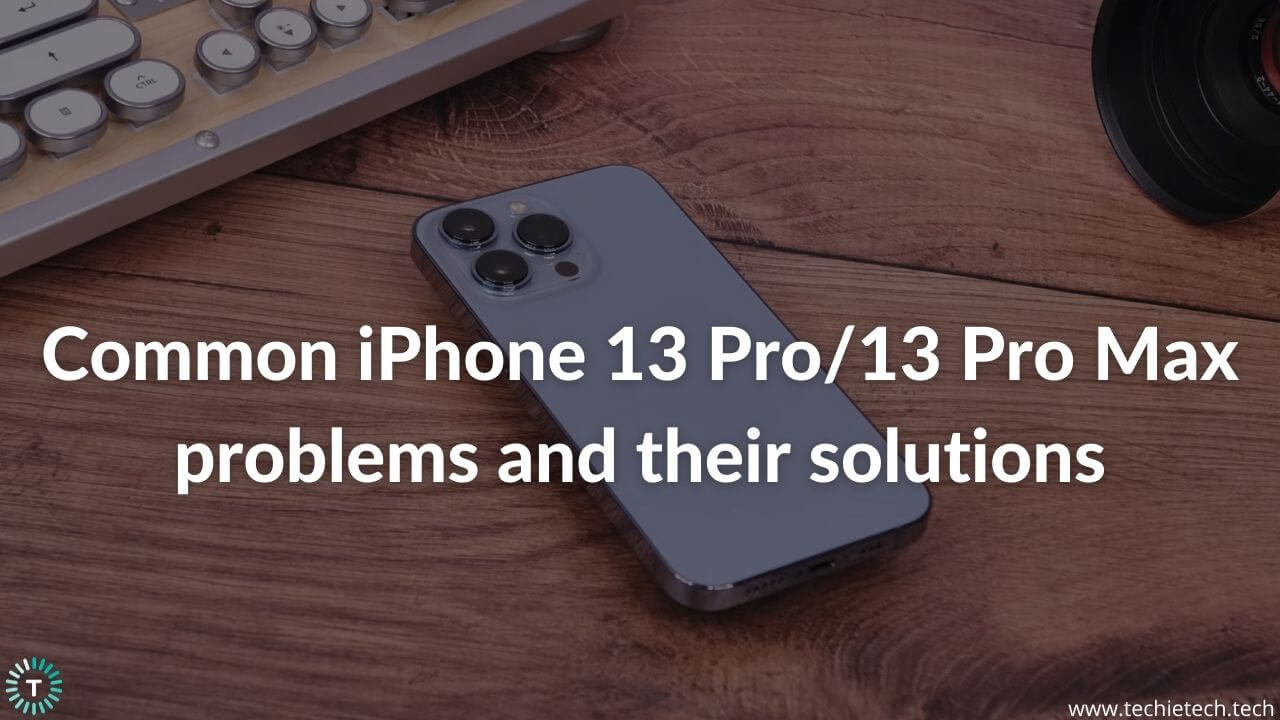Apple launched the most anticipated iPhone 13 series at the September 14 digital event that was streamed across the globe. The 2021 iPhone 13 lineup includes the iPhone 13, iPhone 13 Mini, iPhone 13 Pro, and iPhone 13 Pro Max. All the iPhones are marking their way to the global market on a high. No doubt, the iPhone 13 series has been a massive success for the company as phones went out of stock soon after pre-orders went live on Friday, September 20th.
Now that several units are shipped to customers, we begin to get reports claiming that the iPhone 13 series is not as perfect as it was claimed. Unfortunately, users have reported their concerns over various forums. We understand how frustrating it is to face problems with premium iPhones. But, don’t worry, Apple would be addressing some major issues related to the iPhone 13 series sooner or later. Until then you can check the guide to fix common iPhone 13 Pro and iPhone 13 Pro Max issues or bugs.
As the title suggests, we will talk about battery issues, display issues, activation issues and more, that users are facing in Apple’s premium phones, iPhone 13 Pro, and iPhone 13 Pro Max. That’s not all, we will suggest tried and tested solutions to fix common iPhone 13 Pro and iPhone 13 Pro Max problems.
Disclaimer: Proceed at your own risk, TechieTechTech will not be responsible if anything goes wrong with your device.
List of common iPhone 13 Pro & iPhone 13 Pro Max Problems and solutions to fix them
1. Display not running at 120Hz
Problems:
iPhone 13 Pro and iPhone 13 Pro Max are the first iPhones to ship 120Hz refresh rates. However, things didn’t go too well for some users who got their hands on this brilliant device. As per the claim, the 120Hz refresh rate is not doing pretty well in some third-party iOS apps. Rather, the test suggests that the software sometimes reverts 60Hz to in-app animations. Surprisingly, it is a big issue, especially when the major selling factor of the iPhone 13 Pro and 13 Pro Max is its refresh rate, in some way. It is indeed an annoying experience to face display issues on iPhone 13 Pro and 13 Pro Max. However, there’s a fix for this problem too.
Suggestions:
As per some reports, Apple is well aware of the iPhone 13 Pro and Phone 13 Pro Max display issues and has officially talked about this matter. Fornutaley, they are working on a fix and it’s incoming. However, we don’t exactly know the time frame. Until then, we would recommend you to sit back and relax.
It should be noted that the third-party apps on iPhone 13 series are capped at 60Hz, but Apple suggests that the third-party apps will need to opt into 120Hz support keeping battery life in the picture.
Also read: How to fix 5G not working on iPhone 12
2. iPhone 13 Pro/ 13 Pro Max Not Unlocking Via Apple Watch
Problems:
Apple’s “Unlock with Apple Watch” feature miserably failed on the iPhone 13 series. Users complained that they were able to see a popup message “Unable to Communicate with Apple Watch” when they were trying to unlock their iPhone with face masks on. Also, users reported that they were unable to set up Unlock with Apple watch features at all.
Suggestions:
As users from different corners started reporting the unlocking issues with Apple Watch, the company took its support page to address the problem. Apple suggested that iPhone 13 series users can turn off the “Unlock with Apple Watch” feature and use the traditional method of unlocking the iPhone 13 through a passcode until a new update is rolled out to fix the issue.
Here’s how to turn off the “Unlock with Apple Watch” feature on iPhone 13 Pro and 13 Pro Max:
- Head to the Settings
- Tap on FaceID and Passcode
- At last, simply turn off the option and you’re done.
Also read: WhatsApp not working on iPhone? Here are 12 ways to fix it
3. Verizon eSIM activation issues on iPhone 13 Pro Max
Problems:
Several users raised concerns related to the Verizon eSIM activation on iPhone 13 Series phones, including the beefier iPhone 13 Pro and iPhone 13 Pro Max. No doubt, you’re quite annoyed with this and want to enjoy the 5G offered on iPhone 13 series to the fullest. Don’t worry, we have listed some of the successful ways to fix the eSIM activation issues on iPhone 13 Pro and iPhone 13 Pro Max.
Possible Solutions:
Here’s how to activate Verizon eSIM on iPhone 13, iPhone 13 Mini, iPhone 13 Pro, and iPhone 13 Pro Max:
- Go to the Verizon website, and not the app.
- Tap on the account option or switch device
- Then, activate the existing line
- Now, choose your line
- Enter the IMEI2 (IMEI2 is recommended for the eSIM)
You should be able to activate your Verizon eSIM on the iPhone 13 series by this method. Just in case this doesn’t work out for you, please make sure to try the alternative method we have mentioned as under.
- Try calling this Verizon number (877-807-4646) from your old iPhone, and enter the Verizon Account PIN.
- Next, shut down the new phone and restart it, and it should be activated.
Also read: How to fix 5G not working on iPhone 13
4. Green tint Issue iPhone 13 Pro
Problems:
The Green Tint issue is not a new problem on the iPhone. It was first noticed in the iPhone 11 series, then iPhone 12 series, and unfortunately it is not fixed on iPhone 13 series as well. Many users have complained about it in public forums. If you’re still not getting what it is, let me explain it to you.
What is the iPhone 13 Pro/13 Pro Max Green Tint Problem?
This issue is generally a result of a bug where the iPhone screen appears green immediately after you wake your iPhone from sleep. It is possible that every device is not facing this problem, but there’re a good number of complaints received to date. Even though the tint vanishes after two to three seconds, it is a matter of concern for all the iPhone 13 Pro and iPhone 13 Pro Max users. It doesn’t affect all users and seems most prominent on newer devices.
Users report that the green tint problem on iPhone 13 series generally occurs at night when they’re using the iPhone in the dark/night mode, or low brightness.
Possible Solutions:
Whenever you come across this problem, first, try to check different forums. Are you the only one or several others facing the same? If many others are also experiencing green tint issues on iPhone 13 Pro and iPhone 13 Pro Max, we suggest you wait a while until Apple addresses this issue and announces an update to fix this iPhone 13 problem.
If you don’t find many people with the same issue, I think you need to find a way to get it fixed. Here we have mentioned some possible methods to fix the green tint problem on the iPhone 13 Pro and iPhone 13 Pro Max.
- The first and foremost thing you should do is restart your iPhone and check whether or not the green tint is gone.
- If restarting doesn’t help, check for the latest version of iOS available and install it on your device. When the issue is major, Apple releases updates to fix certain issues, why not give it a try?
- I wouldn’t recommend this in the first place, but you can try the factory resetting method as it is known to fix various issues on the iPhone from time to time.
Note: Before performing the third method, please contact the Apple support team and tell them what you’re going through.
Also read: How to fix Bluetooth not working on iPhone 13
5. Performance issues on iOS15 or iPhone 13 Pro & 13 Pro Max
Problems:
At present, users are facing a lot of iOS 15 performance issues which has eventually ruined their experience of using iPhone 13 Pro, and iPhone 13 Pro Max. The current performance issues include UI lag, freezes, lock-ups, display issues, random reboots, etc. These problems are very common among different iPhone models and iPhone 13 series is no exception. Several users have complained about performance issues on iOS 15 as well as on the latest iPhone 13, iPhone 13 Mini, iPhone 13 Pro, and iPhone 13 Pro Max.
No doubt, performance issues are difficult to fix; however, the minor ones are fixable with some easy methods, but some might need an update from Apple to get fixed.
Possible Solutions:
- The easiest yet effective method to fix lagging issues on iPhone 13 Pro is a simple reboot. Give it a try.
- Just in case there’s another update, you should install it as soon as possible to fix apps loading slowly on iPhone 13 Pro Max. That’s because Apple releases updates regularly to fix the issue that they’re aware of.
- If certain apps are crashing in iPhone 13 Pro Max, we recommend updating it at the earliest. App updates are the main source of bug fixes within the app.
- In case you have too many third-party apps on your iPhone, please make sure to check their authenticity. That’s because sometimes conflicted apps can cause major issues on iOS 15 as well as the latest iPhone 13 Pro & 13 Pro Max. Please consider uninstalling them from your iPhone.
- If iOS 15 is troubling you, please make sure to downgrade it to lower versions. If it works fine, you must understand the iOS 15 updates are at fault. Please wait until Apple comes up with a fix.
- If nothing helps, please make sure to Restore your iPhone 13 Pro and 13 Pro Max. In most cases, restoring helps to fix all the issues related to the performance of an iPhone.
Also read: iOS 15 vs iOS 14: All new features & Should you Update?
6. iPhone 13 Pro not shooting HDR pictures
Problems:
Honestly speaking, it is not a new problem. Previously users have reported Smart HDR not working on iPhone 12. Unfortunately, some users are facing this problem on iPhone 13 Pro. After the units were shipped to the customers, they started complaining that iPhone 13 Pro is not shooting HDR pictures. One user experienced that he is facing issues with iPhone 13 capturing overexposed as well as underexposed pictures, at times. We know it’s frustrating to face these issues on beefier units from Apple, but it is what it is.
Possible Solutions:
Since it’s reported by plenty of users, Apple should have taken notice of the problem and is expected to come up with an OTA update to fix HDR not working iPhone 13 Pro.
Also read: Best Camera Lens Protectors for iPhone 13 Pro and iPhone 13 Pro Max
7. iPhone 13/13 Pro Unable to verify update iOS 15 error
Problems:
iOS updates bring in several features that users love. However, if you are among them who are facing iOS 15 update issues on iPhone 13, 13 Pro, and 13 Pro Max, it must be so frustrating for you. Some users have complained that the iOS 15 update is not showing up when trying to update the iPhone. While some complained, they came across a pop-up saying “Unable to Verify Update” on iPhone 13/13 Pro/13 Pro Max. Please don’t worry, we might have a possible fix!
Possible Solutions:
If iPhone 13/13 Pro Max won’t update to iOS 15, we want you to try rebooting the device at the very first. Another thing you can do is delete the installed iOS 15 update and start over the installation process again after a restart.
Also read: How to fix iPhone XR battery draining on iOS 15
8. iPhone 13 Pro CarPlay issues
Problems:
We came across several posts [1],[2],[3],[4],[5],[6], on Apple Support claiming that CarPlay doesn’t play music on iPhone 13, iPhone 13 Pro. Some complained that CarPlay not working properly on iOS 15. According to them, playing music from CarPlay causes the system to crash but works fine with old generation iPhones.
Possible Solutions:
Some users found that disabling the equalizer, ensuring that the “Late Night” toggle is OFF within the Apple Music settings, can fix the iPhone 13 Pro CarPlay, not working issues. While others mentioned that resetting all the network settings also helps in fixing the CarPlay issue on iOS 15.
No doubt, you can always try these methods to fix the CarPlay issue on iPhone 13 Pro. However, we also recommend waiting for the next update, as Apple is aware of the problem and it may roll out an update soon to fix this and other issues.
Also read: Best iOS 15 Tips and Tricks
9. iPhone 13 Pro Max Apple Music issues
Problems:
It seems the list of problems is not going to end very soon for iPhone 13 series users. It’s not me who is saying this, some users have reported that they couldn’t access the music catalog after they restore their iPhone from a backup. Apple took notice of this problem in an official statement and suggested updating the latest phone from iPhone 13 series. The company also informed you that you may not be able to use or face problems using Apple Music on the following devices
- iPhone 13
- iPhone 13 mini
- iPhone 13 Pro
- iPhone 13 Pro Max
- iPad (9th generation)
- iPad mini (6th generation)
Possible Solutions:
As we mentioned earlier, Apple has suggested updating your iPhones or iPads. So, please make sure to follow the steps given below to fix Apple Music that won’t work on iPhone 13/13 Pro and 13 Oro Max.
- Go to Settings > General
- Tap Software Update
- Tap Install Now and wait for the update to finish
Also read: How to fix Apple Music Not working on Android
10. Battery life issues on iPhone 13 Pro/13 Pro Max and iOS 15
Problems:
We have come across some reports where users complained about the battery life on iPhone 13 Pro and iPhone 13 Pro Max. Are you also facing battery drain problems on your iPhone 13 series? Does the battery of your iPhone 13 Pro or 13 Pro Max drain abnormally faster? Do you also feel that iPhone 13, 13 Mini, 13 Pro, or 13 Pro Max battery drain overnight? If the answer to all the above questions is YES, you’re at the right place.
Possible Solutions:
Here are possible solutions to fix iPhone 13 Pro/13 Pro Max battery life issues:
- Update iOS
- Restart iPhone
- Check your charger
- Disable background app refresh
- Turn OFF Auto-brightness
- Turn OFF Raise to Wake and adjust Auto-lock
- Use Low Power Mode
Also read: How to fix iOS 14 Battery Drain Issues?
11. 5G not working on iPhone 13
Problems:
We’re also hearing 5G/LTE cellular data issues on iPhone 13 Pro and iPhone 13 Pro Max. If you are among those users who are complaining that 5G is not working on their iPhone 13 Pro and 13 Pro Max. Some are complaining about the speed of 5G. Please note that poor 5G signal can be the reason why you can’t access fast 5G internet on the iPhone 13 series.
Possible Solutions:
If the 5G signal is dropping or is very inconsistent, you should know that the 5G technology is still new and it is bound to happen in areas where there’s no network. In case you’re here looking to fix 5G not working on iPhone 13 series, check the troubleshooting methods we have listed below:
- Confirm whether or not your network carrier supports 5G if it doesn’t port your number to the carrier that supports 5G.
- Check your SIM
- Verify if 5G is enabled
- Check your plan
- Toggle Airplane Mode ON/OFF
Also read: How to fix 5G not working on iPhone 12
12. Wi-Fi not working on iPhone 13 Pro/13 Pro Max
Problems:
From time to time, we read and experience Wi-Fi-related issues on iPhones. Generally, they are the result of corrupted networks, bugs, or some misconfiguration between devices and Wi-Fi networks. Unfortunately, there are reports that users are facing Wi-Fi not working issues on iPhone 13 Pro/13 Pro Max. If you’re among them, don’t worry we have tried and tested a solution to fix Wi-Fi issues on iPhone 13 series.
Possible Solutions:
We have listed different methods that will help to fix iPhone 13 Pro Wi-Fi not working issues, please check!
- Toggle Wi-Fi Off and On
- Restart your iPhone
- Update to the latest iOS
- Turn on Auto-Join
- Forget Wi-Fi Network and Reconnect
- Reset Network Settings
Please note that these methods can also help to fix the following issues that you might be facing on iPhone 13 series.
- Wi-Fi connected on iPhone 13 Pro but not working
- iPhone 13 Pro Max does not connect to Wi-Fi automatically
- iPhone 13 series connected to Wi-Fi but no internet
Also read: How to Fix iPhone 11 Wi-Fi Problem?
Just in case Face ID isn’t working on your iPhone 13 Pro and 13 Pro Max, please visit the link we have attached below to find the troubleshooting method suggested by Apple, itself.
Must-read: Official guide to fix Face ID not working on iPhone 13 series
Also read: The next iPhone may boast Satellite Communication
13. iPhone 13 Pro/13 Pro Max Overheating Issues
Problems:
Before we move on to address this problem, please note that every smartphone is bound to heat during usage. However, if it heats abnormally or overheats every time, it is a matter of concern. And, we are here to talk about that. Unsurprisingly, users have reported facing overheating issues on iPhone 13 Pro and iPhone 13 Pro Max. This can be due to software or hardware problems. With that being said, you can prevent the iPhone 13 series overheating problem by following the methods we have listed in the “Possible Solutions” section.
Possible Solutions:
If you are looking to fix the overheating problem on iPhone 13 Pro/13 Pro Max, please make sure to try the following methods.
- When your phone gets overheated, the first thing you need to do is turn it OFF. Let it cool down sometimes and turn it ON after a while. Even though it is not a permanent fix, it is worth trying.
- If you have installed a tough protective case for iPhone 13 Pro, please remove it as the iPhone’s extra layer can make it difficult to cool it down.
- If you’re using your iPhone in a hot environment, make sure you don’t. Overexposure to sunlight can cause your phone to overheat, so make sure you put it in the shade for at least some time.
Since there are a lot of reasons why our iPhones get heated. We have mentioned all of them in our extended
troubleshooting guide to fix iPhone overheating problems.
14. iPhone 13 Pro/ 13 Pro Max Not Charging issues
Problems:
Charging issues are another headache that iPhone users go through from time to time. It is important to understand why this happens so often. Sometimes the iPhone 13 won’t charge due to a normal bug, while faulty charging accessories for iPhone 13 Pro can be another prominent reason for the issue. No doubt, there’re plenty of reasons behind the iPhone 13 Pro Max not charging issues. But, let me remind you that it’s fixable. Please don’t worry!
Possible Solutions:
- Reconnect the charger
- Inspect the charger and charging cables
- Inspect the charging ports
- Check if the power socket is working properly
- Turn OFF the iPhone 13 Pro/13 Pro and charge
- Don’t use iPhone 13 Pro/13 Pro while charging
You can also check and follow the methods we have suggested in our troubleshooting guide on how to fix iPhone 12 not charging.
15. Speaker not working on iPhone 13 Pro and iPhone 13 Pro Max
Problems:
Is the iPhone 13 Pro speaker not working on calls? Are you able to listen to distorted sound from iPhone 13 Pro/Pro Max? To be honest, you’re not the only one who is facing this issue, there’re plenty of reports related to iPhone speakers not working. Sometimes a technical glitch in the iPhone can cause your speaker to behave weirdly where it doesn’t offer audio output. But, it can be fixed from your end as it is caused due to minor bugs. Please check the “Possible Solutions” section to fix the issue.
Possible Solutions:
- Check the iPhone ringer and volume
- Check if the iPhone is stuck in the earphone mode
- Check the audio output settings
- Restart the iPhone
- Update iOS
- Contact Apple Support
Also read: Apple will fix your iPhone/iPhone 12 Pro’s speakers
FAQs related to Common iPhone 13 Pro and 13 Pro Max Problems
a) Does the iPhone 13 Pro have a lot of problems?
Initially, a number of iPhone 13 Pro and iPhone 13 Pro Max users complained about various issues ranging from display issues to
connectivity problems, 5G issues, and whatnot. As far as touch and display issues are concerned, many users have complained that the display is not responding to swipes as well as gestures. It is a software-related issue that has been addressed by Apple and suggested waiting for an update. At the time of writing this, it was reported that these major issues have been addressed and are fixed by the latest iOS updates. Please note that these smaller bugs are common whenever a new major iOS update gets rolled out. If you’re facing these problems on your iPhone 13 after updating your iPhone, then you need not worry as they will be fixed soon in the upcoming updates.
Apart from this, if you have issues related to 5G, head straight to our guide on how to fix 5G not working on iPhone 13 series.
b) What problems does the iPhone 13 Pro/13 Pro Max have?
Despite being one of the best smartphones globally, the iPhone 13 Pro/13 Pro Max still has all the issues you can think of. Users from around the globe have reported various problems ranging from the iPhone 13 Mini to the beefier iPhone 13 Pro Max. We have listed some of the most reported iPhone 13 Pro/13 Pro problems and their respective troubleshooting guides, have a look:
c) Why does my iPhone 13 Pro keep glitching?
If the screen of iPhone 13 or 13 Pro Max keeps glitching or has flickering issues, you need to understand it could be due to some faulty third-party app or simply caused by an issue with the system software (iOS). In order to fix this problem, we recommend rebooting your iPhone initially. If that didn’t help, you can check if uninstalling the third-party faulty app or updating to the latest version of iOS can fix the problem.
d) Is the iPhone 13 Pro waterproof?
Yes, the iPhone 13 Pro and iPhone 13 Pro Max are water-resistant. The iPhone 13 series comes with a rating of “IP68” which means they are fully protected from dust and can handle being underwater for up to 30 minutes at a depth of 6 meters. If your phone gets dropped in a puddle, a shallow pool, or wet from the rain, it will be just fine.
e) What should I do if my iPhone gets wet?
If your iPhone is exposed to a liquid other than water splashes, you can rinse the affected area with tap water and follow the below-mentioned steps. The official Apple website quotes the following:
Wipe your iPhone off with a soft, lint-free cloth—for example, a lens cloth.
Make sure that your iPhone is dry before opening the SIM tray.
To dry your iPhone, tap it gently against your hand with the Lightning connector facing down to remove excess liquid. Leave your iPhone in a dry area with some airflow. Placing your iPhone in front of a fan blowing cool air directly into the Lightning connector might help the drying process.
Don’t dry your iPhone using an external heat source or insert a foreign object, such as a cotton swab or a paper towel, into the Lightning connector.
Your iPhone can warn you if there’s liquid in the Lightning port when you connect a Lightning cable or an accessory to your iPhone XS, iPhone XS Max, iPhone XR, or later.
f) What should I do if dust gets on my iPhone?
The official Apple website quotes “If dust or dirt gets on your iPhone, wipe it off with a soft, lint-free cloth—for example, a lens cloth. Make sure that your iPhone is free of dust before opening the SIM tray. Don’t use cleaning products or compressed air.”
With that, we have come to the end of this guide to fix common iPhone 13 Pro and iPhone 13 Pro Max problems. We might hear or get to read a lot more iPhone 13 problems in the near future. Don’t worry, if you experience one, please make sure to comment below. Plus, we will update this article in the future as we come across new problems related to iPhone 13 series phones. As of now, we want you to bookmark this blog and stay tuned for further updates.