The iPhone 12 is a powerful device that offers a ton of impressive features like an all-new refreshed design, the Super Retina XDR display, MagSafe for a better wireless charging experience, iOS 14, and more. Besides these exciting features, Apple has decided to future-proof all the models of its iPhone 12 Series, with Wi-Fi 6 compatibility and 5G network support. The introduction of 5G connectivity across the entire lineup was one of the most impressive features of the iPhone 12 series.
If you’ve got an iPhone 12, or any other model of the iPhone 12 Series, and are unable to experience the blazingly fast speed of the 5G networks, it can ruin the overall experience. Although 5G Auto is enabled on the iPhone 12 by default, many users have reported that 5G is not working on their iPhone 12 or they are having trouble in getting 5G to work on their iPhone 12. Also, there can be instances when you’ve enabled 5G, but you don’t see the 5G icon in the status bar of your iPhone. If you’re facing similar issues on your iPhone 12, we’re here to help you. There are a few workarounds that you can follow to resolve 5G network issues.
Here’s our troubleshooting guide, enlisting nine productive methods that will help you fix 5G network problems on your iPhone 12. You can follow this guide to fix the 5G not working issue on the iPhone 12 Mini, iPhone 12, 12 Pro, and 12 Pro Max.
9 Ways to fix 5G not working on the iPhone 12 issue
Here’s what you can do if 5G isn’t working on your iPhone 12/12 Mini/12 Pro/ 12 Pro Max. Follow the steps in the same sequence that we’ve mentioned below, and check if you’re able to use 5G on your iPhone after each step.
1. Make sure that your network carrier supports 5G
First and foremost, you must make sure that your network carrier supports 5G. If you’re unable to use 5G on your iPhone 12, you must contact your network provider and verify if it supports 5G networks. Also, you must ensure that there’s 5G network coverage in your area.
It’s important to know that right now, 5G networks are not widely available in all the regions. Also, not all 5G networks are the same. One band of 5G like the Sub-6 5G might be a little faster than the LTE networks. On the flip side, the higher frequency radio bands (mmWave 5G) may allow you to experience the speeds that your home Wi-Fi can’t even match.
In case your carrier doesn’t support 5G networks or there’s no 5G network coverage in your area, you won’t be able to access 5G on your iPhone 12, even if the entire iPhone 12 series is 5G enabled.
2. Check your SIM
In case, you’ve purchased your iPhone 12 through your carrier or with Apple including carrier activation, you should not face any issue with your SIM card. On the other hand, if you bought a SIM-free model and are using your previous SIM, you must call your network provider and check if you can upgrade your existing SIM to support 5G. Sometimes, you may even need to replace the older SIM with a new one to access the 5G service on your iPhone 12. So, if 5G is not working on your iPhone 12, iPhone 12 Mini, or the 12 Pro variants, make sure that you’ve got the latest/upgraded SIM from your network provider.
Also read: Best Cases for iPhone 12
3. Verify if 5G is enabled
If you’re in an area with 5G network coverage and your 5G cellular plan has been activated, you’ll see a 5G, 5G+, or 5G(UW) icon in the status bar, and this will ensure that 5G is working on your iPhone 12. In case you don’t see 5G in the status bar, it might be possible that you’ve mistakenly disabled 5G on your iPhone, and that’s why you’re unable to use 5G on your iPhone 12.
To double-check follow the steps mentioned below:
- Head to Settings > Cellular
- Tap Cellular Data Options
- Select Voice and Data
- By default, 5G Auto is selected on your iPhone 12
- In case you’ve changed the settings to LTE, switch it back to 5G Auto.
As mentioned that by default, “5G Auto” is selected on all the models of the iPhone 12 series. Therefore, your iPhone 12 will use 5G for the tasks extra speed matters. For example, if 5G is available on your iPhone 12, your device will use it to download all the files all at once but will switch to LTE for other tasks like background updates. But, if you want to experience blazingly fast 5G speeds for almost everything possible, you can select the “5G ON” option.
For this, follow the same steps as we’ve mentioned above, and select the “5G ON” option in step 4.
It’s worth knowing that using a 5G network all the time requires an extra battery, and as a result, you may experience battery drain on your iPhone. Many users have reported battery drain issues on iOS 14. If you’re facing similar problems, make sure to check our troubleshooting guide on how to fix iOS 14 battery drain issues.
4. Check your plan
Once you’re sure that your network carrier and SIM support 5G, you must check that your plan includes 5G connectivity. Sometimes, you may need a different plan to use 5G on your iPhone 12. Talking about Verizon, customers may need to change their plans to use iPhone 12 with 5G. Besides, AT&T is also informing that the customers may need to upgrade their plans.
Also, it can be possible that 5G is not working properly in your area and your iPhone 12 has automatically switched to LTE to save battery. In such cases, you must ask your family member or a friend who’s on the same network and lives in the same area to check if they’re able to use 5G on their 5G compatible phones or not. If the concern is mutual, the best is to wait for some time and check back later.
Here comes another important aspect. It can be possible that you have got a limited data plan, and if you’ve turned ON “Allow More Data on 5G” Data Mode. In such cases, it can be possible that you’ve run out of data and that’s the reason why 5G is not working on your iPhone 12. You may keep on thinking that something’s wrong with your iPhone but, in reality, it’s the data plan that’s giving you trouble is accessing 5G on your iPhone.
Also read: Best fast Chargers for iPhone 12 and iPhone 12 Mini
5. Toggle Airplane Mode
There can be instances when you’ve enabled 5G connectivity, but 5G is not working on your iPhone 12/ 12 Mini or you can’t see the 5G icon in the status bar. In such cases, Apple recommends that you must turn ON and OFF Airplane mode on your iPhone. Also, if you can’t see 5G network options on your device or don’t see a screen like the one that we’ve shown below, it’s recommended to toggle Airplane mode.
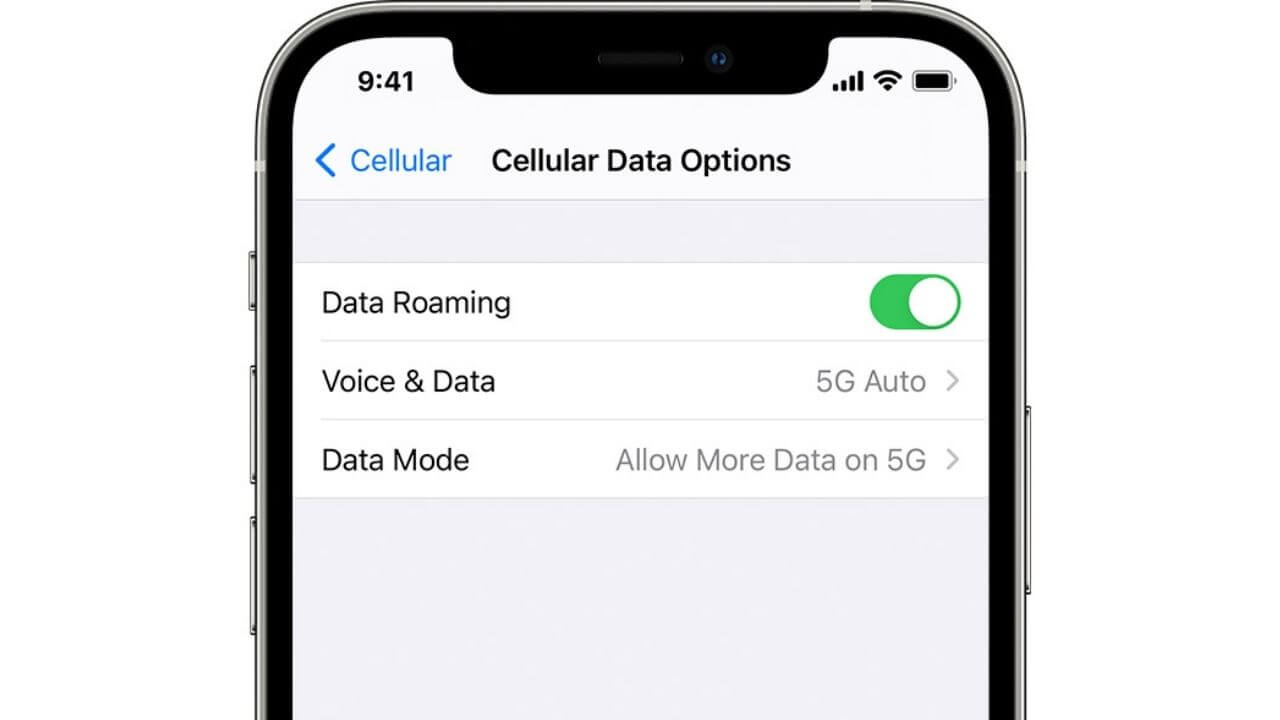
Many users who had faced network problems on their iPhone 12 like a sudden drop in signals, no service issues, or unable to use 5G have reportedly fixed such problems with the super-quick and easy trick. Therefore, if 5G is not working on your iPhone 12 or iPhone 12 Pro, make sure to turn ON and OFF Airplane Mode on your devices.
For this, follow either of the steps mentioned below:
- Head to the Control Center, tap Airplane mode. Wait for a few seconds (4-5) and tap Airplane mode again.
- Head to Settings > Airplane mode. Turn the slider ON, wait for 4-5 seconds, and then turn the slider OFF.
If you were unable to see 5G options in the Cellular Data settings, now go back and check if you’re able to see 5G.
Also read: Best MagSafe accessories for iPhone 12 and iPhone 12 Mini
6. Using Dual SIM?
Apple introduced dual SIM with the launch of the iPhone XS, XS Max, and XR in 2018. If you’re using dual SIM on any model of the iPhone 12 series, there’s an important thing for you to note.
If you’re using two lines in Dual SIM mode on your iPhone 12 and you notice that 5G is not working on your device, this is because of some restrictions in the dual SIM Mode. Putting in simple words, if you’re using two SIM cards and if one of them lacks the support for 5G networks, you won’t be able to use 5G on your iPhone 12 along with the other SIM too. In such cases, both the lines will automatically switch to LTE. To escape such situations, you should either use a single 5G SIM or if you want to use dual SIMs, make sure both of them support 5G connectivity.
It’s worth mentioning that in Mainland China, 5G data is supported while using two active SIMs in Dual SIM Mode. However, 5G Standalone is not available.
7. Using Low Power Mode?
If 5G is not working on your iPhone 12 Mini, iPhone 12, 12 Pro, or 12 Pro Max, you must check if you’ve put your phone to low power battery mode. We all know that low power mode is meant to save battery on your iPhone, and as the 5G service consumes more battery, your iPhone 12 will automatically limit 5G when your phone is in the low power mode. Therefore, whenever your iPhone enters the low power mode, 5G is automatically disabled except during video streaming. It’s worth mentioning that in Mainland China, Low Power Mode also disables 5G Standalone.
So, if you wish to use 5G on your iPhone 12, charge your device sufficiently, and then disable low power mode to avoid a limited 5G.
Also read: Best accessories for iPhone 12
8. Have you turned ON Data Roaming?
It’s extremely important to know that right now, no model of the iPhone 12 series, including the maxed-out variant, iPhone 12 Pro Max allows you to use 5G networks when you’ve turned ON data roaming. This is because the network carrier across the globe is still working to deploy their 5G roaming support. Therefore, when you’re traveling and have enabled data roaming on your iPhone 12, you’ll get cellular data through LTE or 4G networks. In case you wish to use 5G networks when you’re traveling, you can get a local SIM card or eSIM in the country where you’re in, and use it as a single line with 5G where available.
Also read: Best Clear Cases for iPhone 12 & iPhone 12 Pro
9. Check 5G Coverage Map
If you’ve tried all the steps that we’ve mentioned, and still not able to use 5G on your iPhone 12, you must double-check the 5G coverage map of your network carrier. It’s important to know about wireless carrier support and features for the iPhone in your country or region.
We’ve mentioned the links to check the 5G coverage map for different carriers. You would have to enter zip code, location, or address to check the 5G coverage in your area.
If you wish to check the 5G coverage map for any other carrier, click here to see the detailed list.
Looking for ways to backup your iPhone? Check out our detailed guide on how to backup any iPhone model.
That was all from our side on how to fix 5G not working issues on the iPhone 12. We hope it has helped you resolve 5G network problems on your iPhone. Do let us know which trick worked for you. Also, if you’re facing any other issue on your iPhone 12, apart from 5G issues, do mention them in the comments section, we’ll surely come up with our troubleshooting guide on the same.
Don’t forget to share your thoughts on the iPhone 12. Here’s our quick review of the iPhone 12.




