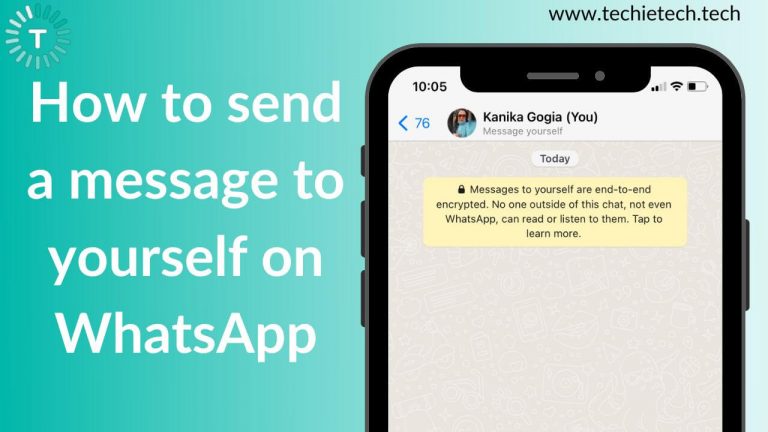When you sign up for Instagram, you get the personal account by default. It’s quite limited in terms of functionality. So, here’s a step by step guide on how to convert your personal Instagram account to Business account.
Step 1. Go to your profile and tap the 3 dots in the corner

Step 2. Tap Switch to Business Profile.

Step 3. Tap Switch to Business Profile and select the Facebook Page you’d like to associate with your Business Profile on Instagram with or you can Create a new page.
Note – Make sure your profile is set to Public. Private accounts can’t switch to Business Accounts.

On the Set Up Your Business Profile page, review your business’s contact information, make any changes and tap Done.


With a business account, you’ll get access to new business features and Instagram Insights which let’s you see the exact followers count and their demographic information like age, sex, engagement timings in terms of days and hours.



Tap on the blue bars to get quantitative details.

Note: Currently, a Business Profile on Instagram can only be connected to a single Facebook Page.
Let me know in the comments section, if you want more articles like this.