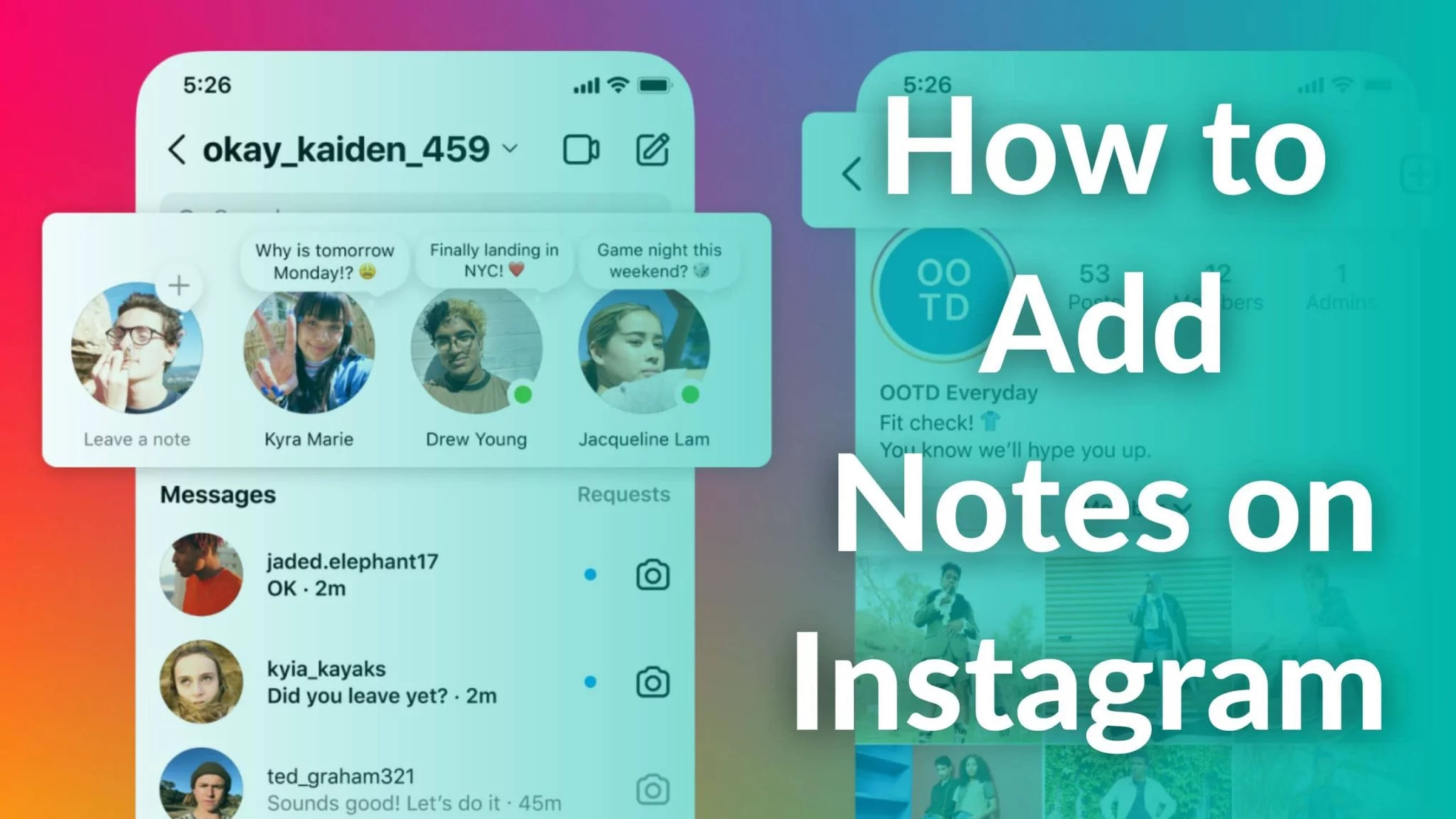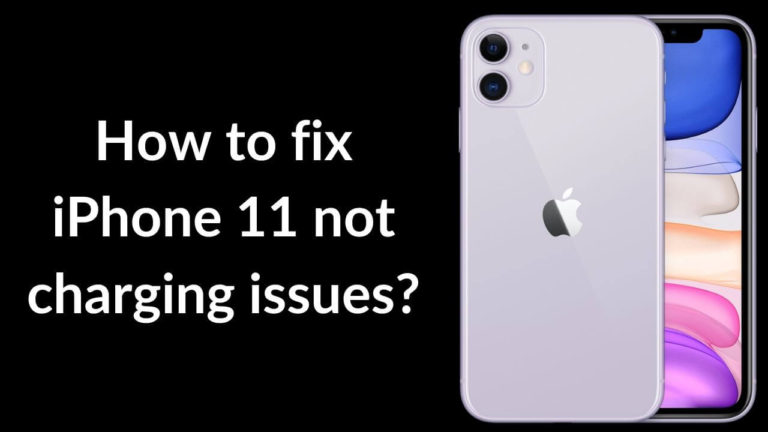Instagram is continuously testing and rolling out a bunch of new features lately. Many of these features have come out as a surprise and they tend to get very confusing while keeping track of all of them. The latest addition to Instagram is Notes. Meta also introduced Candid Stories, Group Profiles, and several other features alongside Notes.
Talking of Notes, it involves creating a short message that can be viewed by your followers or close friends. Now that you’re here we are assuming you are searching for how to add notes to your Instagram profile. Well, we have curated this guide to help you understand the same, we have mentioned step-by-step methods on how to add notes on Instagram (as well as delete them).
But before we begin, let’s understand what exactly are Notes on Instagram. We have explained the latest Instagram feature in the next section, keep reading.
What exactly are Notes on Instagram?
Notes are basically the textual form of stories limited up to 60 characters, which is visible on the DMs page. Anything posted there by you will be visible to the selected audience for 24 hours. You can choose who can see those short messages. There’s is an option to make Notes visible for your followers or your close friends on Instagram. Whenever your followers or close friends open their DMs on Instagram, they can see Notes added by you, placed at the top or bottom of your Instagram profile picture aka Insta DP (display picture). You can also see Notes floating over the profile picture of people you’ve followed in your DM section. That’s enough about Instagram Notes, let’s talk about how to add Notes on Instagram now.
Also read: Instagram not working on iPhone or iPad? Here’s our guide on how to fix it
How to add a new note, leave a new note and delete a note on Instagram
How to Add a New Note on Your Instagram Profile
Before we start, let me tell you that it is only possible to share up to 1 note with others on Instagram. If you want to add a new note, you can do so, but the previously shared note will be automatically removed.
Since you are here we know you must be eager to try out this new feature. So, make sure to carefully follow the steps given below to learn how to share a new note on your Instagram profile:
1. First, tap send or messenger icon in the top right of your Insta feed
![]()
2. Then, at the top of your Chat list, tap on the ‘+’ icon on your Instagram profile picture
![]()
3. On the Leave a note page, enter a note of up to 60 characters in the text box that says ‘Share what’s on your mind…’
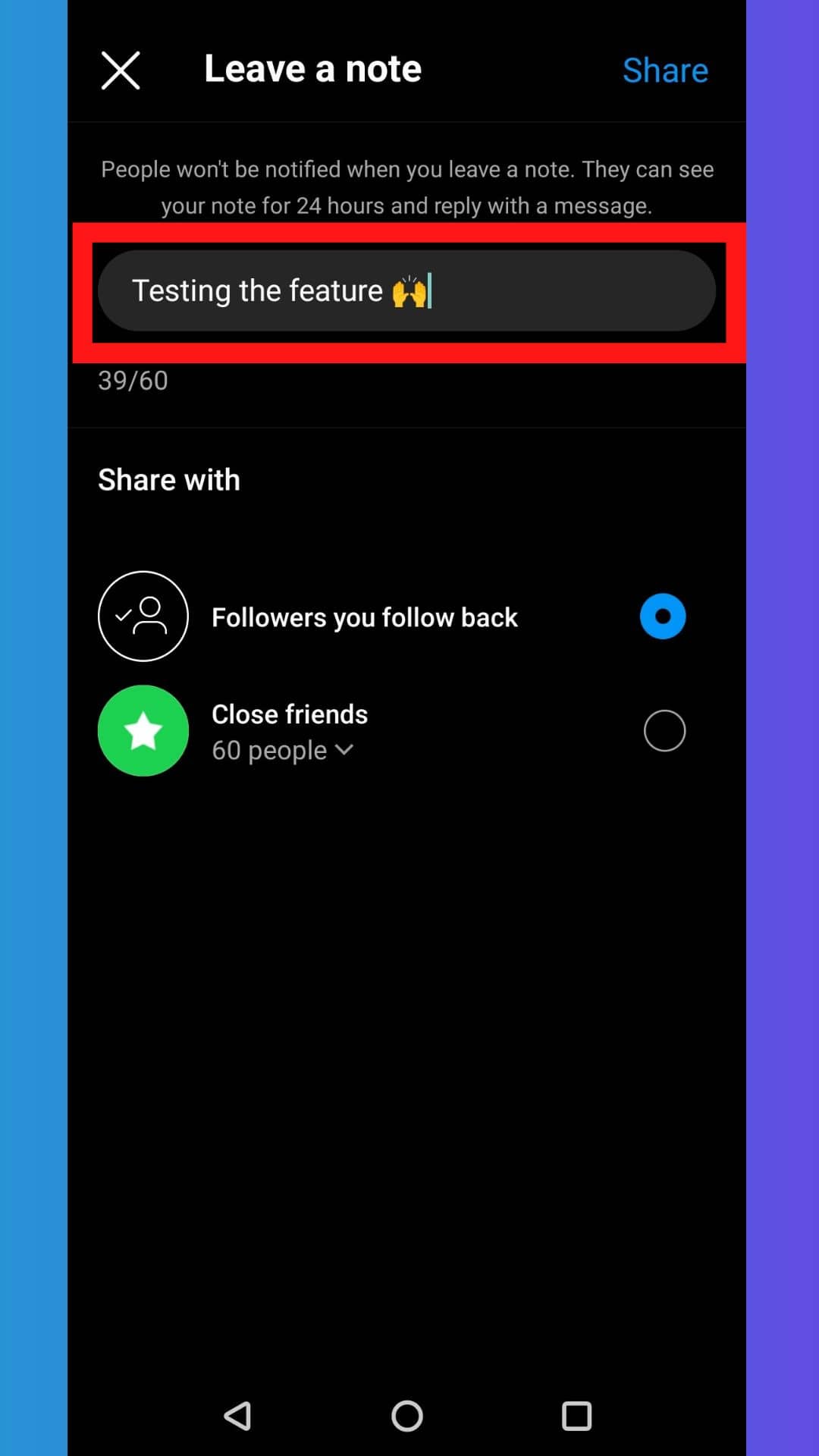
4. Then, choose whom you want to share it with by tapping the radio button next to two options that say ‘Followers you follow back” or “Close friends.’ Please note you can only choose only one option here.
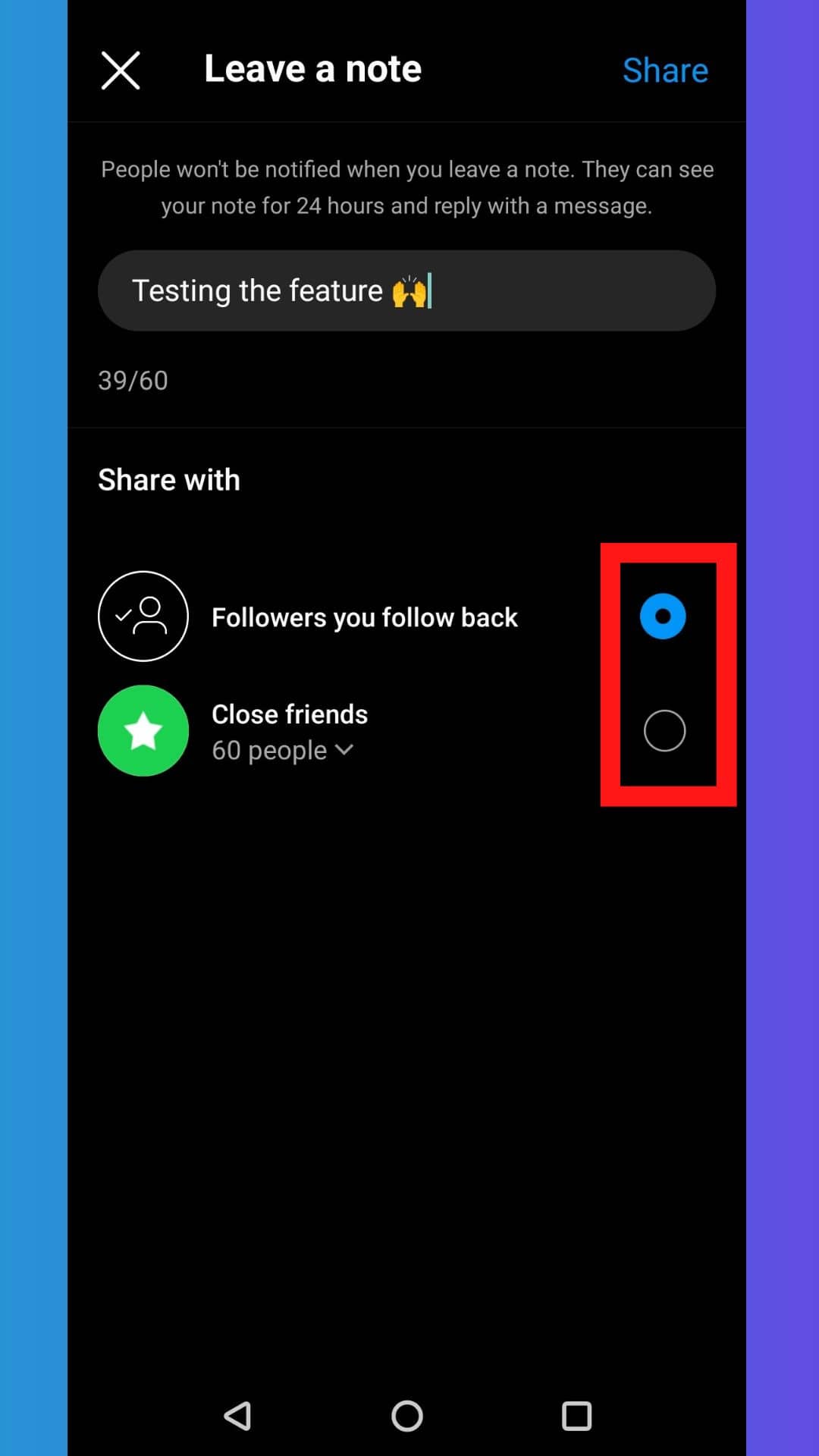
5. At last, just tap on the ‘Share’ option available at the top right of the screen.
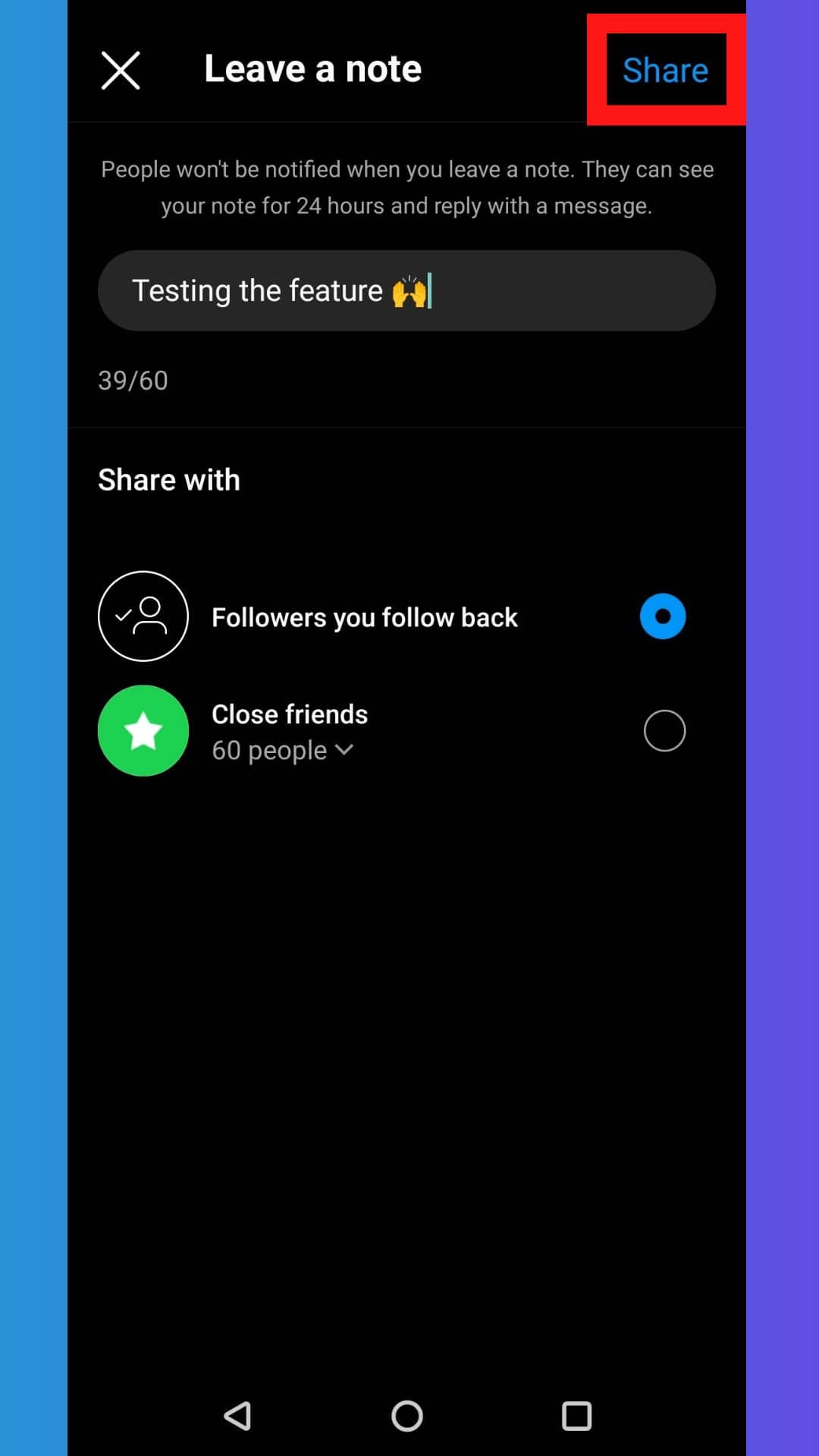
That’s all you have to do to add a note on Instagram. It will be visible at the top of the Chats list for a period of 24 hours (if you don’t delete it).
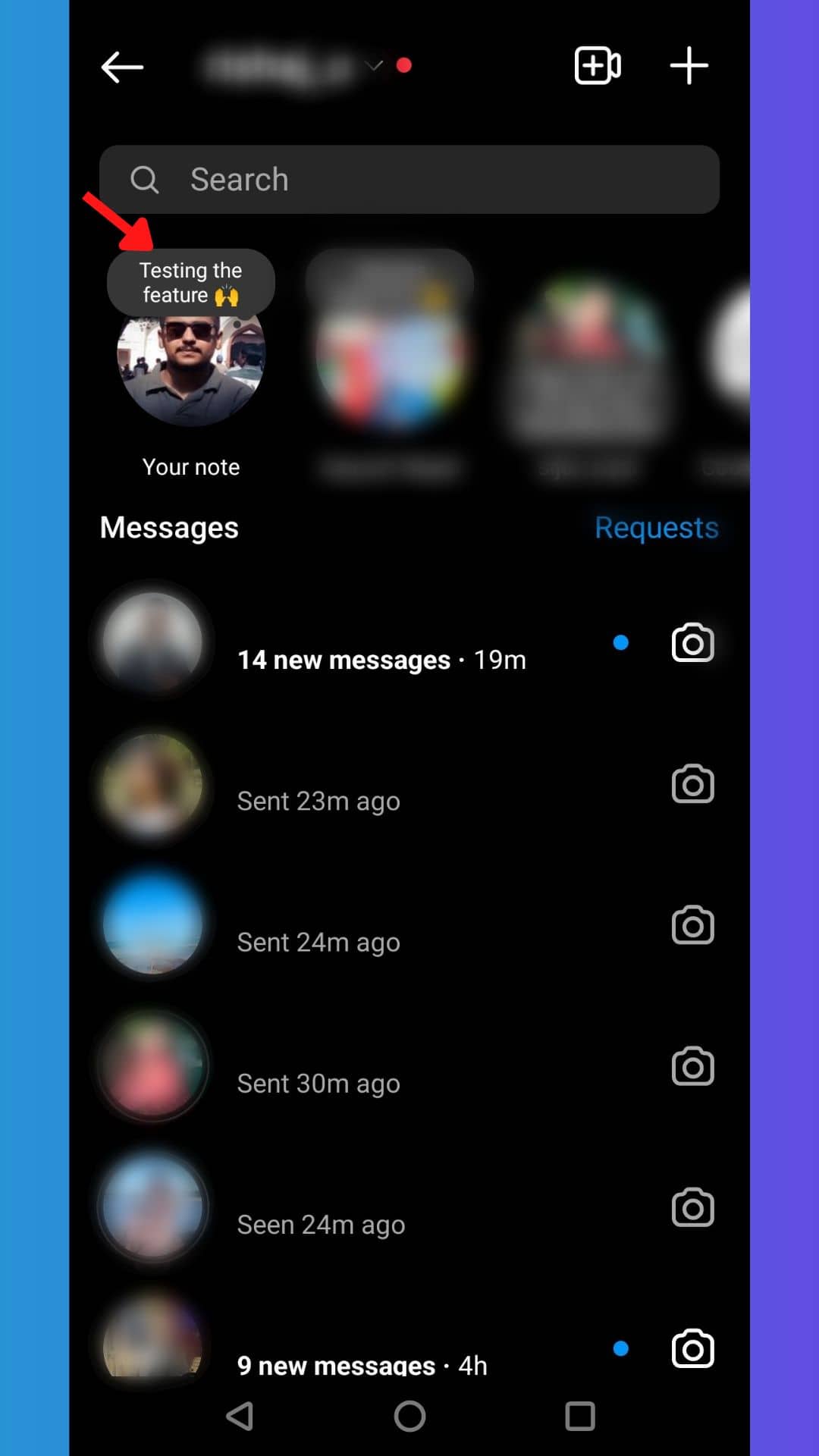
Also read: How to convert your personal Instagram account to a Business account in 3 easy steps
How to leave a new note on Instagram
Do you feel like sharing a different note than what you’ve just posted? Well, there’s an option for the same as well. You can always leave a new note at any time. If you are looking for a way, make sure to follow the steps given below to leave a new note on Instagram:
1. On the DM page, first, tap on the profile picture with a recent note
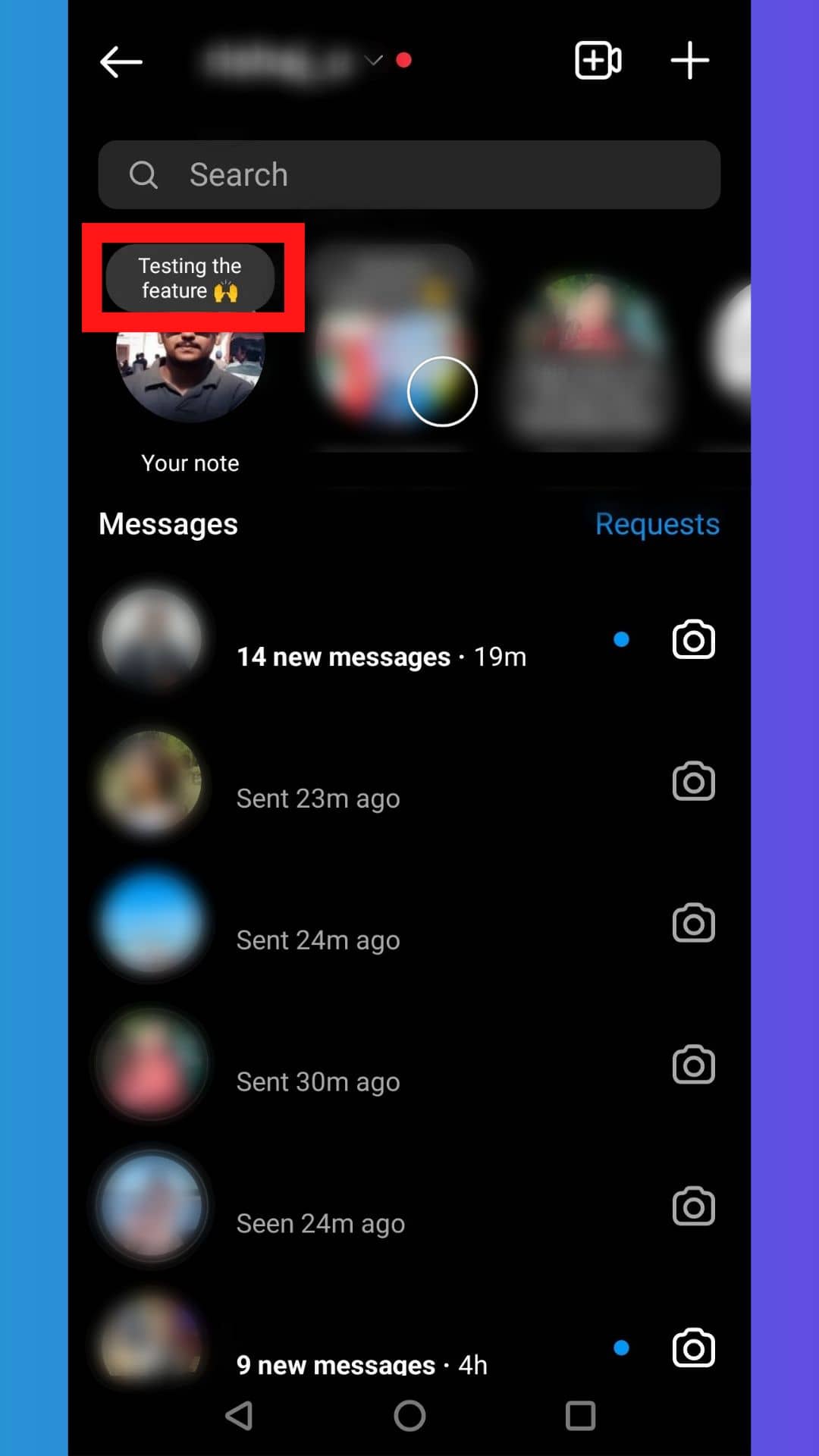
2. Now, you’ll see two options at the bottom of the screen, from there, tap on ‘Leave a new note’
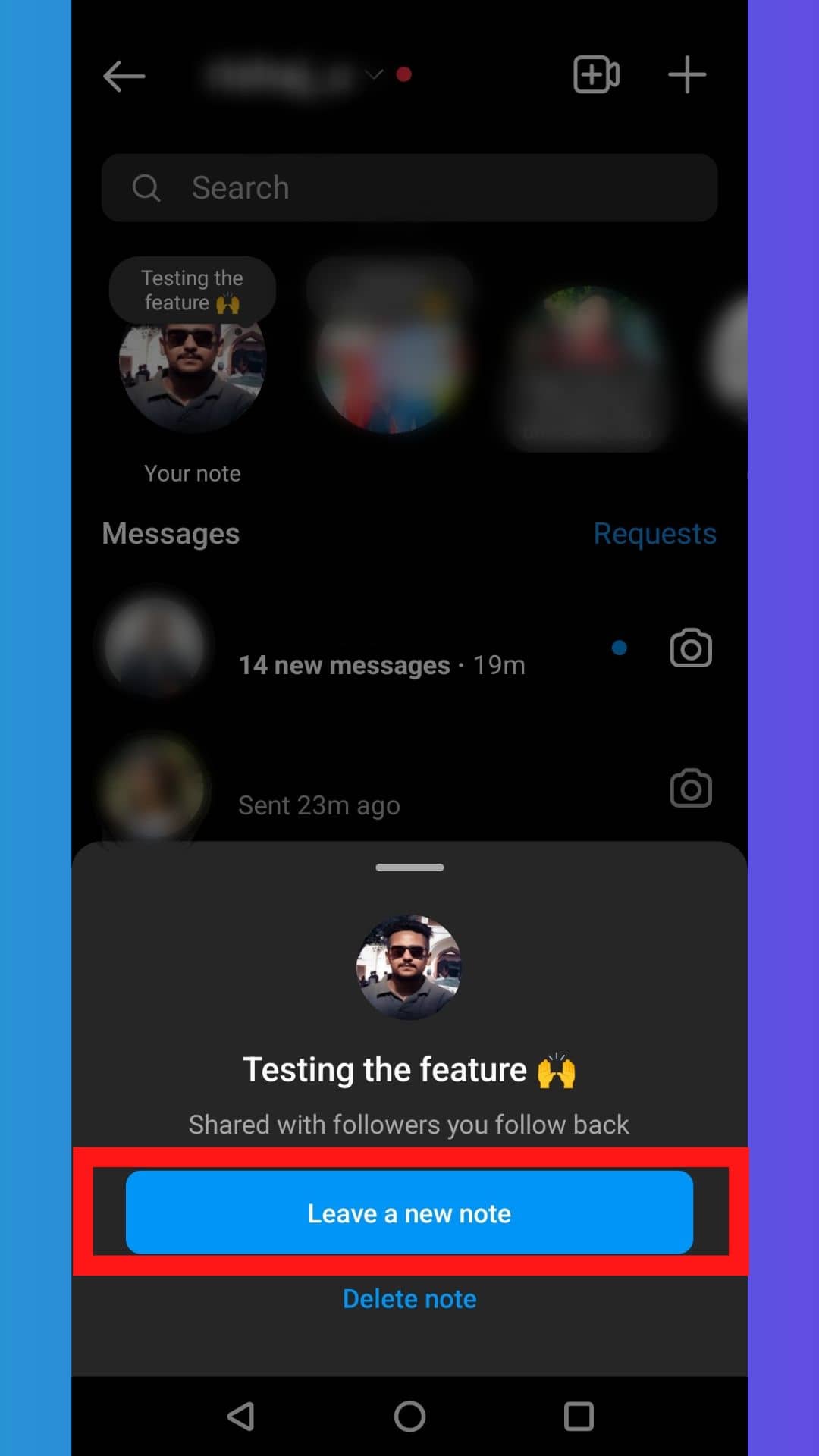
3. Then, tap on ‘Share what’s on your mind…’ and enter a note of up to 60 characters.
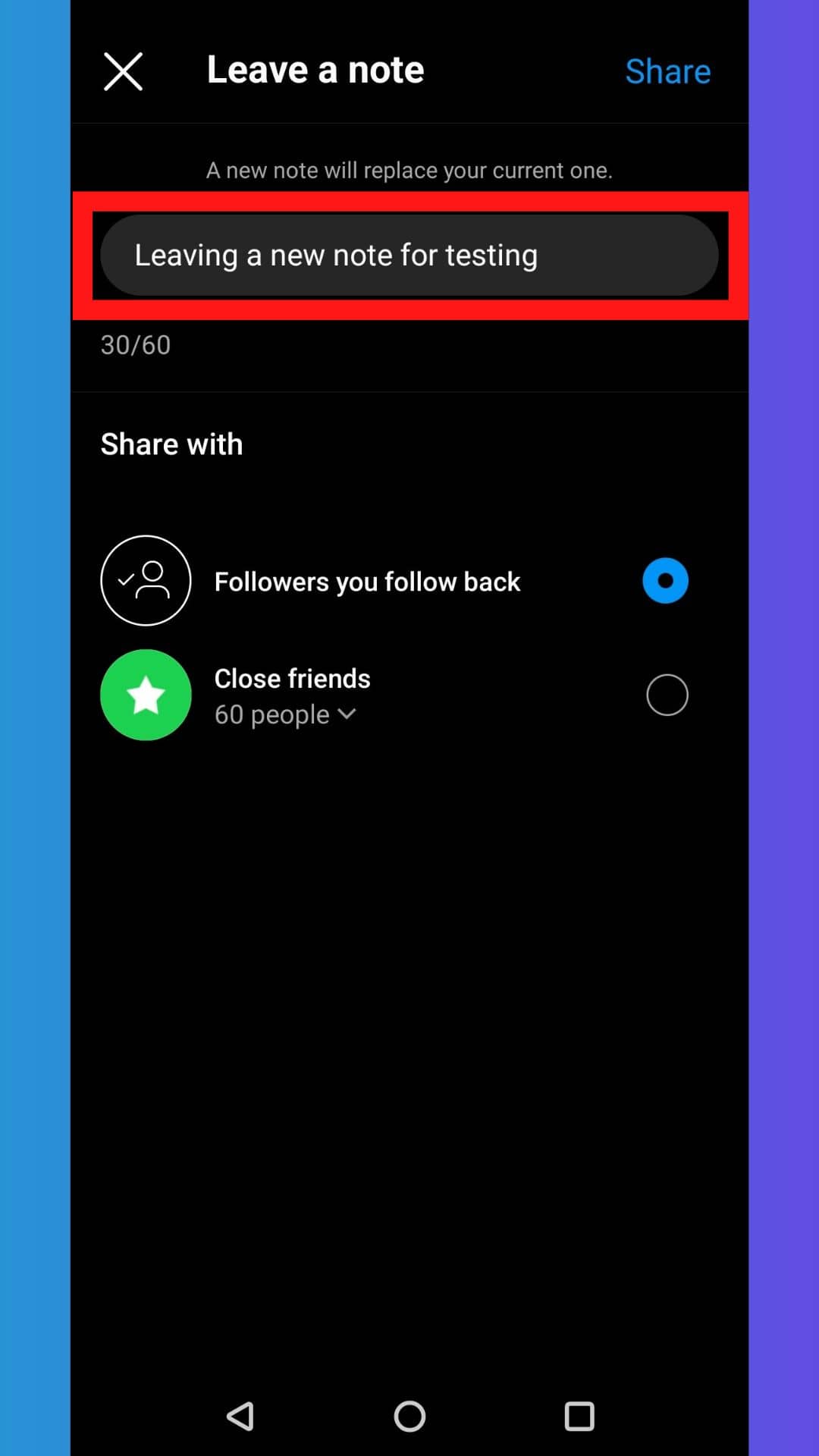
4. Now, choose to share your note with Followers you follow back or your Close Friends listed under the ‘Share with’ header
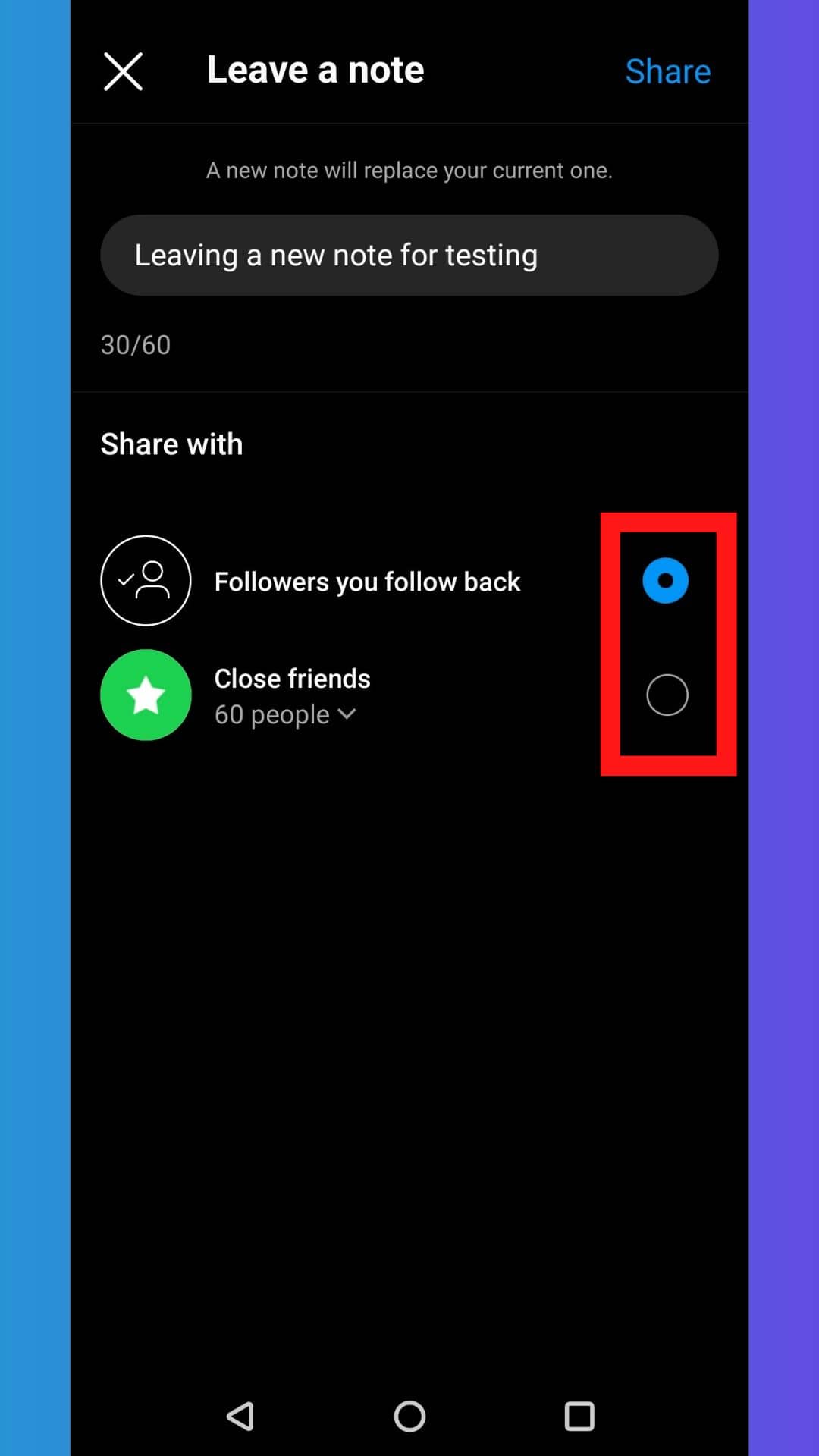
5. Tap Share in the top right to share your new note
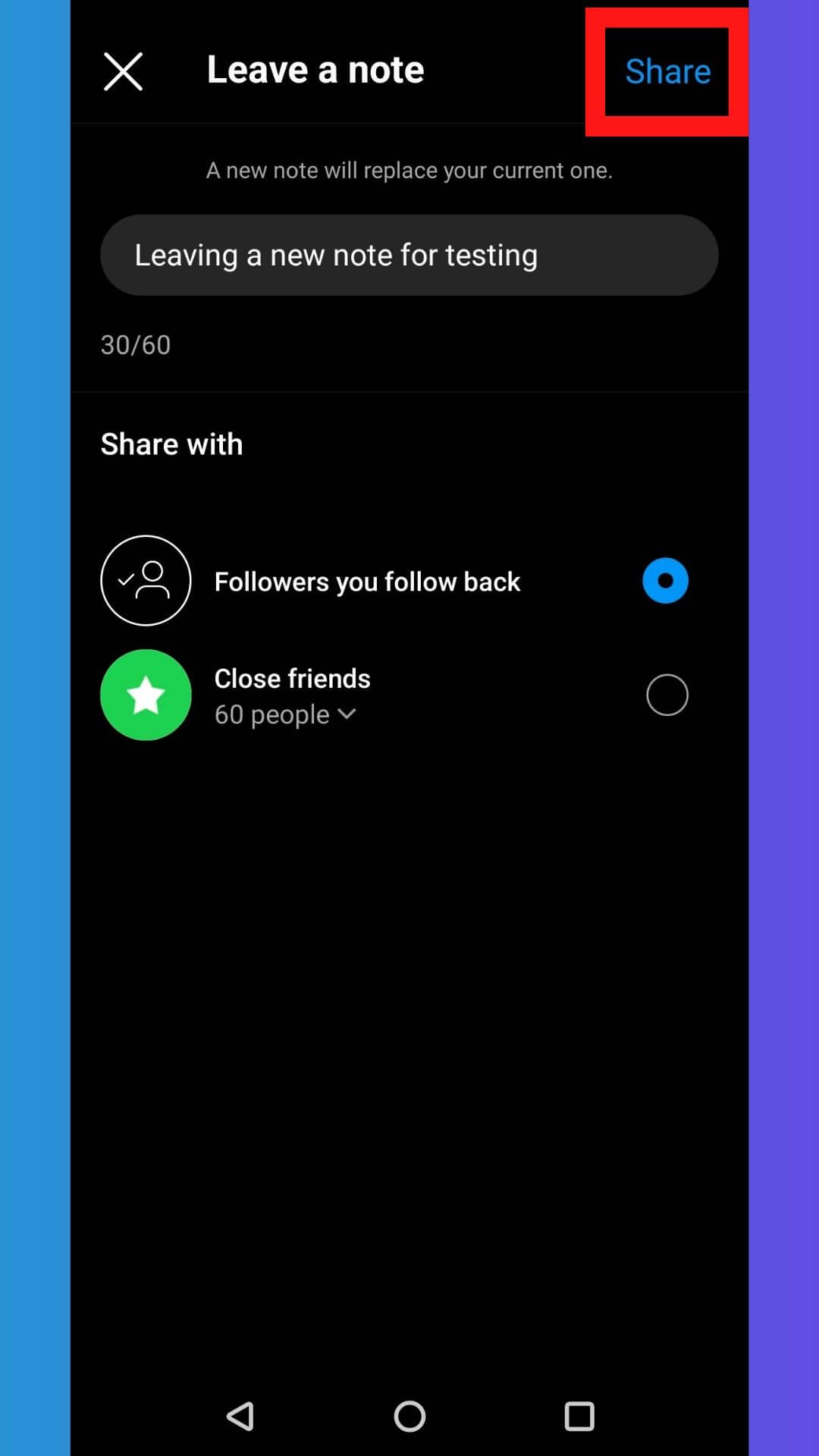
That’s it, the new note will replace any current note you’ve shared with people and will be visible on your profile picture on the DM page.
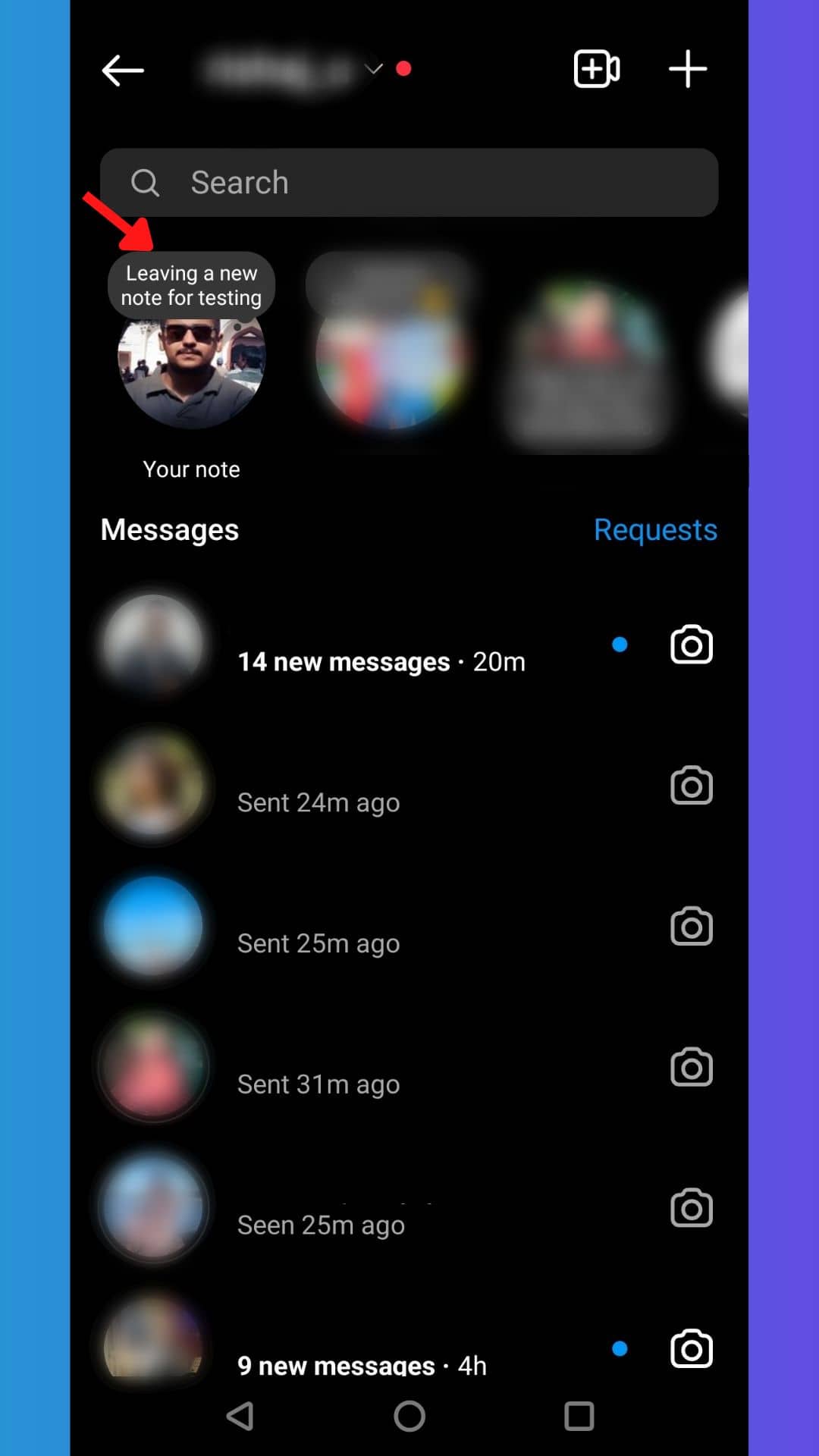
Also read: How to fix Instagram Not Working, Loading, or Crashing Issues
How to delete a note on Instagram
If you want to delete a note from your Instagram profile, make sure to follow the steps given below:
1. First, tap on your profile picture in the DM section of your Instagram profile
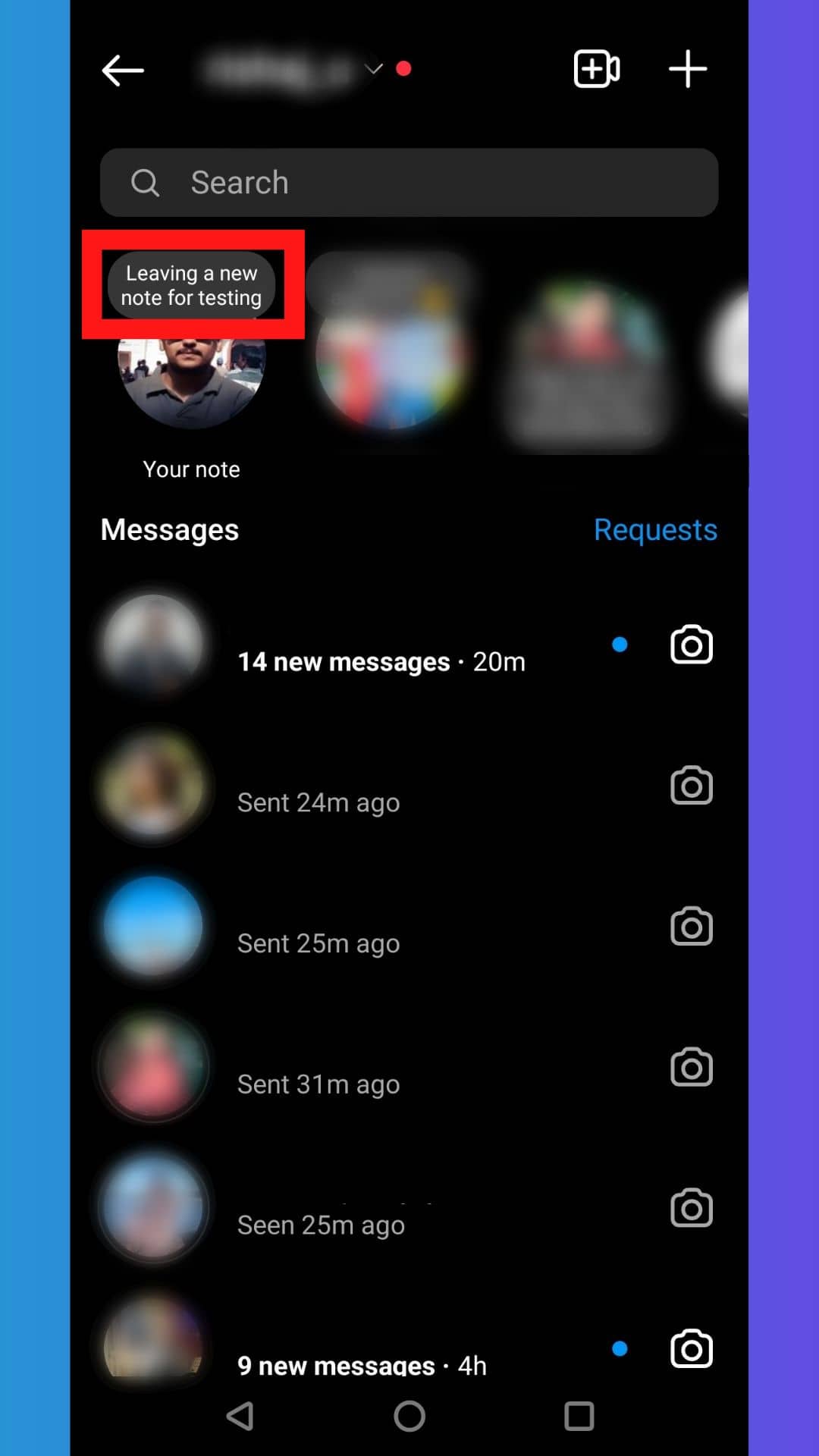
2. Now you’ll see two options at the bottom of the screen, from there, tap on ‘Delete note’
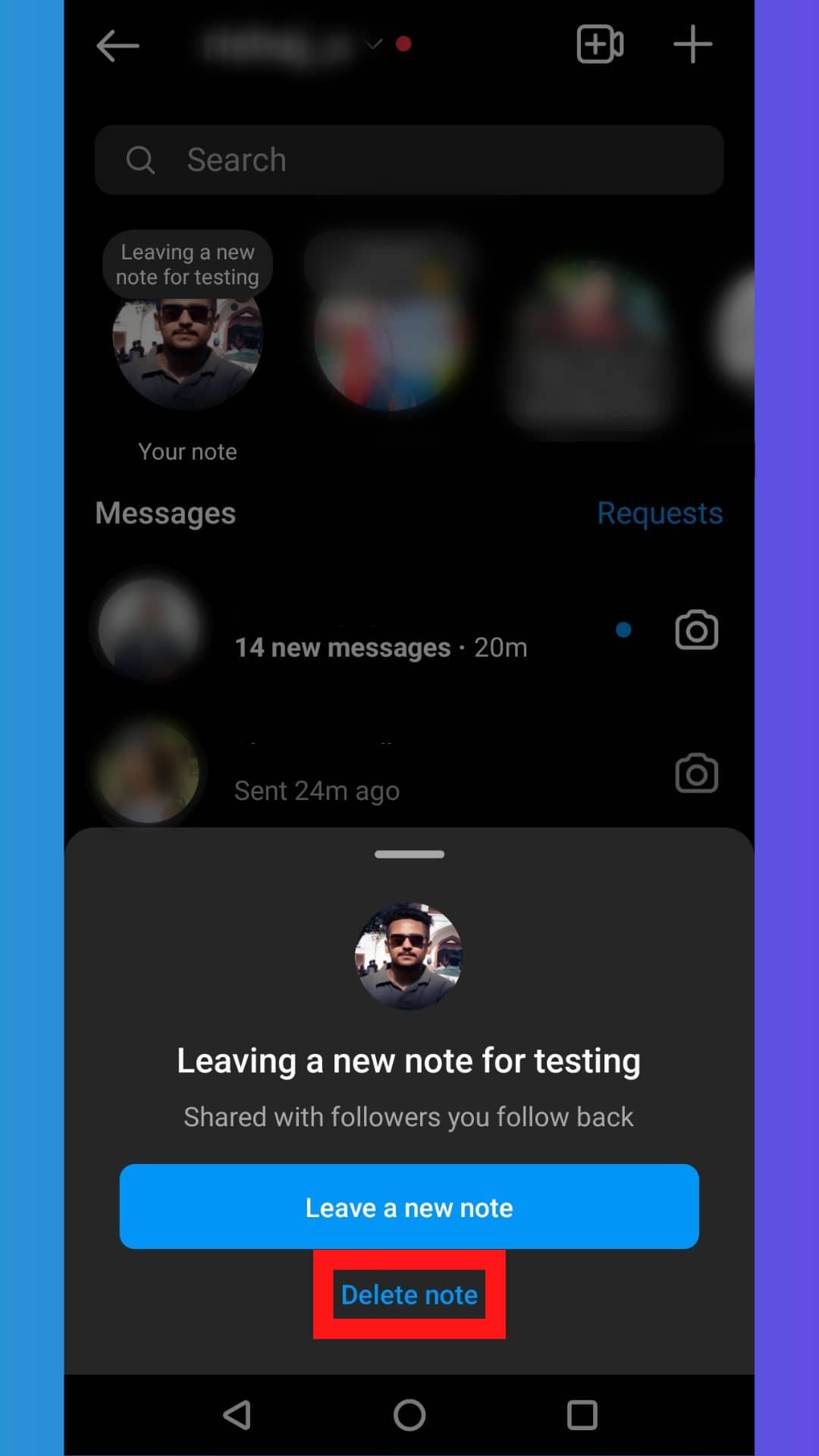
As soon as you execute step 2, the note shared on your Instagram profile will be deleted instantly. Meaning, no one can see it from their end.
Also read: How to use WhatsApp on tablets or multiple smartphones
FAQs related to Adding and Deleting Notes on Your Instagram Account
1. How long do Notes stay on Instagram?
A note can be visible to you and others at the top of the chat list for up to 24 hours. Please note that Instagram Notes are visible to the followers you follow back or you can choose a selected list of close friends and make it visible to them only. After the 24-hour period, your Notes get automatically deleted and are not visible on Instagram. If you want to delete your Instagram note, you’ll have to tap on it, then hit the ‘Delete note’ option.
2. How do I edit my Insta note?
Are you wondering how can I edit my Instagram Notes after you see some typos? Well, there’s no way you can edit the Instagram Notes. Rather, you can replace the older one by creating a new Note.
You can delete an Instagram note by following the steps given below:
Step 1: On the DM section of your Instagram profile, tap on the Notes that you have created on Instagram
Step 2: Now, tap on Delete Notes
That’s all, now you add a new Instagram note in place of one that you deleted.
3. Do Instagram Notes disappear?
Yes, the Instagram Notes disappear after a span of a 24-hour period. None of your followers whom you follow back or your close friends will be able to see Notes added by you after 24 hours.
4. Why am I not getting the Notes feature on Instagram?
If you can’t add or see Insgram Notes, we believe that you’re running an old version of the app and recommend you update it. If you’re still unable to access the Notes feature on Instagram, it is possible that the feature hasn’t been launched in your region. Don’t worry, it will be available for users globally soon. Recently, Instagram Notes are launched for users in Europe as well as Japan.
That’s all for now in this guide where we discussed step-by-step methods to add a new note on Instagram. We also mentioned how can you delete a note on Instagram. Please let us know if you are facing any issues while creating a new note, or replacing or deleting it. Make sure to drop your suggestions in the comments section below.
Also read: How to Turn OFF Keyboard Sounds on Samsung Galaxy Smartphones & Tablets
If you are worried about your online presence and want to enter the passwordless era for extra security, please make sure to read our guide on how to set up passkeys for Android and Google Chrome. If you use Apple products, don’t forget to refer to our separate guide to set up a passkey on your iPhone.
Banner Source Image: Meta