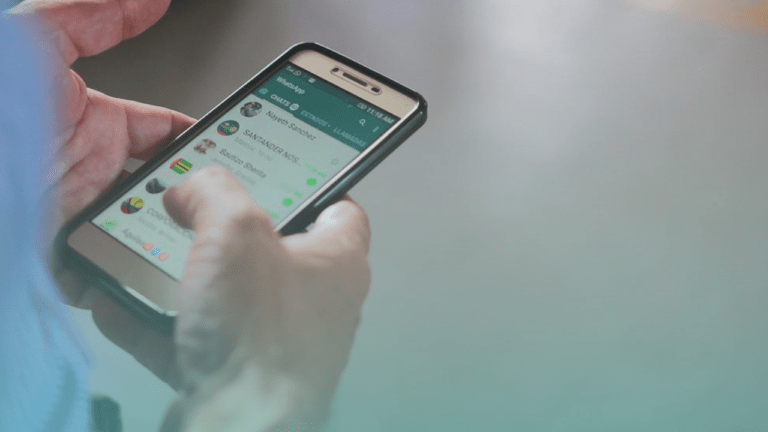The M1 Mac Mini is a feature-packed, portable desktop Mac that delivers excellent performance with the powerful, Apple’s in-house chip. Whether you want to do graphics-intensive tasks or want to go the extra mile with Machine Learning processes, this portable PC is designed to handle them all. The M1 Mac Mini is equipped with two Thunderbolt/USB 4, two USB-A, a Gigabit Ethernet, a 3.5mm headphone jack, and an HDMI 2.0 port. However, if you’re a professional who spends a lot of time working on the M1 Mac mini, these ports can hold you back from getting the most out of your device.
Now, if you wish to connect additional devices to set up an ultimate workstation with your M1 Mac mini, you would need a multiport adapter or a hub that can handle such requirements. It’s a great idea to invest in a useful USB-C hub for the M1 Mac mini that allows you to connect to multiple devices and create a powerful, full-fledged workstation. These USB hubs efficiently transform a single port into multiple ports of connectivity.
In this article, we’ll walk you through our favorite USB adapters and hubs that you can get for your M1 Mac mini. Whether you need a docking station with external hard drive storage or need the best performing Thunderbolt hub for your Mac mini, we’ve covered them all in this roundup.
No more waiting. Let’s get straight to our list of the best USB Adapters and hubs for the M1 Mac mini in 2022.
Note: We update our article from time to time to cover the latest products available in the market.
List of the Best USB Adapters and Hubs for the M1 Mac mini
1. CalDigit TS3 Plus Thunderbolt 3 Dock (Best M1 Mac Mini Dock)
Highlights
- 15 ports of connectivity
- Support for 5K or Dual 4K displays
- Thunderbolt 3 compatible
- Integrated heat sink

For power users who want to get the most out of their M1 Mac mini, get yourself the CalDigit TS3 Thunderbolt 3 Dock without any second thoughts. With this Mac mini M1 dock, you’ll never have to hold yourself back from working with multiple external devices simultaneously.
This USB-C hub packs the following 15 ports of extreme connectivity:
- A Gigabit Ethernet
- UHS-II SD card slot
- Audio in
- Audio out
- 2xUSB-C (data only)
- 5xUSB 3.1 Type A
- 2xThunderbolt 3
- Digital Optical
- DisplayPort 1.2
You can connect up to two 4K@60Hz monitors via a DisplayPort and a Thunderbolt/USB-C port or one 5K@60Hz display via the Thunderbolt port. It offers a charging speed of up 87W to re-energize a laptop and power all of your USB peripherals. The SD card reader can a
ccess media at up to 312Mbps, which makes this M1 Mac mini dock suitable for photography lovers as well as designers.
The hub is designed to excel in performance as well as construction. It features sturdy full-body aluminum construction with an integrated heat sink without a fan. This ensures cool and noiseless performance when multiple devices are connected to the hub. This Thunderbolt 3 Dock can be used in vertical as well as horizontal orientations.
In short, CalDigit TS3 is the best Mac mini M1 dock that allows you to unleash the true potential of your portable desktop PC.
Also Read: Best Monitors for M1 Mac mini
2. Belkin USB-C Hub with Tethered USB-C Cable
Highlights
- A two-year warranty
- Sturdy design
- Portable
- High data transfer speed

Need a reliable and sturdy Mac mini M1 USB hub? The renowned brand Belkin has got an amazing option for you. The Belkin USB-C adapter features a solid, compact, and portable design, and comes with a tethered 6.8-inch/ 17.2 cm USB C cable. This USB-C hub for the M1 Mac mini has got two USB 3.0 Type-A, one USB C, an Ethernet port, an SD card reader, and a 4K HDMI port. Therefore, you can easily connect multiple heterogeneous devices to your M1 Mac mini and set up an ultimate workstation. The hub offers reliable data transfer speeds of up to 5Gbps, therefore, no more file delays.
You can easily carry this multimedia hub wherever you go, just toss it inside a bag or a purse and you’re good to go. The Belkin USB-C hub is compatible with a wide range of devices and backed by a two-year warranty.
You can also check out the Belkin Thunderbolt 3 Dock Pro. It’s a Thunderbolt 3 compatible M1 Mac mini dock that offers up to 40Gbps data transfer speeds, supports dual 4K@60Hz displays, and has got room for all your external peripherals.
It offers a total of 10 ports to set up a complete workstation with your Mac mini. This Thunderbolt 3 hub is compatible with macOS and Windows Type-C laptops.
Also Read: Best Portable Monitors for MacBook Pro/ Air/ Mac mini
3. QGeem M1 Mac mini USB-C Hub
Highlights
- Mac-style design
- Durable
- High-speed data transfer ports
- Improved heat dissipation

Here we’ve got a highly functional multiport USB-C hub for the M1 Mac mini that efficiently transforms a single USB-C port on your device into multiple ports of connectivity. The QGeem 7-in-1 USB-C hub features a Mac-style design with gold plated connectors and an aluminum alloy shell that looks stylish, adds to the durability, and helps in better heat dissipation.
This USB-C hub for the M1 Mac mini is equipped with a 4K@30Hz HDMI, a PD charging port for laptops, 3x USB 3.0, an SD, and a TF card reader so that you can connect a total of 7 external devices simultaneously. The USB 3.0 ports allow you to connect a keyboard, mouse, or any other device to your M1 Mac mini and deliver high-speed data transfer at upto 5Gbps. The HDMI port allows you to connect your M1 Mac mini to a large display in stunning 4K@30Hz resolution. The SD and TF card readers can be used simultaneously and support cards upto 512GB.
All in all, QGeem is one of the most reliable and durable USB-C hubs for your M1 Mac mini that we’ve got on our list.
Also Read: Best USB-C Adapters for 14” and 16” MacBook Pro
4. AGPTEK Docking Station for M1 Mac mini
Highlights
- Work as both, a hub and a stand
- Wide compatibility
- Includes a USB-C and USB-A cable
- The built-in external hard drive enclosure

Looking for the best Mac mini M1 dock with SSD? Get yourself the AGPTEK USB-C Hub for the M1 Mac mini. This USB-C dock features a USB-C, two USB 2.0, and two USB 3.0 ports, a TF, and a microSD card slot as well. That means you can easily connect up to 7 external peripherals at a time to your Mac. Besides, there’s a 2.5″ external hard drive enclosure at the bottom for you to put an HDD or SATA SSD and expand the memory of your M1 Mac mini.
The aluminum alloy casing helps in better heat dissipation when multiple devices are connected to your Mac. The hub is also equipped with two LEDs in the front to indicate the successful connection of the external devices and hard disk. This USB-C hub perfectly matches the size and contours of your M1 Mac mini. You don’t need extra space on your desk to place this USB hub. Just place your Mac mini on this docking station, it will look like a single device. In short, AGPTEK is one of the best Mac mini M1 docking stations that you can get for yourself.
5. UGreen USB-C Hub for M1 Mac mini
Highlights
- Compact and lightweight design
- Gorgeous sleek aluminum finish
- Can read SD and TF cards simultaneously
- Faster data transfer at up to 5Gbps

Looking for the best M1 Mac mini USB-C hub that delivers excellent performance at a budget-friendly price? Get yourself the UGreen USB-C Hub. This multiport adapter instantly transforms a Type-C port on your Mac mini into six useful ports of connectivity. There’s an HDMI port so that you can connect your Mac mini to a 4K@30Hz display. You’ll get three USB 3.0 ports to connect multiple USB devices like mouse, keyboard, flash drive, printer, and others to your M1 Mac mini and set up a complete workstation. These USB 3.0 ports support super-fast data transfer speeds of up to 5Gbps, therefore, you can transfer HD movies or large files in seconds. There are built-in SD and TF card slots to move photos & videos from your camera right on your Mac mini. This makes this USB hub a perfect option for photography fans.
The sleek aluminum finish of this USB-C hub goes beautifully with your Apple devices. Besides, the sleek and lightweight design makes UGreen, one of the most compact and portable USB-C hubs for M1 Mac mini users.
Also Read: Best HDMI Adapters for MacBook Pro & Air
6. Satechi Type-C Stand and Hub for M1 Mac Mini
Highlights
- Work as both, a hub and a stand
- Built-in air vents
- Premium finish
- Allows you to connect upto 6 devices simultaneously

Have a look at the Satechi USB-C Stand and Hub that efficiently transforms your M1 Mac mini into a compact workstation. This USB-C hub for the M1 Mac mini features a USB-C data port, micro/SD card readers, a 3.5mm headphone jack, and three USB 3.0 ports so that you can connect multiple external devices at a time. There are built-in air vents that help regulate temperature and encourage airflow when multiple devices are connected to your M1 Mac mini.
The Satechi Stand and USB-C Hub is a smart way to keep your Mac mini off the desk and add various ports to set up a complete workstation. Besides, the stunning brushed finish and the color-matching aluminum alloy will make this hub a natural extension of your M1 Mac mini. You can grab this USB-C hub in Silver and Space Gray finishes.
Also Read: Best Accessories for the M1 Mac mini
7. OWC 14-Port Thunderbolt 3 Dock
Highlights
- Backed by a two-year warranty
- Allows you to connect up to 14 external devices
- Comes with a Thunderbolt 3 cable
- Support for dual 4K displays

Here we’ve got a superb option for users who need the best Mac mini M1 docking station to set up a full-fledged workstation. The OWC 14-port Thunderbolt 3 Dock beautifully expands the Thunderbolt 3 port on your M1 Mac mini into a whopping 14 ports of ultimate connectivity. This M1 Mac mini hub features durable and sturdy construction with a rugged, aluminium exterior that looks stylish and complements any workspace.
You’ll get access to the following ports of connectivity:
- 2x Thunderbolt 3 (compatible with USB-C ports)
- 1x Mini DisplayPort
- 5x USB 3.1 Type-A
- 1x USB-C 3.2 Gen 2 (10Gb/s Data Only)
- 3.5mm Combo Audio Jack
- 1x SD Card Slot (SD 4.0)
- 1x MicroSD card slot
- Gigabit Ethernet
- Optical Audio Out
You can easily connect and work with up to 14 external devices simultaneously. It’s worth mentioning that this Mac mini M1 docking station supports a single 5K or dual 4K displays. It makes the OWC Thunderbolt 3 dock, one of the best Mac mini hubs with dual display support. What’s more? This M1 Mac mini dock can deliver 85 watts of pass-through charging to your laptops. Also, you’ll get an 18inch/0.5m Thunderbolt 3 cable right into the box.
Everything considered the OWC Thunderbolt 3 Dock is one of the best hubs for Mac mini M1 in 2022.
Also Read: Best Docking Stations for 14” and 16” MacBook Pro
8. Elecife USB Hub with Hard Drive Enclosure
Highlights
- The built-in external hard drive enclosure
- Versatile docking station
- Includes a USB-C and USB-A cable
- Non-slip design

This is a 7-in-1 M1 Mac mini docking station with a 2.5” hard drive enclosure that helps Mac users to expand their storage easily. The Elecife USB Hub features a Mac-style design that’s crafted using lightweight and durable materials and goes perfectly with your M1 Mac mini 2020. The aluminum casing helps in better heat dissipation during the peak performance of your Mac mini. The bottom of the hub has got four anti-slid pads that efficiently prevent movement when it’s in use.
This Mac mini M1 dock with SSD enclosure is packed with two USB 3.0, two USB 2.0, and a USB-C port. Besides, SD and TF card reader slots allow you to easily transfer data from your camera or phone to your M1 Mac mini. The 2.5” hard drive enclosure easily fits a SATA SSD or HDD (max 5GB) so that you can expand the storage of your Mac. The two LED lights on the front indicate a successful connection of external devices and hard drives.
This versatile USB C docking station of the M1 Mac mini is compatible with a wide range of devices, including MacBook, iPad, Galaxy smartphones, and more. What’s more? You’ll get a one-year warranty with the Elecife USB Hub.
Also Read: Best External Hard Drives for M1 MacBook Air & Pro
9. VAVA 7-in-1 USB-C Adapter
Highlights
- Thunderbolt 3 compatible
- Portable
- Wide compatibility
- Gorgeous sandblasted finish
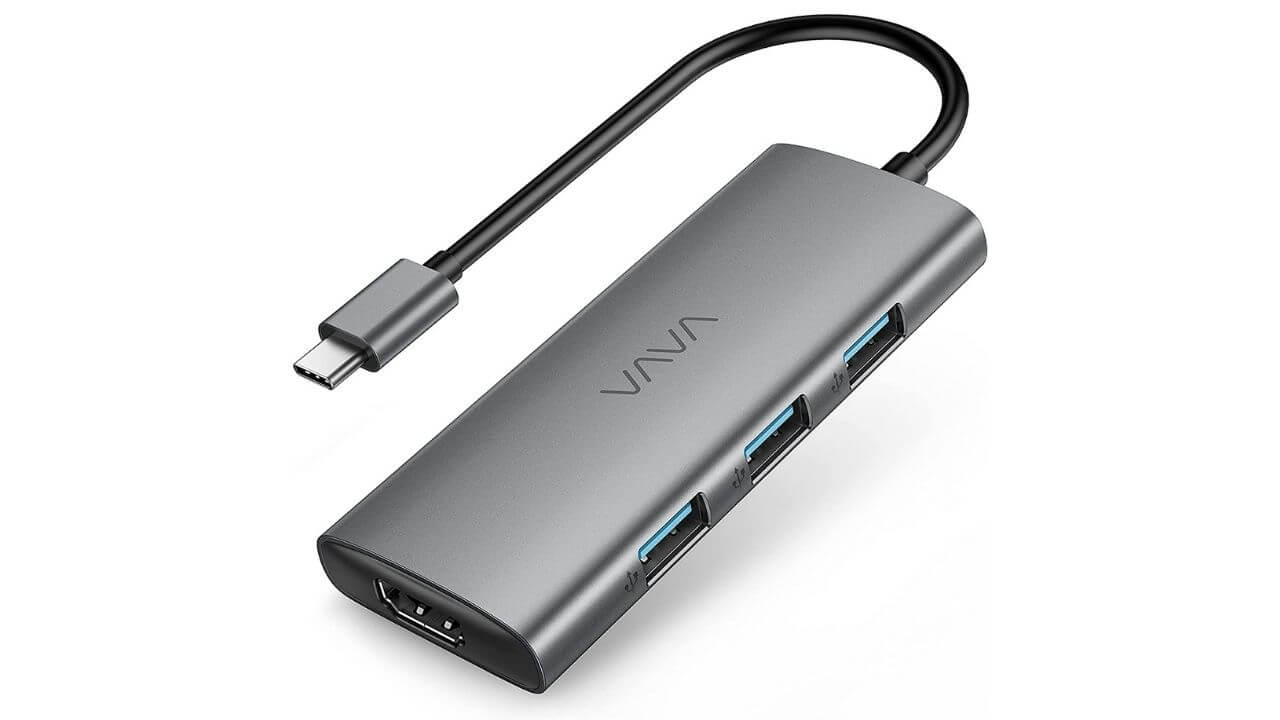
For all the users who’re looking for the best portable M1 Mac mini USB hub that allows you to connect up to 7 additional devices simultaneously, we’ve got an amazing option here. The VAVA 7-in-1 USB adapter brings the ultimate combination of performance and elegance. This M1 mac mini USB hub sports a durable design with an aluminum outlook and shiny beveled edges that looks stylish and perfectly complements any Apple device. The VAVA multi-port adapter packs a 4K@30Hz HDMI port that allows you to hook your M1 Mac mini to an external display. There’s an SDCard 3.0, a TF 3.0 card reader, and three USB 3.0 ports that allow you to transfer music, movies, and other large files at up to 5Gbps. Additionally, you’ll get a 100W PD charging port to re-energize your power-hungry devices, including your MacBook Pro and other Type-C devices.
The sleek and compact design makes the VAVA Multiport Adapter, one of the best USB-C hubs for the M1 Mac mini that you can buy in 2021.
Also Read: Best USB-C Adapters for M1 iMac
10. Hagibis USB-C Docking Station and Stand
Highlights
- The built-in external hard drive enclosure
- Supports dual card reading and writing at the same time
- Anti-skid design
- Wide compatibility

Have a look at this M1 Mac mini dock with external drive storage that packs multiple useful ports, wide compatibility, and plug & play connectivity into an elegant design. The Hagibis Type-C Dock for M1 Mac mini is designed using durable and lightweight materials that help in good thermal conductivity when multiple devices are attached to your Mac. Besides, the anti-skid pads on the bottom prevent the hub from moving or shifting while it’s in use. This USB-C hub for mac mini M1 is equipped with micro/SD card readers, two USB 3.0, two USB 2.0, and a 2.5” SATA interface with 2TB expansion. The hub also supports dual card reading and writing at the same time, which makes it a must-have M1 mac mini USB hub for photo and video editing tasks.
You’ll get a USB-C cable inside the box to connect the hub to your M1 Mac mini or other Type-C devices.
Also Read: Best SSDs for the M1 iMac.
11. Flewpow Multiport Adapter
Highlights
- Built-in multi-protection systems
- Compact design
- Advanced Smart IC Chip technology
- Affordable

Here comes a multiport adapter for the M1 mac mini that will impress you with elegant design and excellent performance. The FlewPow Slim USB HUb for M1 Mac mini is made from aluminum, features a sleek and compact design, and fulfills all your connectivity needs. The aluminum finish, paired with the anti-overheat mechanisms makes the hub stylish and also protects your devices from heating up. You’ll get three standard USB ports that support up to 5 Gbps transfer speed. There’s a 4K@30Hz HDMI port that allows you to connect your Mac mini to a display and enjoy smooth visuals with no transmission loss. Besides, there’s an SD and a microSD card slot to transfer photos and videos to your Mac mini at a speed of up to 104Mbps.
The hub is packed with advanced internal components to keep the device cool during operation. Therefore, you can connect multiple devices simultaneously, without worrying about overcurrent, overvoltage, or high-temperature issues
In short, this feature-packed USB-C hub is a great option for your M1 Mac mini.
Also Read: Best Hard Drives for the M1 iMac
12. LENTION USB-C Multi-port Hub
Highlights
- Offers four USB-A ports
- Up to 60W pass-through charging support
- Wide device compatibility
- Compact design

If you want to connect multiple USB-A devices with your M1 Mac mini, get yourself the Lention USB-C Multi-port Hub. It boasts a Mac-style design with unibody aluminium alloy, an ionized finish, and an LED indicator that looks stylish and instantly blends into any space. Also, the lightweight and compact design saves the desk space and allows you to carry this Mac mini M1 hub wherever you go. The Lention Mac mini M1 hub is equipped with four USB-A ports to connect keyboards, mice, USB flash drives, a stack of external hard drives, and other compatible devices. Additionally, there’s a Type-C port that supports up to 60W pass-through charging and an HDMI port that’s designed to handle up to 4K@30Hz resolutions.
All in all, the Lention USB-C hub offers a budget-friendly way to add multiple USB-A ports to your M1 Mac mini, MacBook, iPad, iMac, and other Type-C devices.
13. Anker 7-in-1 USB-C Hub (A Reliable and Budget-friendly pick)
Highlights
- Backed by an 18-months warranty
- Supports up to 85W pass-through charging
- Lightweight design
- Budget-friendly

Next, we’ve got a fantastic Mac mini M1 hub from the ultra-popular brand Anker. This 7-in-1 USB hub for the M1 Mac mini looks premium, feels durable, and offers a variety of ports that too at an affordable price. With a mere 99gms, the Anker 341 USB-C hub is so lightweight that you can easily slide it inside your bag. Therefore, you can carry this Mac mini USB-C Hub while you’re on the move. Talking about the ports, there’s USB-C data, USB-C charging, 4K@30Hz HDMI, and two USB3.0 ports. It’s worth mentioning that the USB-C and USB-A data ports offer a transfer speed of up to 5Gbps. Moreover, the USB PD port supports pass-through charging of up to 85W. Therefore, you can always pair this multiport adapter with your MacBook or any other compatible device that packs a single USB-C port.
Additionally, there’s an SD and a microSD card slot as well. This makes the Anker Adapter, an all-important Mac mini USB hub for content creators, designers, and professionals who need to work with a variety of devices. What’s more? The Anker 7-in-1 Adapter is backed by an 18-months warranty.
All in all, if you need the best budget USB-C hub for Mac mini M1, Anker 341 Adapter is a fantastic option.
Also Read: Best Accessories for M2 MacBook Pro & Air
14. Sabrent 4-Port USB 3.0 Hub (Add more USB Ports)
Highlights
- Easy to set up
- Individual LED power switches
- Portable
- Compatible with all USB devices

Want to connect multiple USB devices to your M1 Mac mini? Have a look at the Sabrent 4-Port USB 3.0 Hub that transforms a single USB port on your M1 Mac mini into 4 ports. Impressively, each USB 3.0 port has a power switch that offers individual port control. The ports of this hub deliver a super-fast data transfer speed of up to 5Gbps. Therefore, it can transfer large files and movies in seconds.
This USB 3.0 hub for the M1 Mac mini sports a compact design, which makes it very convenient to carry the hub when you’re on the move.
The Sabrent USB 3.0 Hub is also available in 7-Port, 10-Port, and 7+3 Charging Port options. Therefore, you can easily pick the one that best satisfies your connectivity needs.
You can also check out the Anker 4-Port USB 3.0 Hub. It packs four USB 3.0 ports with blazingly fast data transfer speeds of up 5Gbps, and there’s a damage-resistant cable that stays firmly connected to the hub.
If you want more USB 3.0 ports, you can check out the Atolla 7-Port USB Data Hub.
Also Read: Best Accessories for M1 iMac
That was all about our roundup of the best USB Adapters and Hubs for the M1 Mac mini in 2022. The multiport adapters and USB-C hubs allow you to set up a complete workstation by connecting multiple devices to your Mac mini simultaneously. Plus, it’s convenient to carry a single hub or a multiport adapter rather than multiple dedicated adapters.
Don’t miss our roundup of the best Thunderbolt/USB-C Adapters for the M1 iPad Pro.