As you have landed here we are assuming that you are eyeing a portable monitor that can be used as a mirroring device or a secondary display for your MacBook Air, MacBook Pro, or Mac mini. But for anyone who is still wondering what is all the hype about, there’re a lot of things to love about portable monitors. Generally, portable monitors are a great addition for someone who wants to extend the screen space for working on the go. The use cases of a portable monitor can range from work to study to gaming and other entertainment purposes. The fact that portable monitors are much more portable than regular external monitors, it’s among the first choice of users looking for an additional screen. Besides, it helps you stay mobile, complete your tasks without any hassle at a given time. In addition to this, most of the portable monitors for MacBooks are offered with great features, and they also serve as a good backup when your primary display gets older or takes a hit (pet owners can relate).
Having said all this, the question remains the same on which one to go with? Since there are plenty of portable monitors available, it can be a daunting task to choose one. So, to ease your headache, we have carried out hours of research and skimmed through hundreds of user reviews and ratings to toss up a list of the best portable monitors for M1 MacBook Pro, MacBook Air, and Mac mini.
But, before we move to the list, let’s have a look at the factors that you should consider before buying a portable monitor for MacBooks.
How to Choose a Portable Monitor for MacBook Pro/Air/Mac mini in 2023
Screen Size
The most important factor to consider while buying a portable monitor is the display size. Currently, you’ll get to choose from screen sizes of 11-inch to 18-inch, some may be a lot bigger than that, but the standard sizes that are available are the ones we have mentioned above. The choice of screen size is always subjective as it depends on the purpose of buying a portable monitor. Larger screen sizes are great for presentations, gaming, coding, photo or video editing, etc.; while smaller screens are much more portable and can do the trick for anyone who travels a lot and deals with large Excel sheets etc. It should be noted that the sweet spot always remains between 12-inch to 16-inch.
Screen Resolution
If you are involved in handling projects or assignments that require basic programs such as MS Office or Google Docs, the 4K resolution is more than enough for you and in some cases, a bit overkill. We recommend choosing FullHD (1080p) displays for the same as they offer sharper and clear pictures between 13-15-inches screen size. Besides, when it comes to bezels, look for an edge-to-edge screen for a wholesome viewing experience. Remember, a low-quality screen less than that of HD quality will always deliver dull picture quality because of lower quality panel and PPI (pixels per inch). This results in eye strain if you’re working for longer hours. This means anything with full HD (1920×1080) resolution or similar to the one offered with your laptop is ideal for daily use. With that being said, choosing portable monitors with fewer resolutions are worthless in this decade unless you have a really tight budget.
Also, it is always recommended to get the color gamut right as it can drastically affect your viewing experience during your work or gameplay sessions.
Display type
Currently, you’d find portable monitors with various types of display. Some popular options would be LCD, LED, and IPS panels. We always recommend to keep your preferences and purpose upfront before choosing a portable monitor, it will give you an idea of what type of display you’d need. With that said, IPS panels are the best choice over the others when it comes to gaming, video editing, photo editing, or any kind of daily tasks. That’s because IPS panels offer greater image quality, high refresh rate, good response time without burning a hole in the pocket. Also, most of the options available in the market sport IPS display. Therefore, if you’re a regular user, you should go with an IPS portable monitor for your MacBook Pro without any second thoughts.
Connectivity
Setting up a portable monitor should always be hassle-free, that’s why you’re on the hunt, right? So to make your life easier and free from dozens of annoying cables, you should consider buying a portable monitor for MacBook Pro that comes with plug and play features (mostly with USB-C connectivity). This allows you to easily pair the additional screen with the existing MacBooks or other laptops. Besides, the USB-C ports are much more powerful and much faster, it will also help your portable monitor to charge faster. This also eases your headache of carrying a lot of cables for your MacBook Air’s portable monitor. Else, you’ll require an additional adapter for the same. Besides, look for extra ports like HDMI or USB-A ports for connecting external accessories like a keyboard or mouse which can be great for productivity.
Quick tip: Always check the ports available on the portable monitor to ensure they are compatible with your laptops or the device you want to pair it up with. All modern MacBooks sport a USB-C Thunderbolt port. If your portable monitor has a USB-C port then you can simply check its compatibility and proceed with the connection. Please note that you can always
use an adapter or a docking station.
Brightness
You may not realize this but brightness is also another vital factor that one should consider while buying portable monitors for M1 Mac mini or MacBooks. These days, regular external monitors come with a brightness ranging from around 300 to 350 nits or cd/m2 (1 cd/m2 = 1 nits). Remember, extra brightness is always handy if you are working in a well-lit room or nearby a large window. For reference, the 13-inch M1 MacBook Pro’s display offers brightness of 500 nits. So, if your portable monitor’s brightness is above 250 nits, it’s good to go. If you prefer watching movies on the secondary screen, we urge you to choose a portable monitor with higher brightness. If your pocket allows it, we recommend going with the one with HDR support.
Budget
Budget remains the obvious factor while buying a portable monitor to pair up with MacBooks or other laptops. We recommend staying with the mid-ranger for daily usage or non-heavy tasks such as handling smaller projects, video conferencing, or someone who is attending college or school. If you are adding up a screen for watching movies or letting your kids watch cartoons on the additional screen, there’s no point in throwing away your money. However, if you are into gaming or a professional such as a coder or video/photo editor, etc., we strongly recommend going with the best. We understand it will cost you more, but it will help you deliver your work with the best efficiency even when you’re on the go. The simple formula to this is if you don’t need something, it’s not worth investing in it.
Since you are aware of how to choose a portable monitor, it’s time to jump right into the list.
Note: We regularly try to cover the latest products launched in the market. These external portable monitors are compatible with the 13-inch M1 MacBook Air, MacBook Pro, M1 Mac mini as well as the M1 Pro/M1 Max MacBook Pros.
Top picks for the Best Portable Monitor for MacBook Pro/Air/Mac mini in 2023
[wptb id=19083]
1. ASUS ZenScreen Go MB16AHP Portable Monitor (Best for casual users)
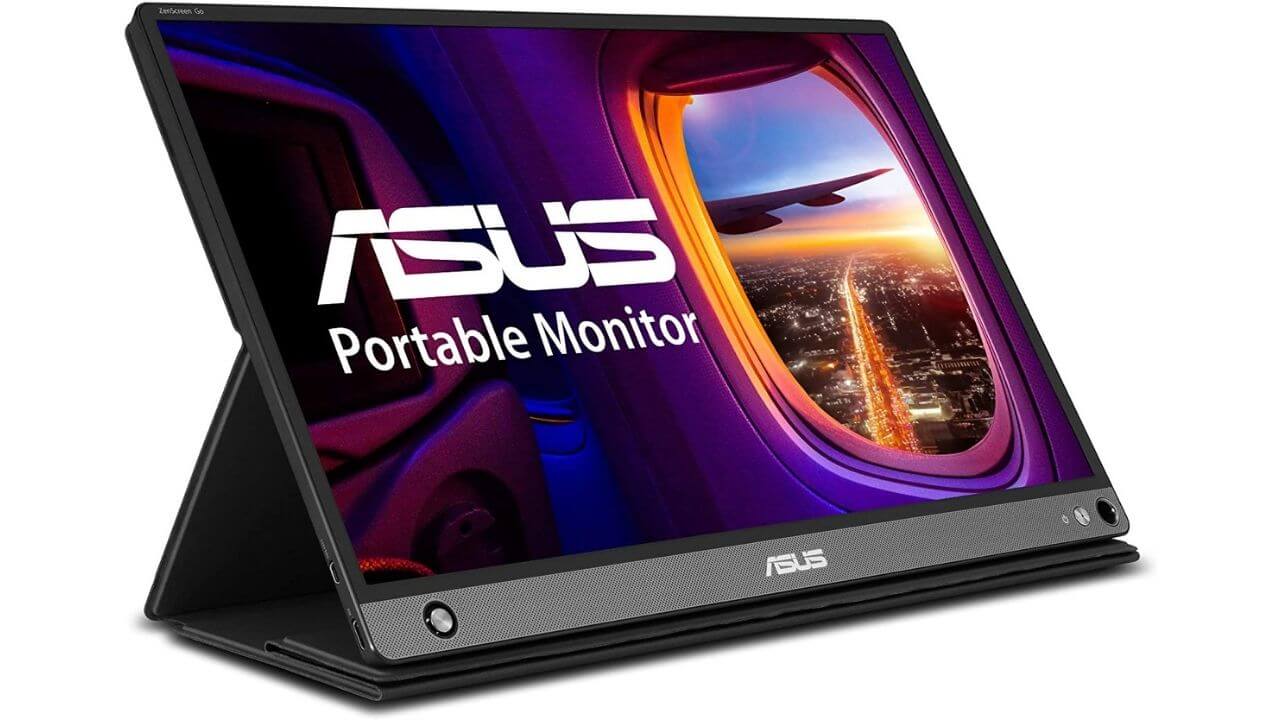
If you’re looking for a lightweight and reliable workhorse, we recommend going with the ASUS Zen Screen Go portable monitor for MacBook Pro. It is a must-have portable monitor for programmers that comes with an in-built 7800mAh battery that lets them work almost anywhere for longer hours. This external monitor for MacBook Pro features a 15.6” Full HD (FHD) IPS display paired up with a 60Hz refresh rate, USB-C, and micro HDMI connectivity. Not to forget, it is compatible with Thunderbolt 3. Besides, it has stereo speakers which can be a treat for users who tend to work while playing their favorite playlist, just like me.
As far as compatibility is concerned, this portable monitor for Mac mini is fully supported with devices running on macOS, Chrome OS,
Windows 11, and Linux. You’ll also find a pen hole to make it stand anytime you’d like, right from the working desk to a cafe table. In addition to that, the integration of Asus Eye Care technology with TUV Rheinland-certified flicker-free backlighting and the blue light filter ensures that your eyes remain strain-free, even if you’re working for long hours. All in all, this highly portable and slim secondary screen from Asus is best for working professionals who travel often and like to get their stuff done on time.
Also read: Best Monitors for the M1 Mac mini
2. UPERFECT 4K Portable Monitor

Are you looking for a 4K portable monitor to combine with your MacBook Pro/Air? Here we have got a reliable option from UPERFECT. This external monitor comes with a 15.6” IPS display and ultra HDR support for great picture quality. The lightweight and slim design make it one of the best options for professionals on business trips. This USB-C portable monitor for MacBook Pro comes with plug and play feature for seamless connectivity. Worth mentioning, this portable monitor comes with support for Thunderbolt 3 as well. The split-screen mode gives you the advantage of working on two different tasks at one go, while the mirroring option can help watch your favorite movies just by connecting your phone via USB-C cable in absence of a TV or larger screens.
The unique pen hole available at the bottom right corner of this portable monitor for MacBook Pro allows you to let it stand almost anywhere at any given time, horizontally or vertically. There are built-in speakers which are useful for people who like to stream or enjoy video calls while using the secondary screen. As far as connectivity is concerned you’ll also find
Mini HDMI and USB-C ports help establish a secure connection with compatible laptops, Mac mini, PCs, or supported smartphones across various brands. In short, this budget-friendly portable monitor can be useful for detailed work such as photo editing, video editing, etc.
If you are eyeing a touchscreen portable monitor for MacBook Pro or MacBook Air, we recommend going with the UPERFECT 4K Touchscreen Portable Monitor. Let’s not forget that is one of the perfect options for someone looking for a portable monitor for graphic design and content creation.
Also read: Best Monitors for MacBook Pro and MacBook Air
3. Cocopar USB-C Portable Monitor

If you are looking for the best portable monitor for Mac mini, be it connectivity, portability, or price, this one from Cocopar should be perfect for you. It is lightweight and slim in design which makes it the best portable monitor for traveling. Talking about the specs, this portable monitor features a 15.6-inch IPS display with a resolution of 1920×1080 pixels and HDR support. This portable monitor screen for Mac mini comes with plenty of features including the FreeSync technology which gives you a lag-free gaming experience on this portable monitor, whereas the low blue light technology keeps away the eye strain problem for individuals working for longer hours. It can help work professionals such as programmers, writers, and data analysts specialists who handle lots of Excel sheets in one go.
The MacBook portable monitor from Cocopar comes with 2 type-C ports, from which one can be used to power it up while the other port gives you the privilege of connecting different types of devices. The Mini HDMI port can be handy to mirror smaller screen content to this portable monitor for an unmatched viewing experience. Besides, the smart stand case shipped with this product can be useful for utmost protection and adjustable viewing angles. All in all, it is a perfect choice for anyone looking for maximum portability and a wide range of usability.
Note: This portable monitor is externally powered and doesn’t have any in-built battery.
Just in case you are looking for a dedicated USB-C portable monitor for gaming, we recommend getting the Cocopar 17.3-inch as your secondary screen.
Also read: Best Ultrawide Monitors for PS5
4. KYY Portable Monitor

Are you looking for a portable monitor for gaming or work? Here we have got the KYY portable monitor priced below $200 (with an additional $10 discount using a coupon on Amazon). Similar to the other portable monitors we have mentioned in this roundup, it also comes with a 15.6-inch IPS display with 1920×1080 pixels resolution and HDR support for a clearer picture and video watching experience. The smart foldable case that comes with this portable monitor for MacBook Air gives scratch-proof protection and at the same time helps you to adjust the screen for the best viewing angle while you’re working or gaming. Talking about the design, the slim profile makes it one of the best portable monitors for traveling and working. There are two in-built speakers on the side of this monitor which allows playing your favorite music during the long working hours. All in all, it is a great portable monitor for Mac mini owners who are looking to leverage working and gaming experience using the secondary screen.
If you are looking for one of the best large-screen portable monitors for the MacBook Pro, we urge you to check the
ViewSonic TD2430 24-inch. This 24-inch MacBook Pro portable monitor is suitable for your backyard science projects or home labs as it takes less space and delivers a respectable viewing experience.
Also read: Best Monitors for MacBook Pro and MacBook Air
5. Lepow Portable Monitor for M1 MacBook Air

Here we have for you one of the best portable monitors for Mac from Lepow which has over 5000 plus reviews and ratings on Amazon. This slim and lightweight portable monitor features a 15.6” IPS display that delivers a resolution of 1920×1080 pixels for good picture quality. The slim design makes it one of the best portable monitors for traveling. Talking about compatibility, the Lepow portable monitor is fully compatible with M1 MacBook Air, MacBook Pro, PCs, smartphones, Switch, PS3/4, XBOX ONE, Wii, etc. There’s a USB type-C and Mini HDMI port for seamless connectivity that allows playing games with Discord running side by side, watching videos, and more. This portable monitor gives you the freedom of completing your assignments or large coding projects almost anywhere on the go, making it the best portable monitor for working on the go.
On top of that, it comes with in-built speakers to let you enjoy seamless video calls as you are working. Let’s not forget, it is shipped with a smart cover made from durable PU leather and a soft inner lining to keep your monitor safe from any kind of damage. The case comes with a foldable design to give you the best viewing angle. Moreover, the screen protector shipped with this product keeps it safe from annoying scratches. Please note that this portable monitor for MacBook Pro comes with an in-built cover that can be used as a stand.
Also read: Best DisplayPort Monitors for Gaming
6. Newsoul Portable Monitor for MacBook Pro

The Newsoul portable monitor is another decent option for regular use. It can be handy for handling presentations, college assignments, and more. This mid-range portable monitor for MacBook Pro features a 15.6-inch IPS display with 1920×1080 resolutions for awesome visuals and color reproduction. The Eye Care Technology takes care of your eye from getting tired during prolonged use of this portable monitor. Newsolul offers a hybrid signal solution with integration of a 3-in-1 function Type-C interface for simultaneous power, signal transmission, and USB interface. On top of that, the built-in dual stereo speaker offers a loud and immersive sound experience while watching YouTube tutorials or hosting Zoom video calls. This portable monitor for Mac mini is shipped with Type-C, mini HDMI port for seamless connection with laptops, PCs, and gaming consoles such as PS5, Xbox, etc. It is a great option to extend your screen for boosting your productivity at work or enjoy gaming to beat boredom. Moreover, you’ll also find a built-in VESA mount to securely attach to the wall by your desk or home setup.
Also read: Best USB-C and Thunderbolt Monitors for Windows Laptops
7. SideTrak Swivel Monitor for MacBook Air

The SideTrak side-mounting portable monitor is one of the best options for macOS users looking to boost productivity on the go. The amazing multi-display design gives you the freedom of working on different projects at the same time. This portable second screen for MacBook Pro comes with a 12.5” rotatable FHD IPS display that can be adjusted at different viewing angles. A strong magnetic connection ensures solid attachment to the main screen so that the additional screen doesn’t fall off even if you’re moving office cabins with the whole setup on your hand. Further, it comes with a built-in kickstand to make it stand on a working desk as a standalone portable monitor. Let’s not forget, the ultra-compact and lightweight design make it one of the best portable monitors for business professionals who are always traveling. Moreover, it is compatible with various devices and operating systems to make it even more useful for
Dell XPS or Microsoft Surface users. Please note that M1 Macs do not support multi-monitors so it is only recommended if you own the new M1 Pro or M1 Max, Intel Macs, or a Windows laptop.
Also read: Best Ultrawide Monitors for Productivity
8. Lasitu Ultra-thin Portable Monitor for Mac mini

For someone looking for a budget portable monitor, here we have one from the LasitUlu. It is an ultra-thin 15.6” portable monitor that comes with an IPS display that offers vivid picture and video quality, all thanks to the FullHD resolution. The portability it offers makes it qualify for the list of best portable monitors for MacBooks for traveling. You’ll find two USB-C ports (the upper one for connecting the display and reverse charging, where the lower port can be used to power the portable monitor that eases your headache of low battery). This external laptop screen comes with the plug and play feature allowing seamless connectivity of your MacBook Pro, MacBook Air, Chromebooks, and smartphones across different brands. That’s not all, it is compatible with gaming consoles such as PS3/4, Raspberry pi, Xbox, and Switch. Further, there’s a unique pen hole to help this portable monitor for Mac mini stand on different orientations (horizontal and vertical). Moreover, you will get 3 cables (1
HDMI to HDMI cable, Type-C to Type-C cable, and USB-A to Type-C cable), a protective case, and a screen protector to safeguard this mid-range portable monitor from Lasitu.
Also read: Best Accessories for M1 Mac mini
9. AOC 16T2 15.6″ USB-C Portable Monitor for MacBook Pro

Are you looking for a portable monitor for your MacBook Pro with USB-C port? The 15.6” AOC 16T2 would do the trick for you. This touchscreen portable monitor for Mac mini comes with an FHD IPS display with a resolution of 1920×1080 pixels. Plus, two USB-C ports on each side ensure seamless delivery of video, power, audio, and touch signals. The Mini HDMI input allows establishing a connection with HDMI devices such as gaming consoles, MacBooks, laptops, or digital cameras, while on the go. Besides, there is a built-in 8000mAh battery which delivers 4 hours of self-powered display when it is connected to HDMI devices. Let’s not forget, the in-built battery can be handy for charging your smartphones as well. Did we mention this portable monitor for MacBook Air comes with in-built stereo speakers which let you vibe with your favorite artists? On top of that, the slim and lightweight design makes it a perfect option for working professionals who are always traveling. All in all, the AOC 16T2 is one of the top portable monitors for travelers.
Also read: Best External Monitors for 14-inch and 16-inch MacBook Pro
10. ZSCMALLS Secondary Screen for MacBook Pro
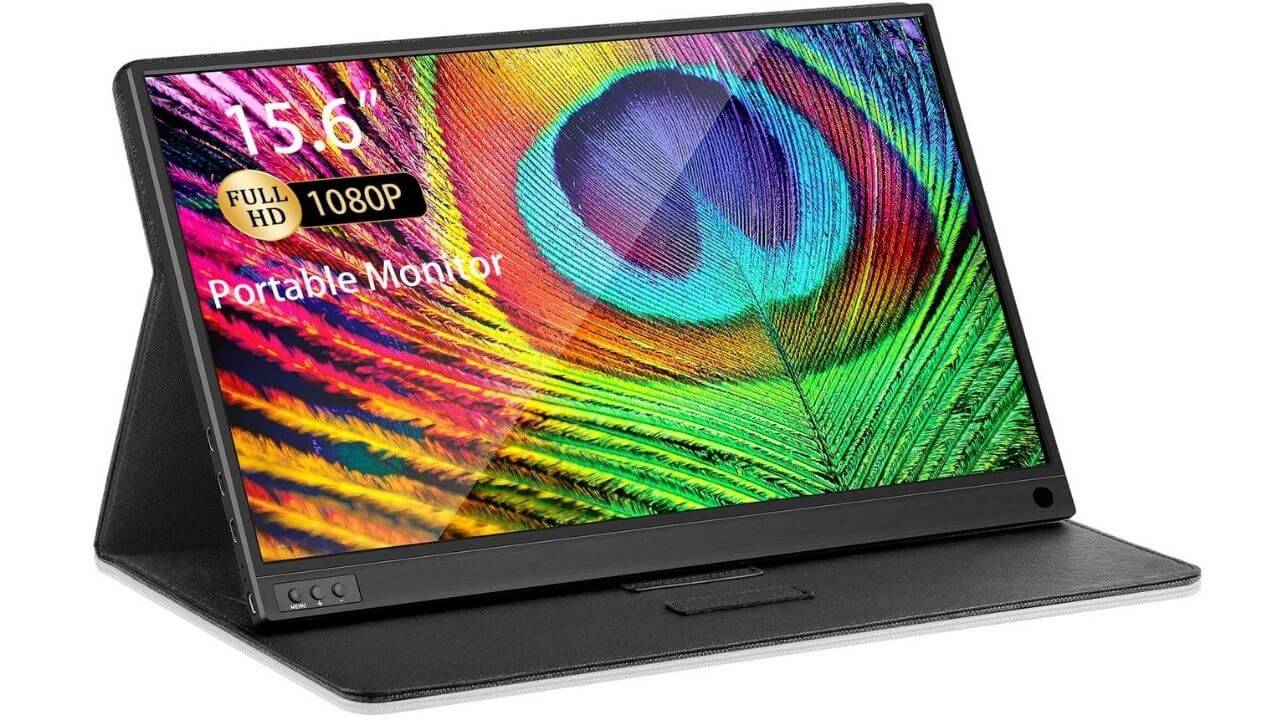
At last, we have a budget-friendly portable monitor for your MacBook from ZSCMALLS. This portable monitor is priced below $150 without compromising the quality and features offered by market players. This travel-friendly portable monitor for MacBook Pro comes with a 15.6” IPS display paired with HDR support and a resolution of 1920×1080 pixels. The lightweight and slim design of the secondary laptop screen offers maximum portability and is suitable for business trips and schooling. The plug and play feature is handy for seamless connection with compatible devices. Please note this portable monitor is compatible with Thunderbolt 3 interface. Plus it supports mirroring, and split-screen mode which lets you increase your productivity, any time of the day. This portable monitor from ZSCMALLS also comes with a pen hole design to let the display stand horizontally or vertically. If you’d ask me, it is a perfect portable monitor to combine with MacBook Pro at an entry level budget.
Also read: Best Ultrawide Monitors for MacBook Pro
11. ViewSonic VG1655 FHD Portable Monitor

The ViewSonic VG1655 is a decent monitor for the price tag it holds. Like every other portable monitor listed here, it lacks many features you are likely to find on a typical desktop monitor. However, like others, this portable monitor for MacBook Pro is designed to be used as a secondary screen. It features a 15.6-inch display with 1920 x 1080 pixels resolution which makes it easier for anyone who reads a lot or has to work on multiple tabs during working hours. Besides, this portable monitor for MacBook Air comes with a stand with adjustable tilt settings. It is worth mentioning that you can use this monitor in landscape mode as well, just in case you might want to read large
PDFs. As far as connectivity is concerned, you’ll find two USB-C ports that support DisplayPort Alt Mode and up to 60W of power delivery. Unfortunately, it is not the best option for content creators because of the narrow color gamut. And, the fact that it isn’t that bright, we don’t recommend working with this one in an extremely bright room. If you plan to use this M2 MacBook Pro portable monitor as an entertainment device, the dual built-in speakers can come in handy, but the viewing experience might be just satisfactory. Overall it is a handy option for MacBook users looking for a secondary screen, but it isn’t the best option out there.
12. MNN 15.6” FHD Portable Monitor

If you are looking for a budget-friendly USB-C portable monitor under $200 for gaming or multitasking, this one from MNN should be the right pick for you. If we have to compare it with any other MacBook Pro portable monitor from our list, we would keep it side-by-side with the one from KYY. This budget portable monitor from MNN features a 15.5-inch FHD IPS display that comes with a resolution of 1920×1080 pixels for crisp and amazing picture quality. Let’s not forget that it has a 60Hz screen refresh rate, however, the response time could have been somewhere around 1.00 ms. That said, this portable monitor has a 3.00ms response time which is good enough for working with presentations, excel sheets, etc.
Besides, a smart foldable case is shipped alongside the monitor that doubles up as a stand and allows tilting it on two different angles for flawless gaming and working experience. In addition to that, the foldable case prevents scratches to keep the pristine look of the monitor intact for a long time. As far as design is concerned, it flaunts an ultra-slim profile making it one best travel monitors for Mac in 2023. Talking of convenience, it can be kept inside a suitcase or backpack to carry it around while you are on a business trip. If you often attend Zoom calls during your working hours, you won’t need an eternal audio source as it comes with in-built speakers.
In short, it is one of the best portable monitors for Mac that gives an overall good experience of using a secondary screen.
13. Intehill 4K+ Portable Monitor

Are you working remotely and in need of a budget-friendly portable monitor for your MacBook Pro? If yes, we believe the Intehill portable monitor is just perfect for your needs. It is a well-design portable monitor that features a 13.4-inch TFT display that comes with a resolution of 3840×2400 pixels. In addition, this MacBook Air M1 portable monitor comes with 500 nits of brightness that enhances the overall viewing experience of HDR content. On top of that, this portable monitor for Mac Mini comes with a 60Hz screen refresh rate and a 16:10 aspect ratio. As far as color accuracy is concerned, this portable monitor comes with optimized 3D LUTs inside the main chip. It allows the monitor to display more accurate color coordinates and curves. In addition, the Extra-Low delta E and very high color accuracy ensure that this MacBook Pro portable monitor meets the standard of professional-grade monitors. So, if you are into photo editing and video editing and looking for an additional screen to streamline your work, the Intehill 4K monitor is the perfect choice for you.
As far as connectivity is concerned, this cute little portable monitor for Mac has an “OTG” USB-C port on the left. It allows pass-through charging and USB connection to your MacBook Pro or MacBook Air. That’s not all, you’ll get a magnetic cover that doubles up as a folding stand to keep it upright on your workstation. Further, this budget portable monitor for Mac Mini comes with a couple of USB-C adapters, an HDMI adapter, a charger, 2 x USB-C to USB-C cables, and a Mini HDMI to
However, we didn’t like the fact that the in-built speakers don’t sound that great. That said, if you usually attend Zoom or Skype calls during work hours, the speakers deliver just enough. All in all, if you are looking for a budget portable monitor for MacBook Pro and MacBook Air, this one from Intehill is worth the investment.
If you want to explore more options, you can check some of the best portable monitors for MacBook Pro/Air and Mac Mini in 2023.
That’s the end of our roundup on the best portable monitors for MacBook Pro, MacBook Air, and Mac mini to buy in 2023. If you’re looking for a curved gaming monitor, please check our dedicated buying guide for the same.




