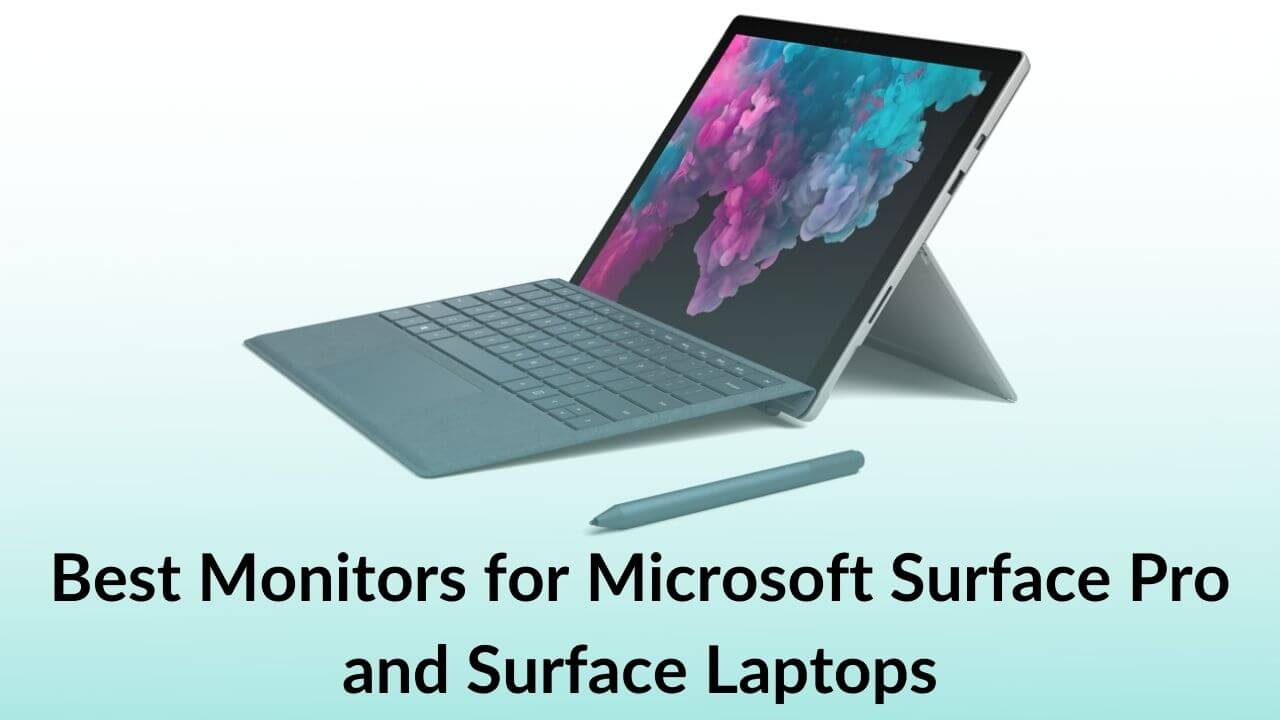Microsoft Surface Pro lineup has got everything that’s required for an ultimate Ultrabook user experience. Right from the beautiful touch displays to the latest processors from AMD and Intel, the MS Surface Pro series is packed with a ton of impressive and useful features. The same goes for the MS Surface Laptop 3, 4, and other models.
Having said that, we can’t escape from the fact that sometimes we need a bigger display to get the work done. Whether you want to edit videos or make presentations, having a bigger display can boost your creativity and productivity. Besides, you can always use an external monitor for gaming and entertainment purposes. Not to forget, some monitors also allow you to power up your laptop.
Undoubtedly, getting an external monitor for your MS Surface Pro or Surface Laptop will turn it into a true workstation.
However, getting the best monitor for Microsoft Surface Laptop and Surface Pro series can be a challenging task. Most of them have very different port configurations along with resolution limitations. We completely understand this. Therefore, we’re here to make things easier for you.
After spending hours & hours on in-depth research and thorough testing, we’ve come up with our guide on the best monitors for MS Surface Pro and Surface Laptop in 2022. Whether you’ve got the premium MS Surface Pro 9 for video editing, MS Surface Laptop Studio for business, or an MS Surface Pro 7 for leisure, we’ve got a perfect external monitor for you. Our list includes various ultrawide, 4K, FHD, and portable monitors that will enhance your overall experience.
How to choose the best monitor for MS Surface Pro and Surface Laptop?
1. Size and Resolution
Size is one of the most important factors that you need to consider while buying the best monitor for your MS Surface Pro or Surface Laptop. Monitors come in different sizes ranging from the standard 24″ to the beefiest 55”. First, you must understand that the ideal screen size depends upon your preference and available desk space. If you need a monitor for office use and have got limited desk space, it’s a good idea to go for 27 to 32″ monitors. Whereas, if you’re a coder, designer, or video editor who needs an expanded workspace to work with a lot of data at the same time, you can go for
ultra-wide monitors. Also, if you prefer watching movies or playing games on a big screen, ultrawides are perfect for you. If you want to pair an ultrawide with your MS Surface laptops, things are a bit different.
How do I use my ultrawide monitor with my Microsoft Surface laptop or device?
It’s worth mentioning that some Microsoft Surface laptops don’t natively support ultrawide resolutions and aspect ratios. If you want to pair an ultrawide monitor with your MS Surface laptops, you’ll have to either reinstall the display driver or use Intel’s display software to reconfigure display resolution to an ultrawide
In simple terms, the display drivers that come preinstalled on your Surface devices are patched by Microsoft. This could be because the non-USB-C devices have displays with 3:2 or 4:3 aspect ratios. Generally, ultrawide monitors don’t really work that well unless they are paired with the Surface Docks.
Therefore, in order to make them work with ultrawide monitors, you will have to uninstall them from Device Manager and then download the original and latest display driver for your Surface device’s in-built GPU.
We have tried this with our own Microsoft Surface devices and have successfully used two different ultrawide monitors listed below with two different Surface devices. You can follow this tutorial for more information on how to use ultrawide monitors with a Microsoft Surface device.
2. Get the right Adapter
Today, most monitors have HDMI or DisplayPort as their connectivity options. Some models are also packed with USB-C ports. Now, talking about the MS Surface Pro, it does not pack a DP or an HDMI port.
For your reference, here are the connectivity options offered by common MS Surface Pro, Surface Laptop, and Surface Books:
| Model | Type of Ports |
| MS Surface Pro 4 | Mini DisplayPort, USB 3.0 |
| Pro 9 | USB-C with USB 4.0/Thunderbolt 4 |
| Pro 8 | USB-C with USB 4.0/Thunderbolt 4 |
| Pro 7 | USB-C, USB-A |
| Pro X | USB-C |
| Pro 6 | Mini DisplayPort, USB 3.0 |
| Laptop Studio | USB-C with USB 4.0/Thunderbolt 4 |
| Laptop 2 | USB 3.0, Mini DisplayPort |
| Laptop 3 | USB-C, USB-A |
| Laptop 4 | USB-C, USB-A |
| Laptop Go | USB-C, USB-A |
| Book 2 | USB-C, USB-A |
| Book 3 | USB-C, USB-A |
To connect your MS Surface Laptop, Book, or Pro models to an external monitor, you would need to get the right adapter. You can go for standalone adapters or a USB hub to pair multiple external peripherals to your MS Surface laptops. If you’re planning to buy a USB-C adapter or hub for your MS Surface Pro 7, Laptop 3, or any other compatible model, make sure to browse through our recommendations.
Also, don’t forget to check our list of the best USB-C to HDMI Cables.
3. Color Accuracy
You must consider the color accuracy of a monitor, as it’s the key to get the best visuals with incredible details and the most realistic colors. Besides, when you’re looking for an external monitor to pair with your MS Surface Pro that itself packs a stunning display, you must go for a color-accurate monitor. Your MS Surface Laptop 3 monitor should cover as much of the sRGB color gamut as possible. After all, the Surface devices have excellent displays.
Now, when we talk about color gamut, it refers to the range of displayable colors. If a monitor has got more gamut coverage, it can represent a wider range of colors accurately. There are many color spaces, including sRGB, NTSC, AdobeRGB, and DCI-P3 color. For your reference, the AdobeRGB color space represents a wider range of colors than the sRGB.
If you’re a designer or content creator who’s looking for the best monitors for MS Surface Pro, you must go for displays that offer a higher percentage of the color gamut. We recommend going for monitors with at least a 99% or 100% sRGB color gamut, this is fairly good color accuracy. Make sure you don’t settle for less. If you’re a professional content creator, you can also check out monitors that offer wider AdobeRGB or NTSC color gamut coverage like the BenQ PhotoVue 27inch QHD monitor mentioned below.
Here comes another important thing. If you need the best monitors for video editing or content creation on your MS Surface Pro or Surface Laptop, go for the ones with good brightness and contrast ratios. Ideally, if a monitor can reach up to 350cd/m² or 350 nits, it’s good to go. Besides, go for a monitor with a higher contrast ratio. It can produce deeper blacks, which improves the overall picture quality to a great extent.
4. Ports
Here comes one of the most crucial factors that need to be considered while buying an external monitor for your MS Surface Pro, Surface Book, or Surface Laptop model. Before you finalize, have a look at the number and types of ports that are offered by a monitor. This defines the connectivity options offered by the monitor.
As we’ve mentioned above, MS Surface Pro, Surface Laptop, and Surface Book are packed with a few connectivity options. Therefore, it becomes a lot more important to get a monitor that packs all the essential ports of connectivity.
The latest monitors do come with one or more Thunderbolt 3 or USB-C ports to connect modern devices and machines. Also, you’ll find one or two HDMI ports to connect gaming consoles like PlayStation and Xbox. Generally, you’ll find several monitors that pack DisplayPort and USB 3.0 ports. Some models also have other niceties like audio in/out ports or headphone jacks built into them. We recommend going for a monitor that has got a good set of I/O ports, it will allow you to connect and work with multiple devices.
5. Refresh Rate (for Gamers)
If you’re a gamer, make sure you don’t skip this one. When you’re looking for an external monitor for your MS Surface Pro, Surface Laptop, or Surface Book that can handle gaming, you must look at the refresh rate. Also, if you want your professional monitor to be doubled as a gaming monitor to connect consoles like PlayStation, the refresh rate of the monitor plays a huge role. First, let’s understand what it means.
Talking about the Refresh rate, it refers to how many times per second the display can draw a new image. It is measured in Hertz (Hz). A 120Hz monitor will refresh an image 120 times per second. Monitors with a high refresh rate produce a smoother picture and efficiently reduce input lag to deliver a fluid gaming experience. Refresh rates can go as high as 360Hz in gaming monitors. Remember, as you move towards monitors with a higher refresh rate, you’d require high-end graphics cards too making it an expensive affair. Therefore, we would recommend going with an ideal refresh rate which is 120 Hz or 240Hz if your GPU can handle it.
Besides, if you’re looking for a gaming monitor for your MS Surface Pro, you should know the response time of the monitor. The term
Response Time indicates how long it takes a display pixel to go from white to black and then again to white. For smoother gameplay, go for the monitors with lower response time. If you’re a professional or a serious gamer, it is recommended to get a monitor with 3ms or lower response time. Although, monitors with a 1ms response time are the best for smoother and competitive gaming.
Not to forget, the latest monitors utilize synchronization technologies to avoid screen tearing and other motion artifacts. Nvidia G-Sync and AMD FreeSync are synchronization technologies that help in better communication between the monitor and GPU. You’ll easily find monitors that offer either FreeSync or G-Sync technology for fluid gameplay. Some high-end monitors also pack support for both technologies.
6. Other features
Apart from the factors mentioned above, here are some more aspects that can help you buy the most suitable external monitor for your MS Surface Laptop and Surface Pro models. First, make sure that the monitors have a stable and adjustable stand. This will allow you to make the height, tilt, and swivel adjustments for the monitor to get the most comfortable working experience.
Furthermore, when you’re buying a monitor for your office, especially if you’re going for an ultrawide, you might want to mount it for presentations or conferences. In such a case, you must look for monitors with mounting capabilities i.e go for the monitors that comply with VESA standards.
Next, many monitors are designed with a blue light filter, flicker-free, or Eye Care technology, to reduce eye strain for a more comfortable experience. This feature is advantageous for professionals who spend long hours working on their monitors. So, make sure to pick your monitor wisely.
Now, comes one of the most important questions. How much should you pay for a monitor?
You can get a good external monitor for your MS Surface Pro for between $300 to $700. You can also find some feature-packed monitors at a budget-friendly price like the
HP Pavilion ccwa that we’ve mentioned below. Besides, if you’re looking for premium options and budget is no objection, you can always go for high-end monitors like BenQ PD2700Q or some monstrous ultrawides like Dell UltraSharp 49-inch.
Note: We update our article from time to time to cover the latest products available in the market
List of the Best Monitors for MS Surface Pro and Surface Laptop
1. Dell UltraSharp 4K
Best 4K Monitor for Microsoft Surface Pro 8 and Laptop Studio
Screen size: 27-inch
Resolution: 3840 x 2160
Panel Type: IPS
Color Accuracy: 99% sRGB color gamut
Input ports: USB-C, USB, DisplayPort, HDMI, Audio out
Other features: VESA Mount Compatible, Sleek and modern design, Anti-glare display, vibrant visuals

For all the power users who need the best premium 4K display for their MS Surface Pro 8 or Laptop Studio, the Dell UltraSharp 4K Monitor is an excellent choice. It’s one of the best external monitors that offers high-end specs and exceptional visuals. This 4K monitor features a modern and thin design with a 27-inch 4K UHD IPS display, a stunning 3840 x 2160 resolution, and a 60Hz refresh rate.
The Dell UltraSharp 4K Monitor for MS Surface Laptop 3 is designed for professional tasks like graphics designing and image processing, which makes it an ideal option for creatives. This monitor supports tilt, pivot, height, and swivel adjustments so that you get the most comfortable viewing experience for all your tasks. Impressively, you can also use this display in a vertical position. This makes it a perfect 4K monitor for MS Surface Pro 9 users who need to work with that extra vertical space. Also, you can connect a variety of external devices via a DP, HDMI, two USB Type-C, three USB 3.0, and an Audio Line out interface. Therefore, you can easily set up a full-fledged workstation with your MS Surface Laptop 3, Pro X, or any other laptop.
Looking for a premium 2K display monitor for your MS Surface Pro? Check out the Dell 27-inch 2K Quad HD Monitor.
2. Razer Raptor 27
Best Modern Gaming Monitor for MS Surface Book
Screen size: 27-inch
Resolution: 2560×1440
Panel Type: IPS
Refresh rate: 165Hz
Response time: 1ms
Color Accuracy: 95% DCI-P3 color gamut
Input Ports: USB-C, 2x USB-A 3.2, DP, HDMI 2.0b
Synchronization technology: Adaptive Sync, G-Sync, FreeSync

Other features: HDR 400, Built-in cable management system, Ultra-thin bezels, Adjustable height, easy I/O access, includes 5 cables in the box
If you’re looking for the best monitor for MS Surface Pro that strikes a perfect balance between editing tasks, media consumption, and competitive esports gaming, Razer Raptor 27 is all you need. It features a solid aluminum base with RGB light that can be fully customized by Razer Chroma software. There’s a tilt and adjustable stand that offers easy access to all I/O ports and makes cable management a breeze. Razer Raptor 27 features WQHD 2560×1440 resolutions, 95% DCI-P3 color gamut, and DisplayHDR 400 for brilliant color optimization and ultimate clarity. Therefore, if you’re a content creator, you’re going to love this monitor.
Besides being a perfect display for content creation and editing, this versatile MS Surface Laptop 3 monitor makes no compromise when it comes to gaming. It packs support for a whopping 165Hz refresh rate, an ultra-fast 1ms response time, and picture-perfect visuals for an immersive gaming experience.
On top of it, this premium esports gaming monitor for MS Surface Pro 7 supports both Adaptive Sync, G-Sync as well as FreeSync technologies. That means it will greatly reduce screen tearing, input lag, and other motion artifacts, no matter which GPU you use. With support for all the essential ports, including a DisplayPort, an HDMI 2.0b, a USB-C, and two USB-A 3.2 ports, Razer Raptor 27 is a fantastic RGB gaming monitor for your 15” MS Surface Laptop 3.
If you need the best budget gaming monitor for MS Surface Book or Surface Pro, make sure to check out BenQ Zowie XL2411P 144Hz Monitor.
Also Read: Best DisplayPort Monitors for Gaming [Buying Guide]
3. Dell 2723QE Ultrasharp 4K Monitor
Best 4K Monitor for MS Surface Pro 9
Screen size: 27-inches
Resolution: 3840 x 2160
Panel Type: IPS
Color Accuracy: 100% sRGB, 100% Rec 709, 98% DCI-P3 color gamut
Input Ports: USB-C, DP, HDMI, USB, Audio line
Other features: Sleek and borderless design, Enhanced Eye Comfort, USB-C port with 90W PD port, KVM Switch, PBP & PIP modes, Adjustable stand, VESA Display HDR400

If you’re planning to get the latest MS Surface Pro 9 and need a 4K monitor that offers impressive color accuracy and complements your latest machine, we’ve handpicked an excellent display for you. Dell U2723QE is an
excellent option for professionals and businesses. Thanks to the IPS Black technology, this Surface Laptop Studio external monitor offers superb clarity and exceptional contrast to produce more captivating visuals. It’s a fantastic display for productivity nerds and multitaskers that lets you connect & work with multiple external accessories via the built-in USB-C hub. Additionally, there’s a host of useful multitasking and connectivity features, including Picture-in-Picture mode, Picture-by-Picture mode, KVM switch, and others to notch up your productivity.
The gorgeous and feature-rich display is paired with an adjustable stand so you can make height, tilt, pivot, and swivel adjustments to set up a super-comfortable workstation. Moreover, the built-in Blue Light filter and ComfortView technology reduce harmful blue light without affecting colors. It means you can comfortably work during those extended hours and late-night projects without any eye fatigue.
Putting it simply, it’s one of the best external monitors for MS Surface Pro 8 that you can buy in 2022.
4. ASUS ZenScreen
Best Portable Monitor for MS Surface Pro
Screen size: 15.6-inch
Resolution: 1080p
Panel Type: IPS
Color Accuracy: 99% sRGB color gamut
Input Ports: USB-C and USB-A
Other features: Ultra-slim & lightweight design, Thunderbolt 3 compatible, Automatic screen orientation, ASUS EyeCare technology
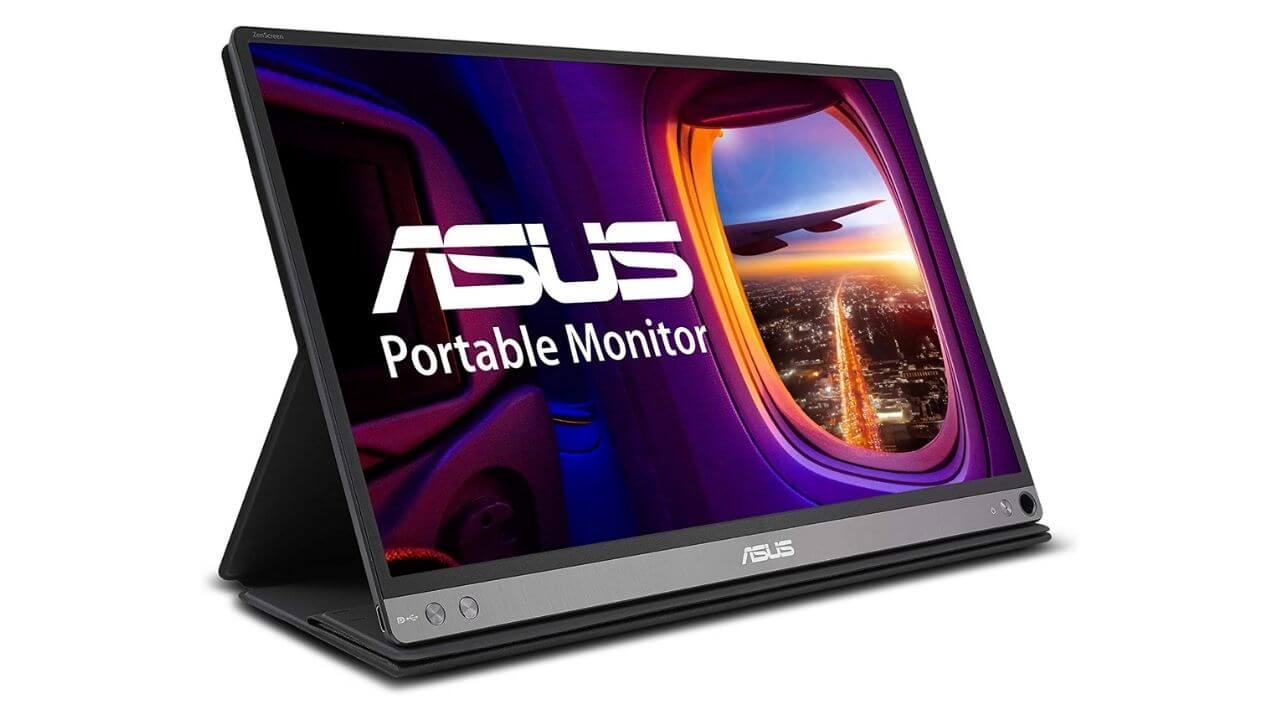
Looking for the best portable monitor for Microsoft Surface Pro 7 or X? Get yourself the Asus ZenScreen. It’s a 15.6” Full HD IPS anti-glare display that features a sleek and lightweight design, which makes it a perfect companion for your MS Surface Pro X or 7. The portable MS Surface Pro 8 monitor utilizes ASUS Flicker-free technology to minimize eye strain and fatigue, during those long working hours.
One of the most significant features of the Asus ZenScreen is that it’s the world’s first portable monitor with a hybrid-signal solution. That means this display needs a single USB connector cable to be fully compatible with almost any laptop. There’s a USB-C port, therefore, you can easily pair it with your MS Surface Pro 7, X, Laptop 3, or any other device that packs a Type-C interface.
With an auto-rotation display, you can easily switch between landscape and portrait orientations to get an ideal angle for any type of work. Besides, this portable monitor for MS Surface Pro 9 is also compatible with Thunderbolt 3. Therefore, if you’ve got a Thunderbolt-compatible device, like an iPad or a MacBook, you can utilize this portable monitor as a second screen. There’s a folding smart cover that protects the display when it’s not in use. Not to forget, you can easily slide the display inside a briefcase when you’re on the go.
All in all, if you need the best portable monitor for your MS Surface Pro, X, or models, ASUS ZenScreen is a great pick.
You can also check out Lenovo ThinkPad M14. It features 300 nits of brightness, adjustable foot, Low Blue Light technology, and delivers excellent visuals.
5. AOC 34″ and 32″ Monitor
Best Color Accurate Display for MS Surface Pro 6/7 and Laptop 3
Screen size: 34, 32 inches
Resolution: 3440×1440, 3840×2160,
Panel Type: VA
Color Accuracy: 115% sRGB and 98% Adobe RGB (34-inch) 121% sRGB, 90% Adobe RGB, 89. 8% DCI-P3 (32-inch)
Input ports: DP, HDMI, USB 3.0 (only in 34-inch)
Other features: Sleek design, crystal-clear 4K images, LowBlue Mode, Height Adjustable stand, 144Hz Refresh rate (in 34-inch), Wide viewing angles

Looking for the best color-accurate and multipurpose monitor for your MS Surface Pro 7 or Surface Laptop 3, get yourself the AOC 34-inch model. It’s one of the best versatile monitors for MS Surface Pro 7 that can be used for video editing, designing, as well as fluid gaming. This Surface Book 3 monitor boasts 3440×1440 resolution, a brilliant 144Hz refresh rate, and an ultra-fast 1ms response time.
Besides, this external gaming monitor for MS Surface Pro has got support for Adaptive-Sync technology for a super-smooth and stutter-free gaming experience. Therefore, no more input lag or broken frames. One of the most impressive features of this external monitor for MS Surface Book 2 is that it covers115% sRGB and 98% Adobe RGB color spaces. That means the monitor is sure to deliver outstanding color quality and exceptional visuals.
In short, whether you need the best second screen for doing color-accurate tasks on your Surface Laptop Studio, or the best external monitor for gaming on your MS Surface Pro 6, AOC 34-inch Monitor is simply hard to beat.

There’s a 32-inch variant of this model too. The AOC 32-inch is one of the best 4K monitors for your MS Surface Book 2 that features a sleek design and covers 121% sRGB, 90% Adobe RGB, 89. 8% DCI-P3 color gamuts. Therefore, you get the most realistic colors with incredible depth for your graphics-intensive and video editing tasks. This flicker-free 1500R VA panel has got wide viewing angles and complements the natural curvature of your eyes for the most comfortable viewing experience.
The Screen+ feature is a treat for multitaskers. It efficiently divides the screen into segments to work on multiple inputs simultaneously. Therefore, you can deal with huge presentations or work on 3D graphics by pairing the AOC 32-inch 4K Monitor with your MS Surface Pro 7, X, Laptop Go, and Book 3.
Also Read: Best 49″ Ultrawide Monitors for Productivity, Gaming, Entertainment, and More
6. Dell UltraSharp 49-inch Monitor
Best MS Surface Laptop 3 Ultrawide Monitor
Screen size: 49-inch
Resolution: 5120 x 1440
Panel Type: IPS
Aspect ratio: 32:9
Color Accuracy: 99% sRGB color gamut
Input ports: USB-C, USB 3.1, DisplayPort, HDMI
Other features: 60Hz refresh rate, Picture-by-Picture mode, Flicker-free screen, KVM switch, VESA compatibility, sleek and stylish design

Looking for the best Surface Laptop 3 ultrawide monitor for productivity or business use? Get yourself this masterpiece, featuring a massive 49-inch workspace. The Dell UltraSharp U4919DW is designed to boost your productivity by allowing you to scroll through lengthy spreadsheets, documents, and other stuff more comfortably. This ultrawide monitor for MS Surface Pro X features a monstrous and stunning display, which is equivalent to two 27-inch, 1440p monitors placed side by side, with no disturbing bezels.
The monitor supports an sRGB 99% color gamut, 350-nit brightness, and a 1000:1 contrast ratio that works together to produce stunning image quality to back your professional tasks. Also, you’ll have access to highly useful multitasking features and seamless connectivity, including Picture-By-Picture mode, KVM switch, and others.
Packed with flicker-free technology and the ComfortView feature, this MS Surface Laptop Studio ultrawide monitor helps to reduce blue light emissions for optimal eye comfort. Therefore, whether you’re a content creator or someone who loves going BIG when it comes to watching movies, the Dell 49-inch monitor is all you need. You can also charge your laptop at up to 90W via the USB-C port. In short, if you need the best ultrawide monitor for MS Surface 7 for productivity, the Dell UltraSharp U4919DW is an excellent option.
You can also check out the 34-inch variant of this model.
If you’re looking for an HDR10 compatible ultrawide monitor, make sure to check LG 49WL95C. It’s an ultimate powerhouse of productivity that features an adjustable design, sRGB 99% color gamut, ambient light sensor technology, Picture-in-Picture mode, and pretty good built-in speakers.
Also Read: Best Ultrawide Monitors for Productivity [Buying Guide]
7. Philips Brilliance
Best Ultrawide Monitor for Video Editing + Gaming
Screen size: 49-inch
Resolution: 5120 x 1440
Panel Type: VA
Aspect ratio: 32:9
Color Accuracy: 91% Adobe RGB and 103% NTSC Color gamut
Input ports: DP, HDMI, USB 3.1, USB C, Headphone out
Other features: 75Hz Refresh Rate, Adaptive-Sync technology, Windows Hello Pop up camera, Built-in speakers, USB-C dock, KVM Switch, 4-year warranty

Here’s a highly productive ultrawide MS Surface Laptop 3 monitor that can handle all of your video editing tasks and delivers a fluid gaming performance. The Philips Brilliance 499P9H Curved Ultrawide Monitor is a perfect blend of a superwide curved display, brilliant color accuracy, built-in USB-C dock, and various other useful features. This monitor for MS Surface Pro 7 and Book 3 supports DisplayHDR 400 to produce true-to-life visuals with the most dramatic colors. This makes Philips Brilliance a fantastic display for creative work. You can easily adjust the height, swivel, and tilt to get an ideal viewing position for your tasks.
One of the most impressive features of this monitor is that there’s a built-in docking station so that you can connect various devices like a keyboard, mouse, and Gigabit Ethernet. There’s a USB-C port with Power Delivery 2.0 so that you can power up your laptop at up to 65W. Not to forget, with a 75Hz refresh rate and the Adaptive-Sync technology, the Philips 499P9H Ultrawide monitor is an ideal pick for video editing tasks as well as smooth gaming.
8. Samsung Business SH850
Best Monitor for MS Surface Pro for Business Use
Screen size: 24-inch
Resolution: 2560 x 1440
Panel Type: PLS
Input ports: USB-C, DisplayPort, HDMI
Other features: 3-year warranty, height adjustable, Daisy Chain support, AMD FreeSync, Picture-By-Picture mode
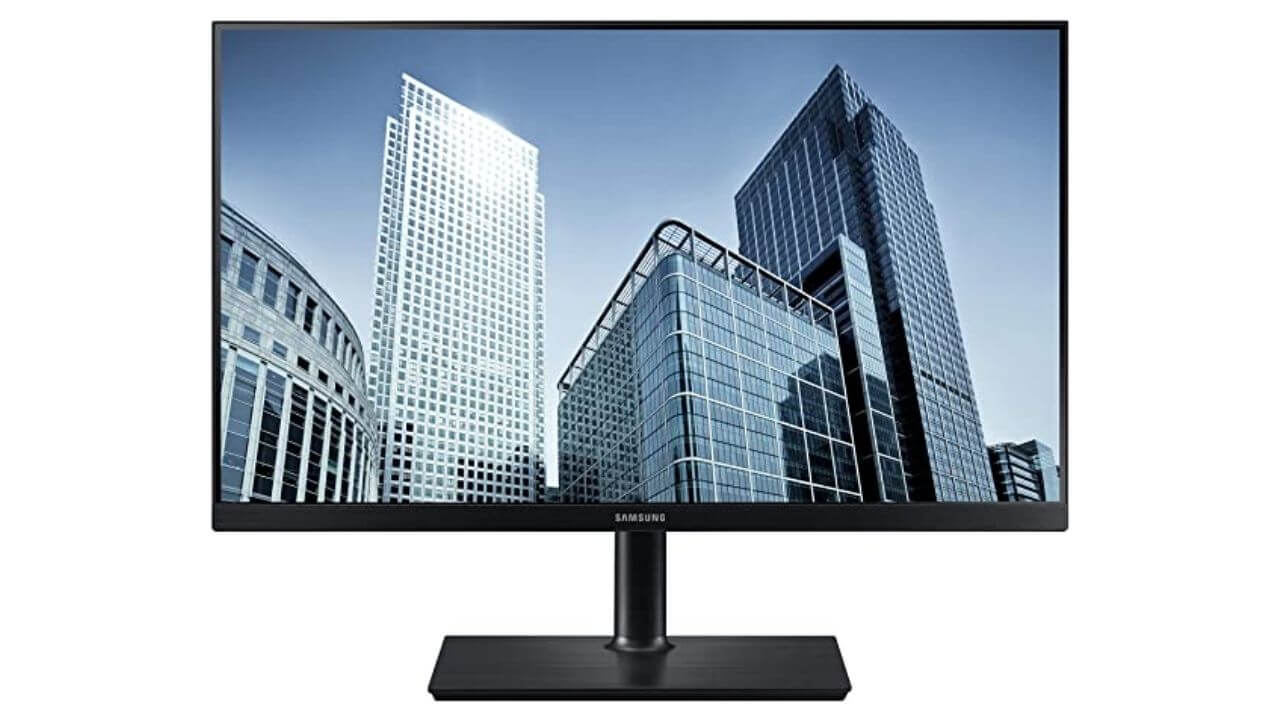
Looking for the best MS Surface Pro 8 monitor for business use? Get yourself the Samsung Business SH850 without any second thoughts. It features a 24” PLS display with a three-sided borderless design and supports up to 2560 x 1440 resolutions. You’ll experience pin-sharp text and images, from every angle. This USB-C monitor for MS Surface Pro 7 offers a wide workspace so that you can work with lengthy documents. This minimizes the need to scroll every now & then, which in turn increases your productivity. Besides, with Daisy Chain support, you can easily connect multiple monitors.
One of the most useful features of this MS Surface Pro monitor is the Easy Setting Box. It allows you to partition your display so that you can work on multiple inputs at a time. Therefore, you can easily create a presentation by referring to a document, without having to switch back and forth between them. This makes Samsung Business SH850, one of the best external MS Surface Pro monitors for multitaskers.
9. BenQ SW321C
Best Premium Photo and Video Editing Monitor for MS Surface Pro X and Laptop Go
Resolution: 4K
Panel Type: IPS
Color Accuracy: 99% Adobe RGB, 100% sRGB, and 95% P3 color spaces
Input ports: USB-C, USB, DisplayPort, HDMI, Card reader, Headphone jack
Other features: Paper Color Sync technology, 99% Adobe RGB color coverage, HDR10 support, Detachable shading hood, USB-C port with 60W Power Delivery
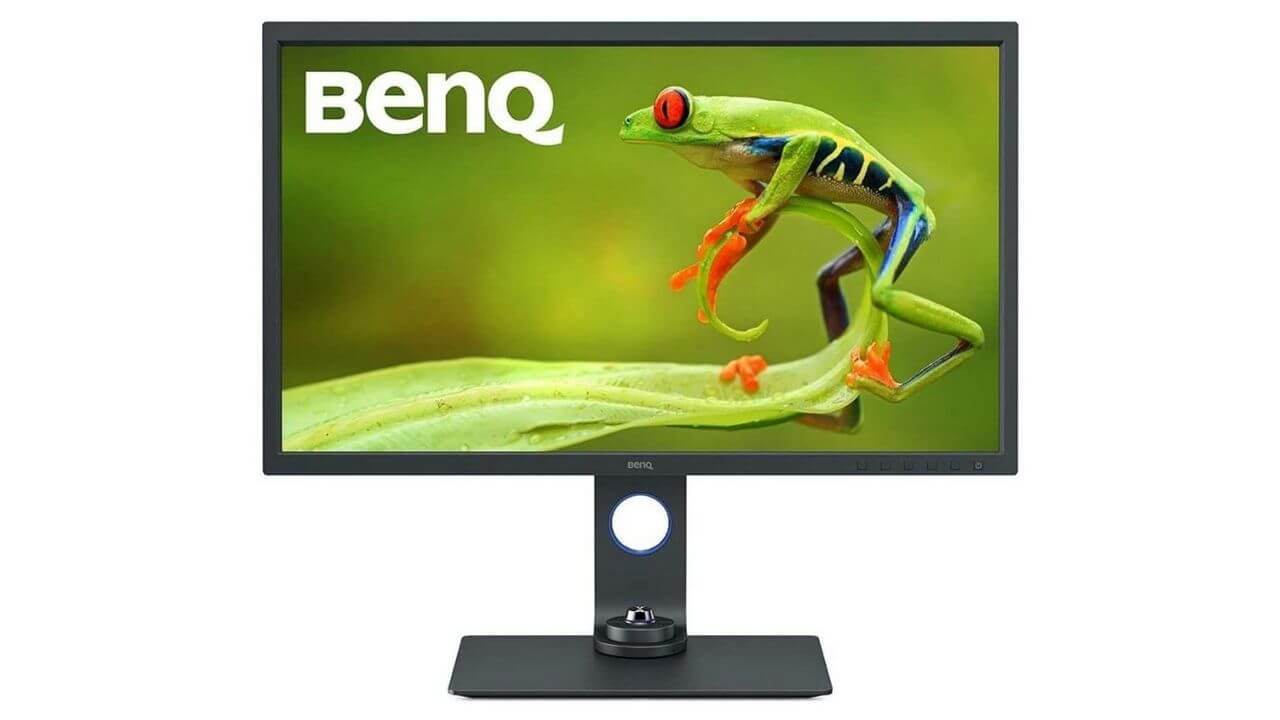
Here we’ve got the best premium video editing monitor for Microsoft Surface Pro X, Laptop Go, and Laptop 3. BenQ SW321C features a 32-inch 4K HDR display that offers you an expanded workspace to view and edit your photos/videos. One of the most impressive features of BenQ SW321C is the Screen-to-Print Consistency. This 4K HDR monitor for MS Surface Pro X embeds a smart Paper Color Sync software and A.R.T panels to let you choose from different paper types. The monitor will then show how your final prints would look like.
This 4K monitor for MS Surface Laptop 3 delivers exceptional color accuracy with 99% Adobe RGB, 100% sRGB, and 95% P3 color spaces. Besides, there’s support for HLG and HDR10 which allows editors to preview the video’s HDR effect for better results. Impressively, this professional monitor for the MS Surface Laptop Go supports the world’s leading video calibration software, Calman and Lightspace. For added convenience, there’s a detachable shading hood that efficiently reduces screen glare.
All in all, BenQ SW321C is one of the best premium monitors for photographers, content creators, and video editors.
10. Samsung CJ890
Best Monitor for Business and Gaming on MS Surface Laptop Studio
Resolution: 4K
Panel Type: IPS
Color Accuracy: 95% P3 color gamut
Input ports: USB-C, DisplayPort, HDMI, USB, Headphone jack
Other features: 144Hz ultra-smooth Refresh rate, Split-Screen & Picture-in-Picture modes, Backed by a three-year warranty, Integrated KVM Switch, VESA compatible

Here we’ve got the best versatile ultrawide monitor for MS Surface Laptop 3 that’s perfect for business use, gaming, coding, financial trading, as well as video editing. Samsung CJ890 is a multitasking powerhouse that features a monstrous 49-inches display with a 32:9 aspect ratio and an eye-popping 144Hz refresh rate. This USB-C monitor for MS Surface Laptop Studio is equivalent to two 27-inch 16:9 monitors, but with no extra cables or disturbing bezels. It’s a treat for users who love playing games, watching movies, or doing professional tasks on a massive display. In short, it’s one of the best 49” ultrawide monitors that you can get for your MS Surface Laptop 4 or Surface Book 3.
The Split Screen and Picture-in-Picture modes are some nice add ons of this ultrawide. Therefore, you can easily do coding in one window and see the results in a separate window. Also, with the whopping 144Hz refresh rate, you can utilize it as a gaming monitor to enjoy lag-free gameplay. The monitor also deploys the Eye Saver mode and Flicker-Free technology to minimize eye fatigue during those long working hours.
All in all, Samsung CJ890 is one of the best versatile ultrawide monitors for MS Surface Pro and Surface Laptop models.
11. Dell UltraSharp 2719DX
Best 1440p Monitor for MS Surface Pro 4-6 Series
Screen size: 27-inch
Resolution: 2560 x 1440
Panel Type: IPS
Color Accuracy: 99% sRGB and Rec709, 85% DCI-P3
Input ports: DisplayPort, HDMI, USB, audio-out
Other features: Factory Calibrated, stylish and sleek design, Improved cable management system, Optimized for eye comfort, Dell Premium Panel Guarantee

Here we’ve got the best 1440p monitor for MS Surface Pro 4, Pro 5, and Pro 6 models. The Dell UltraSharp 2719DX features a stylish, sleek, and virtually bezel-less design for a better viewing experience. This MS Surface Pro 6 monitor packs a stunning 27” IPS display with 2560 x 1440 resolutions and 99% sRGB & Rec709 color gamuts. These work together to deliver outstanding visuals with impeccable details and consistent colors. This stylish monitor for MS Surface Pro 4 has got an innovative design with a compact base that takes up less space and gives you more room for work. You can easily adjust the height of the monitor to get a comfortable, all-day working experience.
The improved cable management design helps to keep those messy cables off your sight for an uncluttered workspace. Besides, this TUV certified monitor for your MS Surface Pro 5 and Surface Laptop 2 reduces harmful blue light emissions so that you can work comfortably for long hours. On top of it, you can always tile your applications across a multi-monitor setup and increase your productivity.
All in all, if you need the best monitor for MS Surface Pro 4 for under $400, Dell UltraSharp 2719DX is hard to beat. Besides, if you’ve got a Surface Pro 5 or Pro 6 series, this model by Dell is a fantastic choice.
If you’re looking for the best 1440p monitor for MS Surface Pro 7, X, or Laptop 3, you can check out
Dell U2719DC. It’s a premium option that packs high-end specifications and has got a USB-C port too.
12. ASUS ProArt
Best MS Pro 6/7/X Monitor for Photo and Video Editing
Screen size: 27-inch
Resolution: 3840 x 2160
Panel Type: IPS
Color Accuracy: 100% sRGB and 100% Rec. 709 color gamut
Input ports: USB-C, USB 3.1, DisplayPort, HDMI
Other features: Adaptive-Sync technology, Flicker-free & Blue Light technologies, Calman verified, height tilt adjustable, KVM Switch
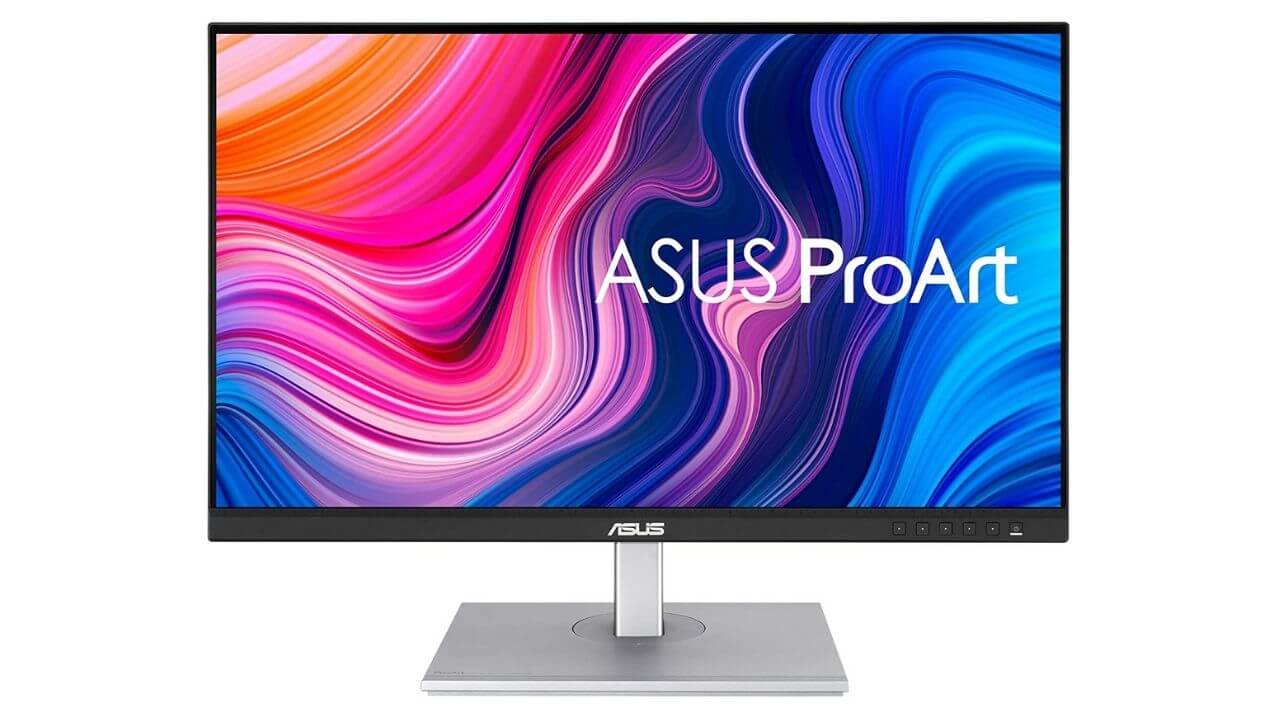
Need the best 4K monitor for your MS Surface Pro 6 or Pro X that packs premium features without a premium price tag, get yourself the Asus ProArt Display. It features a 27” 4K HDR display paired with an ergonomic stand that supports swivel, pivot, tilt, and height adjustments for a comfortable viewing experience. It’s a well-made VESA-compatible monitor, which means you can mount this display onto a wall without any issues.
This budget-friendly 4K monitor for MS Surface Laptop 3 is a perfect pick for multitaskers. It features Picture-in-Picture and Picture-by-Picture modes, therefore, you can easily work on two inputs simultaneously. Besides, Asus ProArt is an excellent option for graphic designers and content creators. Not to forget, this 4K MS Surface Laptop Studio monitor is packed with the ASUS-exclusive ProArt Preset to offer multiple modes for quick color gamut adjustment. Therefore, if you work in sRGB color space, this external monitor had to be a perfect companion for your MS Surface Pro 6. ASUS ProArt covers 100% sRGB and 100% Rec. 709 wide color gamuts for stunning visuals with great details. It has got high color fidelity for truly expressive hues that allow you to see how exactly your work will look once you’re done.
This 4K monitor for the MS Surface Pro lets you connect a wide range of devices. You’ll get access to a DP, VGA, HDMI, a USB hub port, an audio-in, and a headphone jack to easily hook up multiple devices simultaneously.
13. BenQ PD3220U
Best Microsoft Surface Pro 4K Monitor for Designers
Screen size: 32-inch
Resolution: 3840 x 2160
Panel Type: IPS
Color Accuracy: 95% DCI-P3, 100% sRGB, 100% Rec. 709
Input ports: USB-C, USB 3.0, DisplayPort, HDMI
Other features: HDR10, Calman/Pantone verified, KVM Switch, Multiple modes, Eye Care technology, supports Daisy Chaining, Thunderbolt 3 compatible

For all the designers out there, who’re looking for the best 4K monitor for MS Surface Pro X/7 or Laptop 3, we’ve got a phenomenal display for you. The BenQ PD3220U is a well-constructed 32-inch 4K monitor with an advanced IPS display that can handle up to 3840 x 2160 resolutions. It utilizes an exclusive AQcolor technology to offer exceptional color accuracy with the support for 100% sRGB and 95% DCI-P3 color spaces. Impressively, this Microsoft Surface monitor also supports HDR 10 to deliver real and truest results to your video content.
You’ll love the curated modes offered by this MS Surface Laptop 3 monitor. There’s Darkroom mode that allows you to adjust image brightness and contrast to comfortably work in dark environments. Besides, there are Animation and CAD/CAM modes to back your professional tasks. Therefore, whether you throw a video editing or a 3D animation task, this 4K monitor is sure to notch up your creativity. There’s a Hotkey Puck G2 that allows you to switch between different modes quickly. Not to forget, there’s a dual-view feature so that you can work with two different files simultaneously on a single display. With the integrated KVM switch, you can share a set of peripherals and monitors with multiple client computers.
In short, if you’re a designer or creator, the BenQ PD3220U is one of the best 4K monitors for your MS Surface Pro models. Also, it’s one of the best Thunderbolt 3 monitors available in the markets today. Therefore, if you’ve got a Thunderbolt 3 device, you can easily pair it with this feature-packed monitor.
If you’ve got a budget constraint and are looking for a cost-effective 4K monitor for your MS Surface Pro 8 or 9 models, you must check out BenQ PD2700U. It’s a 27-inch IPS display that offers 100% sRGB, 100% Rec. 709 color gamuts, HDR 10, curated modes, and other impressive features.
Also Read: Best USB-C and Thunderbolt Monitors for Windows Laptops
14. LG 29-inch 29WP60G-B
Best Budget Ultrawide for Microsoft Surface Pro, X, and Laptop 3
Screen size: 29-inch
Resolution: 2560×1080
Panel Type: IPS
Color Accuracy: 99% sRGB color gamut
Input ports: USB-C, DisplayPort, HDMI,
Other features: 3-side virtually borderless design, HDR10, AMD FreeSync technology, 75Hz Refresh Rate

Want to get an HDR10-compatible monitor for your MS Surface Pro at a budget-friendly price? Have a look at the LG Ultrawide Full HD Monitor. It is one of the best budget-friendly ultrawides for the MS Surface Laptop 4 that you can get in 2022. It features a 29-inch FHD IPS virtually borderless display with a 2560 x 1080 resolution. Packed with USB-C ports, you can easily pair this external monitor with your MS Surface Pro 7, Pro X, Laptop 3, or any other Type-C device.
This FHD monitor covers a 99% sRGB color gamut to deliver true-to-life visuals with incredible depth. That means whether you want to create content or work on some technical illustrations, the LG Ultrawide FHD Monitor is sure to take your creativity to a whole new level.
Besides, the 75Hz refresh rate makes LG 29WP60G-B, an excellent Surface Laptop 3 Ultrawide for video editing tasks. On top of it, the monitor packs support for the AMD FreeSync technology to prevent screen tearing and deliver distortion-free visuals. Therefore, you can double it as a gaming monitor.
To conclude, if you need the best Surface Book 3 external monitor, LG 29WP60G-B is a smart choice. Besides, it’s one of the best budget-friendly second screens for your MS Surface Pro.
15. LG UltraFine 4K
Best Thunderbolt 3 Monitor for MS Surface Pro and Surface Laptop
Resolution: 4K
Panel Type: LED
Color Accuracy: DCI-P3 98% color gamut
Input ports: Thunderbolt 3, USB-C, DisplayPort, HDMI, USB, Headphone out
Other features: Sleek design, Thunderbolt 3 connectivity, Supports 4K Daisy Chaining, DisplayHDR 600, nearly borderless display

Looking for the best 4K Thunderbolt 3 monitor for your MS Surface Laptop 3 or Surface Pro 7? The LG 4K UltraFine Display is simply your thing. The LG 32” Class UltraFine 4K LED Monitor packs the advantages of
exceptional image quality and Thunderbolt 3 connectivity. It features a 32-inch LED panel with 98% DCI-P3 color gamut and DisplayHDR 600 to deliver the most accurate visuals with realistic colors and incredible brightness levels. With a virtually borderless design, the monitor looks premium and complements the latest machines. In addition, you’ll get an expanded workspace with a variety of tools and windows. You can easily edit 4K images or create 3D models on this professional monitor for MS Surface Laptop 3.
That’s not all. The built-in stereo speakers deliver an enhanced audio experience. As an advantage, this 4K monitor also supports Daisy Chaining and up to 60W charging speed to power up your laptops.
All in all, if you need the best 4K HDR monitor for your MS Surface Laptop Studio or the best Thunderbolt 3 monitor for your MS Surface Pro X, LG UltraFine 4K is a fantastic pick.
16. BenQ EW2780U 27” 4K Monitor
Best 4K HDR Monitor for MS Surface Pro users
Resolution: 3840 x 2160
Panel Type: IPS
Input ports: USB-C, DisplayPort, HDMI
Other features: 99% sRGB color gamut, Sharp details, built-in 5-way navigator, HDRi support, built-in speakers, five preset sound modes, Brightness Intelligence Plus sensor

In September 2021, Microsoft has launched an amazing lineup of Surface devices with next-gen processors. It includes MS Surface Laptop Studio, Surface Pro 8, Pro X, and Surface Go 3. These feature-packed devices work seamlessly with the next-gen Surface accessories like Surface Adaptive Kit and Slim Pen 2. And, here we’ve got the best external monitors that you can pair with the new, powerful Surface devices.
For all the users out there who’re in search of the best 4K HDR monitor for MS Surface Pro X or Laptop Go 3, BenQ EW2780U is sure to become your front-runner. It’s a fantastic monitor that features a 4K display with 3840×2160 resolution, 60Hz refresh rate, and 99% sRGB color space. This 4K monitor for MS Surface Go 3 utilizes HDRi technology to deliver excellent color performance, refined saturation, detail contrast, and breathtaking clarity. In addition, the embedded Brightness Intelligent Plus sensor automatically adjusts the brightness according to the ambient light and screen content. Therefore, no matter what your working environment is, you’ll get to enjoy the most accurate visuals.
This external monitor for MS Surface Pro X has built-in 5W stereo speakers with a Digital Signal Processor that gives the user more control over the audio. That’s not all. There are five preset modes- Cinema, Game, Dialogue, Pop, and Party that beautifully highlight your content. Impressively, the monitor also offers an ePaper mode that balances text and background so that you can enjoy those long reading sessions without any fatigue.
All in all, the BenQ EW2780U is one of the best 4K HDR monitors for MS Surface Pro and Surface Laptop users.
17. HP ccwa
Best Full HD 1080p Monitor for MS Surface Pro and Laptop Go
Screen size: 21.5-inch
Resolution: 1920×1080
Panel Type: IPS
Color Accuracy: 99% sRGB color gamut
Input ports: VGA, HDMI
Other features: Ultraslim design, Adjustable viewing, anti-glare display

With 99% sRGB color gamut, contemporary & lightweight design, and adjustable viewing angles, HP ccwa deserves a spot in the best desktop monitors for MS Surface Pro in 2022. It’s a great option for all the Surface Pro users who need a good second screen that packs at least Full HD resolution. It features a beautiful, floating screen aesthetic and wide viewing angles with zero color fade. The display is densely populated with 2 million pixels, and the colors are extremely vibrant. This ensures crip and rich visuals. All in all, it’s a great pick for anyone who’s looking for a decent monitor for his MS Surface Pro.
Please note that this external monitor packs only VGA and HDMI ports. Therefore, if you want to pair this monitor with MS Surface Pro X, 7, Laptop 4, Laptop Go, or any other device that packs a Type-C port, you’ll need a USB-C to HDMI cable. You can also go for an MS Surface USB-C Adapter. On the other side, to connect HP ccwa with a non-USB-C MS Surface Pro model, you’ll need a Mini DP to HDMI, USB-3.0 to HDMI, or other cable depending upon the ports on your device. As we’ve mentioned above, you can also opt for a hub to hook multiple devices.
It’s worth mentioning that you cannot adjust the height of this monitor. If you’re looking for a height-adjustable desktop monitor for your Microsoft Surface Pro, make sure to check out the
18. Samsung J791 34” Ultrawide Monitor
Best Monitor for MS Surface Pro 8 and Laptop Studio
Resolution: 3440×1440
Panel Type: VA
Input ports: Thunderbolt 3, DisplayPort, HDMI, USB, Headphone jack
Other features: Thunderbolt 3 connectivity, 100Hz refresh rate, up to 85W laptop charging, PBP & PIP modes for multitasking, 125% sRGB Color space

Here we’ve got one of the best 34” ultrawide monitors for MS Surface Pro 8 and Laptop Studio users. Samsung J791 is a Thunderbolt 3 compatible monitor that features a 34” VA display with a resolution of 3440×1440 pixels (QHD). It produces stunning visuals with the most accurate colors, thanks to the support for up to 125% sRGB color space. The gorgeous display is paired with a beautifully engineered stand that offers tilt and height adjustments. Also, with the included VESA mounting kit, you can always mount this Thunderbolt 3 monitor onto a wall. This ultrawide USB-C monitor for MS Surface Laptop Studio comes with a
fast 100Hz refresh rate and FreeSync technology support, which is a treat for gaming enthusiasts.
Talking about connectivity, the Samsung J791 Series is equipped with two Thunderbolt 3, DisplayPort, an HDMI, a 3.5mm headphone jack, and two USB ports. For added convenience, the two Thunderbolt 3 ports offer 15W and 85W charging support to power up your devices. With the PBP (Picture By Picture) and PIP (Picture In Picture) modes, the Samsung J791 is a perfect external display for multitaskers. What’s more? The two integrated 7W speakers will deliver a decent sound quality when you’re watching videos.
19. LG 32UN880-B UltraFine Display Ergo
Best for Creatives
Resolution: 3840 x 2160
Panel Type: IPS
Input ports: USB-C, DisplayPort, HDMI, USB, Headphone jack
Other features: HDR10 support, 60W PD Charging, 3-side virtually borderless design, Advanced adjustable stand, 95% DCI-P3 color gamut

For all the creatives out there who need the best 4K monitor for their MS Surface Go 3 or Pro X, the LG UltraFine Ergo is an excellent choice. It’s a versatile monitor that can handle a variety of tasks like content creation, photo/video editing, as well as graphics designing. The best thing about this external monitor for MS Surface Laptop 3 is that it makes a flexible workstation and offers the most comfortable viewing experience during your creative workflows. This beautiful 32” 4K UHD display is paired with an advanced adjustable stand that offers clutter-free desk space and the most comfortable working posture. You can easily add another Ergo series monitor and it will not ruin the aesthetics of your workstation.
In addition to excellent ergonomics, this monitor for MS Surface Pro X users is known to produce lifelike visuals with HDR 10 and 95% DCI-P3 color gamut. You’ll get to experience realistic images with dramatic colors, enhanced brightness, and finer details at wide angles. This makes the LG UltraFine Display Ergo, an excellent 4K monitor for MS Surface Laptop Studio users who need a PRO display at an attainable price.
Also Read: Best Monitors for Trading
20. BenQ EW3880R
Best for Entertainment
Resolution: 3840×1600
Panel Type: IPS
Input ports: USB-C, DisplayPort, HDMI, USB, Headphone jack
Other features: HDR10 supports, Anti-glare display, Picture-by-Picture & Picture-in-Picture modes, Built-in speakers, up to 60W PD support, Height-adjustable stand, Backed by a three-year warranty

BenQ has released a new curved ultrawide entertainment monitor, EW3880R that features a 37.5” WQHD+ HDRi display with a 21:9 aspect ratio for an immersive viewing experience. It’s a no-compromise entertainment monitor for MS Surface Laptop 4 that takes cinema sound and vision to a whole new level. Also, with Blue Light Filter and Flicker-Free technology, you can binge-watch your favorite movies and series without any eye fatigue. Besides, this curved ultrawide monitor for Surface Laptop 4 offers a Night mode for a quiet and more comfortable viewing experience at night.
With the built-in 3W speakers, 8W subwoofers, and 2.1 channel sound, you get to experience crisp and intensified mid-range voices and high-pitched sounds. The HDRi Cinema and HDRi Game modes smartly refine colors and brightness based on the content that you’re playing.
All in all, if you want to experience the best of entertainment on your MS Surface Pro or Surface Laptops, the latest BenQ EX3880R is a great option.
21. BenQ 27-inch 4K Monitor
Best Cost-Effective 4K Monitor for MS Surface Pro
Screen size: 27-inch
Resolution: 3840 x 2160
Panel Type: IPS
Color Accuracy: 99% sRGB and Rec. 709
Input ports: USB-C, DisplayPort, HDMI, USB, audio-out
Other features: Factory Calibrated, Ergonomic design, Eye Care Technology, Professional modes, Integrated KVM Switch

If you’re in search of the best 4K monitor for your MS Surface Pro 8 or Pro X that packs impressive features at an attainable price, the BenQ 27” 4K USB-C Monitor is an excellent pick. It features a 27-inch IPS display with 4K UHD resolution, a 60 Hz refresh rate, wide viewing angles, and consistent luminescence. Additionally, this external monitor for MS Surface Laptop 4
covers 99% sRGB & Rec. 709 and supports HDR10 & AQColor technology to deliver stunning visuals with impressive contrast and color intensity. It makes the BenQ 27” 4K, a must-have MS Surface 8 external monitor for content creators as well as designers.
We absolutely adore this productivity powerhouse for its curated display modes that work amazingly to deliver professional results. You can comfortably work in dark environments with the Darkroom Mode which allows you to adjust image brightness and contrast. In addition, there are CAD/CAM modes for technical illustrations, Animation mode for smoother 3D animations, and DualView mode for improved workflow & productivity. Moving further, this Microsoft Surface Laptop Studio monitor embeds Eye-care technology and a Low Blue Light filter to offer comfort during those long working hours.
22. LG 34WN80C-B Ultrawide Monitor
Best Multitasking Monitor for MS Surface Pro users
Screen size: 34-inches
Resolution: 3440 x 1440
Panel Type: IPS
Color Accuracy: 99% sRGB color gamut
Input Ports: USB-C, DP, HDMI, USB
Other features: Three-side borderless design, HDR10, USB-C port with 60W Power Delivery, On-Screen Control, Adjustable stand

For all the multitasking pros out there, LG 35WN80C-B is one of the top contenders for the best monitors for MS Surface Pro 8 and Surface Laptop Studio that you can get in 2022. You’ll get to enjoy a 34” IPS curved ultrawide display with a nearly bezel-less design that brings more comfort and space for multitasking. With expanded real estate, you can comfortably work with large timelines, and display audio plugins and effects simultaneously while you’re
editing and previewing a video. It makes the LG 35WN80C-B, a great Microsoft Surface Pro monitor for video and photo editors.
The support for HDR10 and sRGB 99% color gamut delivers a detailed visual experience with brilliant color fidelity. In addition, this external monitor for Microsoft Surface Laptop 4 offers an OnScreen Control feature to provide easy and quick access to a host of important monitor settings like Screen Split, Game Mode Setting, and more. The gorgeous and feature-rich display is paired with an adjustable stand so that you can easily adjust the height and tilt of the monitor for a comfortable working experience. Not to forget, there’s a USB-C port for data transfer and Power Delivery up to 60W. Therefore, you can easily connect and power up your compatible MS Surface Pro/Laptop without the need for an extra adapter or dongle.
All in all, if you need the best multitasking or video editing monitor for your MS Surface Pro 8, the LG 35WN80C-B offers a superb deal.
Also Read: Best HDMI Cable Splitters for Gaming and Dual Monitors
23. Samsung Smart Monitor M7
4K Monitor and Streaming TV in one display

Screen size: 32-inches
Resolution: 3840 x 2160
Panel Type: LED
Color Accuracy: 64.6% Adobe RGB and 65% DCI-P3
Input Ports: USB-C, HDMI, USB
Other features: Support for popular streaming apps, Ultrawide Game View, AirPlay 2, Samsung DeX support, built-in voice assistant
If you need an all-in-one external monitor for Surface Laptop Studio that can be doubled up as great TV for entertainment, we would recommend checking out the Samsung Smart Monitor M7. It’s a budget-friendly 4K monitor for Surface Laptop Studio that rocks a modern design, offers a nice performance, and excellent value for money. The monitor lets you expand your workspace and still do a lot more when you aren’t working. It has a Samsung Smart Hub that can satisfy all your entertainment needs. You can stream shows on Netflix, watch YouTube, connect your phone, access your PC remotely, and do much more. In short, you’ll get to experience a smart 4K monitor and a streaming-friendly TV in a single display. Also, with USB-C connectivity, you never have to deal with any additional cables or dongles.
Not to forget, if you’ve got a Samsung Foldable smartphone, this is gonna be the best accessory to unlock the true potential of the DeX mode on your Galaxy Z Fold 4.
It’s worth mentioning that this monitor is not suitable for color-critical tasks. So, we won’t recommend it for designers, video editors, or other professionals who need a primary work monitor. That said, it’s a nice option for regular usage and office work.
Quick FAQs
1. What external monitors work with a Surface Pro?
MS Surface Pro 7, 7+, 8, and X models support external displays via USB-C port. Whereas, the Surface Pro and Surface Pro 2 to 6 models support an external display via MiniDisplayPort. In the case of Surface Pro models that pack a USB-C port, you can connect any monitor that has at least one USB-C port. If your monitor has an HDMI port, based upon the Surface Pro model that you’ve got, you can go for a USB-C or MiniDisplayPort to HDMI adapter and cable. On the flip side, if your monitor packs a DisplayPort, you would need a USB-C or MiniDisplayPort to DisplayPort adapter and cable. If you’ve got older monitors with VGA ports, you can also connect them to your Surface Pro, but make sure you’ve got a USB-C or MiniDisplayPort to VGA adapter and cable. It’s worth mentioning that in the case of VGA adapters and cables, audio will be played from your Surface speakers or external speakers (if you’ve connected).
When we’re talking about the monitor’s compatibility with the Surface Pro models. It’s worth mentioning that some older Surface Pro models that lack a USB-C port with DP Alt mode do not have native support for ultrawide resolutions and aspect ratios. This could be because the non-USB-C devices have displays with 3:2 or 4:3 aspect ratios, and ultrawide monitors don’t really work that well unless they are paired with Surface docks. Therefore, If you want to pair an ultrawide monitor with a Surface Pro model that lacks a USB-C port, you’ll have to either roll back (or update) the display driver or use Intel’s Graphics Command Center display software to reconfigure display resolution to an ultrawide.
2. Can Surface Pro models support dual monitors?
Yes, you can connect dual monitors with Surface Pro models. To have a more crisp and clear idea on how to connect two external monitors with Surface Pro models, let’s understand a few things. First, the Surface Pro and Surface Pro 2 to 6 models support an external display via MiniDisplayPort, they’ve got support for Daisy-chaining too. Next, they can handle dual 4K displays at up to 30Hz refresh rate. Talking about the Surface Pro 7, 7+, 8, and X models, they support external displays via USB-C port. In addition, they can handle dual 4K displays at up to 60Hz. Now, since each Surface Pro model has only one port (either MiniDisplayPort or USB-C), you can connect dual displays by using Surface Docks or any other compatible USB-C hub or docking station.
3. What monitors are compatible with Surface Laptop 3?
Since the Surface Laptop 3 (both 13.5” and 15”) packs a USB-C port, any USB-C monitor is compatible with your laptop]. Having said that, today, most monitors have HDMI and DisplayPort connectivity options, and some of them also have USB-C ports. If you’re planning to get a new monitor, it’s a great idea to look for models with USB-C connectivity. On the flip side, if you’ve already got a monitor, but it lacks a USB-C port, and offers only HDMI/DP connectivity, you can go for a suitable adapter like USB-C to HDMI/DP or get yourself a
USB-C hub that packs multiple ports of connectivity. In this way, you can connect any monitor with your Surface Laptop 3 or Surface Laptop 4.
4. Can Surface Laptop 3 support dual 4K monitors?
Yes, both 13.5” and 15” Surface Laptop 3 models support dual 4K monitors. MS Surface Laptop 3 packs one USB-C port to connect external displays and is also capable of daisy-chaining. Also, you can connect two 4K monitors at a 60Hz refresh rate via a single USB-C port, but make sure you’ve got the right hardware that supports this. You can use a USB-C hub, but make sure the hub supports dual 4K monitors. You can check out the Microsoft Surface Dock 2 that support dual 4K@60Hz on Surface laptop 3, Book 3. Surface Pro 7. Surface Pro X, and other devices. Alternatively, you can check out budget-friendly and affordable Hubs from our list of the best USB-C adapters for Microsoft Surface Laptops.
That was all for our list of the best monitors for MS Surface Pro and Surface Laptop in 2022. We hope you enjoyed this roundup. Now, go ahead and pick the most suitable monitor that best fits your requirements.
Also, do share your favorites in the comments section below.
Don’t miss our roundup on the best accessories for MS Surface Pro 8.