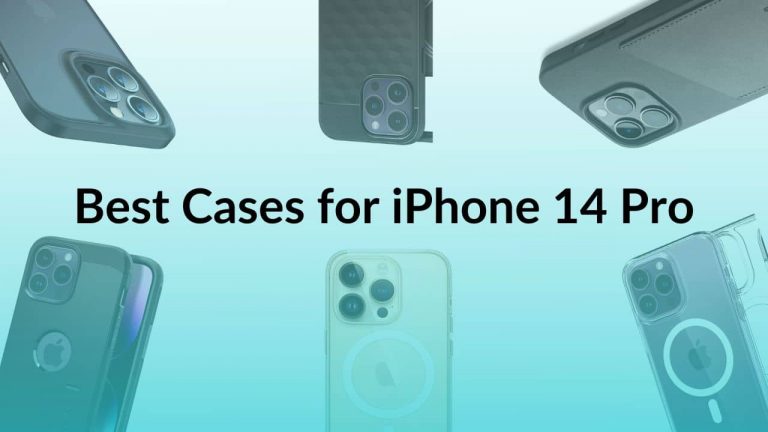Do you spend most of your time on your smartphones? Can’t put it down even though you have an important assignment to write? Does your mother scold you because you are always busy with your phone? Do you reach out to it every few minutes? Then let me take you on a literal ‘smartphone detox’ journey.
I will talk about some of the best minimalist launcher apps for Android that can help you focus on work and reduce screen time. Minimalism as the name suggests refers to living life with things that are necessary rather than a luxury.
In a technological sense, it means that using your devices only for necessary tasks rather than spending all your time on social media and leisure activities. Smartphones can be very distracting with notifications and social media updates popping up every few minutes. People all around the world are addicted to their phones. And if you reach out for your phone every few minutes then here I have presented you with a solution.
So, here’s a list of the best Minimalist launchers for Android smartphones:
Before Launcher
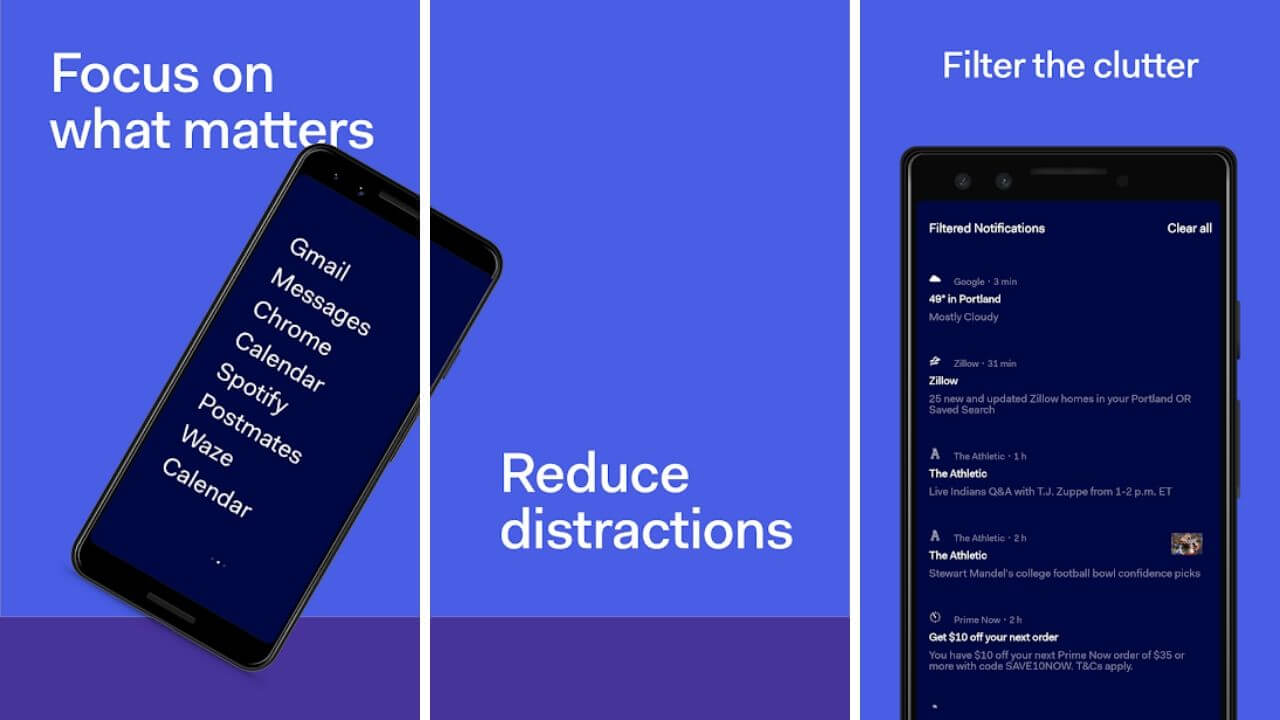
Smartphones have turned into a distraction as we grow more and more addicted to it. If you get disturbed by the continuous ping of notifications then Before Launcher App is one of the best solutions. It will help you focus on things that are important and keep your hands off your phone. Let me take you on a detox journey by mentioning some of the features of the Before Launcher App.
Declutter Home Screen
This app allows you to declutter the home screen by allowing only eight important apps to show up at the front. The apps are presented in a textual form without any icons which makes them less distracting and tempting. You can easily access a vertical list of all the apps with the most frequently used apps showing at the top. These apps are listed in a “scrollable, sortable and searchable” form. The feature to customize this app drawer will come in very handy which is not yet available. But we can hope for an update soon.
Filtered Notifications
Receiving unnecessary notifications can be the most annoying things while working. You end up reaching out for your phone as soon as a notification pops up. This launcher gives you an option to filter your notifications. By filtering your notifications you will receive only messages from apps that are set on priority. The apps that are not set on priority will not show up on your screen. However, these unimportant notifications will be saved so that you can check them later on without really missing anything.
Battery Optimization
Before Launcher will help improve your Android device’s battery life. Instead of wallpaper, you get to choose your background screen based on different color options like Black, Orange, Pink and so on. The app claims that black background especially helps in optimizing battery life. However, the drawback is that this feature is applicable only for devices that have AMOLED displays. Not being able to set a wallpaper is not one of my favorite features as I do enjoy a calming wallpaper once in a while.
Apart from all these interesting features, the developers update and add more elements to the app very frequently. You should definitely give this free minimalist launcher app a try if you get distracted by the littlest of notifications. Go through a demo of this launcher before downloading it.
If you have already tried this app then do share your experience in the comment section below. If you have not then download it
here.
Slim Launcher

Smartphones have become a necessity and surviving without one is impossible even if you believe in living a minimalist lifestyle. However, there are certain ways in which you can follow such a lifestyle even while using a phone. One such way is using a lightweight minimalist Android launcher called Slim Launcher. It is an app designed especially for people who believe in living a simple and peaceful life.
Customizable Home Screen
Slim Launcher allows up to 7 apps to show up at the home screen. These apps can be customized and chosen according to your requirements and necessities. The home screen also shows time and date. The alarm clock and calendar app can be launched by a single click on time and date respectively which makes it easier to plan and organize. You can also open the dialer and camera directly by clicking at the icons present at the bottom of the home screen.
Color Themes
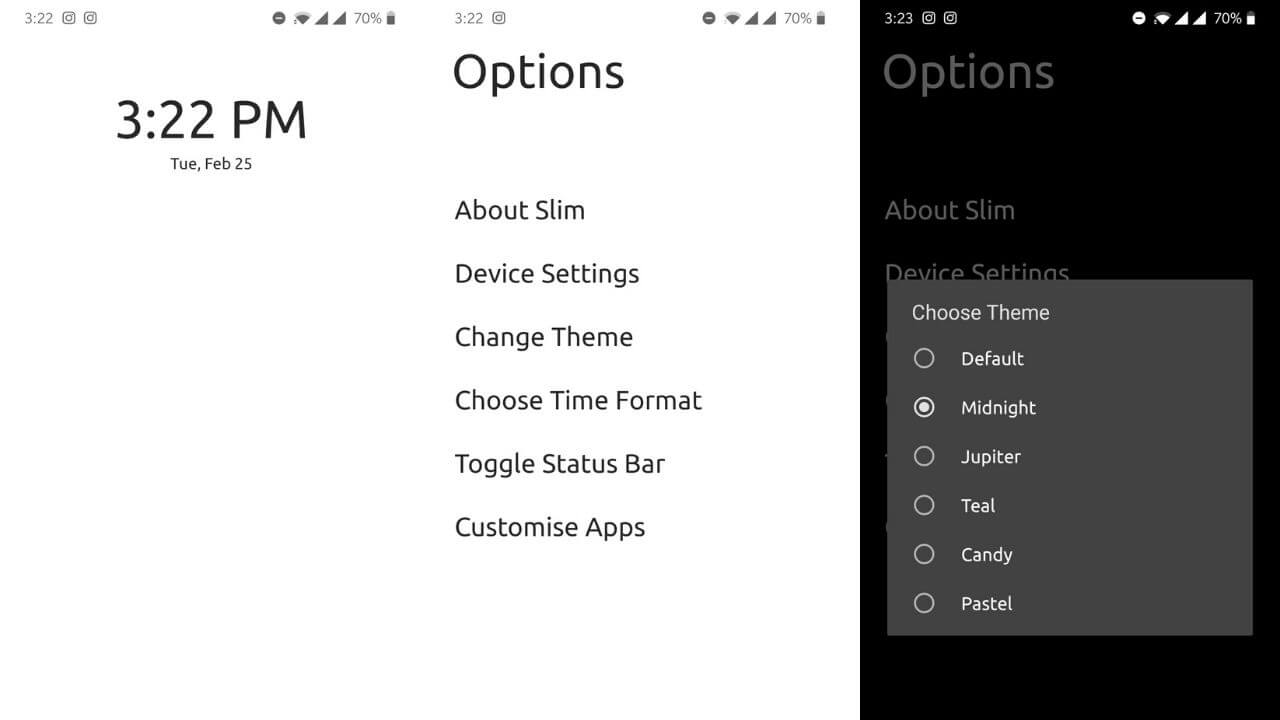
However, the app does not allow you to apply wallpaper rather it gives you various color themes (Midnight, Jupiter, Teal, Candy) to choose from as a background. Not applying wallpaper can help in optimal battery usage as well as reduce distractions. In the end, it leaves you with a clean and organized home screen rather than the clutter that was found on your phone earlier.
Hide Status Bar
Not only this, but the status bar can also be hidden in order to avoid distractions. Once you hide the status bar you won’t be able to see any new notifications until you scroll down. The app is highly customizable yet restrictive. The only shortcoming I can think of is that unlike Before Launcher this app does not allow you to filter your notifications.
No Ads
Slim Launcher is an ad-free minimalist Android launcher which is a great relief. Who would like to have ads disturb them when they are trying out a minimalist lifestyle? There are no in-app purchases. Everything is free in Slim Launcher unlike many other minimal launcher apps like LessPhone.
If you want to limit your phone usage then this is the app for you as it will reduce screen time yet give access to urgent and important notifications. Download the app
here.
Niagara Launcher
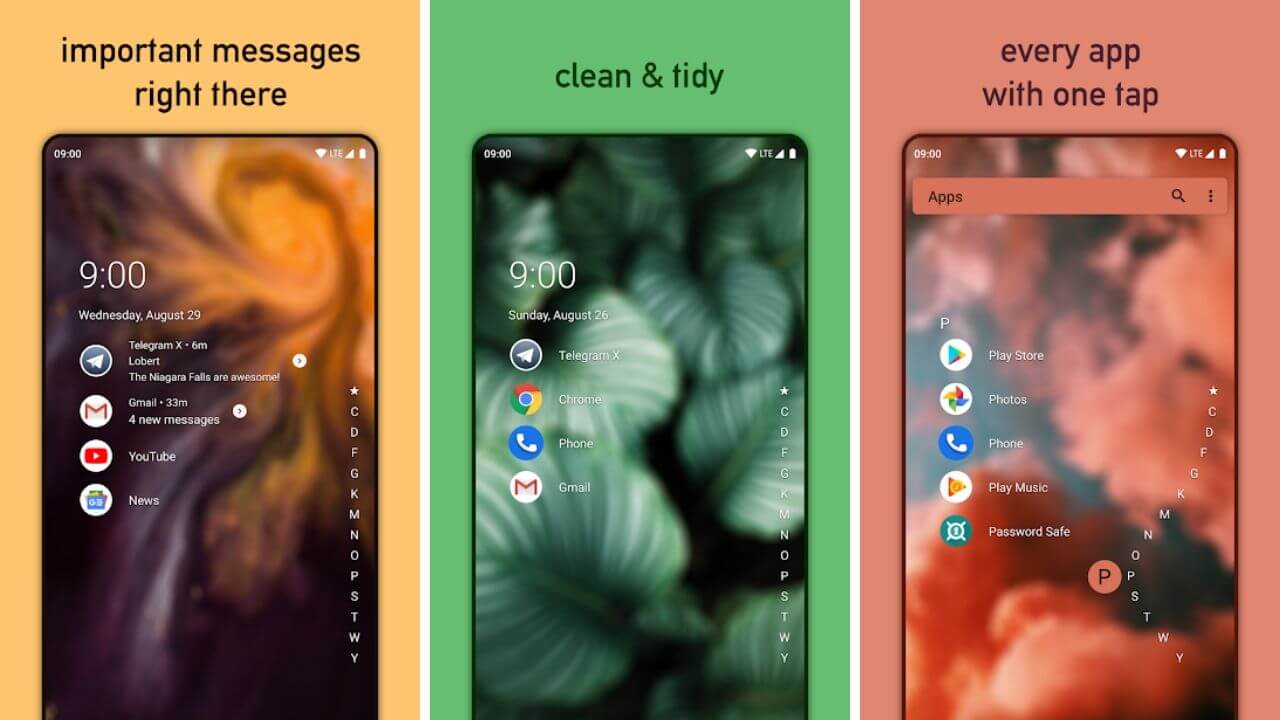
Nominated as one of the best minimalist launchers for Android in 2019, Niagara Launcher will give a whole new look to your device. It turns your phone into an efficient device by decreasing disturbance. It is not as restrictive as the rest of the minimalist launchers. It also offers great customization options.
Wallpapers
One of the features that I like about this launcher is that it offers a wide variety of wallpapers, unlike Before and Slim launchers. I agree that the aim of any minimalist launcher is to reduce distractions and make the home screen as simple as ever. But I do not agree with the idea of having a plain background as it can turn very monotonous. Adding a wallpaper gives a nice thematic and peaceful effect. There is a whole set of KWLP wallpapers called Angular for Niagara launcher which can be downloaded from the Play Store. These wallpaper sets are chargeable. For people who do not prefer using wallpapers can choose between light and dark themes.
App Drawer
Niagara launcher shows all the apps on the home screen and you can simply scroll down to open the app that you want. It is highly customizable as you can hide bloatware apps or apps that you do not use, unlike Before launcher. It shows eight priority apps at the top of the home screen and you can just slide down to view all the other apps.
Not only this you can also add shortcuts to your home screen which gives easy access to important tasks.
Plug and Play
The coolest feature of Niagara launcher is that the music app shows up on the home screen as soon as you plug in your headphones. No action required. You can also make a customizable list of songs that you would like to appear on the home screen.
Customizable
It is one of the most customizable minimalist launchers for Android. Customization is one of the things that is not found in many light launchers. You can have custom fonts in this app. This is a significant feature as these productive launchers focus on using texts rather than icons. Thus you can have custom fonts to ensure that your phone has a pleasing text appearance.
The app is still in the Beta testing process which means that it is not fully developed but is being updated on a regular basis. However, it is available for users to download and test it out for free on the Play Store.
A Decluttered Launcher
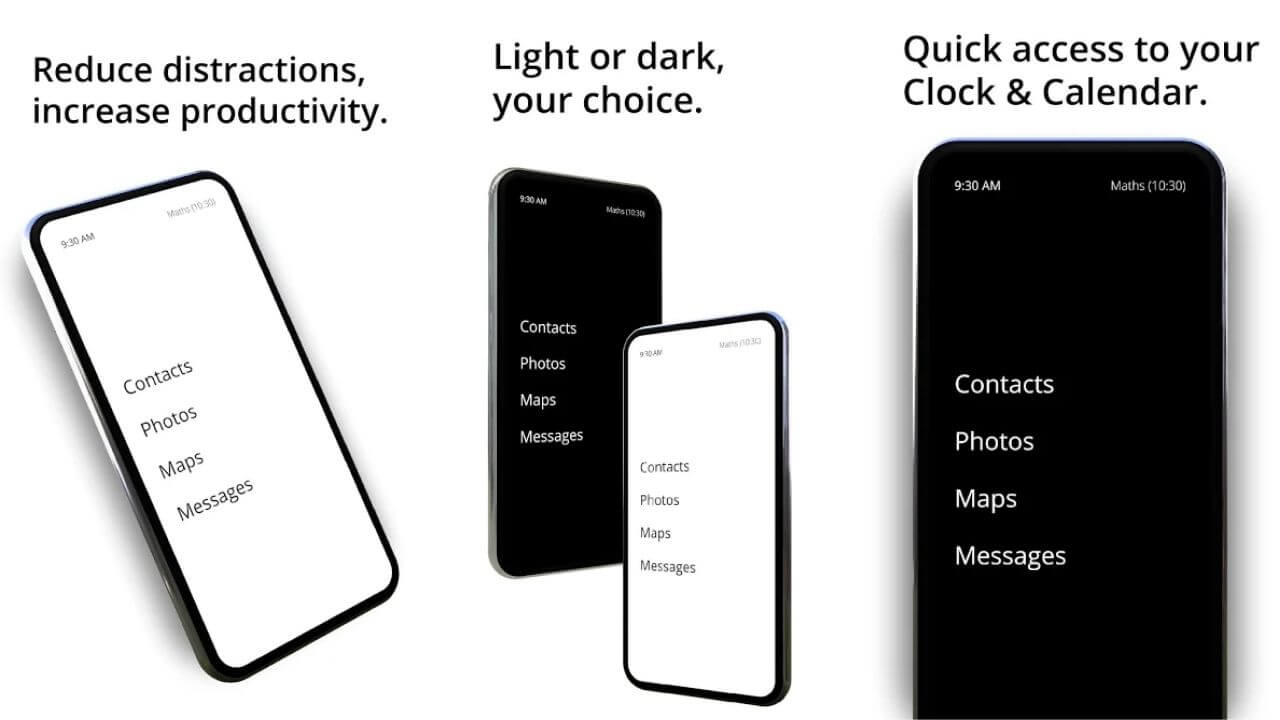
A Decluttered Launcher is one of the most productive and simplistic Android launchers. If you like to keep all your important tasks and messages at just a swipe away then this is the one for you. It will not only declutter your home screen it will also declutter your life by giving simple and easy access to important tasks.
Single Swipes to Open Important Apps
Your most important apps and tasks are just one swipe away with A Decluttered Launcher. It offers a single swipe feature where all you have to do is swipe right or left to directly open up the app. You can allot any app of your choice to open up at right or left swipes. Adding to this, you just have to swipe down to search anything on the internet via Google search bar.
You can also search for any app by swiping up. This feature is very intuitive in the sense that it will automatically open up the app as soon as you start typing the name. Let’s say you want to check your messages. All you have to do is swipe up and type. It will not wait for you to type the whole word. Instead, you can simply type ‘mes’ and it will sense that you want to check your messages. And just like that, your messages app will be launched without requiring much action on your part.
Home Screen
The home screen gives easy access to the calendar and clock app. The time is displayed on the top left corner of the screen. A single click on time will launch the clock app and give access to alarms. Similarly, the date is displayed on the right top corner of the home screen. You can launch the calendar app by simply clicking on the date. This makes it hassle-free to mark important dates and times.
You can add four of your most important apps on the home screen. This list is customizable and can be changed according to your necessity.
Themes
There are only two color themes available in this launcher app. Dark and light which means you can change the background into black or white. Unlike Slim Launcher there are no other color options available for you to change your background. You can change the background by simply double-tapping on the screen. You can also customize the size of the text.
The app is still in Beta and is available for download here. The app is free and does not contain any ads.
Lunar Launcher
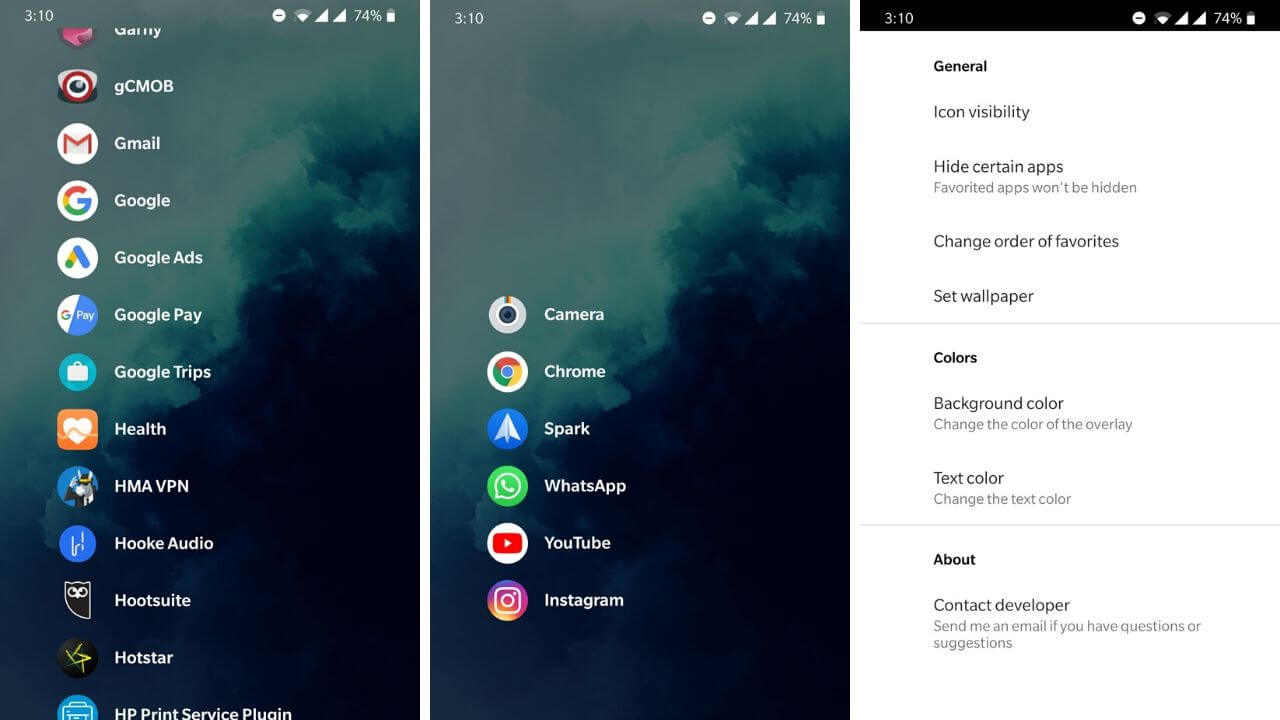
The lunar launcher offers a perfect balance between excessive and minimal usage of the phone. If you want an app that can restrict your phone usage but is customizable at the same time, then read on.
Wallpapers and Themes
Unlike most of the launchers mentioned above, Lunar launcher allows you to apply wallpaper on the home screen. By default, there are only two background options available in this launcher (Dark and Light). You can turn on the dark mode if you want to have optimum battery usage. You can also customize the text color. However, you cannot customize the fonts or the size of the text.
Home Screen
On being launched the app directs you to the main screen where you can add your favorite apps. You can customize the way you want these apps to show up on your main screen. You can hide icons and just have text appearance or you can both the icons and the text. You can also change the order of apps in your favorites list.
On swiping right you will have the app drawer. You can easily hide apps that you do not use from the list. However, there is no search icon or alphabetical list which makes it difficult to search for an app. In other words, you will have to scroll down all the way to open an app.
On swiping left you come across various settings of the launcher app. One of the drawbacks of this launcher is that it does not change the background color of the settings page. The settings background always remains ‘light’ even if you have selected a dark background or a wallpaper.
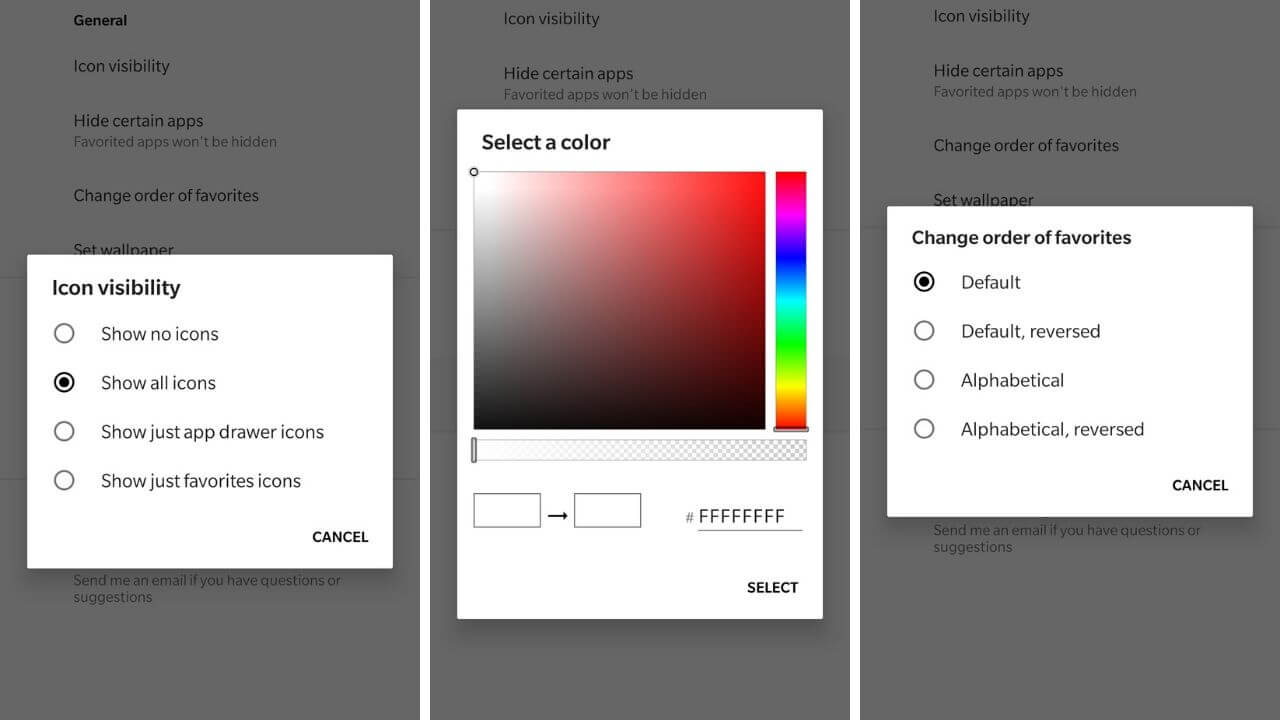
Lunar launcher fulfills all the necessary requirements to make a good minimalist launcher for android even though there are certain things that could be added. Like a feature to hide the status bar or the ability to change the background on the settings page or having a time and clock widget on the screen. Let’s hope for these additions in the near future. All the smartphone addicts out there can download the app from here.
Lawnchair Launcher 2
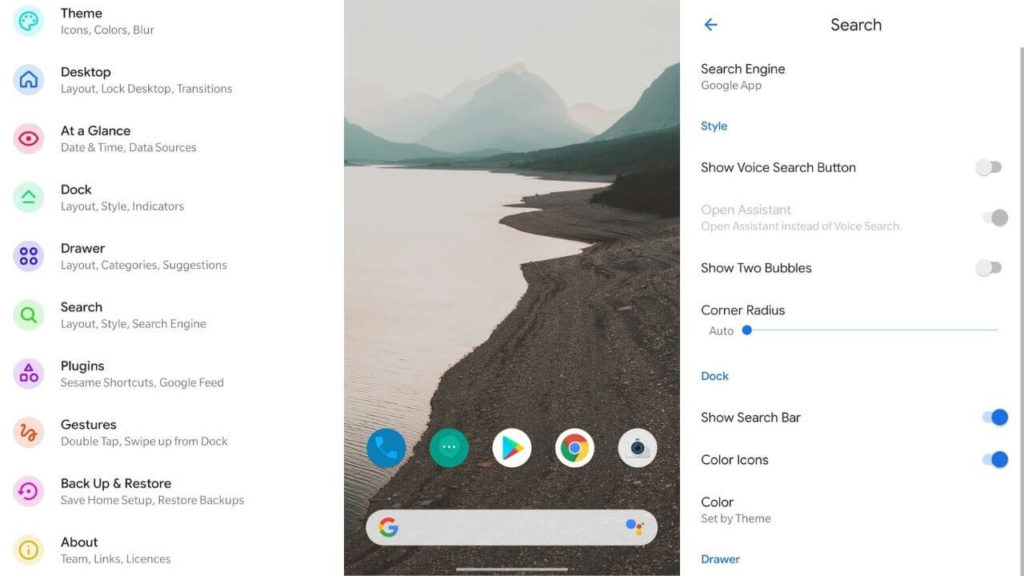
Want a Pixel-like look on your Android smartphone? Here comes a sort of DIY version of the famous Google’s Pixel launcher. Lawnchair Launcher 2 is an open-source project and an excellent option for all the users who’re looking for the best minimalist launcher for Android to ease their digital detox journey. You can change icons, themes, and personalize the overall look ad feel of the interface. Also, not to forget, this launcher is absolutely free to use. Here are some of the impressive features of Lawnchair Launcher 2.
App Drawer
You can give a complete makeover to the app drawer on your Android phone with this minimalist launcher. It allows you to even adjust the opacity of the app drawer against the home screen or hide bloatware apps on your phone. There’s an option to disable app suggestions that appear at the top of the drawer. Plus, you’ll get the freedom to edit the s
earch bar that’s displayed in the drawer. You can also decide whether the search bar will find the apps or results on the web.
Turn Off News Feed
Once you add the free Lawnfeed app, Google Feed added to your left-most home screen. It will show you a feed of recommended articles that Google thinks you’re interested in. If you don’t want to be bombarded by constant news headlines, Lawnchair Launcher allows you to turn OFF Google News Feed.
At a glance Widgets
One of the most loved features of this minimalist launcher is widgets. They are similar the Google’s Stock Android launcher on Pixel phones, but with additional customization options. You can display time, temperature, and decide which app the information should be pulled from. Apart from this regular information, you can go beyond the basic to display notifications, current battery level, and even a little greeting or your favorite quote.
Blur Effect
The Lawnchair Launcher’s signature move is the blur effect. You can effectively blur out the app drawer, dock, and launcher settings menu. It also allows you to up your customizations game by adjusting the intensity of blur to achieve the perfect look. For this, head to the Themes section of the settings panel. It’s worth mentioning that the blur effect doesn’t work on live wallpapers.
Other standout features of this launcher include adaptive icons, integration with Android Recents, Automatic dark mode, backup & restore to name a few. You can
download Lawnchair Launcher from here and access a host of exciting features right now. The only downside of the launcher is that it doesn’t officially support Android 10.
Conclusion
Well, I hope you enjoyed this session of detoxification. Let me know if you have tried any other good minimalist launcher apps for Android and which one according to you has the best features.