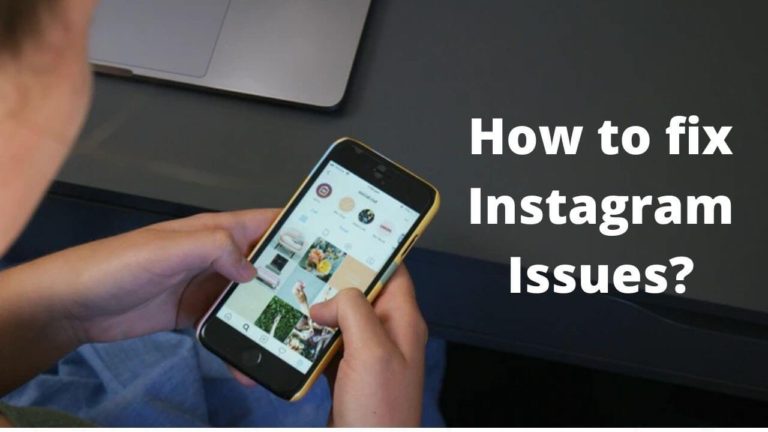Keyboards for iPad Air 3
Launched in March 2019, the iPad Air 3 packs pro-level performance, without breaking the bank. There’s no wonder why the iPad is considered one of the best tablets money can buy. iPad Air 3 is a go-to tablet for anyone who’s looking for a powerful, easy-to-use, and stylish device.
And, if we talk about the usage of iPads in our daily lives, it has definitely fared over time. Gone are days when the iPad was considered just a more lavish screen to watch movies, write emails, and browse over the internet. Now, the iPad is considered as a complete productivity tool, second only to your laptop. It can even serve you as an effective writing companion.
Although Apple doesn’t supply a keyboard in the box, with an iPad, if you wish to use your iPad as an alternative to your laptop, you can go for some of the amazing keyboards available in the market. As the iPad Air 3 is compatible with Bluetooth as well as smart keyboards, we have tossed some of the best keyboards for iPad Air 3.
If you’re planning to buy a keyboard for iPad Air 3, read on to find the best keyboard for yourself.
1. ARTECK HB030B Universal Slim Portable Bluetooth Backlit Keyboard

For someone who’s looking for a modern keyboard with backlit for iPad Air 3, Arteck will definitely make it to the list of your favorites. If you get bored with the regular backlit color, with the Arteck keyboard for iPad Air 2019 model, you can choose from different backlit colors. The HB030B offers you an option to choose from seven backlighting hues- cyan, light green, dark green, soft blue, deep blue, purple, and red.
Now, coming to the other specifications. The layout of Arteck’s keyboard for iPad Air 3 replicates your laptop’s keyboard, with a complete set of alphanumeric keys, system-specific keys, and a MacOS command key. You can easily pair this keyboard with your iPad Air 3rd generation. Just press the connect button, next to the on/off switch, and then select Bluetooth keyboard 3.0 from the Bluetooth menu on your iPad Air 3. And, you’re good to go.
The Arteck HB030B weighs less than half a pound, which makes it a perfect companion for travelers on-the-go. Moreover, the keyboard comes with a rechargeable battery and Arteck claims this keyboard offers you up to 6-months of battery on a single charge, provided you use it for a couple of hours, with the backlight turned off.
One of the best things about Arteck’s keyboard is that it offers you cross-platform compatibility. Therefore, you can use this keyboard with your iOS, Windows, and Android devices as well. Make sure to check the list of supported devices.
Now, you must be wondering about the price, right? You’ll be happy to know that despite the powerful specifications, the Arteck keyboard lies in the affordable price range.
2. Logitech K480 Multi-Device Keyboard

If you get tired by continuously switching between multiple devices to respond to the text messages, emails, or doing other activities, you must check out the Logitech K480 multi-device keyboard. With this keyboard, you can type input into multiple devices, including your iPad Air 3. You can connect up to 3 devices at a time, and switch between them using the selection dial located above the escape key.
This keyboard for iPad Air 3 comes with an integrated cradle that holds your iPad at just the right angle while you’re typing. The keyboard offers you a familiar layout, with all the shortcut keys that are available on Mac, iOS, Windows, and Android devices.
For pairing your keyboard with iPad Air 3, you need to set the dial to one of the three available positions, press a corresponding key for device type and follow the regular Bluetooth pairing directions on your iPad Air 3. The speed of connecting and disconnecting a device is fast, you can connect three devices under three to four minutes. Moreover, it’s very easy to swap from iPad Air 3 to iPhone, or any other device.
However, there’s a caveat here- this Logitech keyboard for iPad Air 3rd generation doesn’t offer you rechargeable batteries. It comes pre-installed with two AAA batteries, which is claimed to offer you up to two-years of battery life, with normal office usage.
Brydge 10.5 Keyboard for iPad Air 3

If you’re looking for a high-quality keyboard for iPad Air 3rd generation, you must have a look at the Brydge 10.5 keyboard. Lying on the expensive side of the spectrum, Brydge 10.5 keyboard for iPad Air 3 is extremely well-constructed using high-quality aluminum. It offers you adjustable backlight keys, a long battery life, and clamps onto your iPad Air 3.
If you’re familiar with the Apple keyboard, you’ll feel right at home with this keyboard for iPad Air 3. I am personally inclined towards backlit keyboards, as I am a night-owl and need them to work in my room at night. And, the Brydge keyboard allows you to change between three levels of brightness to light up the keys.
Moreover, if you don’t like to pair up your stunning gold color iPad Air 3, with a regular black keyboard, you’ve got an escape here. This keyboard comes in three color options- silver, space grey, and gold. You can match the keyboard with your iPad Air 3.
Once you’ve clamped your iPad into the place, the rotating hinges give your iPad Air 3 the look and feel of a mini MacBook. So, here’s another reason to consider this keyboard for iPad Air 3 as it turns your iPad into a makeshift MacBook. You can quickly connect the keyboard with your iPad Air 3, with the Bluetooth 4.0 connection. And, you’ll get a 12-months battery life on a single charge.
And, if you’re rocking an iPad Pro 10.5, make sure to check the Brydge keyboard as Amazon offers some mind-boggling deals on them. At the time of writing this article, Amazon is offering a discount of $60 on the gold variant. I’m sure the Gold iPad Pro 10.5 owners have gotten super excited.
Apple Smart Keyboard

For someone who prefers only Apple products, you must check out the Apple Smart Keyboard for iPad Air 3. Obviously, you can’t go wrong with the Apple products, made specifically for its hardware, as it’s difficult to beat them in terms of engineering and compatibility.
Since the iPad Air 3 is equipped with a Smart Connector, you can connect your device with a smart keyboard as well. And, what’s better than the Apple Smart Keyboard. You can connect your iPad Air 3 with the Apple smart keyboard, without the need for pairing and charging. Your iPad Air 3 will power your keyboard, which eliminates the need to charge your keyboard separately.
Apple Smart Keyboard is ultra-slim and made from silicone with a fabric covering over the keys. It attaches magnetically to your iPad Air 3, and to use the keyboard, you just need to unfold it, and start typing.
There would be instances when you forget to turn off your iPad Air 3 when it’s not in use. But, with this intelligent keyboard for iPad Air 3, you need not worry about it. The auto on/off function of the Smart Keyboard turns your iPad Air 3 on every time you open the keyboard and puts it back to sleep mode when you close the keyboard. Thus, helping you save the iPad’s battery. This is something I really like about this smart keyboard for iPad Air 3.
The sleek, lightweight, and compact design of the Apple Smart keyboard makes it a portable keyboard for iPad Air 3. You can easily carry this keyboard, just like a cover for your iPad Air 3. You can now imagine the design and the portability. Moreover, if you prefer a minimalistic look that won’t hamper your iPad’s style, this keyboard is worth spending the money on.
Logitech Slim Folio

Here you have another keyboard, which allows you to turn your iPad Air 3 into a MacBook. You get a case for your iPad Air 3 that protects it from the face of drops, spills, and knocks. Your iPad Air 3 gets complete protection from the front as well as back. Logitech Slim Folio features a Bluetooth keyboard with a well-spaced complete set of keys, and a useful row of shortcut keys as well.
The Logitech Slim Folio offers you two different angles to lock your iPad Air 3 and holds it firmly on any surface. You can hold your iPad Air 3 at 58-degrees, which is great for getting your work done with the keyboard. And, for viewing your favorite movies, surfing the web, and drawing, you can lock your iPad Air 3 at 10-degrees. Moreover, there’s a handy holder at the top edge for your Apple Pencil or another stylus, that is difficult to keep track of.
The Logitech Slim Folio offers you the same auto on/off function as we mentioned above in the Apple Smart Keyboard. Therefore, this keyboard also helps you to save your iPad’s battery.
Once you connect your iPad Air with this keyboard, which is pretty simple, the Slim Folio will get connected every time you click your iPad Air 3 to Type Mode. And, here comes another reason to go gala over this keyboard. The Slim Folio uses a smart power management system, which gives you a 4-year battery life. On top of it, you can replace the coin batteries, once they’ve run out.
Fintie Bluetooth Keyboard

Since the iPad Air 3 is compatible with the Apple Pencil; many of you would be using it to mark or write important notes. But, do you find it difficult to keep track of your Apple Pencil?
Fintie is a great option for anyone who’s looking for an iPad Air 3 keyboard with a built-in Apple Pencil holder. It comes with a protective case with a durable leather cover and an anti-slip rubber-lined interior that provides complete protection for your iPad Air 3. The keyboard is magnetically detachable. And, you can utilize the grooves in the case as a stand for that perfect viewing angle.
Also, the case is available in a ton of different color options, from professional neutrals to unique design patterns that will let you stand out from the crowd. And, thanks to a combination of polycarbonate and PU leather, which gives this case enough strength to withstand shock, despite having an ultra-slim design.
The best part is you can cut down the bulk and use only the cover, in case you don’t need the keyboard. And, it makes Fintie, a perfect keyboard for iPad Air 3, for traveling. It allows you to listen to music, watch movies, and browse over the web while protecting your device too.
OMOTON Ultra-Slim Bluetooth Keyboard

OMOTON Ultra-Slim is a sleek, stylish, and affordable keyboard for iPad Air 3. Fitting into the Apple aesthetic, this keyboard looks the part and acts the part too, with your iPad Air 3. You will feel right at home with the OMOTON ultra-slim keyboard. However, don’t expect the exact quality and precise key construction as you get with the Apple keyboards.
OMOTON ultra-slim Bluetooth keyboard has powered by twin AAA batteries, which can last you up to 30 days with continuous usage. And, there’s an automatic sleep mode that helps your keyboard last up to 6 months between battery changes. It’s almost impossible to find the fancy lithium-ion battery at such a cheap price point. But, the fact that you can easily swap the batteries once they run out, makes this keyboard a viable option. Moreover, when it comes to thickness, this keyboard is merely 0.2-inches thick, which makes it a sleek and light-weight option for your iPad Air 3.
Sparin Bluetooth Keyboard

Sparin Bluetooth Keyboard is a cost-effective solution for anyone who’s looking for a full-sized QWERTY keyboard for iPad Air 3. It’s a dedicated device for your iPad Air 3, with a function bar on top; giving you the functionality for screenshots, iTunes, brightness, and sleep mode. This keyboard has a layout similar to that of a MacBook and offers you comfortable and noiseless typing.
The Sparin keyboard has powered by two AAA batteries; they can last you several months, without the need for the replacements.
This is the most affordable keyboard for iPad Air 3 that we have for you, on our list.
That was all for our list of the best keyboards for iPad Air 3. We’ll be adding more keyboards to this lineup, once they’re available in the market. So, don’t forget to bookmark this article. If you already have a keyboard from the list above; do share your experience with us in the comment section below.
If you’re looking for Bluetooth headphones under $50 for your iPad, make sure to check out our list.
And, we’ll also be coming with a roundup for the keyboards for iPad Air 2. So, stay tuned.