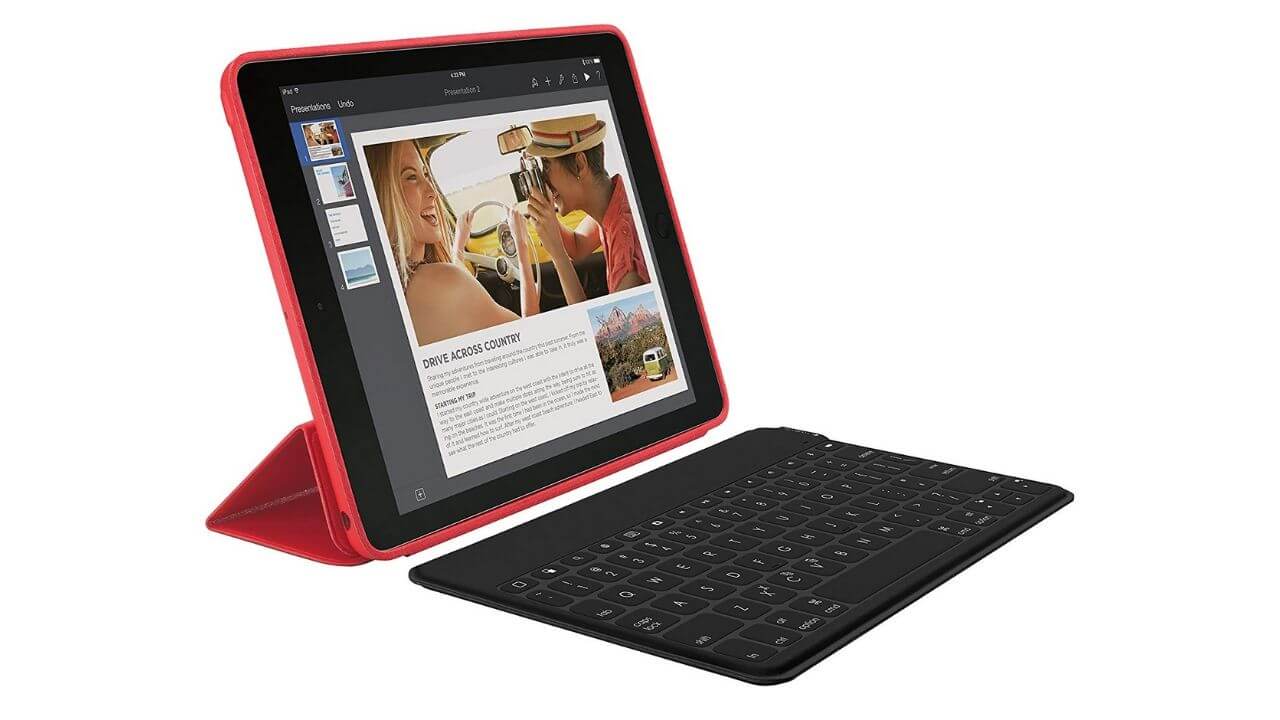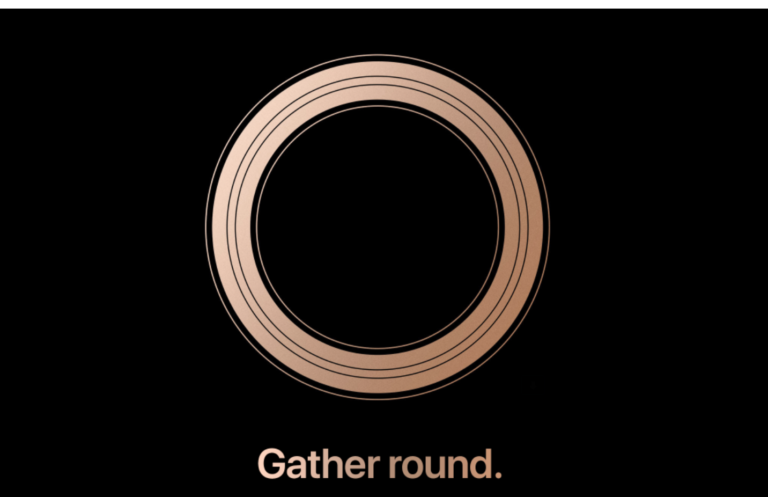Even though the iPad Air 2 is more than five years old now, it’s still a fantastic iPad. If you want to club your iPad Air 2 with a keyboard to get your work done, you have many options to choose from.
Previously we came up with our roundup for the best keyboards for iPad Air 3. And now, as promised, here’s our list of the best keyboards for the iPad Air 2. If you’re on a hunt for an affordable keyboard, a premium keyboard, and everything in between for your iPad Air 2, here are some of our favorites in 2020.
We know that well-spaced keys on a keyboard provides a delightful writing experience, the adjustable stand offers you multiple viewing angles, and the cases safeguard your iPad from accidental damages. So, we’ve tossed these features and prepared a list of some of the best keyboards for iPad Air 2 that are available in the market. Let’s head to explore more about what they have for you.
Best Keyboards for iPad Air 2
Belkin QODE Ultimate Pro Keyboard Case

The Belkin QODE Ultimate Pro keyboard uses aircraft-grade aluminum alloy and gives you a finish that’s as premium as your iPad Air 2. It features a detachable keyboard with backlit, which is incredibly comfortable to type on. If you don’t need the keyboard, you can simply use the cover to protect your iPad while traveling. The built-in magnets hold your iPad Air 2 at two different angles for typing and viewing. You can position your iPad Air 2 in the landscape as well as the portrait mode.
It’s an ultra-slim and lightweight keyboard for iPad Air 2 that you can comfortably carry in your bag, without weighing it down. As you would expect from a premium keyboard case for iPad Air 2, it has smart-sensing technology that automatically wakes and sleeps your iPad Air 2 accordingly when the keyboard is opened or closed. The protective case is also compatible with Apple’s own smart covers.
Buy for:
- High-Quality Build
- Ultra-thin and lightweight
Beware of:
- Expensive
Logitech Type+

If you’re looking for a folio-style keyboard case for your iPad Air 2, you must check out the Logitech Type+. It’s one of the most premium keyboards for iPad Air 2, in terms of both specifications and price. It features well-spaced keys that offer you comfortable writing, and a dedicated row of iOS shortcuts to speed things up further.
The case protects your iPad from accidental damages, scratches, and spills. Also, you can fold the case to deactivate the keyboard to avoid accidental presses, when you’re using the iPad Air 2 in the tablet mode. The keyboard will automatically sleep and wake your iPad Air when it is opened or closed. Logitech Type+ is also equipped with a dual view-stand for angle adjustments, which lets you work comfortably.
Coming to the battery life, The Logitech Type+ is packed with a rechargeable battery, which gives a 3-month battery life on a single charge. And, this might not be an impressive life as compared to other options in this price bracket. But, it’s hard to beat this keyboard for iPad Air 2, in terms of other features.
Buy For:
- Dedicated shortcut keys
- Variety of color options
Beware of:
1. 3-month battery life.
Microsoft Universal Mobile Keyboard

Microsoft offers you one of the best Bluetooth keyboards for iPad Air 2. This keyboard gives you a well built and slim design, with a hinged plastic cover over the keyboard. It offers you two different viewing angles to hold your iPad Air 2, in a landscape or a portrait mode. The keyboard is detachable from its cover, and it lets you comfortably position your iPad, without carrying the keyboard all the time. And, it offers you a 6-month battery life on a single charge.
Microsoft keyboard for iPad Air 2 also has a layout of the special keys for controlling the music. And, this eliminates the need for using the Function key combo. The best part about Microsoft Universal keyboard is that you can use it with any iPad case, as long as it’s not too thick. So, if you’ve got a favorite case for your iPad, you can use the same with the Microsoft Universal keyboard for iPad Air 2.
Buy For:
- Compatibility with iPad cases
- Comfortable typing
Fintie Keyboard Case

If you want to turn your iPad into a laptop, you must check out the Fintie keyboard for iPad Air 2. It comes with a durable leather cover and an anti-slip rubber-lined interior that provides complete protection for your iPad Air 2. The high-end ABS material reinforces both its quality and design. The Fintie keyboard for iPad Air 2 features a spring mechanism underneath each key that provides tactile feedback, which offers you a better typing experience. And, the adjustable stand securely locks your iPad Air 2 in landscape mode.
If you don’t want to go for the regular black and mono-colored keyboard case for your iPad Air 2, you’ve got an escape here. Fintie Keyboard for iPad Air 2 offers you over 18 unique patterns and designs, which lets you stand out from the crowd.
Buy For:
- Spring mechanism
- Unique designs
BAIBAO iPad Keyboard Case
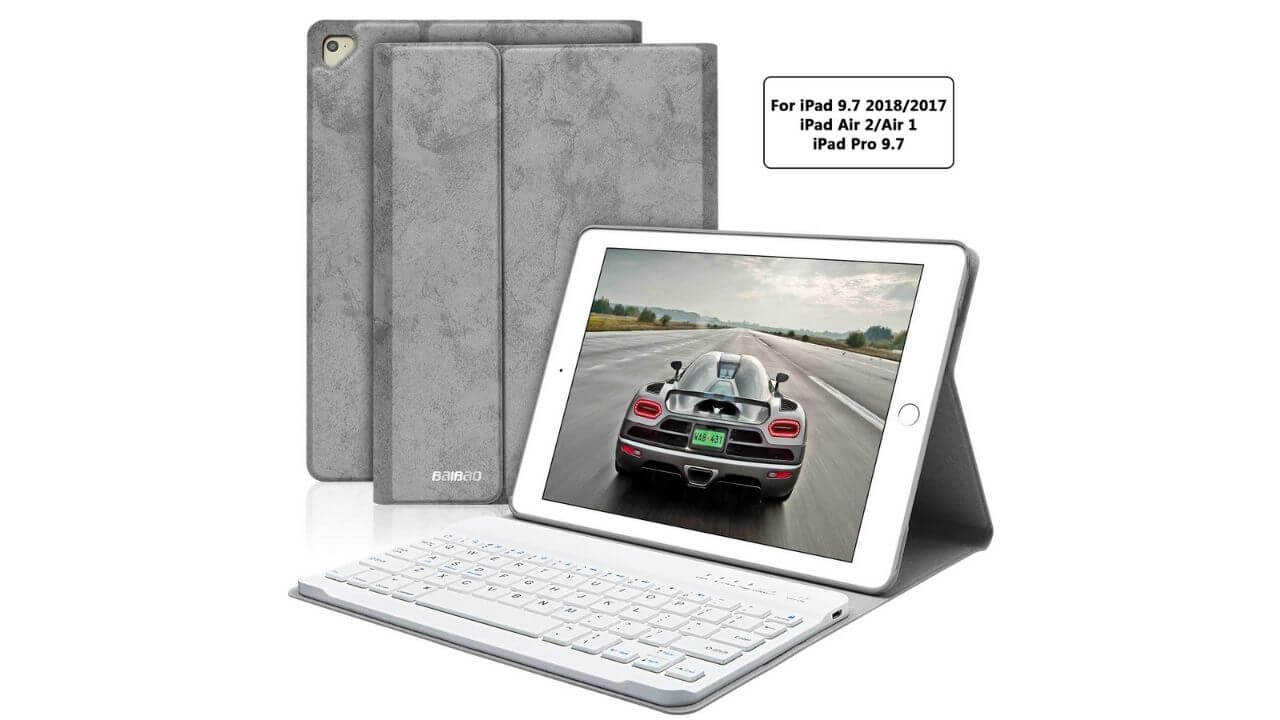
If you want a lightweight keyboard for iPad Air 2 that can be used while traveling, the BAIBAO’s iPad keyboard case is going to become one of your favorites.
This keyboard for iPad Air 2 features an ingenious design, which is simple, lightweight, and slim. This keyboard case is a perfect pick of the travelers as it can be easily carried in a backpack, a briefcase, or a handbag.
The keyboard offers you multiple viewing angles that meet your visual needs whether you’re typing, watching movies or simply browsing over the web. And, talking about the protection, this keyboard case for iPad Air 2 features a hard ABS plastic shell and synthetic leather exterior that helps to protect your iPad. The keyboard is also powered by the auto sleep-wake function which helps to save your device battery life.
Buy For:
- Simple Design
- Beautiful color options
iPad Keyboard Case 9.7
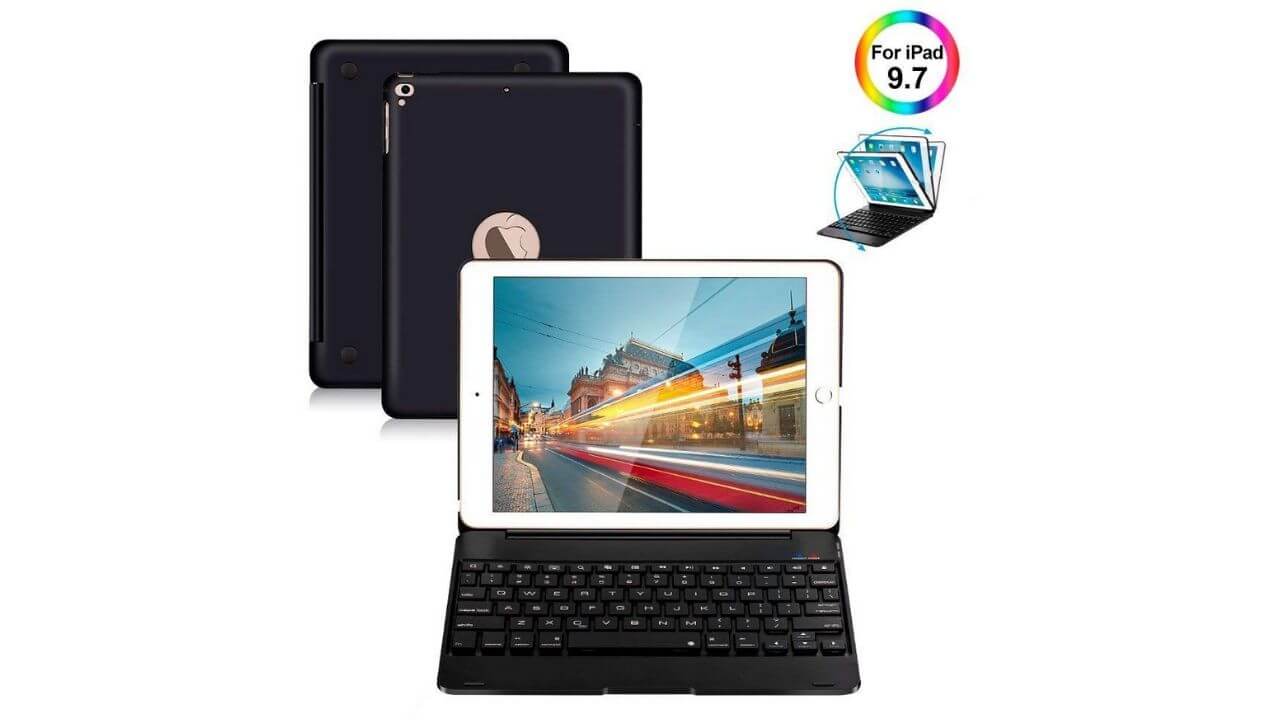
The iPad Keyboard case turns your laptop into an ultraportable and lightweight laptop. It features a hard durable ABS plastic shell that provides overall protection for your iPad Air 2 while offering you precise cutouts for easy access to all the ports, camera, headphone jack, and everything else. It also has an auto sleep/wake function that lets you save your iPad’s battery.
This keyboard gives you a 70 hours battery life, on a charge of 3 hours.
Also, I would like to mention the deals that you can avail for this product. At the time of writing this article, Amazon is offering a discount of $40. Make sure to check out and grab the tempting deal.
Buy for:
- Value for money
- Portability
Beware of:
- Recurrent charging
Apple Magic Keyboard
 For someone who prefers only Apple products, you must check out the Apple Magic Keyboard for iPad Air 2. At the very first look, the simple design of this keyboard will make it difficult for you to get your eyes off.
For someone who prefers only Apple products, you must check out the Apple Magic Keyboard for iPad Air 2. At the very first look, the simple design of this keyboard will make it difficult for you to get your eyes off.
Apple Magic keyboard features a sleek design with an in-built rechargeable battery. The keyboard has a stable scissor mechanism beneath each key, along with an optimized key travel, that provides you a remarkable and precise typing experience.
Now coming to the battery, Apple Magic Keyboard for iPad Air 2 offers you a month battery life, between the charges.
Buy For:
- Apple’s craftsmanship
- Simple design
Beware of:
- Expensive
If you’re looking for a keyboard with a numeric keypad for your iPad Air 2, make sure to check out the Apple Smart Keyboard with Numeric Keypad
.
Logitech Canvas Keyboard Folio Case
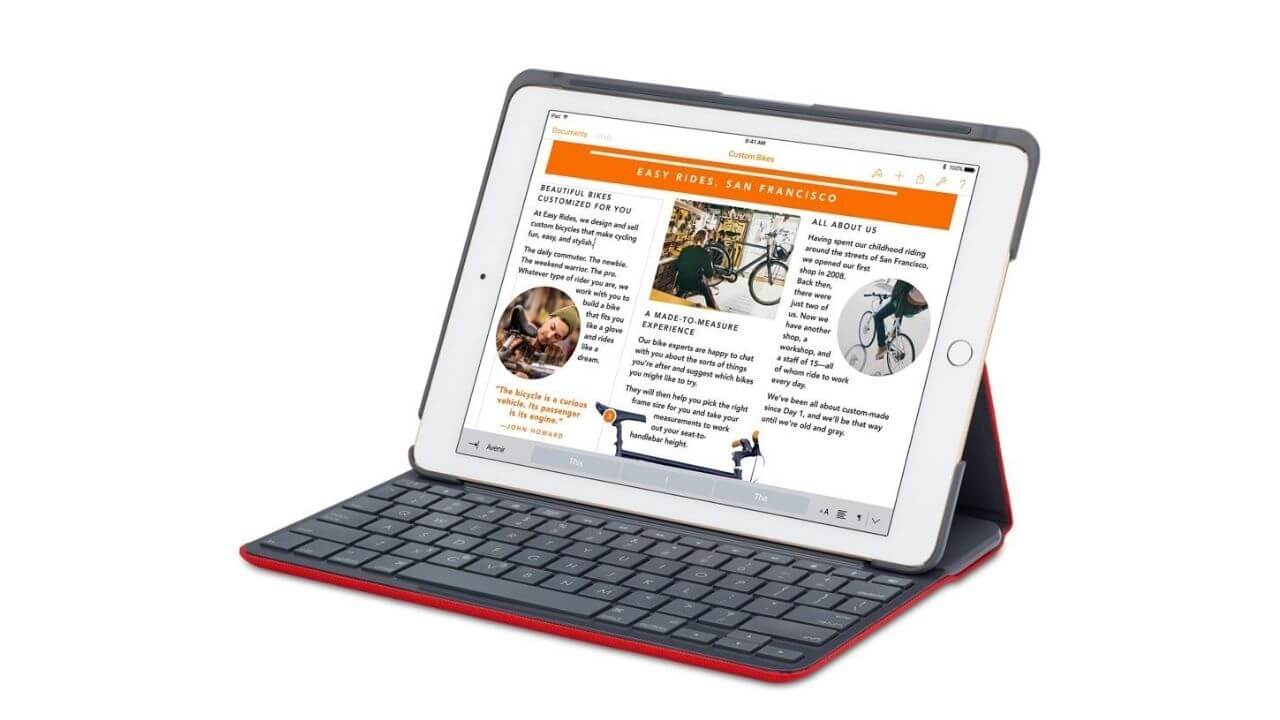
Logitech Canvas Folio is one of the best full-sized QWERTY keyboards for iPad Air 2 available in the market. It’s a brightly colored coated iPad keyboard, which is a perfect go-to case for everyone who loves experimenting with bold and bright colors. The case also functions as a stand that allows you to prop up your iPad, to comfortably type, watch movies, or surf over the web, whenever you feel like.
Also, talking about the protection, the Logitech Canvas Folio provides front and back protection for your iPad Air 2. Moreover, the case is made of liquid-repellent materials to safeguard your iPad from accidental spills. All in all, the Logitech Canvas keyboard is one of the best keyboards for iPad Air 2, in terms of both specifications and protection.
Coming to the battery life, the Logitech canvas folio case has packed with lithium coin batteries to offer you a 4-year battery life, which is the standard case with the fancy lithium-ion battery keyboards.
Buy For:
- Complete Protection
- 4-year battery life
ARTECK Ultra-Thin Bluetooth Keyboard Folio Case

If you want to experience the standard MacBook keyboard layout on your iPad, you must check out the ARTECK Ultra-Thin keyboard for iPad Air 2. It’s a solid, hinged folio keyboard case that would allow you to tilt your iPad up to 130-degrees, providing you a comfortable position while typing. Also, it has little rubber feet that will protect your iPad Air 2 from slipping on a desk or a table.
The ARTECK Ultra-Thin Keyboard Folio has an automatic sleep/wake function to help you save the battery. If you charge your keyboard for two hours, it will offer you a 100-hour battery life, which is par for the course.
Here comes the best part, the keyboard is offering you all these features at an affordable price. And, that makes ARTECK Folio case one of the most affordable keyboards for iPad Air 2.
Buy For:
- MacBook keyboard layout
- Battery Life
- Affordable
Beware of:
- Wear and tear over time
Logitech Keys-To-Go
I guess there’s no list of computer peripherals without having Logitech. There’s no doubt the company makes great products with a wide range to suit everyone’s needs. Here we have a third option in our list from Logitech.
If you’re looking for an ultra-portable keyboard for iPad Air 2, that’s compatible with all the iOS devices, including the Apple TV, here comes the Logitech Keys-To-Go. You can use the same keyboard with multiple iOS devices, which refrains the need for dedicated keyboards and helps you save money.
The keyboard features full-sized keys, with iOS shortcuts for fast and comfortable typing. The keyboard is convenient to carry along in a purse, a coat pocket, or a briefcase. Moreover, the spill-resistant feature makes Logitech Keys-To-Go a perfect companion for the travelers.
The battery life is claimed at 3-months on a full charge, which is a decent proportion we would need off a single charge.
Buy for:
- Compatible with iOS devices.
- Portability
That was all for our list of the best keyboards for iPad Air 2. We’ll be adding more keyboards to this lineup, once they’re available in the market. So, don’t forget to bookmark this page.
Also, if you’re looking for Bluetooth headphones for your iPad Air 2, make sure you check out what’s on our list.