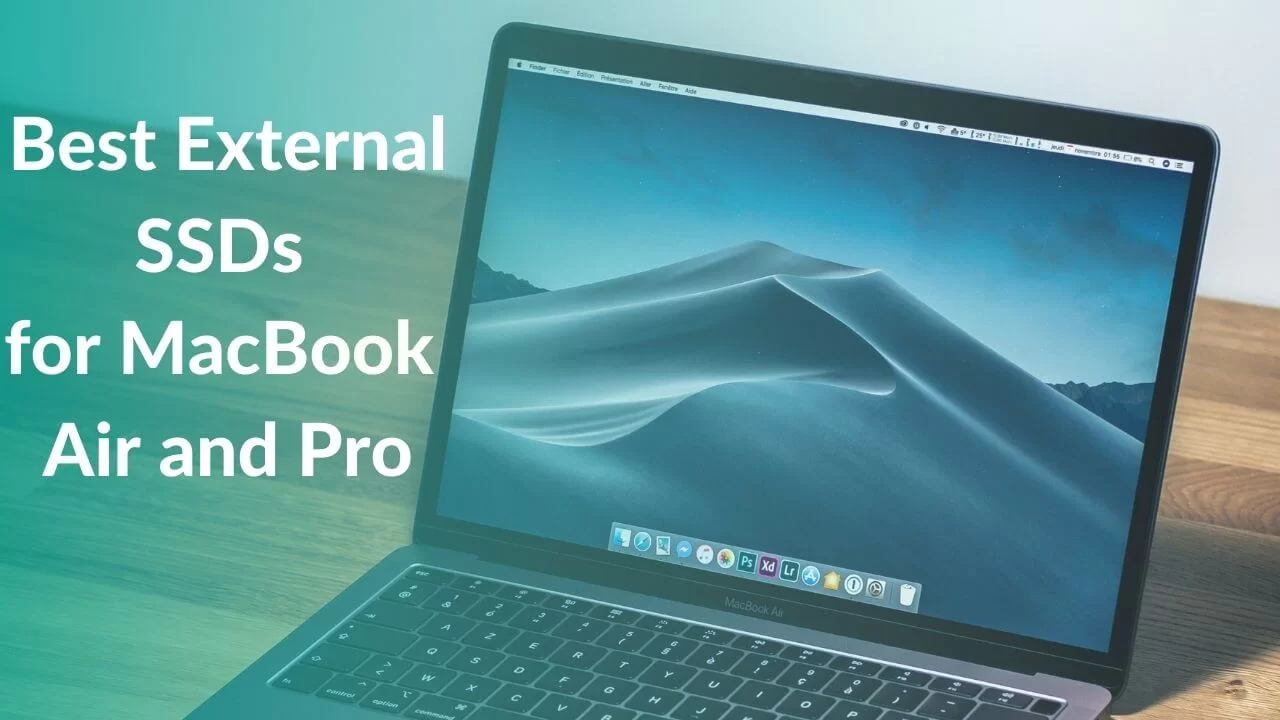Back in January 2008, Apple unveiled its first and original SSD-based MacBook Air, there was a total of 64 GB SSD storage option available. However, Apple eventually expanded the storage options followed by the launch of the MacBook 15” and 17” in September same year and continues to do the same. However, it is always a costly affair to buy MacBooks with high storage. But, all thanks to Thunderbolt 3 ports you can get quite fast SSDs from the market with a marginal upgrade price. Not to forget, that these MacBooks SSDs are not only lightweight but they’re suitable for photo/video editing, gaming, and other stuff. Also, you’ll be able to carry them anywhere as they offer maximum portability with their compact design.
External SSDs are must-have accessories for every MacBook user. However, there are certain factors that you should take into consideration before purchasing one for yourself. Some of the factors are listed in the below pointers.
- Purpose: Before you move on to choose the storage capacity of the SSD, you should decide why you need it. If you’re into photo/video editing, gaming, or anything that requires moving large files then getting the higher storage and speed SSDs is recommended. Similarly, if you just want one for casual use like regular backups and storing movies, a relatively slower SSD will be more than good enough.
- Storage: The main reason to buy an SSD is to expand the storage that was not previously sufficient. For that, you need to have an estimated requirement of storage before you purchase it. At present, you can find external SSDs for MacBook Air and Pro with storage options of 250GB, 500GB, 1TB, 2TB, 4TB, 5TB, 8TB, and maybe even more.
- Price: The price of the SSDs is the second most important factor to consider before purchasing them. As we mentioned earlier the external SSDs for MacBook Air are available in different storage options, which also means that you will need to pay extra as you move up the storage capacity.
We understand that purchasing external SSDs from the market can get tricky as there are identical items with the same storage available. But, our main purpose is to help you get your hands on some of the best SSDs available for your MacBook. That’s where our roundup on the best external SSD for MacBook Air and Pro will help you make the right buying decision.
Note: We update our article from time-to-time to cover the latest products available in the market.
Disclaimer: All the external SSDs mentioned in this roundup are compatible with both, the M1 and Intel-based MacBook Air and MacBook Pro. Some of these SSDs come pre-formatted to work with macOS and some of these will have to be formatted to work with macOS.
List of the top 12 External SSDs for MacBook Air and MacBook Pro in 2022
1. LaCie Rugged SSD Pro (Best Rugged External SSD for M2 Macbook Pro & MacBook Air)
Storage: 500GB/1TB/2TB/4TB/5TB
Hardware Interface: USB-C 3.0 Thunderbolt 3
Speed: Up to 2880MBps

Are you looking for an ultra-fast and rugged SSD for your M2 MacBook Air or Pro? Here’s a palm-size SSD from LaCie that features a heavy-duty design that can withstand heavy shocks and drops of up to 3 meters. The IP67 rating makes it an appealing choice for content creators on the go. Don’t forget the fast 2880MBps data transfer speed powered by NVMe technology. You’ll find a USB-C Thunderbolt 3 cable with the pack. There’s a covering on the port to prevent dust and debris from getting inside. Moreover, you will get a
5-year warranty including Rescue Data Recovery Services, as well as one-month membership across all apps powered by Adobe Cloud.
Pros:
- 5 years warranty with Data Recovery Services
- Heavy-duty protection with an IP67 rating
- Includes USB-C Thunderbolt 3 cable
Cons:
- Expensive
You might want to check the newer and affordable model of LaCie Portable SSD.
2. OWC Envoy Pro FX External SSD
Storage: 240GB/480GB/1TB/2TB/4TB
Interface: USB-C 3.2 (Gen 2), Thunderbolt 3/4
Speed: Up to 2800MBps
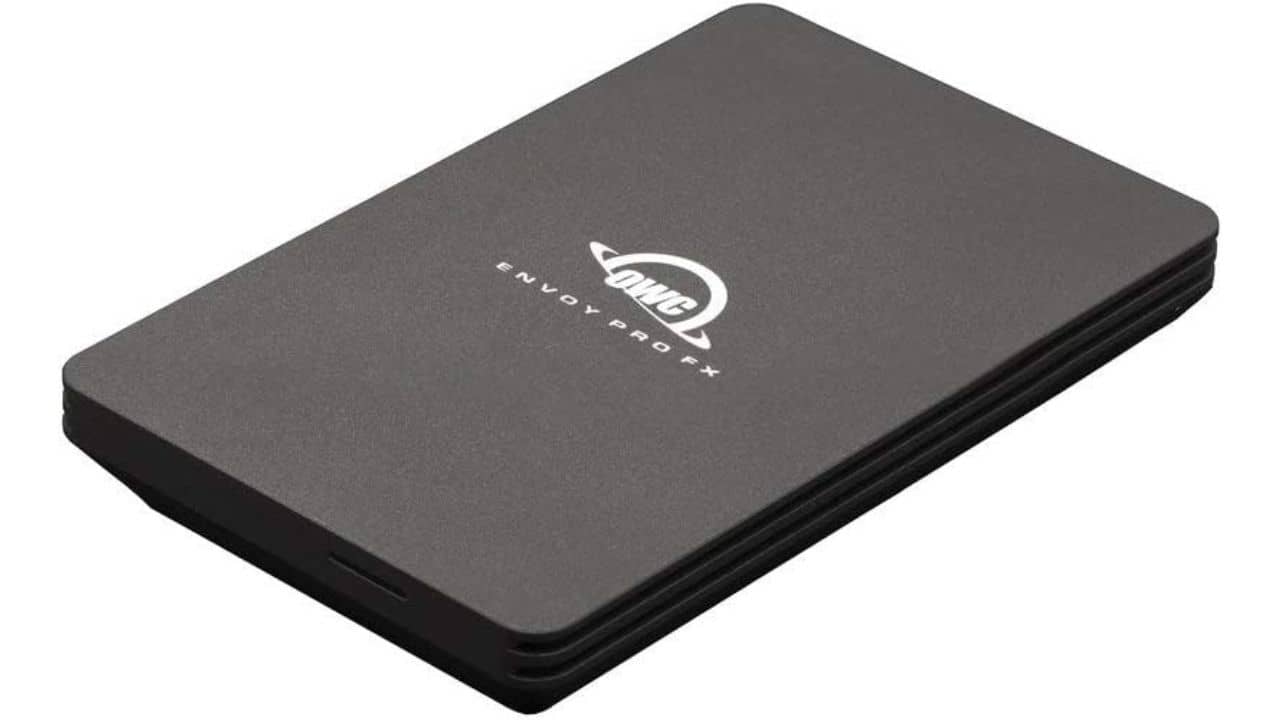 If you are looking for a portable external SSD for your M2 MacBook Pro, the OWC Envoy Pro FX is the perfect choice for you. It is arguably one of the top external USB-C SSD in the market right now. This external SSD for the M1 MacBook Pro features a good-looking, light silver shade that matches the aesthetics of most Macs available. In addition, it comes with IP67 certification which ensures protection against dust and water. Therefore, if you accidentally spill water while working around it on your workstation, you shouldn’t worry. Besides, the brand boasts about military-grade drop protection, meaning if you ever manage to drop it on hard flooring, it should be just fine. As far as connectivity is concerned, this external SSD for M2 MacBook Air comes with Thunderbolt 3/4 compatibility. Whereas, this compact storage device can achieve read and write speeds of up to 2800MB/s. The fact that it is powered by the device it is connected to, you don’t have to roam around finding a power supply to use it. This was the case for
If you are looking for a portable external SSD for your M2 MacBook Pro, the OWC Envoy Pro FX is the perfect choice for you. It is arguably one of the top external USB-C SSD in the market right now. This external SSD for the M1 MacBook Pro features a good-looking, light silver shade that matches the aesthetics of most Macs available. In addition, it comes with IP67 certification which ensures protection against dust and water. Therefore, if you accidentally spill water while working around it on your workstation, you shouldn’t worry. Besides, the brand boasts about military-grade drop protection, meaning if you ever manage to drop it on hard flooring, it should be just fine. As far as connectivity is concerned, this external SSD for M2 MacBook Air comes with Thunderbolt 3/4 compatibility. Whereas, this compact storage device can achieve read and write speeds of up to 2800MB/s. The fact that it is powered by the device it is connected to, you don’t have to roam around finding a power supply to use it. This was the case for
high-storage capacity hard drives a few years back. This makes it a perfect SSD for anyone who travels a lot to shoot outdoor photos and videos. Thanks to the fanless heat-dissipating aluminum housing, you can always transfer large files without any issue of overheating. Moreover, the wide compatibility ensures that this portable M2 MacBook Pro SSD can be connected to the latest M2 iPad Pro, M1 iPad Air 5, and Microsoft Surface laptops with Thunderbolt 3/4 or USB-C ports.
Pros:
- Sleek design
- Aesthetics goes well with MacBooks colors
- Durable chassis design
- Three-year warranty
- Fast transfer speeds (easily edit 4K videos right off the SSD)
Cons:
- Pricey as you go higher with storage options
- Only includes a USB Type-C-to-C cable in the box
3. Kingston XS2000 Portable SSD
Storage: 500GB/1TB/2TB/4TB
Interface: USB-C 3.2 (Gen 2)
Speed: Up to 2,000MBps

If you are looking for a lightweight and pocket-friendly external SSD for your M2 MacBook Air, we recommend grabbing the Kingston XS2000. This solid-state drive from Kingston comes with an IP55 rating and ensures some security against sand, rain as well as pressurized water jets. But, it could be potentially vulnerable to fine dust, and is recommended not to submerge it in water. Though it doesn’t come with a ruggedized design but is shipped with a hard casing that can shield it against drops and knocks. When you pair this storage device with a laptop or device with USB-C 3.2 Gen2 port, it performs exceptionally well. Overall this compact yet powerful SSD can be handy for anyone who is always on the go. Also, it is quite useful for anyone in work from home or office setup. This MacBook Pro M2 external SSD can achieve 2000MBps read and write speed, which is a good speed that you’re getting for a price tag of just over $100. Therefore, you can transfer large files, videos, and more without any issues. You can easily edit videos and pictures right from the SSD using a suitable Mac app.
Pros:
- Value for money
- Highly portable design
- Semi-ruggedized design can be useful against knocks
- Capable of achieving top read and write speeds with the proper hardware
Cons:
- Lacks hardware-based encryption
- SSD management software is not available
4. SAMSUNG X5 (Fastest Portable SSD for MacBook Air and Pro)
Storage: 500GB/1TB/2TB
Hardware Interface: USB-C Thunderbolt 3
Speed: Up to 2800MBps

Here’s another high-speed and extremely portable SSD by Samsung. The Samsung X5 SSD is powered by NVMe and supports Thunderbolt 3 technology. This extremely fast SSD for the M1 MacBook Air features a metal body with a glossy look and has non-slip pads on the bottom to prevent it from slipping off a surface. It provides
read and write speeds of up to 2800MBps and 2300MBps, respectively. The Thermal Guard technology prevents overheating and better temperature control, while the password protection feature ensures the safety of your files. It is worth mentioning that this M1 MacBook Pro external SSD is backed by a 3-year limited lifetime warranty.
Pros:
- Support for password protection & AES 256-bit hardware encryption
- 3-year limited warranty
- Includes Type-C to Type-C USB cable
- Temperature control feature
Cons:
- Relatively expensive than other alternatives
5. WD My Passport SSD (Best Thunderbolt 3 NVME External SSD for MacBook)
Storage: 500GB/1TB/2TB
Hardware Interface: USB-C 3.2 (Gen-2) (USB-A for older systems)
Speed: Up to 1050MBps

The Western Digital Passport SSD for M2 MacBook Air features a highly portable and unique design that looks aesthetically beautiful. The NVMe technology incorporated in this SSD allows a fast reading speed of up to 1050MBps and a write speed of up to 1000MBps. This impressive SSD from Western Digital withstands drops, shocks, and vibration; all thanks to a shockproof design. This product is backed by 5 years limited warranty in case anything goes wrong with it. You can grab this Solid State Drive in five brilliant colors (Gray, Gold, Silver, Red, and Blue).
Pros:
- Drop and shock protection
- Supports password-enabled 256-bit AES hardware encryption
- Available in five colors
- Five years warranty
Cons:
- Plastic Build
6. SAMSUNG T7 Portable SSD
Storage: 500GB/1TB/2TB
Interface: USB-C 3.2 (Gen 2)
Speed: Up to 1050MBps

Here we have for you one of the best lightweight and portable Samsung SSD for M2 MacBook Air that comes with a 1050MBps data transfer rate. This SSD features a shock-resistant body that can also withstand drops of up to 6ft. Moreover, the temperature of the SSD is ideally maintained by the
dynamic thermal guard technology. Not to forget, it comes with a password protection feature as well. This Samsung SSD comes with two USB-C data cables and three vibrant colors to choose from.
Pros:
- Shock and drop protection
- Temperature control feature
- Password protection
Cons:
- This SSD comes with short data cables
Samsung offers a variant of this SSD with an in-built fingerprint sensor that delivers the same data transfer speeds. Learn more about it here.
7. Seagate Barracuda Fast Portable SSD
Storage: 500GB/1TB/2TB
Hardware Interface: USB-C 3.0
Speed: Up to 540MBps

Next, we have for you another fast portable SSD that offers 540MBps data transfer speed. It features a minimalist, slim design and a green LED light that lights up to indicate data transfer. This M1 MacBook Pro SSD will come in handy if you are looking to use it with other devices other than Macs. If you were in search of a budget-friendly option, then this SSD for MacBook Air is a must-buy for you.
Pros:
- LED indicator
- Slim and pocket-friendly design
- Budget-friendly
- Compatible with a range of devices
Cons:
- None
8. SanDisk Extreme Portable SSD (Best External SSD for MacBook)
Storage: 250GB/500GB/1TB/2TB
Hardware Interface: USB-C 3.2 Gen 2
Speed: Up to 1050MBps

The SanDisk portable SSD is powered by NVMe technology that allows it to offer faster read and write speeds of 1050MBps and 1000MBps respectively. This uniquely designed SSD comes with drop protection, IP55 waterproof rating, and dust resistance features. The outer shell of the SanDisk external SSD is made from a
durable silicone shell that offers a premium look adding an extra bit of protection. Also, you will get a 5-year hassle-free post-purchase warranty. Now, worry less and store more private data with the help of a password protection feature backed by 256-bit AES hardware encryption. Not to forget this external SSD for M1 MacBook Air comes with a Type-C to Type-C USB cable and Type-C to USB-A Adapter.
Pros:
- Faster transfer speeds
- Water-proof and drop resistant
- 5 years after-sales warranty
- Includes USB-C cable and an adapter
Cons:
- Requires formatting for MacOS
9. G-Technology External Portable SSD
Storage: 500GB/1TB/2TB
Hardware Interface: USB-C 3.1 (Gen 2)
Speed: Up to 560MBps

If you’re looking for an aesthetically cool SSD then this one from G-Technology should top the list. Not to forget, it is less costly than other alternatives available. The portable SSD features a unique aluminum body that can protect from shocks and drops of up to 3 meters, whereas, the IP67 rating suggests it is waterproof as well. It allows transferring data at a speed of up to 560MBps. Moreover, this SSD for MacBook Pro and Air comes with a 5-year warranty.
Pros:
- Affordable
- Shock and water-resistant
- Type-C to Type-C and Type-C to Type-A USB Cable included
- 5-year manufacturers warranty
Cons:
- Included cables are very short
10. Crucial X8 Portable SSD for MacBook Pro and Air 2020
Storage: 500GB/1TB/2TB
Hardware Interface: USB-C 3.1 (Gen 2)
Speed: Up to 1050MBps

Here’s a budget-friendly yet fast portable SSD from Crucial that comes with a durable and beautiful design. The Crucial X8 SSD features an anodized aluminum body that withstands drops from up to 7.5ft. It comes with a temperature control feature and has
shock/vibration proof properties. The package includes a Type-C to USB-A Adapter (USB 3.2 Gen 1/USB 3) and a Type-C to Type-C USB cable (USB 3.2 Gen 2). Crucial claims that this SSD offers a read speed of up to 1050MBps. Best of all, it is backed by a 3-year limited lifetime warranty.
Pros:
- Durable and lightweight
- Temperature control features
- Shock-proof technology
- 3 years post-purchase warranty
- Perfect for casual use
Cons:
- Overheating problem
11. Sabrent Rocket Nano External SSD
Storage: 512GB/1TB/2TB
Hardware Interface: USB-C 3.2
Speed: Up to 1000MBps

If you are looking for an ultra-compact SSD with high speeds then the Sabrent Rocket Nano SSD should fulfill your requirements. It features an ultra-slim aluminum alloy shell which makes it durable and portable. Moreover, the plug-and-play feature keeps away the hassle of driver installation. This tiny SSD comes in three different colors: Black, Gray (Rugged), and Silver. Also, it comes with Type-C to Type-C and Type-A to Type-C USB cable. In case you travel a lot, then you should certainly grab this M2 MacBook SSD.
Pros:
- Ultra-compact design
- Available in three colors
- Sleek and durable design
Cons:
- Overheating problem
12. Glyph Atom RAID SSD for MacBook
Storage: 1TB
Hardware Interface: USB-C (Thunderbolt 3)
Speed: Up to 2800MBps

If you’re looking for an extremely fast yet tiny SSD for M2 MacBook Pro then the Glyph Atom RAID is a must-buy for you. It is among the best rugged SSDs for MacBooks and uses NVMe technology known for rapid performance and transfer speeds. This SSD comes with a military-grade certification that suggests it can withstand heavy shocks and, vibration. The Glyph Atom SSD offers a read speed of up to 2800MBps while the write speed goes max up to 2600MBps.
Pros:
- USB-C Thunderbolt 3 cable included in the pack
- Ultra-compact design
- Extremely fast transfer speeds
- Military-grade protection
Cons:
- Relatively expensive
That’s the end of our roundup of the best SSDs for MacBooks (Intel & M1). We hope you found a suitable SSD for yourself. If you did, do let us know by commenting below. Just in case you are eyeing a USB-C adapter for the new MacBooks, make sure to check our roundup of the
best USB-C adapters for MacBook Pro and MacBook Air.