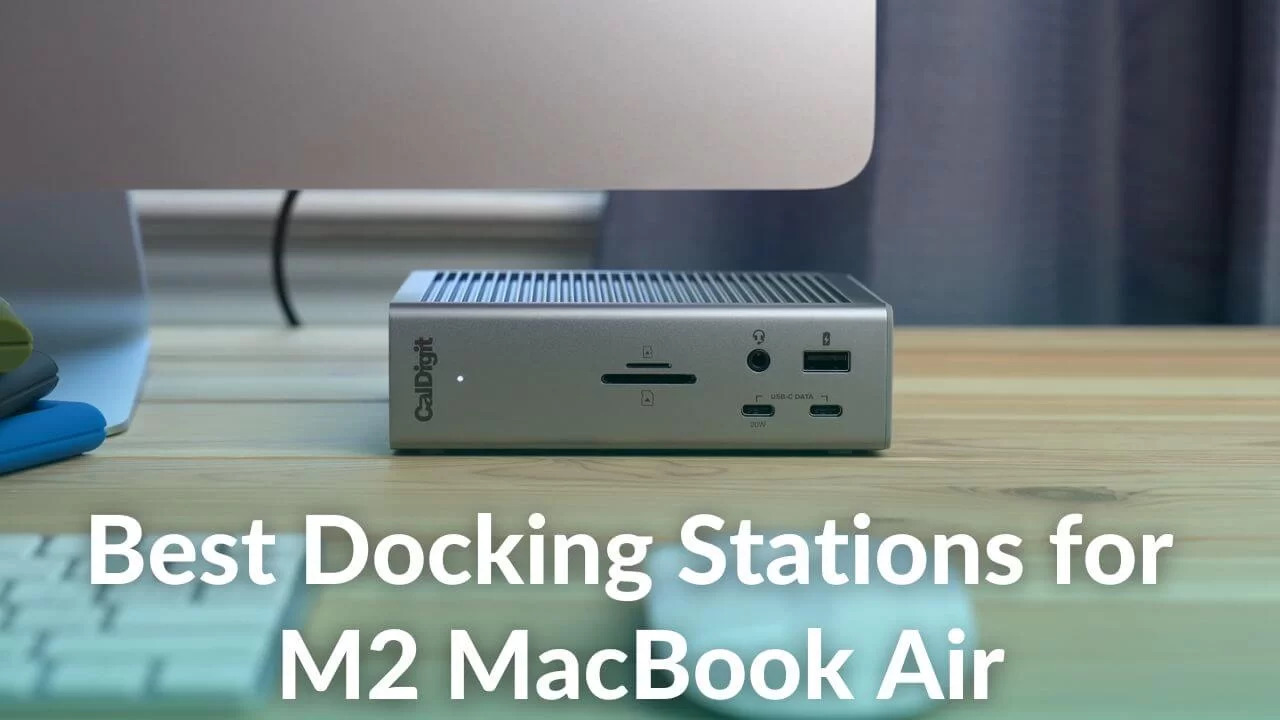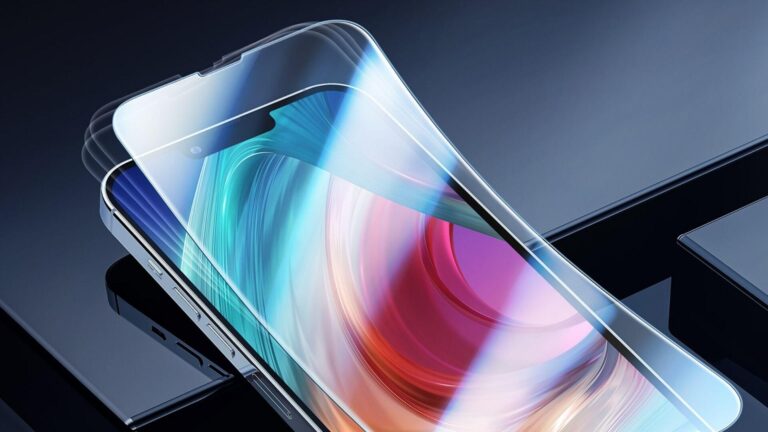After months of speculation and rumors, Apple finally announced the M2-powered MacBook Air with a new design, MagSafe Charging, and Thunderbolt 3/USB 4 ports. The latest MacBook Air packs the newest Apple Silicon to deliver exceptional performance and power efficiency.
As you know the latest M2 MacBook Air only features four ports (two Thunderbolt 3/USB 4 ports, a MagSafe connector, and a headphone jack), therefore it could be difficult for users who work with different peripherals. This brings a docking station into the picture because they have multiple ports and offer various connectivity options to use your laptop to its full potential. You can use a docking station to connect different peripherals such as keyboards, mouse, external displays, SSDs, and whatnot. With loads of connectivity options, docking stations are always up to the task to streamline your workflow without any hassle.
However, you need to look for different factors before you grab a docking station for the M2 MacBook Air. Be it compatibility, portability, available ports, or price, everything is equally important to make the right buying decision. We have talked about the factors that you should consider while buying a docking station for MacBook Air (M2). We recommend going through all of them to get an idea of how to choose a docking station for your MacBook Air 2023.
Factors to consider when buying a docking station for the M2 MacBook Air
Port Availability
One of the vital reasons to buy a docking station is to add more ports to your device. However, it won’t be the case if you don’t buy a docking station that doesn’t have a wide array of ports. Having said that, it should not be a matter of concern as most of the docking stations come with multiple ports. But, you don’t have to always look for the number of ports, it is equally important to consider whether the ports add value or satisfy your requirements. For example, if you want to connect an external display, you should look for a docking station with compatible ports with it (if it has DisplayPort, look for a docking station with DisplayPort, if it has an HDMI port, look for one that comes with at least one HDMI port). This way, you’d be able to find a compatible docking station with the right ports, else there’s no use buying one or you could go for a USB-C adapter for your M2 MacBook Air.
Compatibility
It is a fact that there are just as many laptop manufacturers as docking station manufacturers. Some laptop manufacturers have their own docking station, while there are some third-party options that work across different operating systems like
Windows, macOS, Linux, etc. Therefore, you need to ensure that the docking station you’re planning to buy is compatible with the laptop you own, else it would be pretty much useless. In this case, we’re looking for docking stations compatible with macOS. Don’t worry about that because all docking stations listed below are compatible with M1 and M2 Macs.
Portability & Usage
Portability could be a factor for users who are always on the go. So, it is important to understand whether the docking station you are planning to buy is compact & lightweight or not. If you are unaware there are two common form factors in which docking stations are available, stationary and portable. The stationary docking stations have their power supply, which means they don’t draw power from your laptop to connect your peripherals. Rather, they deliver power to your laptop and peripherals, which is called pass-through charging in technical terms. In contrast, the latter doesn’t have its power supply. Portable docking stations tend to draw power from your laptop. From the above, you might have got an idea that
the stationary docking station tends to be more powerful and offers more ports to connect several peripherals. With that being said, you can go with a stationary docking station for your work-from-home setup and choose a portable one to carry anywhere you go.
Pass-through Charging
As we know, the M2 MacBook Air comes with proprietary MagSafe charging, but on the other hand, it can be also charged using the available USB-C port. So, whenever you forget your charger at home, you can charge your 2023 MacBook Air while several peripherals are connected to it. In such circumstances, docking stations with pass-through charging support are useful. It is best to look for M2 MacBook Air docking stations with the right power delivery as it ensures flawless charging for your MacBook.
Having said that, you can always go with lower power, there’s no harm in it. But, you should know that it will take a relatively long time to juice up your MacBook. Therefore, it is important to choose a docking station with the right power delivery. M2 MacBook supports 67W fast charging support. So, if you’ve got a docking station with 67W or more pass-through charging, you can take advantage of this.
Budget
Be it an accessory or things from our day-to-day life, our buying decision is mostly influenced by the budget. It’s similar when you are planning to buy a docking station for MacBook Pro 2023. You just don’t want to put your money into something that doesn’t satisfy your requirements or fails in the midst of your important work. Therefore, we suggest paying for the features you require and nothing extra.
Having all that said, it is still pretty confusing to choose the right docking stations from thousands of available options. So, to ease your hunt, we are here with a roundup of the best docking stations for the M2 MacBook Air that you can buy in 2023. Please choose from the following list based on your requirements.
Note: We update our article from time to time to cover the latest products available in the market.
List of Best Docking Stations for M2 MacBook Air to buy in 2023
1. Belkin Thunderbolt 3 Dock Pro (Top-notch performer)

If you are looking for highly-functional docking stations for the MacBook Air M2 from a trusted brand, don’t look elsewhere and choose the Belkin Thunderbolt 3 Dock Pro. Belkin offers this docking station with top-notch connectivity options and performance, at the same time adding a pinch of beauty with the aluminum finish to elevate the style of your workstation.
This Thunderbolt 3 docking station works well with macOS and Windows devices. On top of that, it comes paired with a Thunderbolt 3 cable for flawless connectivity and high-speed charging. You can use this docking station to
connect a single 4K display at 60Hz with the M2 MacBook Air and enjoy ultra-fast 40Gb/s data transfer speed. Anyone with post-production job responsibilities in content creation can leverage the benefits of these features using the Belkin Thunderbolt 3 Dock Pro for M2 MacBook Air.
Please note that the Belkin docking station for MacBook Air (M2) sports the following ports to offer a variety of connectivity options:
- 1 x Thunderbolt 3 port (for the laptop)
- 1 x Thunderbolt 3 port (for other peripherals)
- 1 x DisplayPort
- 1 x Gigabit Ethernet
- 4 x USB-A 3.0 ports
- 1 x USB-A 3.1 port
- 1 x USB-C 3.1 port
- 1 x SD card reader
- 1 x Audio in/out
Thanks to the 12-port design, you get a plethora of connectivity options for pairing additional USB peripherals to get the most out of your Apple ultrabook. Not to forget, the
SD card slot supports SD, SDHC as well as SDXC cards and offers 312Mbps data transfer speed, making the Belkin Thunderbolt 3 Dock Pro one of the best MacBook Air docking stations for photographers, vloggers, etc. Did we mention that the Belkin Thunderbolt 3 docking station for the M2 MacBook Air comes with 85W power output to recharge the connected laptop?
In short, it is a premium docking station for the M2 MacBook Air that boasts a lot of high-speed ports, and an impressive range of display resolutions. Even though the price is on the higher side, it is worth the investment.
Pros:
- The lightweight and compact design makes it travel-friendly
- Works flawlessly with Thunderbolt 3 and USB-C devices
- High display resolutions
- 10Gbps USB-A ports
Cons:
- Expensive
Also read: Best USB-C Hubs & Adapters for M2 MacBook Air
2. Elgato Thunderbolt 3 Pro Dock

Are you looking for one of the top portable Thunderbolt 3 Dock for your M2 MacBook Air? Grab yourself the Elgato Thunderbolt 3 Pro Dock. This docking station from Elgato comes with a premium finish and colors that blend well with your M2 MacBook Pro’s aluminum finish. It turns a single port on your MacBook Air into a versatile 8-ports to carry out various tasks. On top of that, the one-cable design ensures that you get to work in an uncluttered desk space while keeping the look of your workstation neat and clean.
As far as connectivity ports are concerned, you’ll find two Thunderbolt 3 ports with support for a 5K display, two 4K displays, and a blazing-fast transfer speed. In addition, there’s a Display port that allows extending an external display at up to 4K resolution. What’s more? Well, this portal docking station also packs two dedicated USB-C ports and two front-accessible USB 3.0 ports. All the details related to available ports are listed below, please have a look:
- 2 x 40Gbps Thunderbolt 3
- 2 x 10Gbps USB-C and 2 x 5Gbps USB-A
- 1 x DisplayPort 1.2 with 4K@60Hz
- 1 x SD and 1 x micro SD card reader
- 1 x Gigabit Ethernet
- 1 x Audio jacks for headset and microphone
The wide range of port options gives you the freedom to set up a dual-display workstation. If you are involved in a post-production job that involves handling color-critical tasks, this docking station for the M2 MacBook Air won’t let you down. Let’s not forget that this reliable thunderbolt 3 dock delivers up to 85W power to even charge your M2 MacBook with the same cable that connects both devices.
Overall, it is a useful portable docking station for M2 MacBook users who usually travel due to work responsibilities.
Reasons to buy:
- Sturdy and premium finish
- Dual 4K 60Hz display output
- Gigabit Ethernet
- Detachable Thunderbolt 3 cable
- Perfect for power users with portable Thunderbolt 3 systems
Reasons to avoid:
- Expensive
3. Razer Thunderbolt 4 Dock (Future proof and expansion support)

If you are eyeing a Thunderbolt 4-certified docking station for the M2 MacBook Air, take a look at this Thunderbolt docking station by Razer. This MacBook Air docking station comes with 10 essential ports to streamline your workflow and enhance your creativity. It includes
four Thunderbolt 4, an Ethernet port, three USB-A ports, an SD card slot, and a 3.5mm headphone jack. It is a highly expandable M2 MacBook Air docking station that goes well with the latest Thunderbolt 4/USB 4 devices such as 14” and 16” MacBook Pro and Thunderbolt 4 Windows laptops like Razer Blade and more. What’s impressive about this MacBook Air M2 docking station is that it can handle dual 4K@60Hz displays (exclusively for Windows and Intel-based Mac) or a Single 8K Monitor. This makes it easier for you to connect an external display to edit videos on a big screen.
Thanks to the 90W pass-through charging support, this docking station can easily fast charge your M2 MacBook Air. Further, this highly-efficient docking station is available in a Mercury White and Classic Black variant topped with RGB lighting.
Pros:
- Four Thunderbolt 4 ports
- 90W pass-through charging
- Daisy Chain support with Thunderbolt 4 compatible devices
- A slim and compact design ensures maximum portability
- Allows connection with external display with high resolution up to 8K
Cons:
- No DisplayPort or HDMI
- Expensive
Also read: Best Docking Stations for 14” and 16” MacBook Pro (M1 Pro and M1 Max)
4. UtechSmart 15-in-1 Docking Station (Best Value-for-money Docking Station)

If you are looking for the docking station for your M2 MacBook Air that offers the most bang for your buck, bring home the UtechSmart 15-in-1 docking station. Apart from other docking stations, this one is quite bulky, and yet it has maintained a compact design that makes it perfect for your workstation or carrying around your bag while traveling. The UtechSmart USB-C docking station utilizes advanced technology to break through the limitations of the single display output limit of macOS devices. Please note that this docking station is even compatible with laptops that only have USB-A ports and comes with USB-C to USB-C cable and a USB-A to USB-C cable for flawless connection. On top of that, there are 4 non-slip pads that prevent your docking station from sliding off the working desk, whereas the double-row cooling holes are there for better heat dissipation. It features 15 high-performing ports for all-around connectivity.
- 2 x USB-A 2.0 port with 480Mbps data transfer speed
- 2 x USB-A 3.0 port with 5Gbps ultra-fast data transfer speed
- 1 x Ethernet port
- 1 x HDMI port, it supports an extended display of up to 4K at 30Hz, whereas the other HDMI port right above supports 1080p resolution at 60Hz.
- 1 x SD card reader and 1 x microSD card reader
- 1 x DisplayPort
- 1 x USB-C PD port with 100W of maximum power output. This port can be used to charge your M2 MacBook Air and other laptops at their maximum capability.
- 1 x 3.5 mm Audio jack
- 1 x 3.5 mm Mic
- 1 x SSD enclosure compartment (you can add additional storage of up to 2 TB). Please note that it only supports M.2 SATA 3.0 NGFF SSDs with B Key and B&M key.
- 1 x Host port
All in all, this versatile dock has got both USB-C and USB-A connectivity merged into a single device that’s compatible with a wide range of devices. Apart from the M2 MacBook Air, the UtechSmart docking station can be used with M1 MacBook Air, MacBook Pro, Android devices, and more.
In short, it is one of the best budget-friendly docking stations that you can buy for your M2 MacBook Air.
Pros:
- 100W charging
- Ultra-compact and durable
- Dedicated compartment for SSD
- Affordable
Cons:
- Chunky design
Note: You have to download DisplayLink drivers before you start using them. The link to the download page is available in the documentation.
Also read: Best USB Adapters and Hubs for M1 Mac mini
5. CalDigit TS4 Thunderbolt 4 Dock (Best Overall)

First, we have one of the most popular and powerful Thunderbolt docking stations for the M2 MacBook Air from CalDigit. The
CalDigit TS4 Thunderbolt docking station is the king of all the docks available for the M2 MacBook Air. It is a feature-packed connectivity solution for the M2 MacBook Air that comes with a sturdy and ultra-durable aluminum body accompanied by a rugged pattern engraved on the side. The compact design of this docking station can be handy for users who travel a lot due to work. If you choose to keep it at your home or office desk, the flat and vertical placement can be handy and adds more beauty to your workstation.
There are 18-ports on this M2 MacBook Air docking station which ensures an extreme level of connectivity to seamlessly perform multiple tasks. We have mentioned the details about the available ports in the list below:
- 1 x DisplayPort 1.4 connector
- 6 x USB-A 3.2 Gen2 ports that offer 10Gb/s data transfer speed
- 1 x USB-C 3.2 Gen2 port with 10Gb/s data speed and 7W power
- 1 x USB-C 3.2 Gen2 port with 10Gb/s data speed with 20W power
- 1 x SD and 1 x microSD 4.0 UHS-II card readers
- 3 x Thunderbolt 4/USB 4 port with 40Gb/s performance and 98W charging
- 1 x Audio combo jack
- 1 x Audio in and 1 x Audio out
- 1 x Gigabit Ethernet port
The aforementioned ports offer a variety of connectivity options for MacBook Air users. When working around M1/M2-based Macs, the CalDigit TS4 allows
connecting one external 6K display at 60Hz video output. Please note that if you are a Windows user, you can connect up to two 4K displays at 60Hz or a single monitor up to 8K@30Hz. There are several USB-A 3.2 Gen2 ports that can be handy in offering greater data speed, while it allows connecting a number of peripherals including keyboards, mouse, SSDs, and flash drives to your M2 MacBook Air. Besides, the Thunderbolt 4 ports offer 40Gb/s performance and 98W charging which can be useful to re-energize your Apple Silicon laptop at its maximum capacity. You can use this docking station to charge other USB-C devices as well.
In short, if you are looking for a powerful and best-performing M2 Macbook Air docking station, the CalDigit TS4 is the perfect choice for you.
Pros:
- Loads of ports
- Premium design
- Compact size
- Fast connectivity
- Can charge laptops at full speed and power other devices
Cons:
- Expensive
- Some connections might require fiddling with configurations
Don’t miss: This Thunderbolt Dock has two internal SSDs slot
6. Plugable 14-in-1 USB-C and Thunderbolt 3 Dock (Powerful Vertical Docking Station for M2 MacBook Air)

Another top contender on our list of the top Apple M2 docking stations is from Plugable. It is a high-performing Thunderbolt 3 docking station that expands the Thunderbolt port on your M2 MacBook Air into a versatile workstation. The Plugable Thunderbolt docking station is equipped with 14 high-functional ports that let you connect various USB-powered devices. Here’s a list of available ports on this vertical docking station for the last year’s MacBook Air M2 is mentioned below:
- 5 x USB-A 3.0 port with 5Gb/s data transfer speed. It can be used to connect different peripherals with your MacBook Air M2.
- 1 x USB-A 3.0 port with 10Gb/s transfer speed.
- 1 x Audio combo jack
- 1 x SD card reader and 1 x microSD card reader
- 1 x Gigabit Ethernet port
- 1 x USB-C port with 10Gb/s data transfer speed. This USB-C port can be very useful for photographers, and videographers whose work often requires transferring large files for further editing.
- 2 x DisplayPort and HDMI port (Combined)
- 1 x Thunderbolt 3 port with 96W power. It can be handy in charging the thinnest Apple laptop at its maximum speed.
In short, you can easily expand the M2 MacBook Air’s capacities and set up a complete workstation in your office or even in your garage. This surely makes the Plugable 14-in-1 docking station a one-stop connectivity solution for the latest Apple Silicon laptop. Let’s not forget that users can take advantage of the vertical (including base adapter) or horizontal placements to customize their work desk.
Pros:
- 14 connectivity ports (5 USB-A ports)
- Two DisplayPort and two HDMI ports
- 96W charging
- 2-year warranty support
- Includes base adapter for vertical placements
Cons:
- Only one Thunderbolt 3 port
- USB ports are not the fastest in its class
Don’t miss: Best Thunderbolt/USB-C Adapters for M1 iPad Pro
7. HYRTA Thunderbolt 3 Docking Station (Worth checking out)

Want to turn your M2 MacBook Air into a productivity beast? If YES, the HYRTA Thunderbolt 3 docking station is a suitable option for you. This Thunderbolt 3 dock features a compact and bulky design that instantly blends with your workstation and promises top-notch performance and all-around connectivity. The HYRTA Dock for M2 MacBook Air features 16 different ports and we have all of them listed below, please check:
-
- 1 x Host Thunderbolt 3 Port: You can use this port to connect to Thunderbolt 3 or Thunderbolt 4 laptops.
- 2 x Thunderbolt 3 Port: This port on the M2 MacBook Air docking station offers a 40Gbps ultra-fast data transfer speed. It can also be used to extend a single 8K display at 30Hz, and a dual 4K display at 60Hz. Since we are talking about its use case with MacBook Air M2, you can only connect a single monitor using this docking station due to limitations imposed by Apple on M1/M2 Macs).
- 1 x Display1.4 port: It offers support for connecting an 8K display at 30Hz.
- 1 x 3.5mm Audio/Microphone
- 1 x SD/microSD card reader with a transfer speed of 104MB/s. This can be useful to transfer multiple files at respectable speeds.
- 2 x USB-C 3.1 port: It supports 10Gbps data speed
- 1 x USB-A 3.1 port: Supports 10Gbps data transferring speed
- 2 x USB-A 3.0 port with 5Gbps data speed
- 2 x USB-A 2.0 ports
- 1 x Ethernet port
- 1 x Optical out port
Besides, the Thunderbolt 3 ports available in the dock deliver up to 40 Gbps data transfer speeds and 60W Power Delivery. For your reference, you can fully charge your iPhone 12 in 1 hour and 45 minutes, and a Macbook Pro 13″ in 2 hours and 30 minutes (using the USB-C 3.1 port).
Looking at all the features and connectivity options, we can confirm that it is amongst the best docking stations for MacBook Air M2.
Pros:
- Multiple connectivity options
- 2 Thunderbolt ports
- Supports up to 8K resolution display output
- Relatively cheaper than the top brands with almost similar features
- Efficient thermals
Cons:
- Bulky in design
Also read: Best Ultrawide Monitors for Productivity
8. NOV8Tech Docking Station for MacBook Air M2 (Budget & travel friendly pick)

Lastly, we have a super-affordable docking station for the M2 MacBook Air. It features an ultra-compact and lightweight design making it one of the best travel-friendly docking stations for the M2 MacBook Air. There are two HDMI ports in this docking station that allows connecting two 4K displays at 30Hz, whereas the VGA port can be used to connect an external display to achieve 1080p resolution at 60Hz. Let’s not forget that sports a USB-C PD port that offers 100W pass-through charging to charge the M2 MacBook Air and other devices at fast charging speeds. Other than that, there are multiple USB-A ports that offer greater data transfer speed, while these ports can be used to connect peripherals including USB drives, SSDs, keyboards, mouse, etc. The NOV8TECH docking station is equipped with nine different ports for extreme-level connectivity.
- 1 x USB-C PD 3.0 port
- 2 x 4K HDMI ports
- 1 x VGA port
- 1 x USB-A 3.0 port allows data transfer up to 5Gbps
- 1 x USB-A 2.0 port, it allows 480Mbps data transferring speed
- 2-in-1 Audio/Mic 3.5mm jack
- 1 x SD Card Reader
- 1 x TF/microSD card reader
Overall, this docking station is a great option for users who are looking to explore the capabilities of the M2 MacBook Air without burning a hole in their pockets. Did we mention that this dock is backed by a
12-months warranty?
Pros:
- Super-affordable
- 12-month warranty
- Travel friendly
- 100W pass-through charging
Cons:
- Cannot power multiple devices at the same time
9. TOTU 12-in-1 Docking Station for M2 MacBook Air

For anyone who is looking for the best budget-friendly docking station for the MacBook Air M2, we recommend getting this one from TOTU. It is a compact and well-built connectivity solution for Apple’s thinnest MacBook Air packed with the M2 chip. The TOTU docking station comes with 13 highly useful ports for extreme levels of connectivity that can expand the overall functionality of the MacBook Air M2. The details about the available ports are given below:
- 2 x 4K HDMI ports
- 1 x VGA port supports resolution up to 1080p at 60Hz
- 1 x RJ 45 GigaBit Ethernet port
- 2 x USB-A 2.0 port with 480Mbps data transfer speed
- 2 x USB-A 3.0 port with 5Gbps fast data transfer speed
- 1 x SD Card reader with a transfer speed of up to 480Mbps
- 1 x microSD card reader with 5Gbps data transfer speed
- 1 x Audio in/out (combo) jack
- 1 x USB-C PD 3.0 port, it offers up to 100W power enough to charge your MacBook Air M2 and USB-enabled devices.
This minimal and functional USB-C docking station for MacBook Air M2 has all the ports that you might need for a seamless workflow. This docking station allows connecting 2 external monitors through its HDMI and VGA port in Mirror and Non-Mirror Mode. Please note that the connected display will achieve a maximum resolution of 4K at 30Hz when connected to HDMI. If you connect a display using a VGA port, you will achieve a maximum resolution of 1080p at 60Hz. Apart from macOS, the Totu docking station is also compatible with Windows 7/8/10/XP/Vista, Chrome OS, Ubuntu, etc.
Pros:
- Affordable
- Variety of connectivity options
- M1 & M2 Support for dual monitors
- Wide compatibility
Cons:
- Can get hot sometimes
Note: You have to download and install drivers before you start using it. As the driver version gets updated from time to time, we recommend referring to the manual for the specific download link.
Also read: Best USB-C Adapters for 14” and 16” MacBook Pro
With that, we have come to the end of this roundup on the best docking stations for M2 MacBook Air in 2023. We also encourage you to check our roundup on the best
docking station for the 14”/16” MacBook Pro.
Banner Image Source: CalDigit