Apple unveiled the all-new Mac Studio at its Peek Performance event on March 8, 2022. It’s a powerful & portable desktop Mac that delivers best-in-class performance in a beautifully compact design. The Mac Studio is geared towards professionals and is available in the M1 Max & the brand-new M1 Ultra chipset option. Impressively, the Mac Studio is equipped with a wide range of heterogeneous ports and features Wi-Fi 6 & Bluetooth 5 capability, so that a user can enjoy the most up-to-date connectivity options. The Apple Mac Studio is a powerhouse for video editors, designers, artists, musicians, 3D artists, scientists, and other professionals.
If you’re planning to buy the Mac Studio or already have one, you must brace your machine with some highly useful accessories that will help you set up a full-fledged workstation and enhance your overall experience with this portable desktop.
To help you squeeze the last drop of productivity and get the most out of this impressive powerhouse, we’ve pulled together a whole bunch of the best accessories for the Mac Studio in 2022. Right from the monitors and keyboards to the docking stations and external storage solutions, we’ve mentioned some of the coolest things for your Mac Studio. In addition, we’ve mentioned some hidden gems that will take your productivity and creativity to a whole new level.
Without wasting any time, let’s get started with our roundup for the best accessories for Mac Studio in 2022.
Please note that the mentioned accessories are compatible with both the M1 Max as well as the M1 Ultra configurations.
Note: We update our article from time to time to cover the latest products available in the market.
Top Mac Studio Accessories to get in 2022
Best Monitors for Mac Studio
1. BenQ SW321C
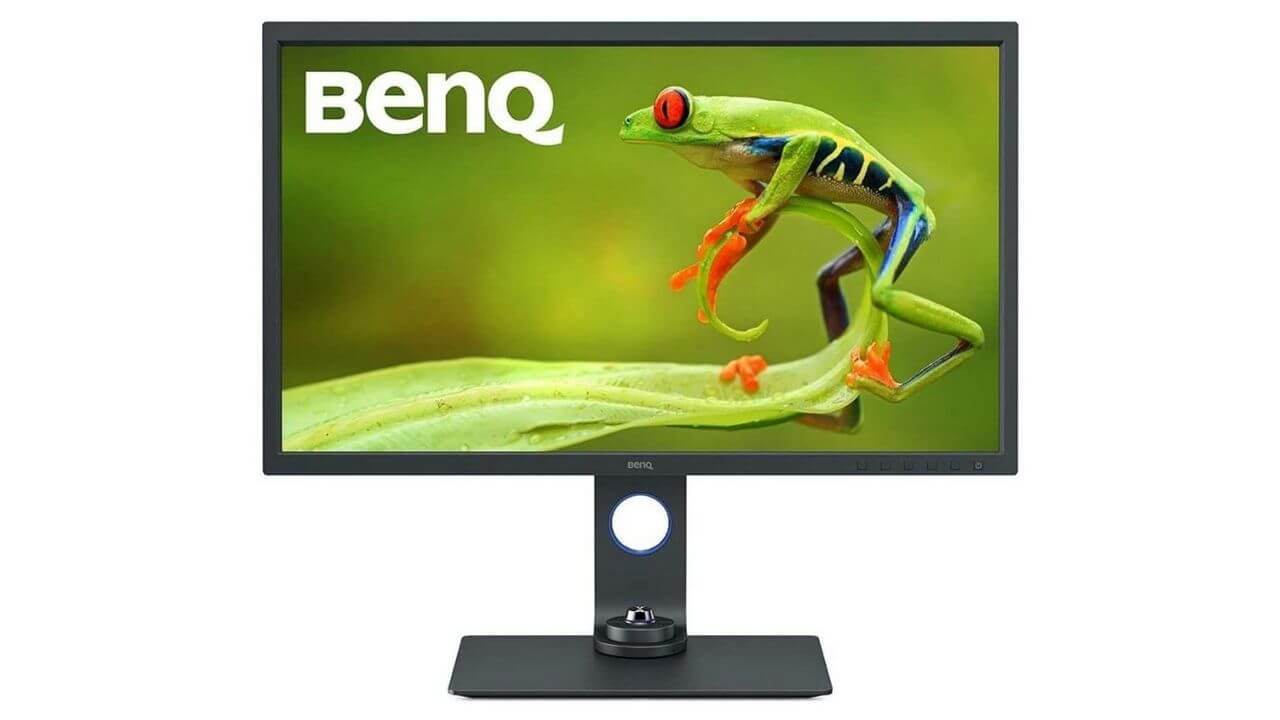
For all the content creators, photographers, and designers out there who’re in search of the best high-end monitor for Mac Studio that’s perfect for photo and video editing, make sure to check this out. The BenQ SW321C Monitor boasts a 32” 4K HDR display to offer you a perfect workspace to edit your videos or create your designs. This 4K monitor covers 99% Adobe RGB, 100% sRGB, and 95% P3 colour spaces to deliver exceptional visuals with the most accurate colour accuracy. In addition, the support of HLG and HDR10 allows the editors to preview HDR content for accurate results. Impressively, this premium Mac Studio accessory supports the world’s leading video calibration software, Calman and Lightspace.
One of the most unique features of BenQ SW321C is the Screen-to-Print Consistency with a smart Paper Color Sync software and A.R.T panels. This allows you to choose from different paper types and the monitor will then show what your final prints would look like. Furthermore, there’s a detachable shading hood that reduces screen glare.
In short, BenQ SW321C is one of the best professional Mac Studio monitors for photographers, designers, colour graders and videographers.
Pros
- 99% Adobe RGB colour coverage
- HDR10 support
- USB-C support
- Hotkey puck for profile switching
- Detachable shading hood
Cons
- None
2. LG 34WN80C-B 34” Curved UltraWide Monitor

LG 35WN80C-B is amongst the best professional monitors that you can get for your M1 Max or even M1 Ultra Mac Studio. With the modern, three-side virtually borderless design, this Mac Studio accessory instantly blends into your space and adds a classy look. This feature-packed monitor sports a 34” IPS curved ultrawide display that offers a spacious screen for multitasking and allows you to expedite your workflow without having to move back and forth between the windows. Therefore, you can run large Python scripts, compile lengthy codes, and debug your projects much more efficiently. In addition, video editors can work with large footage and display audio plugins & effects at the same time.
This external monitor for Mac Studio also supports sRGB 99% colour gamut and HDR 10 for superb colour accuracy and detailed visual experience. Moreover, you can quickly access a host of important monitor settings like Screen Split via the OnScreen Control. Moving further, the display is paired with an easily adjustable stand that lets you achieve the most comfortable viewing experience for all your tasks.
To conclude, the LG 35WN80C-B Curved Ultrawide Monitor is the best Mac Studio accessory for video editors, developers, and multitaskers.
Pros
- Modern design
- 99% sRGB Color gamut
- Tilt and height-adjustable stand
- Onscreen control
Cons
- None
3. LG UltraFine 5K

If you don’t care about a premium build quality, a nice set of speakers, or Apple’s craftsmanship, LG UltraFine 5K is a fantastic accessory for your Mac Studio. It features the same panel and display quality as the Apple Studio Display. In addition, just like the newly launched Apple Studio Display, LG UltraFine 5K Monitor features a 5120 x 2880 resolution, which allows a perfect 2x Retina scaling on Mac.
The LG workhorse 5K monitor is a well-thought blend of macOS compatibility, high-end specifications, and Thunderbolt 3 connectivity into a brilliant, colour-rich display. This Mac Studio accessory lets you easily transfer 5K video, audio, and data simultaneously. In addition, the monitor gives you a big room for a multitude of tools and windows for dazzling, lifelike images and razor-sharp text. It makes the LG UltraFine 5K Display, a perfect external display for videography, audio-mixing, 3D modelling, and other pro tasks. Not to forget, you can easily adjust the display up and down to achieve a perfect viewing experience or even mount it onto a wall to save desk space.
Pros
- Thunderbolt 3 compatible
- 500 nits of brightness and P3 colour gamut
- VESA compatible
- Up to 94W Power Delivery
Cons
- Nearly out-of-stock right now (Might be available in April 2022)
4. Samsung CJ890 (Best Ultrawide Monitor for Mac Studio)

For all the developers, coders, video editors, and other pro users out who need the extra screen real estate, a
super-ultrawide monitor is a must-have accessory for your M1 Max or M1 Ultra Mac Studio. Now, if you’re looking for an ultrawide, we would recommend going for the Samsung CJ890 Monitor. It’s a powerhouse that’s designed to handle coding, multitasking, graphic designing, photo editing, and other professional tasks. Featuring a monstrous 49-inches display with the best-in-class 32:9 aspect ratio, this Mac Studio accessory is equivalent to two 27-inch 16:9 monitors, but with no extra cables or disturbing bezels. In addition, there are Split Screen and Picture-in-Picture modes, which makes this 49” Mac Studio monitor, a more productive replacement for multi-monitor setups.
With expanded real estate and the power of the M1 Ultra chip, you can run Python scripts, track multiple applications, run Machine Learning algorithms on large data sets, and do much more with this powerhouse. What’s more? The Eye Saver mode and Flicker-Free technology minimise eye fatigue during those long working hours. Moving further, with an eye-popping 144Hz refresh rate, the Samsung CJ890 would also fit perfectly into your gaming setup and deliver lag-free and smooth gameplay with your next-gen console or gaming rig.
To sum up, Samsung CJ890 is one of the best 49” ultrawide monitors for Mac Studio in 2022.
Looking for more options? Make sure to check our roundup on the Best 49” Ultrawide Monitors for Productivity, Gaming, Entertainment, and More.
5. Apple Studio Display

If you’re looking for the best-designed display for your Mac Studio, Apple Studio Display is simply hard to beat. Launched alongside the Mac Studio,
the newly-launched Apple Studio Display is a superb monitor that rocks a 27-inch 5K Retina display to offer a high-end visual experience. In addition, the display features a 12-megapixel Ultra-Wide camera with Center Stage, P3 wide color gamut, and a high-resolution six-speaker sound system with spatial audio. Interestingly, this monitor for Mac Studio is powered by an A13 bionic processor and offers one Thunderbolt 3 & three USB-C ports.
In short, Apple Studio Display is the best Mac Studio accessory that can turn any workspace into a creative powerhouse.
Pros
- 5K Retina Display
- 12MP ultra-wide camera with center stage
- Studio quality mics
- Six speaker surround system with spatial audio
Cons
- Expensive
When we’re talking about the most premium displays for Mac Studio, we just can’t miss the Apple Pro Display XDR. With a stunning 6K resolution, excellent color accuracy, premium image quality, and 1,600 nits of brightness, this monitor for Mac Studio takes the
professional workflow to a whole new level. It makes the Apple Pro Display XDR, a great Mac Studio accessory for video editors, designers, and content creators. It’s worth mentioning that the update of this display is due and will most likely be announced in 2022.
Best Thunderbolt 4 Docks for Mac Studio
Impressively, the Mac Studio offers rich connectivity with four Thunderbolt 4, an HDMI, an audio jack, a 10GB Ethernet, two USB-A ports, an SDXC card slot, and two additional TB4/USB-C ports. Having said that, power users may still require additional ports to connect & work with more devices to handle demanding workflows. That’s why a powerful dock is a must-have accessory for your Mac Studio. Now, when we’re talking about a Pro machine like the Mac Studio, we would recommend you to go for Thunderbolt 4 docks as they are more suitable for a fully planned expansion workstation. The following Thunderbolt 4 docking stations also have Thunderbolt 3 variants which are relatively cheaper and deliver respectable performance.
1. Belkin Thunderbolt 4 Pro Dock

The Belkin Thunderbolt 4 Pro Dock is a must-have accessory for your Mac Studio that allows you to unleash the true potential of the Thunderbolt 4 ports on your device. This Mac Studio docking station packs a Thunderbolt 4 upstream, a Thunderbolt 4 downstream, an Ethernet, an SD card slot, two HDMI, a 3.5mm AUX, a USB-C PD, two USB-A 3.1, and two USB-A 2.0 ports. Impressively, the Thunderbolt 4 upstream port offers up to 90W charging and 40Gbps data transmission support. In addition, the USB-C Power Delivery port can revive compatible devices at a fast speed. Just pair this Mac Studio accessory and turn a single TB4 port into a PRO connectivity outlet. The dock also comes with a Thunderbolt cable, in case you need one for your set up.
Putting it simply, the Belkin Thunderbolt 4 Pro Dock is the best Mac Studio accessory for power users.
Pros
- An 18-month warranty
- Supports up to 8K@30Hz resolutions
- Includes a 120W Power Adapter and a Thunderbolt 4 cable
- Comes with a sturdy dock stand
Cons
- None
2. CalDigit TB4 Element Hub

Here comes an advanced docking station that brings richer connectivity to your Mac Studio, that too at an affordable price. The CalDigit TB4 Element Hub sports a durable, all-aluminium body with a reversible design that gives you extra options to set up your workstation. This extremely versatile Mac Studio accessory is a treat for professionals, scientists, and other power users who wish to connect multiple 4K monitors, multiple external SSDs, and other compatible devices.
Impressively, this dock for Mac Studio is equipped with four Thunderbolt 4 ports and four USB-A ports. Therefore, you can notch up your productivity with its ability to handle 8K display at 30Hz, 6K displays, 5K Thunderbolt display at 60Hz, as well as dual 4K 60Hz monitors. Moving further, you can always Daisy chain the dock with USB-4, Thunderbolt, or USB-C docks for even more ports of connectivity. This makes the CalDigit Element Hub, one of the most expandable docking stations for Mac Studio in 2022. That’s not all. The dock can also power up your compatible devices at upto 60W and is backward compatible with USB-4, Thunderbolt 3, as well as USB-C.
All in all, this budget Thunderbolt 4 dock is one of the best M1 Ultra Mac Studio accessories for professionals.
Pros
- Features a durable aluminium design
- Offers four Thunderbolt 4/USB 4 ports
- Supports upto 8K resolutions
- Affordable option than other Thunderbolt 4 hubs
Cons
- Lacks versatility in terms of ports
You can also check the 18-Port option of this docking station. The CalDigit TS4 Thunderbolt 4 Dock adds 18 ports of extreme connectivity to your Mac Studio so that you can easily handle even the most demanding workflows on your machine.
3. Razer Thunderbolt 4 Dock

Have a look at this Thunderbolt 4 certified docking station that packs 10 essential ports to expedite your workflow with the M1 Ultra Mac Studio. The Razer Thunderbolt 4 Chroma is a high-end accessory for your Apple Mac Studio that goes well with the latest Thunderbolt 4/USB 4 as well as the older Thunderbolt devices. The Razer TB4 docking station features four Thunderbolt 4, three USB A, a 3.5mm headphone jack, an SD card slot, and an Ethernet port. Therefore, whether you wish to offload your raw footage and edit it on a big screen or connect multiple displays, you can easily do that with this Mac Studio accessory. Impressively, this Thunderbolt 4 docking station can handle dual 4K@60Hz displays or a single 8K monitor.
What’s more? With the pass-through charging support, the dock revives the host while powering all the other connected devices. You can grab this Thunderbolt 4 Dock in a Silver finish that beautifully complements your Mac Studio or opt for the Chroma variant with RGB lighting.
Pros
- Thunderbolt 4 certified
- Supports pass-through charging
- Up to 40Gbps transfer speed
- Can connect up to 10 devices
Cons
- None
4. Brydge Stone Pro TB 4

Here comes a Thunderbolt 4 compatible accessory for your M1 Max Mac Studio that offers a convenient way to expand your workspace. The Brydge Stone Pro TB 4 Docking Station for the M1 Ultra Mac Studio is a brilliant workplace solution that offers Thunderbolt 4 speeds and a total of up to 11 ports. It features a sleek and minimalistic design that makes no compromise when it comes to portability and expansion capacities. With this extremely powerful multi-port Thunderbolt 4 hub, you get to connect a host of external devices with less cable clutter. Therefore, this Mac Studio accessory for developers will let you enjoy an organised workstation while addressing all of your connectivity needs.
Brydge Stone Pro TB4 packs the following ports of connectivity:
- 3xThunderbolt 4
- 3xUSB-A (10Gbps)
- 1xUSB-A
- 1xThunderbolt (90W PD charging)
- 1xEthernet
- 1xSD Card
- 1xAudio Mic
This powerful Mac Studio dock can handle up to two 4K displays at 60Hz or a single 8K display at up to 30Hz via the Thunderbolt port. Therefore, whether you want to edit 8K videos on a big screen, develop games, or run complex simulations, Brydge Stone Pro offers a perfect way to do all of your professional tasks. In addition, this future-proof accessory comes with a vertical stand so that you can easily use the dock in a vertical position and save desk space.
All in all, if you want to set up a no-compromise, full-fledged workstation, Brydge Stone Pro TB4 is a must-have accessory for your Mac Studio in 2022.
Pros
- Up to 90W PD charging
- Support for dual 4K@60Hz displays
- Ultra-fast file transfers
- Wide compatibility
Cons
- Expensive
5. Kensington TB 4 Docking Station

Next, we’ve got the Kensington SD5700T that promises to deliver excellent performance on your productivity beast. It’s a fantastic Thunderbolt 4 docking station for 3D designers, graphic designers, and other pro users that adds levels up the connectivity and functionality of your Mac Studio. The Kensington SD5700T Dock allows you to connect and work with a total of 11 external devices via the following ports:
- 4 x Thunderbolt 4
- 4 x USB-A ports
- An SD card reader
- 1 x Gigabit Ethernet
- 1 x Audio Combo Jack
With up to 40 Gbps data transfer speeds, up to 90W Power Delivery Charging, and single 8K or dual 4K video output, this Mac Studio accessory has everything that you should look for in the top docking station for Mac Studio. Moreover, this dock offers the fastest and most reliable internet connection, thanks to the Kensington DockWorks software.
All in all, Kensington SD5700T is amongst the best Thunderbolt 4 docking stations that work brilliantly on your M1 Ultra Mac Studio.
Pros
- Backed by a 3-year warranty
- Support for up to 8K displays
- Included Intel certified TB4 cable
- Up to 90W PD charging
Cons
- Relatively expensive
Also Read: Best Docking Station for 14” and 16” MacBook Pro
Best SSDs for Mac Studio
1. Sandisk Extreme Pro SSD

Looking for a supremely powerful external SSD for your Mac Studio? Sandisk Extreme Pro is sure to blow your mind with its high-end specs and best-in-class performance. It’s an amazingly fast and portable storage accessory for your M1 Ultra Mac Studio that delivers powerful NVMe solid-state drive performance. It makes the Sandisk EXtreme Pro SSD, a must-have Mac Studio accessory for pro users who need a powerful SSD that can handle faster data transfers and heavy tasks. This external SSD delivers impressive Read and Write speeds of upto 2000MB/s on compatible devices. In addition, the forged aluminium chassis feels premium, delivers extra protection, and acts as a heat sink to deliver higher speeds, without any issues.
Furthermore, boasting the IP55 water and dust rating and up to 2-metre drop protection, the Sandisk Extreme Pro is one of the best rugged external SSD for Mac Studio in 2022. Not to forget, you can always take advantage of the AES 256-bit hardware encryption technology to password protect your SSD and keep your private data safe. Therefore, whether you’re a data scientist or a musician who’s working on a data-heavy project, you never have to struggle to keep your highly-confidential data safe.
What’s more? You can easily secure the Sandisk SSD to your backpack or belt while you’ve on the go, and this Mac Studio accessory is backed by an impressive 5-year warranty.
Pros
- Offers up to 2000MB/s read and write speeds
- A robust 5-year warranty
- IP55 water and dust resistance
- Up to 2-metre drop protection
Cons
- None
2. Samsung X5 Portable SSD

For all the pro users who’re in search of the best storage accessory that’s as powerful as fast as your M1 Ultra Mac Studio, Samsung X5 Portable SSD is simply your thing. It’s a well-designed, durable & lightweight SSD that features full-body metal chassis with a glossy top and anti-slip bottom mat. On top of it, this shock-resistant SSD for M1 Max Mac Studio is sturdy enough to withstand drops from up to 2 meters. It means, you never have to worry about damaging your drive in case of those sudden drops and falls. Boasting a 2800MB/s read and 2300MB/s write speed, the Samsung X5 is one of the fastest external Solid State Drives that you can get for your M1 Ultra Mac Studio in 2022.
Moreover, the Samsung X5 Portable SSD smartly integrates the power of Thunderbolt 3 to deliver a data transfer speed of up to 40 Gbps and NVMe that can handle heavier data workflows at a blazingly fast speed. This helps in the faster transmission of 4K and 8K videos, making it a perfect Mac Studio accessory for video editors, professional designers, and other tech-savvy pros. You never have to deal with overheating issues as this SSD embeds Dynamic Thermal Guard technology to maintain optimal temperature and performance, even during those high-intensity tasks.
All in all, Samsung X5 Portable SSD is one of the fastest SSDs that you can get for your Mac Studio.
Pros
- Durable design
- 2800MB/s read and 2300MB/s write speed
- 3-year warranty
Cons
- Limited storage options
3. LaCie Rugged Pro

If you’re a video editor, musician, or filmmaker who needs the best external Thunderbolt SSD for the M1 Ultra Mac Studio and your MacBook Pro on the go, you just can’t miss the LaCie Rugged SSD Pro. It’s an excellent Mac Studio accessory that offers ultra-fast data transfers and editing power of up to 8K resolution videos & super slo-mo footage. Therefore, whether a filmmaker wants to get a super-crisp slo-mo shot or edit a heavy 8K video, the LaCie Rugged Pro is gonna be their first choice. It’s worth mentioning that this portable SSD for Mac Studio harnesses the power of a Seagate FireCuda NVMe solid-state drive to maximise Thunderbolt 3 capabilities and deliver a super-fast speed of up to 2800MB/s. Also, LaCie Rugged Pro is one of the toughest and most durable SSD for the M1 iMac that we’ve got on our list.
With some super-cool add-ons like IP67 Water resistance, two-ton car crush resistance, and up to 3-meter drop tolerance, LaCie Rugged Pro is sturdy enough to tackle any terrain. Moving further, this Mac Studio accessory offers one free month of Adobe Creative Cloud All Apps Plan so that you can beautifully turn your raw footage into flawless productions. This external SSD is covered by 5 years of data recovery services. Therefore, even if something wrong happens with the drive, you can still recover your data. This makes the LaCie Rugged Pro, the best Mac Studio SSD for scientists and other pro users who just can’t afford to lose their important data.
Pros
- Ultra-fast and tough
- Up to 2000MB/s speed
- IP67 Water Resistance
- Five-year Rescue Data Recovery Services
Cons
- Available in 1TB and 2TB storage options only
4. G-Drive Pro SSD

Here comes an ultra-fast external SSD for Mac Studio that’s designed with professionals and power users in mind. The G-Drive Pro SSD offers Read and Write speeds of up to 2800MB/s and 2400MB/s, respectively so that you can edit multi-stream 8K footage, render VR projects, or transfer large files. This makes the Sandisk Pro SSD, a must-have Mac Studio accessory for content creators, developers, and other professionals. It features a rugged design with IP67 water and dust resistance, and impressive drop protection of up to 3-meters.
That’s not all. This portable SSD for M1 Max Mac Studio is solid enough to withstand up to 1000lbs of pressure without breaking. On top of it, the aluminium core prevents overheating issues and ensures optimal performance during any task. With up to a 2TB storage option, you can easily store your 4K videos, raw photos, and media libraries in this pocket-sized professional drive for your Mac Studio.
To conclude, if you need the best professional SSD for your Mac Studio, the G-Drive Mobile Pro SSD is an excellent pick.
Pros
- 2800MB/s Read and 2400MB/s Write
- Durable design and up to 3-meter drop protection
- IP67 water and dust resistant
- A 5-year warranty
Cons
- None
5. Sabrent Rocket XTRM-Q

For all power users who’re looking for the best performing accessory for your Mac Studio that makes no compromises in the protection, the Sabrent Rocket XTRM-Q is a fantastic pick. This SSD is fully compatible with all Thunderbolt 3 & USB-C devices and delivers a super-fast transfer speed of up to 2700MB/s. Therefore, you don’t need to wait around while transferring those heavy files, videos, or other important data. Featuring a solid aluminium construction that ensures durability, excellent protection, and better heat dissipation to keep the drive cool even during the most demanding workflows. The drive features plug-and-play connectivity for macOS, Windows, as well as Linux. Therefore, you just need to plug the SSD into the Thunderbolt port of your Mac Studio and start using it right away.
All in all, if you’re looking for the best SSD for the Mac Studio, the Sabrent Rocket SSD is a great option.
Pros
- Available in up to 16TB storage options
- Up to 2700MB/s transfer speed
- Integrated temperature and health monitoring system
- Durable and portable
Cons
- None
Also Read: Best SSDs for M1 iMac
Best Hard Drives for Mac Studio
1. Synology 2 Bay NAS Diskstation
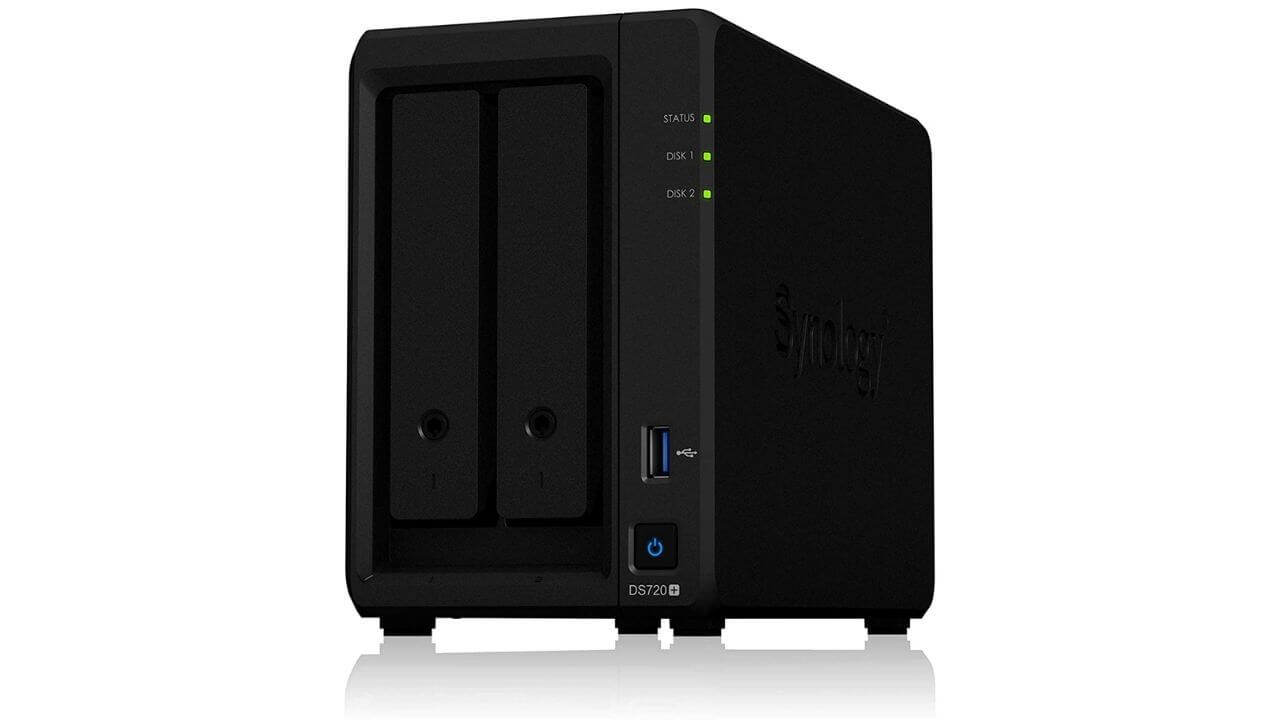
A NAS (Network Attached Storage) is a great storage solution that combines multiple internal HDDs and stays on 24×7 for remote and local access to data. It makes NAS, a must-have Mac Studio accessory for content creators, data scientists, developers, and other power users. And, here we’ve got the Synology NAS Diskstation that’s geared towards professionals. It’s just perfect for photo indexing, archiving frequently used data, and other data-intensive operations. The best thing about a NAS is that it can be accessed by multiple people, multiple computers, and mobile devices. Therefore, you can move and access your data across a multitude of devices. In addition, the Synology NAS Diskstation features an expandable design, therefore, you can expand the storage as your data grows.
Pros
- Scalable up to 5 bays and 108TB storage option
- Excellent UI and setup
- Built-in NVMe SSD slots
- Over 225MB/s sequential Read and 195MB/s Write throughput
Cons
- None
We recommend you check out the entire Synology lineup here.
If you’re looking for a budget-friendly NAS storage solution for Mac Studio, make sure to check out Buffalo Linkstation.
2. G-Tech RAID with Thunderbolt 3

Here we’ve got an amazing desktop accessory for your Mac Studio that’s as powerful as your pro machine. The G-Technology G-RAID with Thunderbolt 3 is a seamless fusion of high capacity, fast speed, easy data transfers & backups, and ultimate connectivity. Featuring a super-solid, all-aluminium enclosure, this M1 Ultra Mac Studio accessory looks classy and feels more durable. This dual and reliable Enterprise-class 7200RPM Hard Drive for your Mac Studio can efficiently handle heavy data archives, video-editing tasks, and mission-critical data.
There are dual Thunderbolt 3 and a USB-C port that support high-speed data transfer so that you can quickly move all your high-resolution photos as well as 4K or above footage without any issues. In addition, the Thunderbolt 3 port allows to daisy chain upto 5 additional devices and set up a complete workstation. Furthermore, there’s an HDMI port that supports HDR and 4K resolutions for monitoring purposes.
Pros
- A 5-year warranty
- Daisy-chaining of up to 5 devices
- High-speed data transfers
Cons
- Available in up to 36TB storage options
Also Read: Best External Hard Drives for MacBook
3. LaCie Rugged RAID Pro

LaCie Rugged RAID Pro is a portable and rugged USB-C hard drive for the Mac Studio that delivers the best of the RAID’s versatility. It’s a rugged external hard drive that rocks a blend of USB-C compatibility and blazing-fast Thunderbolt speeds. This external storage solution for Mac Studio works well with a wide range of devices and offers fast USB-C 250MB/s file transfers & backups. Therefore, you can transfer footage and browse through large media libraries without any lag. The best thing about the LaCie Rugged RAID Pro is that it can survive any terrain with its excellent shock, drop, dust, and water resistance. As a bonus, you’ll get a free month of Adobe Cloud Creative All Apps and three years of data recovery services.
Pros
- Portable
- Rugged design
- Easy backup software
- Three-year Rescue Data Recovery Services
Cons
- Available in up to 8GB storage option
4. WD My Passport Duo RAID HDD

For all power users out there, who need a high-capacity external hard drive for their Mac Studio, the WD My Passport Duo RAID HDD is an excellent choice. It’s a highly functional, large-capacity external storage solution for Mac Studio that saves your entire content library, including all of your important projects and 4K videos. The drive packs a USB-C port, therefore, you can easily connect it to an M1 Max Mac Studio. In addition, it packs two USB 3.0 ports to connect additional accessories like a keyboard, card reader, mouse, and more.
Thanks to the RAID optimised WD Red Drives, it easily stores an enormous amount of data and delivers sequential read speeds of up to 360MB/s. What’s more? You can always set a personalised password and keep your private data safe with the AES 256-bit hardware encryption technology. This external HDD for the Mac Studio is available in single as well as dual drive variants. Therefore, you can easily pick the one that best addresses your storage needs.
Pros
- Up to 36TB storage options
- Backed by a 3-year warranty
- Password protection
- Time Machine compatibility
Cons
- Limited expandability
Also Read: Best Hard Drives for M1 iMac
Best Keyboard and Mouse for Mac Studio
1. Apple Magic Keyboard and Magic Mouse 2/TrackPad

If you’re looking for the best keyboard for your Mac Studio, look no further than the Apple Magic Keyboard. It’s a great Mac Studio accessory for Apple prosumers who’ve been using the Apple keyboard before and don’t even want to change up. The Apple Magic keyboard blends seamlessly with the aesthetics of your Mac Studio and provides a remarkable and precise typing experience. It packs a rechargeable battery that delivers one-month battery life, between the charges.

If you’re looking for a mouse, Apple Magic Mouse is a nice option. Featuring a flat, sleek, and lightweight design, the mouse looks premium and connects seamlessly with your Mac Studio. Impressively, the entire surface of the Apple Magic Mouse is a tactile touch-sensitive area, which makes it a great Mac Studio accessory with built-in support for macOS gestures. The only con of the Apple Magic Mouse is that the Lightning port is placed on the bottom, which means you cannot use this mouse while charging it. This could be a dealbreaker for many users.

If you prefer a trackpad instead of a mouse, you can check out the Apple Magic Trackpad from the link below. With an edge-to-edge glass surface and four force sensors underneath, the trackpad offers a bigger workspace where you can click anywhere.
Check Apple Magic Keyboard with Touch ID
2. Logitech MX Keys and MX Master 3 Combo

If you’re looking for the best third-party keyboard and mouse for your Mac Studio, it’s just hard to beat the Logitech MX keys and MX Master 3 Combo. Talking about the Logitech MX Keys, it’s one of the best non-mechanical, full-sized keyboards for the Mac Studio in 2022. It features a precise and minimalist design that complements your Mac setup. We absolutely love the spherically dished keys that feature Mac key layout and deliver a comfortable typing experience. What’s more? You can easily customise the row of Function keys to expedite your creative workflow.
The Logitech MX Keys is paired with a fast and accurate mouse that’s a perfect Mac Studio accessory for a content creator or a coder. This medium-size mouse offers a low click latency, good DPI performance, and delivers remarkable speed and accuracy. In addition, the embedded Darkfield Laser Sensor offers great tracking capabilities and works well on any surface, without the need for a mouse mat.
Just download the Logitech Options Software from the official Logitech website, and you can make any customizations based on your tasks.
3. Logitech K380 Combo

If you’re looking for the best keyboard and mouse for your Mac Studio that won’t take up a lot of space, Logitech K380 + M350 Mouse Combo is all you need. This compact keyboard and ambidextrous mouse are perfectly matched and complete your Mac Studio setup in the most minimalistic way. Logitech K380 Multi-device Keyboard
features sculpted and rounded keys that deliver a comfortable, laptop-style typing experience. You can code lengthy algorithms or work on those super-long documents, without any fatigue. One of the most impressive features of the Logitech K380 is that it automatically maps keys, remembers shortcuts, and provides a familiar Apple-specific layout for macOS, iPadOS, and iOS.
Talking about Logitech M350 Pebble, it’s a fast and accurate mouse that offers noiseless clicks so that you can comfortably work without disturbing anyone around you. Moreover, the mouse is small enough to slip inside a pocket or a bag and works seamlessly with MacBooks and iPads.
If you need a full-size keyboard, make sure to check out the Logitech K780 and MX Master Wireless Combo.
Also Read: Best Accessories for M1 Mac mini
Best Headphones for Mac Studio
1. Audio Technica High-res Headphones

Since the Mac Studio comes with a 3.5mm audio jack that supports high impedance headphones, it’s a great idea to invest in a Mac Studio accessory that lets you make use of that. And, here we’ve got Audio Technica High-res Headphones that deliver a detailed listening experience without any sound leakage. Featuring a stainless steel acoustic mesh resistor, these closed-back design headphones offer an apt high-frequency response. In addition, the bass acoustic resistor offers an accurate low-frequency response. Furthermore, this Mac Studio accessory for musicians reduces unwanted vibrations and controls the airflow to ensure a best-in-class audio experience. The soundstage is excellent and Audio Technica Headphones can also handle amplification without getting distorted.
Impressively, the solid and lightweight construction with soft memory earpads and headband ensures utmost comfort without feeling heavy on your ears.
All in all, if you need the best high-impedance headphones for your Mac Studio, Audio Technica High-res Headphones are a great option.
Pros
- Superior audio clarity
- Premium finish
- Soft memory earpads and headband ensures comfort
- Solid build
Cons
- None
2. Sennheiser HD 650

For all the musicians and professional audiophiles out there, we’ve got a class reference, pro headphones for your M1 Ultra Mac Studio. The Sennheiser HD 650 are open-back and dynamic headphones that are ultra-popular for their clear, detailed, and open stage presentation. As soon as you put on these headphones, you’ll experience a comfortable fit, thanks to the nicely padded headband and internal ear cups. We absolutely love these headphones owing to their exceptionally natural, accurate, and spatial sound. It’s worth mentioning that the vocals and instruments, including guitars, horns, and drums are extremely well-balanced and crystal clear. In addition, they are perfectly optimised for high-resolution recordings. This makes the Sennheiser HD 650 headset, an all-important Mac Studio accessory for professional audiophiles, guitarists, and musicians.
Pros
- Balanced sound
- Improved frequency response
- Comfortable fit
- Backed by a two-year warranty
Cons
- Expensive
3. AirPods Max

For all the music buffs out there who prefer over-the-ear headphones, AirPods Max is an excellent M1 Ultra Mac Studio accessory for you. These first-party wireless headphones make no compromises when it comes to delivering excellent sound quality and comfort. AirPods Max is blended with excellent Active Noise Cancellation features that smartly filter out the background noise, allowing you to experience pure and crisp music. In addition, the embedded spatial audio with dynamic head tracking technology delivers a theatre-like sound experience. This makes the AirPods Pro, a fantastic Mac Studio accessory for movie buffs as well as musicians.
Moving further, the incredible sound quality doesn’t mean any compromises in comfort and functionality. Packed with memory foam ear cushions, these wireless headphones for Mac Studio deliver a super comfortable fit even during those long listening hours. In terms of battery life, this Mac Studio accessory delivers a listening life of up to 20 hours with ANC and Spatial Audio enabled. The effortless setup, Apple H1 chip, and seamless switching between devices work together to deliver a breakthrough listening experience for the Mac Studio users. Put together, if you’re a music lover, it’s worth investing in these official wireless headphones for Mac Studio.
Pros
- Excellent Sound quality
- Spatial Audio support
- Easy pairing and comfortable fit
- Active Noise-cancellation and Transparency modes
Cons
- Expensive
- The sound signature might not suit everyone
4. Sony WH-1000XM4

Sony offers an amazing lineup of premium headphones, and the Sony WH-1000XM4 is amongst the finest accessories for Mac Studio users in 2022. These over-the-head wireless headphones are loved for their rich, clear, and intense sound quality. Packed with DualNoise Sensor technology, this Mac Studio music accessory delivers excellent noise cancellation features by efficiently filtering out the annoying background noise. In addition, Sony WH-1000XM4 embeds Speak-to-chat technology that automatically reduces volume during conversations. Therefore, you don’t need to manually lower the volume while you’re in the middle of an important discussion. Moreover, the lightweight and easily foldable design makes it super convenient to carry these headphones while you’ve on the move.
What’s more? With 30-hour battery life, you don’t have to worry about charging these headphones while you’re editing a podcast or watching your favourite Netflix movies on a big screen. This M1 Max Mac Studio accessory is available in gorgeous Blue, Black, and Silver finishes.
Pros
- Superb sound quality
- Impressive noise cancellation
- Lightweight and foldable design
- Wearing detection and Speak to Chat features
Cons
- None
5. AirPods Pro

If you’re a Mac Studio owner who’s looking for the best noise-cancelling wireless earbuds, get yourself the Apple AirPods Pro without any second thoughts. These earbuds are packed with the active noise cancellation feature to block the background sound and deliver an immersive listening experience. Since AirPods Pro is made by Apple, they connect seamlessly with your Mac Studio and other Apple devices, including iPhones, iPads, MacBook Air, MacBook Pro, M1 Mac mini, as well as M1 iMac. In addition to the ANC mode, there’s a Transparency mode for easy interaction with the outside world. Not to forget, this music accessory for Mac Studio includes three silicone tips so that you can choose the most comfortable fit for yourself.
Interestingly, AirPods Pro is sweat and water-resistant. Therefore, you can easily pair them with your iPhones and rock your gym & training sessions.
Pros
- Active Noise-cancellation & Transparency mode
- Comes with three ear tip sizes
- Sweat and water-resistant
- Up to 24 hours listening time
Cons
- None
You can also check out the Jabra Elite 85T wireless earbuds. Advanced ANC, excellent sound quality, and personalization make the Jabra Elite, a premium music accessory for your Mac Studio.
Also Read: Best Accessories for M1 iMac
Best Speakers for Mac Studio
1. Apple HomePod Mini (Best Compact Speakers for Mac Studio)

If you’re looking for the best compact Bluetooth speakers for your Mac Studio, make sure to check out Apple’s HomePod Mini. They are smart plug-in speakers that beautifully deliver Apple’s craftsmanship and performance in a magically compact design. This Mac Studio accessory for music lovers is gonna please you with its beautiful aesthetics and acoustic performance with a seamless mesh fabric that blends with almost any space. They deliver a 360-degree room-filling sound and have built-in functionality with Siri. Interestingly, Apple’s HomePod Mini speakers deliver optimised high-fidelity audio to best fill your room. Best of all, you can buy two or more Homepod speakers and place them around in your home for rich multi-room audio and exciting features like Intercom.
Pros
- Apple’s craftsmanship
- Compact design
- Optimised high-fidelity audio
- Built-in Siri functionality
Cons
- A single speaker is not suitable for large spaces
2. Edifier R1280T Bookshelf Speakers

Are you looking for a budget-friendly bookshelf speaker for your room? Here we have got the Edifier R1280T speaker priced under $100. It features a pretty nice design that would allow this speaker to fit nicely in any home or office décor. Each cabinet on these powerful speakers flaunts a matte metallic finish combined with a wooden panel on the sides giving it a retro look.
At the front, there is a four-inch woofer covered with a detachable grey cloth grille, a 13mm silk tweeter, and plenty of connectivity options on the back. The AUX input allows connection to any device that comes with a 3.5mm headphone jack or dual RCA output. If you consider buying a Bluetooth version, you don’t have to bother about the wires. You can easily adjust the volume of the speakers using the remote that comes with the package. Overall, it is a viable option for anyone looking for a reliable yet budget-friendly bookshelf speaker that delivers top-notch audio quality. What’s more? This bookshelf speaker is backed by 2-years of hassle-free parts and a labour warranty in the USA and Canada.
Pros
- Budget-friendly
- Beautiful finish
- Studio sound quality
- Backed by a two-year warranty
Cons
- Aesthetics won’t please everyone
For all the Pro audiophiles, make sure to check out the Edifier S2000MKIII Powered Bluetooth Bookshelf 2.0 Speakers.
3. KEF LS50 Meta Speakers

Here we’ve got another pair of amazing speakers for Mac Studio users that screams good looks, finesse, and elegance. The KEF LS50 Meta Speakers feature Metamaterial Absorption Technology that reduces unwanted sound by 99% so that you can enjoy pure and crisp music. Each KEF Kube comes with 3 pre-programmed custom EQ settings and you can further customise the Kube by adjusting phase, low pass filter, and crossovers as per your preferences. The sound quality is excellent, much more transparent, delivers clean audio at higher frequencies, and can render the low-level details smoothly.
All in all, KEF LS50 Meta Speakers is amongst the best high-end Mac Studio accessories for musicians and production houses.
Pros
- Excellent sonic transparency
- Modern design and finish
- Custom EQ settings
- Rich and loud sound
Cons
- Relatively expensive
Honourable mentions for the best speakers for Mac Studio in 2022:
Don’t miss our roundup on the best Bluetooth speakers for iPhones.
Best HDMI Cables for Mac Studio
Before we begin with our recommendations on the best HDMI Cables for Mac Studio, we would like to mention something important here. The Mac Studio has an HDMI 2.0 port but we’re recommending HDMI 2.1 cables as they’re future-proof and can be used with other high-end devices that support HDMI 2.1 like
PS5, Xbox, PC gaming rig, Apple TV 4K, etc.
1. Belkin HDMI 2.1 Cable

Here we’ve got an HDMI 2.1 Certified cable that offers blazingly fast performance on your PRO machine. The Belkin Ultra HD HDMI Cable is a reliable and highly-functional HDMI cable that offers a transfer speed of up to 48Gbps and can smartly handle upto 8K@60Hz resolutions to complement the high-end HDMI-equipped devices. This Mac Studio accessory is packed with Dolby Vision, HDR10, and supports wide colour gamuts to deliver ultimate levels of depth and realism. Therefore, whether you’ve connected multiple monitors for colour-grading or video production, this HDMI cable keeps you covered. Featuring a well-thought blend of higher resolution, bandwidth, stable data transmission, and excellent colour depth, Belkin Ultra HD HDMI 2.1 Cable is an excellent Mac Studio accessory to keep your workstation future-proof.
Pros
- Dolby Vision, HDR10, and eARC support
- 48Gbps bandwidth
- A two-year warranty
- Support for 8K resolution and 120Hz refresh rate
Cons
- Only 6.5ft length
- Expensive
2. Fusion 8K HDMI Cable

Fusion 8K HDMI Cable is a highly functional Mac Studio accessory that can handle all of your bandwidth demands. It offers maximum data throughput to work perfectly with a wide range of devices and produce lifelike visuals with brilliant sound quality. The support for the latest audio formats, including Dolby Atmos, Dolby TrueHD 7.1, and DTS:X delivers an immersive, most dramatic, and true-to-life sound. Therefore, whether you want to monitor the colour grades on a colour accurate monitor or game in
4K@120Hz on a PS5, the cable ensures the best possible video quality with a wider range of colours and greater details.
Moving further, the Fusion 8K HDMI cable is made from premium materials that make the cable sturdy enough to withstand everyday wear & tear, without showing any signs of damage. With so many length options to choose from, you can easily pick the one that best suits your workstation.
Pros
- Available in various length options
- Heavy-duty HDMI cable
- Universal compatibility
- Accurate color reproduction
Cons
- Expensive
3. Zeskit Maya HDMI Cable

Here we’ve got an Ultra High-Speed Certified HDMI Cable for Mac Studio that packs future-proof specifications at an affordable price. The Zeskit Maya 8K HDMI Cable offers a bandwidth of up to 48Gbps which makes it fast enough to handle higher video resolutions and refresh rates, including 8K@60Hz, 4K@120Hz. Impressively, this HDMI cable can support 10K resolutions as well.
The Zeskit Maya 8K HDMI cable supports HDR 10, Dolby Vision, DTS-HD Master Audio, DTS:X, Dolby TrueHD, as well as Dolby Atmos. This makes the Zeskit Maya HDMI Cable, an amazing Mac Studio accessory for Pro YouTubers, audio-mixers, and production studios. You can grab this future-proof HDMI Cable in various length options. It’s worth mentioning that if you need the best HDMI cable for in-wall installation, make sure to check out the CL3 rated, 16ft version of this cable.
Pros
- Future proof (can transfer up to 10K resolution)
- Ultra High-Speed Certified HDMI Cable
- Supports Dolby Vision and Dolby Atmos
- Compatible with a wide range of devices
Cons
- Too rigid to bend
4. UGreen 8K HDMI 2.1 Cable

When we’re talking about the best HDMI 2.1 cables, we just can’t miss the UGreen 8K HDMI Cable that’s loaded with high-end features to keep your powerful workstation future-proof. The best thing about this Mac Studio accessory for professionals is that it packs premium features at an affordable price. With the ability to handle 8K@60Hz & 4K@120Hz resolutions and up to 48Gbps bandwidth, the cable allows you to experience ultra HD and 3D visual effects on compatible devices. In addition, with the support for HDR10+, Dolby Vision, and Dolby Atmos, the cable delivers stunning picture quality with perfect audio fidelity. Therefore, you can comfortably pair a 4K monitor with your Mac Studio and monitor those color-critical projects.
In short, if you need the best affordable HDMI cable for Mac Studio, UGreen 8K Cable is a great deal.
Pros
- Support for 8K and 120Hz
- Wide compatibility
- Supports HDR10+ and Dolby Vision
- Up to 48Gbps transfer speed
Cons
- Limited length options
Also Read: Best HDMI Cables for M1 iMac
Best Thunderbolt 4 Cables for Mac Studio
1. CalDigit TB4 Cable

CalDigit is a pioneer in best-in-class docking stations and external storage solutions that suits everyone’s needs and works well with a wide range of devices. And, here we’ve got a fantastic Thunderbolt 4 cable from CalDigit that will satisfy all of your high bandwidth needs. The CalDigit TB4 Cable is a perfect Mac Studio accessory to connect an 8K/5K/4K display,
latest docking stations, eGPUs, NVMe, SSD, NAS, and other external devices to your machine. You can smartly maximize the performance of your Thunderbolt 4, Thunderbolt 3, and USB-4 devices with a whopping 40Gbps data throughput. In addition, the cable is fully compatible with the previous generations of USB. Furthermore, with the support for up to 100W PD charging, you can revive your power-hungry devices at an ultra-fast speed.
Pros
- Intel Thunderbolt certified
- Supports up to 100W PD charging
- Ultra-fast file transfers
- Works well with all Thunderbolt and USB-C devices
Cons
- None
2. Apple Thunderbolt 4 Pro Cable (Best Overall)

If you wish to connect an Apple Studio Display or Apple Pro Display XDR to your Mac Studio, make sure to add a good quality Thunderbolt 4 cable to your list of must-haves. And, here we’ve got the Apple Thunderbolt 4 Pro Cable that offers the most reliable way to connect your Mac Studio to ultrawide high refresh rate monitors, TB4 docks, hard drives, and other devices. Featuring a braided design, this Mac Studio accessory is sturdy enough to withstand everyday damage and coils easily without tangling. It offers a data transfer rate of up to 40Gbps, allowing you to utilise the Thunderbolt 4 ports on your Mac Studio to their fullest. Furthermore, it allows you to Daisy Chain up to six Thunderbolt 3 devices and offers up to 100W of PD charging.
All in all, the Apple TB4 Pro Cable is amongst the best Thunderbolt 4 accessories for Mac Studio in 2022.
Pros
- Durable design
- Up to 100W PD charging support
- Supports Daisy Chaining
- Value for money
- Wide compatibility
Cons
- Limited length options
3. Maxonar Thunderbolt 4 Cable

Maxonar offers one of the best Thunderbolt 4 cables for your Mac Studio that actually delivers data transfer speeds of up to 40Gbps. You can connect your Apple Studio Display, Apple Pro Display XDR, or connect TB4 docks and other compatible devices with your M1 Ultra Mac Studio. The cable is designed to handle 8K@30Hz, 5K@60Hz, or dual 4K displays on two screens simultaneously. In addition, just like the Apple TB4 Pro Cable, Maxonar allows you to Daisy chain up to six Thunderbolt 3 devices, including docking stations, external hard drives, displays, and more. What’s more? The Maxonar Thunderbolt 4 Cable for Mac Studio is backwards compatible with Thunderbolt 3, USB4, USB 3.1, USB 3.0, as well as USB 2.0 interfaces.
Pros
- 40Gbps data transfer speed
- Daisy Chain up to six Thunderbolt 3 devices
- Can withstand 15,000 bends and 10,000 insertions
- Support for upto 8K@30Hz resolutions
Cons
- None
Honourable mentions for the best Thunderbolt 4 Cables for Mac Studio:
- Anker 2.3ft Thunderbolt 4 Cable
- OWC Thunderbolt 4 Cable
- Cable Matters 40Gbps Thunderbolt Cable
- Pluggable TB4 Cable
Also Read: Best Accessories for 14” MacBook Pro
Best Carrying Case for Mac Studio
1. Pelican Case

Here comes the Pelican Case for Mac Studio which offers rugged protection to safeguard your Pro machine in any terrain. It features a super-solid, crushproof, and waterproof design which makes the Pelican Case, a must-have M1 Ultra Mac Studio accessory for designers and power users who often have to carry their desktop essentials for events. This Mac Studio carrying case lets you configure the interior to fit whatever and however, you want to. The Pick n Pluck Foam safeguards your valuables from drops and shocks while you’re on the move. The solid stainless steel body is paired with push-button latches and an ultra-durable, rubber grip handle for easy carrying. Plus, it is also certified by TSA for airport security.
2. CURMIO Desktop Travel Bag

Want to securely carry your Apple Mac Studio, keyboard, docking station, headphones, cables, and other important stuff? A good protective bag like the CURMIO Desktop Travel Bag is an excellent accessory for your M1 Ultra Mac Studio. It features a durable design with scratch-proof, water-proof, and wear-proof capabilities. This Mac Studio carrying case has a main compartment to keep your Mac Studio, an external Thunderbolt dock, and other desktop essentials. In addition, the bag has got a multi-pocket design to organise your keyboard, SSDs, HDDs, adapters, cables, and other stuff. This top-class Mac Studio accessory is made from high-quality materials and is paired with a removable shoulder & padded handle strap comfortable carrying.
Honourable mentions for the best carrying case for Mac Studio:
- Condition Protective Hard Case (Incredible Protection)
- BUBM Desktop Carrying Case
- Lykus Waterproof Hard Case (Best Budget-friendly carrying case for Mac Studio)
- Nanuk Waterproof Case with Lid Organizer
- Alpine Rolling Briefcase
Also Read: Best Accessories for 16” MacBook Pro
That was all from our side on the best accessories for Mac Studio in 2022. We hope you enjoyed this roundup and it has helped you pick the most suitable and useful accessories for your Mac Studio. Which accessories are you planning to pair with your Mac Studio? Don’t forget to share your views in the comments section below.
Don’t miss our roundup on the best accessories for M1 iPad Air 5 in 2022.




