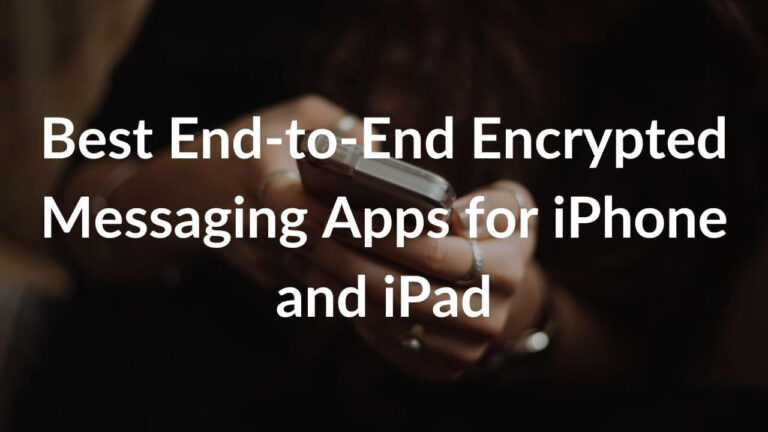LinkedIn, currently the number one professional networking platform online, doesn’t want you to spend hours on it to build a powerful network. If you know how to use it properly, you can get a lot done in just a few minutes.
I guess many of you might be knowing about the importance of customizing your connection requests. As nothing screams, ‘I’m a lazy networker,’ more than the default text. By deleting the default text when inviting someone to connect with you on LinkedIn and replacing it with something you think can help the person better understand and appreciate the reason for your invite can make a huge difference. Mastering the connection customization technique increases your chances to get a reply. Which means, taking that extra minute out to tailor your invite can have a great impact.
A little-known feature that can help you dramatically increase your connections requests when using the LinkedIn app:
It’s quite easy to customize the connection request on a desktop – just by using the ‘connect’ feature on a person’s profile. But, the mobile app of LinkedIn works differently, when you visit a person’s profile on the mobile app and hit the same ‘connect’ button, it automatically sends the default text invite. This is the mistake people make on LinkedIn’s mobile app that restricts them to build a strong network. They don’t know that before hitting the connect button they have to hit the three tiny dots visible in the up right corner of the phone screen. It displays a set of options that have the customizing feature.
Work smarter, not harder on LinkedIn!