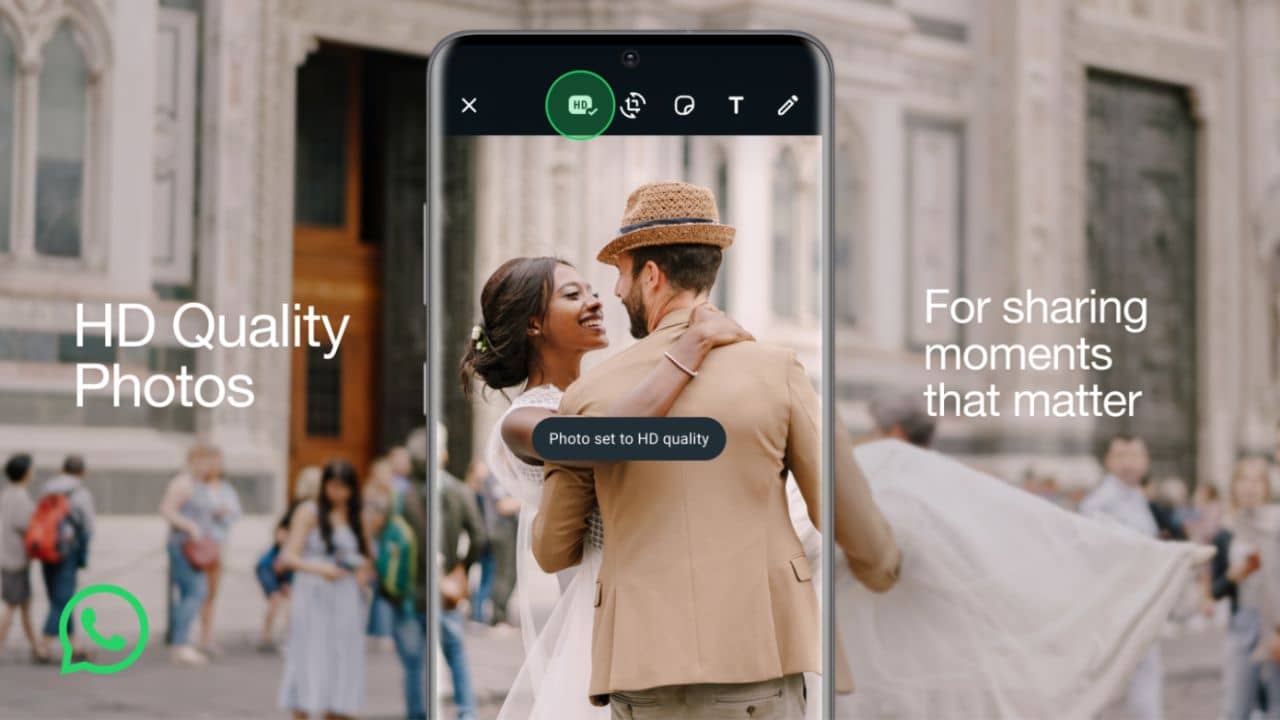Meta-owned popular messaging platform, WhatsApp, has rolled out a new feature that lets users send photos in higher-quality “HD” format. Meta CEO Mark Zuckerberg shared this news via his Meta broadcast channel on Instagram with a message “Sharing photos on WhatsApp just got an upgrade – now you can send in HD.”
In simple terms, it means that photos you send over WhatsApp would now retain the original quality and won’t be as compressed as they used to be. To remind you, WhatsApp and Facebook Messenger used to be infamous for compressing images and videos heavily, resulting in them being shared at poor quality. Mark Zuckerberg further informed that the feature is rolling out globally and will reach all users in the coming days via an update.
Also read: WhatsApp call disconnecting after one ring problem? Here’s how to fix it
It is worth noting that the higher-resolution images will still be compressed than the original size. As seen in the screenshots shared by WABetaInfo, now you would see an ‘HD’ icon whenever you want to share the images. Also, you’ll be able to choose from two resolution options: standard quality (1600 x 1052) and HD quality (4096 x 2692).
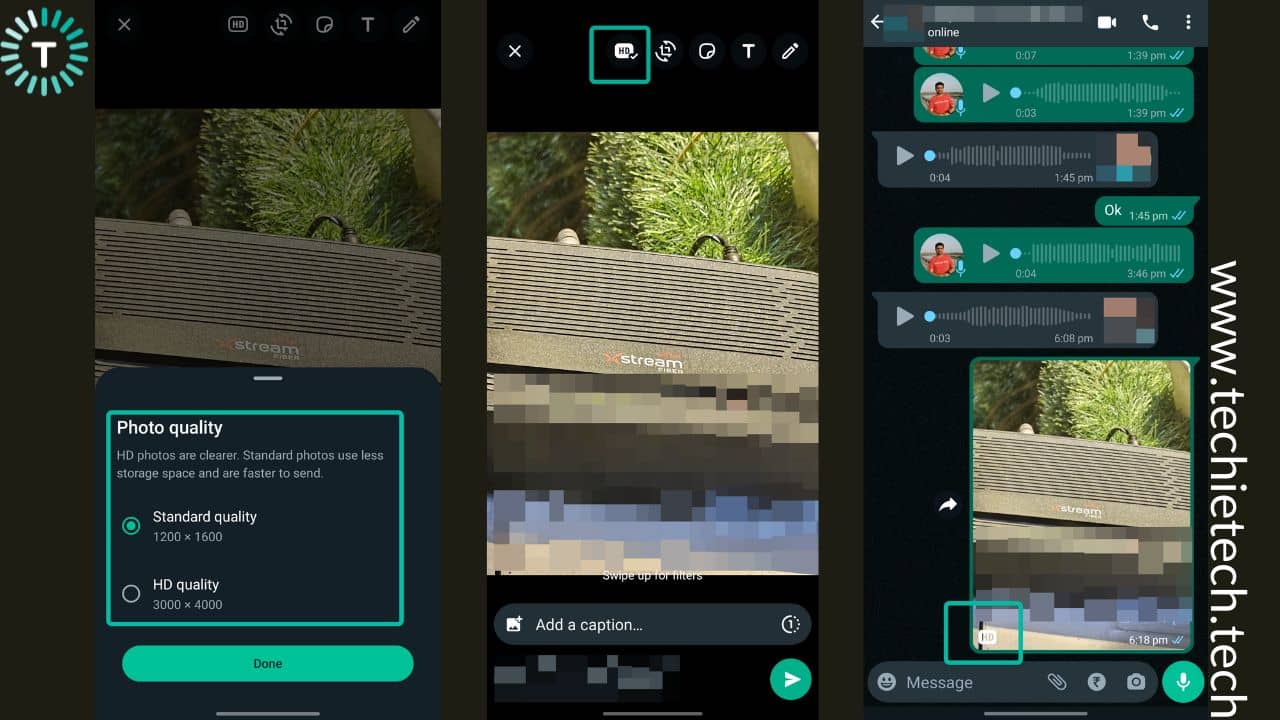
Meta hasn’t said a thing about how much the images would get compressed and how it would look in comparison to other platforms’
messaging apps. Furthermore, this feature will be widely available for Android and iOS devices as well as web clients.
Also read: How to Hide WhatsApp Status from selected contacts in Android- Step-by-Step Guide
As of now, there’s no such feature to send videos in the original or high resolution, but Meta says that it will soon bring support to share HD videos with your family and friends.
Meta has been aggressively pushing a lot of features starting this year. In a recent update, the company announced that users will be able to share their screens during WhatsApp video calls. This feature puts WhatsApp in direct competition with some notoriously famous video calling platforms such as Zoom, Google Meet, FaceTime, and more.
Also read: How to use WhatsApp on tablets or multiple smartphones
Banner Image Source: Whatsapp