Apple finally unveiled the M2-powered MacBook Air with a new design, MagSafe Charging, and many more features. Besides, the latest MacBook Air has equipped with Thunderbolt 3/USB 4 ports. USB-C has become the industry standard for charging and data transfer. Therefore, if you need or want to connect any external peripherals such as keyboards, mouse, external displays, RJ45 internet connector, or anything else to your MacBook Air 2022, you’d need a USB-C adapter. A USB-C hub or adapter is always helpful when it comes to connecting different devices, especially when your MacBook doesn’t have lots of ports.
When you plan to buy a USB-C adapter for your MacBook, you need to consider factors like usage, compatibility, charging, etc to make the most out of your purchase. We have discussed the most important factors to consider before buying a USB-C adapter for the 2022 M2-powered MacBook Air.
How to choose the best USB-C hubs & adapters for MacBook Air (M2)?
Number of ports required
If you are planning to buy a USB-C hub or adapter for your M2 MacBook Air, it’s important to ensure that you go with the one that has all the required connectivity ports. If you are looking for fewer ports, we recommend going with a USB-C adapter. On contrary, if your work involves connecting several peripheral devices like multiple USB-A & USB-C devices, SD cards, HDMI and LAN cables, it’s best to go with a Thunderbolt adapter/hubs. The latter offers more bandwidth as well as ease of connecting various peripheral devices. For most people, a USB-C hub with two or more USB-A ports, a USB-C port, and an HDMI port usually does the job unless you have specific requirements like an SD card reader, RJ45 jack, and more.
Travel-friendly or Workstation setup
If you travel regularly because of your work, it is best to go with smaller USB-C adapters or hubs for your M2 MacBook Air. These M2 Mac accessories work flawlessly without any external power requirements.
If you have a workstation setup, it is best to look for Thunderbolt-compatible USB-C adapters/hubs or docking stations. The former is travel-friendly and still offers a decent number of ports while the latter offers the maximum number of ports and requires an external power source to work.
Usage
The buying decision is also influenced by your usage of the product. In simple terms, if you are planning to buy a USB-C adapter to connect peripherals like a mouse, keyboards, hard drives, etc. to your 2022 M2-powered MacBook Air, you can go with budget-friendly options just with USB-C and USB-A ports. The range starts from $20 for the most basic ones and you can get a feature-loaded USB-C adapter for under $100. However, you might need to invest in a multi-function USB-C adapter if your work involves connecting high-power-consuming accessories like large-capacity hard drives, SSDs, card readers, charging devices like iPhones, etc. Please note such USB-C hubs are generally more expensive. So, please choose wisely.
Pass-through Charging
Yes, we know the new M2 MacBook Air uses a MagSafe connector for charging but you can still charge it via a USB-C port. If you’re running out of juice and forgot your charger at home, you can charge your MacBook while several devices are connected to it. In such cases, it is best to look for an M2 MacBook Air USB-C hub that comes with pass-through charging support. We recommend looking for USB-C adapters with the right power delivery as it offers flawless and fast charging for your MacBook Air.
Remember, you can obviously go with a lower-power USB-C hub, however, it will take a lot of time to charge your device and could lead the hub to overheat. Therefore, you need to be careful while reading the details about power delivery and everything else when you’re buying a USB-C adapter hub for your 2022 MacBook Air.
Budget
Lastly, it all comes down to budget. So, you must look for a USB-C adapter for your MacBook Air depending on the features required. You just don’t want to waste your money by investing in one that doesn’t fulfill your requirements or fails you in the middle of a gig. Therefore it is recommended to pay only for features that you’d require.
Having said that choosing a USB-C adapter is always tough, especially when there are thousands of options right in front of you. So to ease your hunt, we have tossed up some amazing options and come up with our roundup for the best USB-C adapters for MacBook Aire (M2) in 2022. You’ll find everything here, from a simple USB-C adapter to a multi-function USB-C hub that will help you get the most out of the latest MacBook Air. Please check the list below and choose accordingly.
Note: We update our article from time to time to cover the latest products available in the market.
List of best USB-C hubs and adapters for MacBook Air (M2) in 2022
1. CalDigit TS3 Plus Docking Station for MacBook Air 2022 (Premium option)
Compatibility: MacBooks with Thunderbolt 3 ports
Pass-through Charging: Yes (Power at 87W)
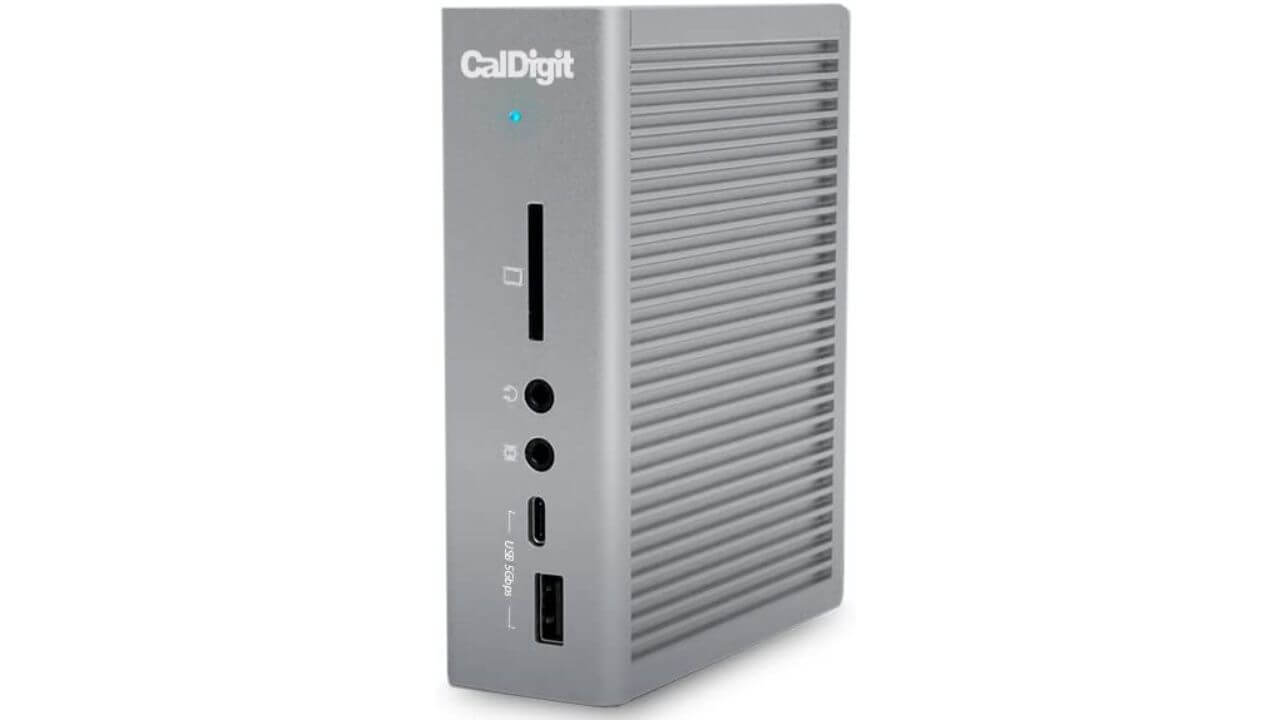
Are you looking for the best Thunderbolt 3 docking station for the M2 MacBook Air? We strongly recommend getting yourself the CalDigit TS3 Plus docking station. It is an award-winning multi-functional and power-packed docking station. It comes with a sturdy design and durable aluminum build with an integrated heat sink to dissipate heat. It offers a coll and noiseless performance even if you use this MacBook Air docking station to its full potential.
The CalDigit TS3 Plus Thunderbolt 3 Dock sports 15 ports for all-around connectivity:
- 2xThunderbolt 3
- A Gigabit Ethernet
- DisplayPort 1.2
- 2xUSB-C (data only)
- 5xUSB 3.1 Type A
- Audio in
- Audio out
- Digital Optical
- UHS-II SD card slot
Thanks to the 15-port design, you can connect up to two 4K monitors and plenty of USB-C/USB-A devices with this docking station for the M2 MacBook Air. Besides, whether you want to connect two 4K monitors or a stack of USB devices, this docking station can handle them all. With a whopping 15 ports, you’ll be able to connect everything that your work needs. Besides, it works perfectly with the
M1 Max 14” and 16” MacBook Pro 2021 models as well. Let’s not forget that this MacBook docking station offers a charging speed of 87W to re-energize your Apple laptop and most of the USB-C/USB-A powered peripherals. Overall, it is a perfect pick for 2022 MacBook Air users who work around multiple devices.
Pros:
- Durable and premium design
- Heat sink to prevent overheating
- 15 ports offer plenty of connectivity options
Cons:
- Expensive
Also Read: Best USB-C Adapters for MacBook Pro and MacBook Air
2. UGREEN 7-in-1 USB-C Hub
Compatibility: MacBooks and other USB-C devices
Pass-through Charging: Yes (Power at 95W)

If you are eyeing grabbing a value-for-money multiport USB-C adapter for the latest M2 MacBook Air, the UGREEN 7-in-1 USB-C hub is just perfect for you. Besides having a gorgeous look and minimalist design, it comes with 7 different high functionality ports to connect multiple devices simultaneously. You’ll find an HDMI port that can deliver video output up to 4K at 60Hz, a 1000Mbps Ethernet port, a 100W PD USB-C port for pass-through charging, an SD card reader, a TF card reader, and two USB 3.0 ports that offer 5Gps data transfer speed.
With this USB-C multiport adapter, you can charge your MacBook Air, transfer data at good speeds, and enjoy contents up to 4K resolution on an external display using the dedicated HDMI port. In addition, the SD/TF card reader ensures that you are never behind transferring images and video from your camera or phone to your MacBook Air (M2) for post-production. What I like most about this USB-C hub for MacBook is its portable design combined with an aluminum alloy shell that offers better heat dissipation to keep the adapter cool when the adapter is working at its full potential. That’s not all, you can easily connect essential peripheral devices such as a keyboard, mouse, etc., using the dedicated USB-A and USB-C ports.
Pros:
- Value for money
- Lightweight & Durable
- 4K@60Hz
Cons:
- None
Also read: Best Apps for M1-powered MacBook Air and MacBook Pro in 2022
3. Belkin 7-in1 USB-C Hub
Compatibility: MacBooks with Thunderbolt 3 ports
Pass-through Charging: Yes. (Power Delivery at 60W)

If you are looking for a durable and reliable USB-C hub adapter for the M2 MacBook Air 2022, the Belkin Thunderbolt 3 dock is the best option to go with. This USB-C adapter for MacBook Air comes in a handy and portable design making it travel-friendly. This is especially useful for those who go out into the wild for shoots and treks or for road warriors who are always on the go across the country.
It features a tethered USB-C cable which is 6.8-inch/ 17.2 cm in length. This USB-C hub for the M2 MacBook Air sports 2 x USB-A 3.01 port, 1 x USB-C port, 1 x Ethernet port, 1 x SD card reader, and a 4K HDMI port. Using this USB-C hub for MacBook Air M2, you can easily extend the display without compromising the quality and picture quality.
Further, the available ports can be used to connect peripheral devices such as a mouse, keyboards, and more to elevate your productivity while you work on the latest MacBook Air. Did we mention that this multi-functional USB-C hub offers a reliable data transfer speed of up to 5Gbps between connected devices? Plus, this MacBook USB-C adapter is compatible with Windows devices like
Dell XPS and Microsoft Surface devices. It is also backed by a two-year post-purchase warranty. In short, it is a must-have accessory for MacBook Air users who often edit videos and photos, work with large files, or anyone whose job requires working on multiple devices simultaneously.
Pros:
- Premium build
- A decent number of ports
- 2-year warranty
Cons:
- Relatively expensive
- HDMI port supports 4K@30Hz only
Also Read: Best USB-C Adapters for 14” and 16” MacBook Pro
4. PowerExpand+ 7-in-1 USB-C Adapter
Compatibility: MacBooks with Thunderbolt 3 ports
Pass-through Charging: Yes (Power at 85W)
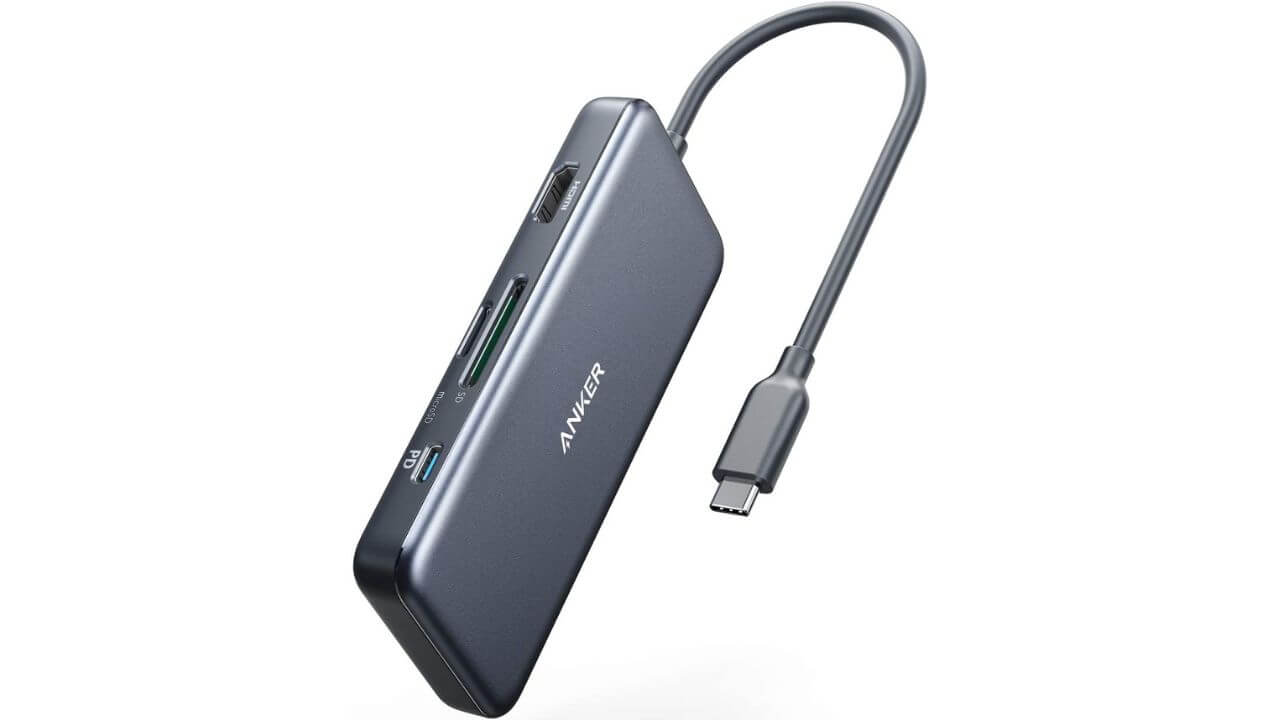
Next in our list of best USB-C adapters for M2 MacBook Air, we have for you the Anker Powerxpand Direct 7-in-1 USB-C adapter hub. As far as design is concerned, this USB-C adapter for MacBook Air 2022 features an extremely lightweight build which makes it easier for anyone to slide it into their laptop bag, without any feeling of bulk. This multi-port adapter for MacBook Air looks and feels premium, and offers a variety of ports, all at an affordable price.
The Anker USB-C adapter for MacBook Air 2022 packs seven different ports: 1 x USB-C (exclusively for data), 1 x USB-C (for charging), an HDMI port (can be used for extending a display up to 4K at 30Hz video output), 2 x USB-A 3.0 ports, and an SD/microSD card reader. The USB-C and USA-B ports offer data transfer speeds of up to 5Gbps, which makes the Anker Power Expand+ a great USB-C adapter for casual users, college students, and more. The brand claims that this USB-C hub comes with 85W pass-through charging support, however, users claim that this USB-C adapter doesn’t live up to the expectation when it comes to charging MacBooks. Let’s not forget that the Anker PowerExpand+ 7-in-1 USB-C Adapter is backed by an 18-months warranty.
Pros:
- Value for money
- Anker’s trust and post-purchase service warranty etc.
Cons:
- 4K@30Hz only
- USB ports offer 5Gbps only
Anker also offers a 6-in-1 USB-C adapter for the M2 MacBook Air which can output 4K@60Hz and has 10Gbps USB-A ports for fast data transfers. If you’re a photographer or filmmaker, Anker offers a feature-packed USB-C hub for M2 MacBooks which has dual ports for cameras along with 85W pass-through charging and 4K@60Hz external display support.
Also Read: Best USB-C Adapters for M1 iMac
5. Satechi Aluminum Multi-Port Adapter
Compatibility: MacBook Pro, MacBook Air, iPad Pro, iMac, iMac Pro, and other USB-C devices
Pass-through charging: Yes (Power at 60W)

Are you looking for one of the best budget-friendly USB-C multiport adapters for the 2022 MacBook Air? We recommend checking out the Satechi multi-port adapter hub. The premium aluminum finish on this USB-C adapter looks gorgeous when paired with your M2-powered MacBook Air. Whereas, the sturdiness, design, and overall features are the main attraction of this USB-C hub. This multi-function adapter for the 2022 MacBook Air is equipped with three USB-A 3.0 ports, a 4K HDMI port, and a Gigabit Ethernet port. On top of that, you’ll also find a microSD card reader slot that can be handy in transferring data from your camera or phone to that latest 13” MacBook Air. In addition, the 5Gbps data transfer speed can be handy for filmmakers, vloggers, or professional photographers who tend to work around larger images or video files. Coming to its compatibility, you can freely use this USB-C hub with a wide range of Apple devices which includes including the MacBook Pro series, iPad Pro, iMac, iMac Pros, and, the Apple Silicon Mac. While talking about its features, we shouldn’t forget that the Satechi USB-C multiport adapter for MacBooks also comes with support for pass-through charging. Overall, it is one of the best and must-have accessories for MacBook users at a reasonable price.
Pros:
- Good build quality
- Color availability
- Gigabit Ethernet
Cons:
- 4K@30Hz only, no 4K@60Hz
- Relatively expensive
Also Read: Best USB-C Adapters for M1 Mac mini
6. Purgo 7-in-2 USB-C Hub
Compatibility: MacBook Air/Pro, Windows PC, Chromebook
Pass-through charging: Yes

Next on our list of top USB-C hubs and adapters for the M2 MacBook Air, we have this one from Purgo. It is one of the affordable USB-C hubs that converts a single USB-C/Thunderbolt port of M2 MacBook Air into a powerful multi-function port. It features a minimalist look topped with an aluminum exterior that beautifully complements Apple aesthetics. Besides, the compact and lightweight design make this M2 MacBook Air an ideal choice for anyone who travels a lot for business purposes. You’d be happy to know that this USB-C adapter supports 100W of pass-through charging to charge the connected MacBook Air or MacBook Pro at top speed.
This multi-port USB-C hub for MacBook Air M2 is packed with 7 ports that we have mentioned below:
- 1 x USB-C port (for data only)
- 2 x USB 3.0 ports with 5Gbps data transfer speed
- 1 x Thunderbolt 3 port (40Gbps connection speed and support for up to one 5K display or two 4K displays at 60Hz)
- 1 x HDMI port (you can connect a 4K display at 30Hz or 1080p at 60Hz)
- 1 x Micro SD card slot
- 1 x SD card slot
In short, it is an excellent USB-C hub for M2 MacBook Air owners that allows them to connect multiple displays, and plug other external devices. Plus, it is available in three brilliant color options: Space Grey, Silver, and Gold.
Pros:
- Sleek design
- Versatile port offerings
- Durable aluminum build
- Supports up to 100W Power Delivery charging.
Cons:
- Not suitable with a hard case installed on the Macbook Air
7. LENTION 7-in-1 USB-C Hub
Compatibility: MacBook Pro/MacBook Air/Chromebook/Pixelbook
Pass-through charging: Yes

Are you eyeing an ultra-compact yet powerful USB-C hub for your M2 MacBook Air? If yes, the LENTION will surely impress you with everything it has to offer. This budget-friendly 2022 MacBook Air USB-C hub features a sleek and rugged aluminum design, while the compact build makes it easier for you to carry it around.
As far as connectivity is concerned, this USB-C adapter for M2 Mac Air comes with three USB-A ports, two card reader ports, as well as a single USB-C port meant for 100W pass-through charging. In addition, you can also leverage the benefit of an HDMI port in this hub that makes it easier for you to connect a 4K monitor to your MacBook. If you work around large files like videos, pictures, or more, there is an SD card slot as well as a microSD card slot for hassle-free transfer to and from your Mac. All in all, if you are looking for a budget-friendly USB-C adapter for M2 MacBook Air, this one from LENTION is a fantastic pick for you.
Pros:
- Ultra-compact design is handy for travelers
- Pass-through charging
- Fully functional without external power
- Affordable
Cons:
- Only one USB-C port is available
8. Apple USB-C Digital AV Multiport adapter
Compatibility: USB-C, Thunderbolt 3 devices
Pass-through charging: Yes

If you are a loyal Apple fan and always look for official accessories, we have got you covered with this first-party USB-C multiport adapter. The ultra-compact design of this USB-C adapter for MacBook Air (M2) ensures a hassle-free storage experience. It can easily fit in your jeans pocket. Coming to the connectivity part, the
Apple USB-C Digital AV multiport adapter comes with an HDMI port that allows you to extend or mirror your MacBook’s screen to a larger external display with ease. It does have an issue, there’s only one USB-A and a USB-C port which allows syncing and charging of connected devices. This means you cannot connect more than 2 USB devices simultaneously. Let’s not forget that you can also use the Apple USB-C Digital AV multiport adapter with iPad Pro, M2 MacBook Pro, and more.
This first-party USB-C adapter supports two types of resolution depending on the input device. Please check the complete list below:
3840×2160 (4K) at 60Hz on:
- iPad Pro 11-inch,
- iPad Pro 12.9-inch (3rd Generation)
- MacBook Pro (15-inch, 2017 and later)
- iMac (Retina 5K, 27-inch, 2017 and later)
- iMac (Retina 4K, 21.5-inch, 2017 and later)
- iMac Pro (2018)
1080p at 60Hz or UHD/4K (3840 by 2160) at 30Hz on:
- MacBook Air (2018 and later)
- MacBook Pro (13-inch, 2016 and later)
- MacBook Pro (15-inch, 2016)
- iMac (non-Retina, 21.5 inch, 2017)
- Mac mini 2018
Pros:
- Decent build quality
- First part accessory
Cons:
- Expensive
- Lacks a lot of ports
Also read: Best External Hard Drive for M1 MacBook Pro & MacBook Air in 2022
9. Hiearcool M2 MacBook Air USB-C Multiport Adapter
Compatibility: MacBook Air 2016 or later models and other USB-C devices
Pass-through Charging: Yes (Power at 100W)

Next, we bring to you the most-affordable USB-C adapter on our list. It features a lightweight and sleek design, which makes it one of the best travel-friendly USB-C adapters for M2 MacBook users. It is easy to store in your laptop bag/sleeve, without adding too much bulk. The Hiearcool USB-C hub lets you connect up to five external devices at the same time. This budget-friendly USB-C multiport adapter for M2 MacBook Air is equipped with a 4K@30Hz HDMI port, a TF card reader, two USB 3.0 ports, an SD card slot, and a 100W USB-C PD charging port. The data transfer speed goes up to 5Gbps when you use either of the available USB 3.0 ports. In short, it is one of the best value-for-money USB-C adapters for the M2 MacBook Air launched at the WWDC 2022 event.
Note: The SD and TF card readers can’t be used at the same time.
Also read: Best Monitors for MacBook Pro and MacBook Air
10. Plugable Docking Station with Dual Display Support for M1 & M2 MacBooks
Compatibility: MacBooks, Windows, and other USB-C devices (Linux not supported)
Pass-through charging: No

Next, we have for you the Plugable Docking Station for M2 Air that comes with various connectivity features but the sad part is that it lacks pass-through charging. The lightweight and aesthetically beautiful design go well with your workstation setup.
The Plugable docking station for MacBook Air 2022 features a total of ten ports for extreme connectivity:
- 2xDisplayPort and 2xHDMI Port: Despite having a combination of four ports (2 DisplayPorts and 2 HDMI ports), you can only connect your laptop to two monitors at a time, rather than using all of them at once.
- 6xUSB-A 3.0 Port: You can use these ports to add various peripherals such as a keyboard, mouse, pen drive, external SSDs, and more.
- 1×3.5mm combination Audio Jack: You can use the audio jack to connect headphones or a microphone.
- 1x Gigabit Ethernet: It offers fast and reliable network speeds when you are working on a wired internet connection.
The best part of buying this docking station is that you can use it in horizontal and vertical positions, thanks to the included base adapter. Further, this M2 MacBook Air docking station is backed by a
2-year limited parts and labor warranty.
Note: This docking station is not recommended for gaming. It cannot be mixed with non-DisplayLink USB adapters. Also, there’s no support for HDCP, which will prevent playback of encrypted or copy-protected content.
Pros:
- Plenty of connectivity options
- Lightweight and durable design
- Includes base adapter for vertical placement
- 2-years of post-purchase warranty
Cons:
- You can only connect two displays at a time despite having four ports
- A bit pricey for the features offered
- No pass-through charging support
- Lacks Thunderbolt 3 port
Also read: Best HDMI Adapters for MacBook Pro and MacBook Air
FAQs related to the best USB-C adapters for MacBook Air (M2)
a) How do I add more USB-C ports to my MacBook Air?
The best way to add more USB-C ports to your M1 or M2-powered MacBook Air is by buying a USB-C hub. If you are unable to find some, please look at the following recommendations:
b) Does Apple sell USB-C hubs?
Apart from its own old USB-C adapter, Apple sells some exclusive USB-C hubs via trusted brands like Satechi, CalDigit, Belkin, and more. These multiport USB-C adapters from various brands feature Thunderbolt 3 support, USB-A ports, USB-C ports, SD/TF card readers, HDMI ports, etc. Here’re a few third-party options available on the Apple Store.
- Belkin USB 3.0 4-Port Hub
- Satechi Aluminum USB-C Multiport Pro Adapter
- CalDigit Thunderbolt 3 Mini Dock
c) What ports does a MacBook Air have?
There are a total of four ports on the M2-powered MacBook Air. You can check the details below:
2 x Thunderbolt 3 or USB 4 ports with support for:
- Supports Charging DisplayPort
- Thunderbolt 3 (up to 40Gb/s)
- USB 4 (up to 40Gb/s)
- USB 3.1 Gen 2 (up to 10Gb/s)
1 x Headphone jack with support for high-impedance headphones
1 x MagSafe Charging port
That’s all we have for now in this roundup of the best USB-C hubs and adapters for the M2 MacBook Air. Just in case you are looking for similar accessories for your 14-inch and 16-inch MacBook Pro,
please check our dedicated roundup for the same.
Banner Image Source: CalDigit




