The 2021 MS Surface Pro 8 packs the power of a laptop and the flexibility of a tablet into a single device. It’s claimed to be the most powerful Surface Pro that has got an entirely new design that features a larger, edge-to-edge 13” display with a 120Hz refresh rate, a 32:9 aspect ratio, 450 nits of brightness, and Dolby Vision support. Besides, this 2-in-1 laptop boasts impressive features like the 11th gen Intel core processor with Intel Iris Xe G7 graphics, Wi-Fi 6 support, Windows 11, removable SSD, better battery life, support for Surface Slim Pen 2, and more. In addition, it packs two Thunderbolt 4 ports that will allow you to
create an ultimate productivity setup with your MS Surface Pro.
Since the Surface Pro 8 has a relatively new design, it can be quite difficult to choose the best accessories for this device. We completely understand this, and therefore, we’re here to help you. We’ve pulled together a whole collection of the best accessories for the MS Surface Pro 8 that will deliver the best of protection, creativity, and productivity. Whether you need the best Surface Pro 8 case with a pen holder, the most value for money external monitor, or the best Surface Pro 8 keyboard, you’ll find a perfect pick from our list. In addition, we’ve also mentioned some absolute must-have add ons for your powerful MS device.
So, without any further ado, let’s get started with our roundup for the best accessories for MS Surface Pro 8 in 2022.
Note: We update our article from time to time to cover the latest products available in the market.
List of the Best MS Surface Pro 8 Accessories
Best External Monitors for MS Surface Pro 8
1. LG UltraFine 4K (Best Thunderbolt Monitor for Surface Pro 8)

If you’re looking for the best 4K Thunderbolt 3 monitor for your Surface Pro 8, make sure to check out the LG 4K UltraFine Display. It’s a feature-packed 4K monitor that produces
excellent image quality, offers Thunderbolt 3 connectivity, and packs multitasking capabilities. This makes LG 34WN80C-B, one of the best external Surface Pro 8 monitors for relentless multitaskers. The LG UltraFine 4K Display sports a 32-inch LED panel with 98% DCI-P3 color gamut and DisplayHDR 600 for incredible brightness levels.
This 4K monitor for MS Surface Pro offers plenty of room for you to precisely edit on-site footage with greater shadow details, hues, saturation, and other controls. The 3-side borderless design makes the monitor premium that perfectly complements the gorgeous aesthetics of your MS Surface Pro 8.
Impressively, this versatile 4K monitor delivers flawless 4K resolution for even the most pixel-packed visuals. Therefore, whether you want to edit videos, create 3D models, or watch movies, the LG UltraFine 4K Display is designed to smoothly handle them all. In addition, you’ll also get to experience enhanced audio with built-in stereo speakers. For added convenience, this 4K monitor also supports Daisy Chaining and up to 60W charging speed to power up laptops and tablets.
All in all, if you need the best external 4K HDR monitor for the Surface Pro 8, LG UltraFine 4K is a great option.
Pros
- Thunderbolt 3 connectivity
- Sleek design
- Supports 4K Daisy Chaining
- DisplayHDR 600
Cons
- Expensive
Honorable mentions for the best 4K monitors for MS Surface Pro 8:
2. ASUS ProArt (Best Budget Surface Pro 8 monitor for Video editors and Designers)
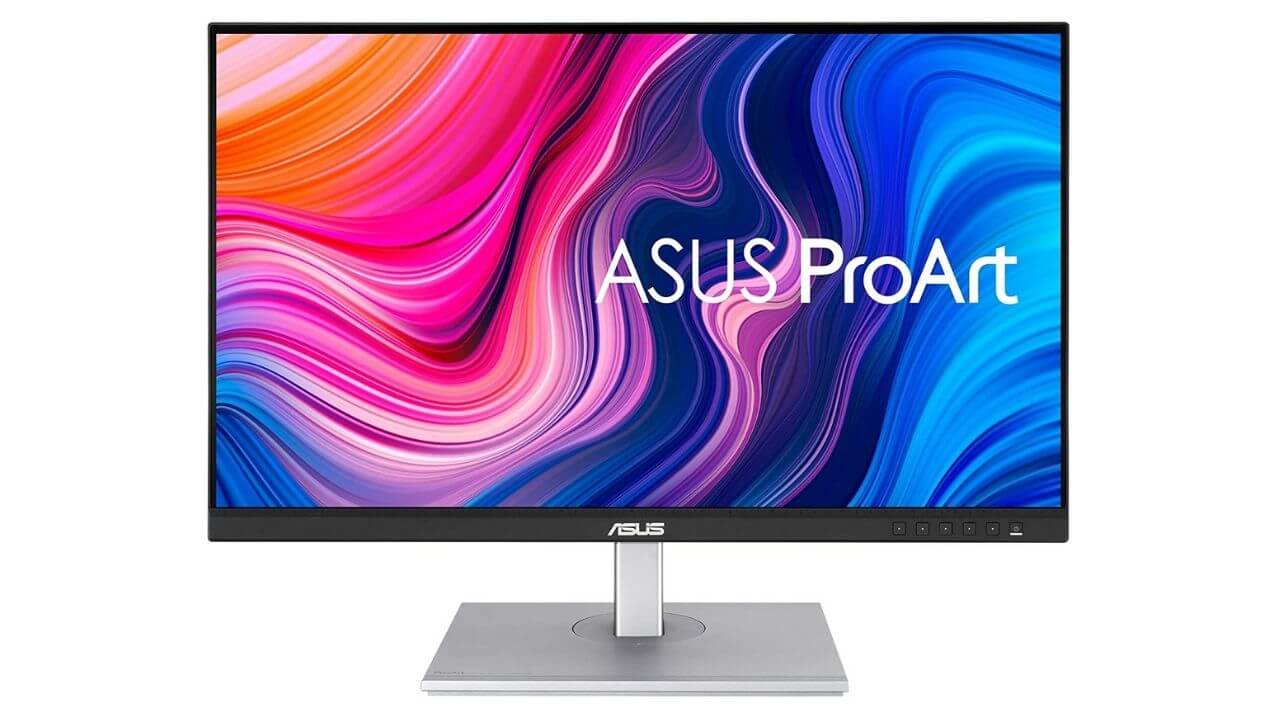
For all the users out there, who’re looking for the best external 4K monitor for Surface Pro 8, we’ve got an amazing option here. The ASUS ProArt is a
well-made 27” 4K HDR display that delivers top-of-the-line performance at an attainable price. It’s a supremely useful second screen for your Surface Pro 8 that features a user-friendly design, paired with an ergonomic stand that supports adjustments to deliver the best viewing experience. You can easily pivot the screen to comfortably work on long documents, run through lengthy spreadsheets, and more. ASUS ProArt PA279CV is VESA compatible, which means you can mount this display onto a wall as well.
This external monitor for MS Surface Pro is geared towards video editing, designing, and other professional tasks. This multitasking monitor offers Picture-in-Picture and Picture-by-Picture modes so that you can easily work on two inputs simultaneously.
You’ll enjoy a personalized editing experience with intuitive on-screen menus for color hue, temperature, and gamma adjustments. It offers rich connectivity options with a DisplayPort, an HDMI, a VGA, a USB hub port, an audio-in, and a headphone jack. Therefore, you can easily hook up multiple devices and set up a complete workstation with your MS Surface Pro 8. This budget-friendly 4K monitor
covers 100% sRGB and 100% Rec. 709 color spaces for detailed and true-to-life images. This makes the Asus ProArt, one of the best budget MS Surface Pro 8 monitors for graphic designers, content creators, and other professionals who work in the sRGB color space.
Pros
- 100% sRGB color gamut
- Budget-friendly
- Flicker-free and Blue Light technologies
- Personalized editing experience
Cons
- None
If you’re looking for the best premium monitor for video editing, photography, or designing, make sure to check the BenQ SW321C.
3. Lenovo ThinkVision M14 (Best Portable Monitor for MS Surface Pro 8)

Searching for the best portable monitor for your MS Surface Pro 8? Have a look at the Lenovo ThinkVision M14. It features a 14” anti-glare 1980×1080 IPS display with a standard 60Hz refresh rate and 300 nits of brightness. Lenovo ThinkVision M14 offers a modern and portable solution for productivity with its stunning visuals, ultra-compact design, and full-function USB-C connector. You can easily adjust the height of this portable second screen to get the most comfortable viewing angle for all your tasks.
Therefore, whether you want to deliver a presentation to your client or get your work done while you’re on the move, Lenovo ThinkVision M14 is the best portable monitor for your Surface Pro 8. Besides, with USB-C, DisplayPort, and USB ports, you get the freedom to connect additional external devices to your workstation.
In short, Lenovo ThinkVision M14 is amongst the best portable accessories for your Surface Pro 8.
Pros
- Portable design
- Dual USB-C ports
- Adjustable height
Cons
- None
If you need a bigger display, you can also check the 15.6” ASUS ZenScreen FHD Portable Monitor.
4. Dell UltraSharp 4919DW

If you’re looking for the best professional super ultrawide monitor for your MS Surface Pro 8, we’ve got a masterpiece here. The Dell UltraSharp U4919DW is sure to please you with its monstrous display, stunning design, and multitasking features. It boasts a big 49-inch IPS display with a 5120×1440 resolution and a 32:9 aspect ratio. This massive display is equivalent to two 27-inch, 1440p monitors placed side by side, without any messy cables or disturbing bezels. This MS Surface Pro 8 accessory gives you expanded real estate to comfortably scroll through lengthy documents and spreadsheets. This makes the Dell 4919DW, one of the best ultrawide monitors for productivity on your Surface Pro.
You’ll get to experience outstanding visuals with unparalleled realism, thanks to the 99% sRGB coverage, 350-nits of brightness, 1000:1 contrast ratio. This ultrawide monitor for Surface Pro 8 delivers an immersive work experience that will surely boost your productivity. That’s not all. It can also charge your laptop at up to 90W via the USB-C port.
Therefore, if you’re a coder, content creator, designer, or someone who loves the idea of massive displays when it comes to entertainment, the Dell 49-inch monitor is all that you need. Also, the Dell external monitor for Surface Pro 8 delivers optimal eye comfort to work on those late-night projects or extended working hours.
Everything considered, if you need the best ultrawide monitor for your MS Surface Pro, the Dell UltraSharp U4919DW is a fantastic pick.
Pros
- Ergonomic design with an adjustable stand
- sRGB 99% Color gamut
- Supports Picture-in-Picture mode
- Great for multitasking
Cons
- Expensive
Honorable mentions for the best ultrawide monitors for MS Surface Pro:
Also Read: Best External Monitors for MS Surface Pro and Surface Laptops
Best Docking Stations and Hubs for MS Surface Pro 8
1. Kensington SD5750T (Best Certified Thunderbolt 4 Docking Station for Surface Pro 8)

Since the latest MS Surface Pro 8 is equipped with two Thunderbolt 4 ports, a powerful Thunderbolt 4 docking station becomes an all-important accessory for your device. And, here we’ve got Kensingston SD5750T that delivers excellent performance and is officially certified by Microsoft for Surface Pro 8 and Laptop Studio. It’s an amazing Thunderbolt 4 docking station that adds PRO-level connectivity and functionality to your Surface Pro 8. Kensington SD5750T allows you to connect a total of 10 external devices via the following ports:
- 3 x Thunderbolt 4 downstream ports
- 4 x USB-A ports
- An SD card reader
- One Gigabit Ethernet
- One Audio Combo Jack
You’ll get to enjoy the data transfer speeds of up to 40Gbps, up to 90W Power Delivery Charging, and single 8K or dual 4K video output. In addition, the free Kensington DockWorks software offers the fastest and most reliable internet connection.
All in all, Kensington SD5750T is one of the most powerful and future-proof accessories for your MS Surface Pro 8.
Pros
- Backed by a 3-year warranty
- Up to 90W PD charging
- Support for dual 4K@60Hz displays
- Ultra-fast file transfers
- Included Intel certified TB4 cable
Cons
- Relatively expensive
2. Anker Apex 12-in-1 Docking Station (Best Thunderbolt 4 Dock)
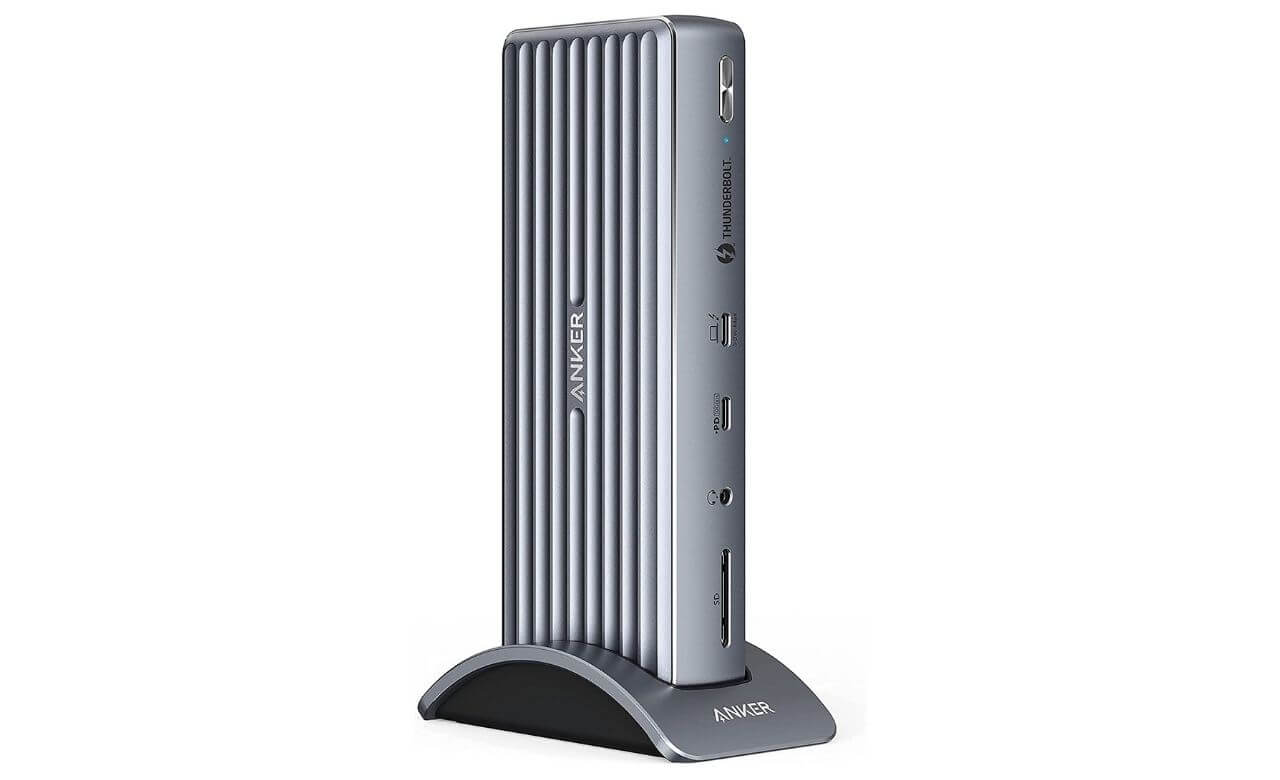
Here we’ve got another Thunderbolt 4 docking station for the MS Surface Pro 8 that allows you to unleash the true potential of the Thunderbolt 4 ports on your device. This Surface Pro 8 accessory packs a Thunderbolt 4 upstream, a Thunderbolt 4 downstream, two HDMI, an Ethernet, an SD card slot, a 3.5mm AUX, a USB-C PD, and four USB-A ports. The Thunderbolt 4 upstream port delivers up to 90W charging and 40Gbps data transmission support. Besides, the USB-C Power Delivery port can charge compatible devices at up to 20W. This MS Surface Pro 8 accessory adds PRO connectivity to a single TB4 port.
There’s an included dock stand that delivers a more comfortable way to use your docking station in a vertical position. This dock comes with a 120W power adapter, 1.2m power cord, and a 0.7m Thunderbolt 4 cable right in the box.
In short, the Anker Apex 12-in-1 is the best versatile and powerful accessory for your MS Surface Pro 8.
Pros
- An 18-month warranty
- Comes with a sturdy dock stand
- Supports up to 8K@30Hz resolutions
- You’ll get a 120W Power Adapter and a Thunderbolt 4 cable
Cons
- None
3. CalDigit Thunderbolt 4 Element Hub

CalDigit Thunderbolt 4 Element Hub is an advanced docking station that adds rich connectivity to your Surface Pro 8, that too at an affordable price. It features a durable, all-aluminum body with a reversible design, giving you extra options to set up your workstation. This extremely versatile, no-compromise Thunderbolt 4 hub is designed to handle dual 4K monitors, multiple external SSDs, and other compatible devices.
Impressively, this Surface Pro 8 accessory packs four Thunderbolt 4 ports and four USB-A ports. It can handle an 8K display at 30Hz, 6K LG displays, 5K Thunderbolt display at 60Hz, as well as dual 4K 60Hz monitors. In addition, you can always Daisy chain this docking station with USB-4, thunderbolt, or USB-C docks for even more ports of connectivity. This dock can also power up your compatible devices at upto 60W. To avoid connectivity issues, CalDigit Thunderbolt 4 Element Hub is backward compatible with USB-4, Thunderbolt 3, and USB-C.
All in all, this budget Thunderbolt 4 docking station is one of the best MS Surface Pro 8 accessories for adding more ports to your device.
Pros
- An 18-month warranty
- Comes with a sturdy dock stand
- Supports up to 8K@30Hz resolutions
- You’ll get a 120W Power Adapter and a Thunderbolt 4 cable
Cons
- Lacks versatility in terms of ports
4. Razer Thunderbolt 4 Chroma (Best TB4 Docking Station with RGB Lighting)

Razer has got a Thunderbolt 4 certified docking station that packs 10 essential ports to set up an ideal workstation with your MS Surface Pro 8. The Razer Thunderbolt 4 Chroma is a future-proof Surface Pro 8 accessory that’s compatible with the latest Thunderbolt 4/USB 4 as well as the older Thunderbolt devices. This docking station packs
four Thunderbolt 4, three USB A, an SD card slot, a 3.5mm headphone jack, and an Ethernet port. Therefore, you can easily connect multiple devices with your Surface Pro 8. In addition, this Thunderbolt 4 docking station is designed to handle dual 4K@60Hz displays or a single 8K monitor.
Not to forget. The pass-through charging re-energizes the host while powering all the other connected devices.
Pros
- Thunderbolt 4 certified
- Up to 40Gbps transfer speed
- Supports pass-through charging
- Allows you to connect up to 10 devices
Cons
- None
5. Brydge Stone Pro TB4

Bryde Stone Pro is another highly-functional Thunderbolt 4 compatible docking accessory for MS Surface Pro 8 that offers a convenient way to expand your workspace. It features a sleek and minimalist design, offers a transfer speed of up to 40Gbps, and delivers up to 90W PD charging support. This powerful MS Surface Pro 8 dock can handle up to two 4K displays at 60Hz or a single 8K display at up to 30Hz via the Thunderbolt port.
Brydge Stone Pro TB4 packs the following ports of connectivity:
- 3xThunderbolt 4
- 1xUSB-A
- 3xUSB-A (10Gbps)
- 1xThunderbolt (90W PD charging)
- 1xEthernet
- 1xSD Card
- 1xAudio Mic
That means you can connect up to 11 devices simultaneously and set up a complete workstation with your Surface Pro 8. This future-proof MS Surface Pro 8 accessory comes with a vertical stand so that you can easily use the dock in a vertical position and save desk space.
All in all, if you want to set up a full-fledged workstation, Brydge Stone Pro TB4 is a must-get accessory MS Surface Pro 8 in 2022.
Pros
- Up to 90W PD charging
- Support for dual 4K@60Hz displays
- Ultra-fast file transfers
- Wide compatibility
Cons
- Expensive
6. Anker USB-C to Ethernet Adapter

If you need faster internet for work or want to connect to a wired LAN network for downloading large files, an Ethernet adapter is an essential accessory for your Surface Pro 8.
Anker offers a sleek USB-C to Ethernet Adapter with a premium aluminum exterior that perfectly matches modern devices. The build quality is great and the adapter is sturdy enough to withstand daily wear and tear. The ultra-slim, lightweight, and space-saving design make it very convenient to carry the adapter wherever you go. This plug-and-play Surface Pro 8 accessory doesn’t require any installation. Just plug it into your device, and it will instantly offer a stable and reliable Ethernet cable connection. The adapter
houses a trio of LED lights that indicate the connection status and comes with an 18-month warranty.
All in all, if you need faster internet or a wired LAN network, Anker USB-C to Ethernet Adapter is a must-have accessory for Surface Pro 8 users.
You can also check out the UNI 5-in-1 Ethernet Hub. It’s a budget-friendly USB-C hub for MS Surface Pro 8 that packs an Ethernet port, an HDMI port, and three USB 3.0 pots to add up to 5 devices simultaneously.
Best SSDs for Surface Pro 8
1. Samsung X5 Portable SSD
Storage options: 500GB, 1TB, 2TB

Looking for the best responsive and super-fast external storage solution for your MS Surface Pro 8? Get yourself the Samsung X5 Portable Solid State Drive without any second thoughts. It’s a rugged, durable, and lightweight SSD that features a full-body metal design with a glossy top and anti-slip bottom mat. This MS Surface Pro 8 external storage is
sturdy enough to withstand drops from up to 2 meters. One of the most standout features of this SSD is the 2800Mbps read and 2300Mbps write speed. Impressively, Samsung X5 Portable SSD is one of the fastest external SSDs that you can get for your Surface Pro 8.
This advanced SSD brings the power of Thunderbolt 3 to deliver a data transfer speed of up to 40Gbps, and NVMe that can handle heavier data at a blazingly fast speed. Therefore, you can quickly offload your current project and make ample space on your MS Surface Pro 8 for your next task. Also, with the ability to transfer 4K and 8K videos, the Samsung X5 SSD is an ideal MS Surface Pro 8 accessory for video editors and content creators. With the
Dynamic Thermal Guard technology, the SSD maintains optimal temperature and performance, even during those high-intensity tasks.
Best of all, this portable storage accessory for Surface Pro 8 is backed by a three-year warranty.
Pros
- 2800Mbps read and 2300Mbps write speed
- 3-year warranty
- Upto 40Gbps data transfer speed
- Durable design
Cons
- Limited storage options
2. SanDisk Extreme PRO Portable SSD
Storage options: 500GB, 1TB, 2TB, 4TB

Here we’ve got another portable external storage accessory for your Surface Pro 8 that delivers powerful NVMe solid-state performance. SanDisk Extreme PRO delivers upto 2000MB/s Read and Write speeds on compatible devices, and it’s a great option for faster data transfers and heavy tasks. This MS Surface Pro 8 accessory features forged aluminum chassis that looks premium, feels durable, and delivers extra protection. In addition, it acts as a heat sink to deliver higher speeds, without any issues. You can always take advantage of the AES 256-bit hardware encryption technology and password protect your SSD to keep your private data safe.
Sandisk Extreme Pro boasts the IP55 water & dust rating and can survive drops as high as 2-meters, which makes it one of the best rugged external SSDs that you can get for yourself. For added convenience, you can always
secure this drive to your backpack or belt while you’ve on the move. Not to forget, the Sandisk Extreme Pro SSD is backed by an impressive 5-year warranty.
Pros
- Upto 2000MB/s read and write speeds
- IP55 water and dust resistance
- Upto 2-meter drop protection
- A 5-year warranty
Cons
- None
3. Crucial X8 Portable SSD
Storage options: 1TB, 2TB

Here we’ve got a budget-friendly yet fast portable SSD for your Surface Pro 8 that comes with an elegant and durable design. The Crucial X8 SSD sports an anodized aluminum body with shock/vibration proof properties, which makes it sturdy enough to withstand drops from up to 7.5ft. It offers a read speed of up to 1050MBps and comes with a temperature control feature to ensure a smooth performance. The Crucial X8 Portable SSD includes a USB 3.2 Gen 2 Type-C to Type-C USB cable and a USB 3.2 Gen 1/USB 3 Type-C to USB-A Adapter. Best of all, this SSD is backed by a 3-year limited lifetime warranty.
All in all, if you want to expand the storage on your MS Surface Pro at a budget-friendly price, Crucial X8 is an absolute-must accessory for you.
Pros:
- Rugged, lightweight, and durable design
- Suitable for casual use
- Temperature control and shock-proof technology
- 3 years limited lifetime warranty
Cons:
- Overheating issues
Best Wireless Mouse for MS Surface Pro 8
1. Surface Arc Mouse (Best Surface Pro 8 accessory for Arc lovers)

If you love pairing sleek and stylish accessories with your MS Surface Pro, it’s worth investing in the Surface Arc Mouse. It’s a slim and lightweight mouse that easily slips inside a bag or purse, making it one of the best travel accessories for the MS Surface Pro 8. The Surface Arc Mouse features an innovative design that lets you bend the mouse backward for a comfortable curve and bend it flat to turn it OFF. The mouse easily connects to your MS Surface Pro 8 via Bluetooth and gives you about a 10-meter range. You’ll get to
experience more intuitive navigation by easily scrolling the mouse in vertical and horizontal positions.
With a beautiful, smooth design and four rich color options, the Surface Arc Mouse looks aesthetically pleasing and adds a modern feel to your workspace.
All in all, for all the Microsoft product lovers out there, Surface Arc Mouse is amongst the best accessories for your MS Surface Pro 8 that you can get for yourself.
Pros
- Ultra-slim and lightweight
- Portable
- Up to 6 months battery life
- Available in four rich colors
Cons
- Relatively expensive
If you’re looking for a budget-friendly Arc mouse for your MS Surface Pro 8, make sure to check out the Normia Rita Foldable Arc Mouse. It’s the best affordable Surface Pro 8 accessory for Arc lovers.
2. Surface Mobile Mouse (Best for Grip & comfort)

Have a look at this flat, lightweight, and portable mouse for the MS Surface Pro 8 that offers a precise and comfortable navigation experience. The Surface Mobile Mouse features a sculpted and elegant design that goes beautifully with your MS Surface Pro 8. In addition, with a wide range of subtle and rich color options, you can easily pick the one that best compliments your device. One of the best impressive features of the Surface Mobile Mouse is the
BlueTrack technology that allows you to use the mouse on a variety of surfaces.
In short, if you’re looking for the most comfortable mouse for your Surface Pro 8, the Surface Mobile Mouse is an excellent pick.
Pros
- Lightweight and portable design
- Smooth scrolling
- Offers a comfortable grip
- Available in 9 color options.
Cons
- The flat design may not appeal to everyone
3. Logitech MX Master 3 (Best for Productivity)

If you’re a content creator or a coder, a good wireless mouse is a must-have accessory for your MS Surface Pro 8. Here we’ve got a fast and accurate mouse that offers a good DPI performance and low click latency. In addition, this medium size Logitech mouse for Surface Pro 8
delivers remarkable speed and amazing accuracy, thanks to the new MagSpeed scroll wheel. The mouse is fast enough to let you scroll 1,000 lines of code in a second.
Logitech MX Master 3 embeds a Darkfield Laser Sensor for exceptional tracking capabilities. Also, the mouse works well on any surface, without the need for a mouse mat. This mouse has a total of 7 programmable buttons, including a dedicated gesture button. You can easily make app-specific customizations and speed up your workflow by downloading Logitech Options Software from the official Logitech website. This makes Logitech MX Master 3, one of the best customizable mice of the MS Surface Pro 8. What’s more? You can seamlessly connect this mouse and switch between upto 3 devices running on different operating systems.
Apart from speed and accuracy, this Surface Pro 8 mouse also excels in terms of battery. It delivers a battery life of 70 days on a single charge. Plus, if you’re short on time, just spare a single minute and it will offer you 3 hours of use. All in all, it’s an excellent desktop M1 Mac mini accessory for creatives.
All in all, the Logitech MX Master 3 is an excellent desktop accessory for Surface Pro 8 for coders, content creators, and other professionals.
Pros:
- Can be used on any surface, without a mouse mat
- Excellent speed and accuracy
- Offers a 70-days of battery life on a single charge
- Allows you to make app-specific customizations
Cons
- Relatively expensive
If you’re looking for a budget alternative, make sure to check out the Logitech MX Master 2S.
Best MS Surface Pro 8 Keyboard Alternatives
1. Surface Pro Signature Keyboard with Slim Pen 2 (The Perfect Surface Pro 8 Accessory for Typing and Drawing )
Advertisements

Here comes a highly-useful Surface Pro 8 accessory that delivers the best typing, drawing, and sketching experience on your device. The Surface Pro Signature Keyboard with Slim Pen 2 is the best Surface Pro 8 accessory bundle that delivers a whole new experience. It features a great design with mechanical backlit keys that ensure fast and accurate typing. There’s a large trackpad for precise & comfortable navigation and control. Not to forget, there’s a dedicated space to place and charge your Surface Pen. The keyboard is covered in luxurious Alcantara material, which makes it premium, both inside and out.
This 2021 MS Surface Pro 8 accessory bundle includes an MS Surface Pen 2 that will make you feel as if you’re writing on actual paper. It features an improved design with a sharper pen tip to provide incredible shading and pinpoint accuracy.
Pros
- Includes the Surface Slim Pen 2
- Available in four gorgeous color options
- Full keyset with a precision trackpad
- Sleek and compact design
Cons
- Expensive
If you need or if you’ve already got a pen/stylus, you also buy the Microsoft Surface Pro Signature Keyboard separately.
2. Logitech K380 (Best Multi-Device Keyboard for Surface Pro 8)

Logitech K380 is one of the best Surface Pro 8 Bluetooth keyboards that offers multi-device support and a comfortable writing experience. It’s an aesthetically pleasing Surface Pro 8 accessory that allows you to connect and switch between three devices, including PC, laptops, iOS, and Android devices. The keyboard has an Easy-Switch dial that helps you switch between the connected devices. One of the most impressive features of Logitech K380 is its OS adaptive nature. That means this 2021 Surface Pro 8 accessory automatically connects the connected device and map keys to offer a familiar layout. Logitech K380 offers a two-year battery life, which eliminates the hassle of charging the keyboard or changing its batteries frequently.
All in all, Logitech K380 is an amazing Surface Pro 8 accessory that offers quiet performance and multi-device support.
Pros
- Multi-device support
- Two-year battery life
- OS adaptive feature
- Quiet and comfortable typing
Cons
- None
3. Microsoft Foldable Keyboard (Best Surface Pro 8 Accessory for frequent travelers)
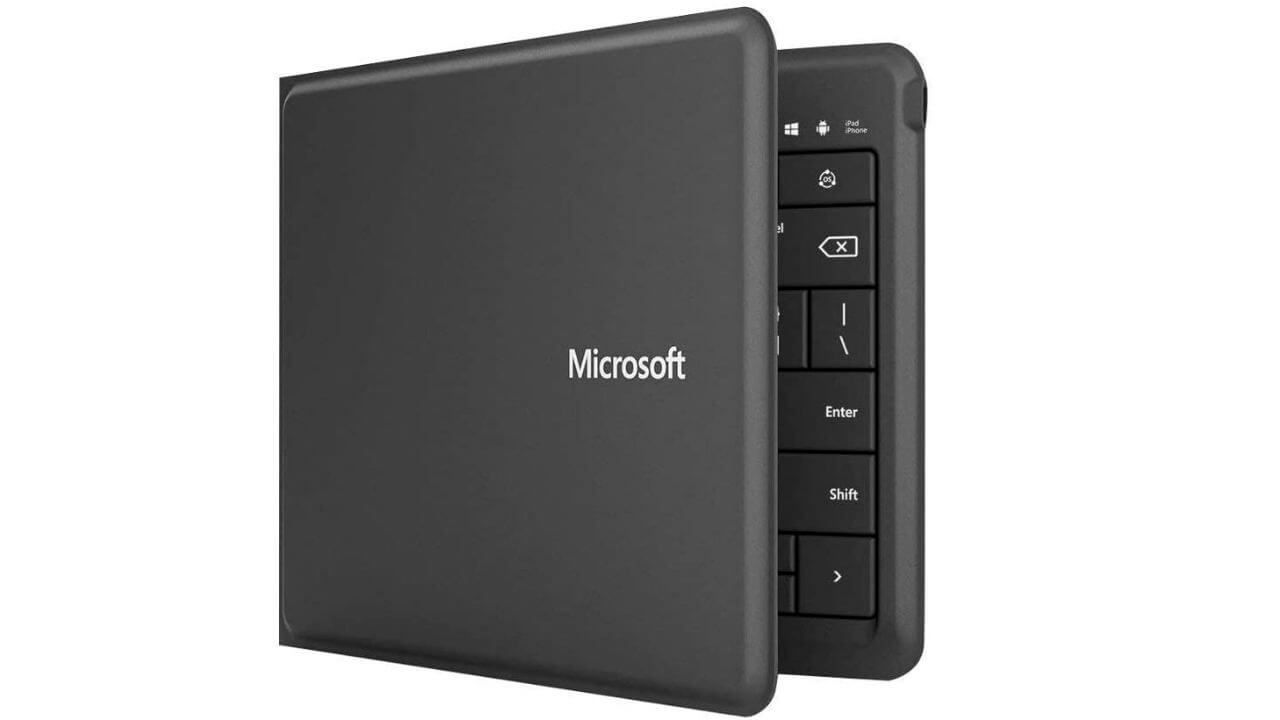
If you frequently travel for work, a foldable keyboard is an absolute must-have for you. Here we’ve got the Microsoft Foldable Keyboard that features an
ultra-slim and compact design, which makes it super easy to slip this keyboard inside a purse, pocket, or bag. The water-repellent keyset and materials protect the keyboard against spills and other possible damage. Just open the keyboard to turn it ON and close the keyboard to shut it down. It pairs easily with your Surface Pro and offers a comfortable typing experience. Besides Windows, this keyboard works well with Android and iOS devices too.
Everything considered Microsoft Foldable Keyboard is one of the best Surface Pro 8 accessories for frequent travelers.
Pros
- Slim and compact design
- Spill-resistant
- Easy pairing
- Works well with Android and iOS devices too.
Cons
- Awkwardly placed keys
Need a foldable keyboard with a touchpad? Check out the Gimibox Foldable Keyboard with Touchpad.
4. Brydge SP+ Surface Pro 8 Keyboard with Precision Trackpad

Want to transform your Surface Pro 8 into a real laptop with a good case? Grab the Brydge SP+ Surface Pro 8 Keyboard with Precision Touchpad. It’s an amazing Surface Pro 8 accessory that perfectly fits your device and delivers a comfortable working experience. That means you can enjoy the freedom of a tablet and the power of a laptop on a single device. There’s a dedicated Windows precision touchpad with fluid gestures to expedite the multitasking workflow. With tactile backlit keys, precision design, and versatile viewing angles, the Brydge SP+ transforms your Surface Pro 8 experience to a whole new level.
All in all, the Brydge SP+ is the best Surface Pro accessory that turns your device into a real laptop.
Pros
- Travel-friendly design
- One year warranty
- Adjustable backlit keys
- Includes a multi-touch precision trackpad
Cons
- Heavyweight
Best Pens and Stylus for MS Surface Pro 8
1. Microsoft Surface Slim Pen 2 (Unlock your creativity)

For designers and artists, the Microsoft Surface Slim Pen 2 is the best accessory for your Surface Pro 8. It delivers amazing haptic feedback when paired with your Microsoft device. This fast and fluid pen features an improved design with a sharper pen tip that
offers real-time writing, pinpoint accuracy, and outstanding shading. You can sketch, take notes, or navigate so comfortably that will make you feel that you’re writing with actual pen and paper. All in all, the Microsoft Surface Slim Pen 2 is an ideal Surface Pro 8 accessory that will let you unleash your true creativity.
2. Tesha Surface Pen (Best Budget Pen for Surface Pro 8)

Here we’ve got the best budget Pen for the Surface Pro 8 that has everything that the Microsoft Pen offers. The Tesha Surface Pen features an aluminum alloy body with a clip design, which makes it closer to a real pen. With 1024 pressure sensitivity points, you can easily take notes, mark documents, make sketches, draw watercolors, and do much more with this Surface Pro 8 accessory. The
Palm rejection technology, low latency, and instant response will make you feel as if you’re writing with an actual pen. In addition, you do not need anti-friction gloves while writing or drawing with this pen.
All in all, if you need the best affordable stylus for your Surface Pro 8, Tesha Surface Pen is an excellent option.
Honorable mentions for the best Pen for MS Surface Pro 8 are:
3. MS Surface Pen and Pen Tip Kit

The original Microsoft Surface Pen is one of the best writing and drawing tools for your Surface Pro 8 that’s super comfortable to use. It features 4,096 pressure points and finer controls so that you can write, paint, and sketch with artistic precision. It’s a super fast and fluid pen that
responds even to the lightest touch. The ink flows in real-time, that too with precision, and you can comfortably tilt the tip to shade your drawings. All in all, the MS Surface Pen delivers a natural and super comfortable working experience.
This Surface Pro 8 accessory also includes Surface Pen Tip Kit that offers four different pen tips that differ by pencil softness. This will allow you to better customize your writing, drawings, and sketches.
Check MS Surface Pen on Amazon
Best MS Surface Pro 8 Accessories for Music Lovers
1. Surface Headphones 2

If you prefer over-the-ear headphones, Surface Headphones 2 is an excellent MS Surface Pro 8 accessory for music lovers. These wireless headphones offer incredible sound quality with the 13 levels of Active Noise Cancellation that allows you to experience pure music. This Surface Pro 8 accessory looks premium and feels comfortable with its soft and breathable over-ear pads. The in-built intuitive controls let you answer calls, change tracks, and seek hands-free assistance. It delivers up to 18.5 hours of music listening time and up to 15 hours of voice calling on
Microsoft Teams. Impressively, you can get an hour of listening time with just 5 minutes of charge. The effortless setup, Omnisonic sound, and comfortable fit deliver a breakthrough listening experience on your devices.
Put together, for all the music lovers, it’s worth investing in this amazing Surface Pro 8 accessory.
Other Headphones alternative include:
- Bose QuietComfort 35 II (Best Premium Headphones for MS Surface Pro 8)
- Beats Solo3 Wireless On-Ear Headphones (Best Headphones under $100)
2. Surface Earbuds

If you prefer buds instead of headphones, make sure to add the Surface Earbuds to your list of the must-have MS Surface Pro 8 accessories. These earbuds feature a comfortable design, intuitive controls, an all-day battery life, and immersive sound quality. With four anchor points, the earbuds stay securely in your ear. Besides, you get to choose the most comfortable fit with the included three sets of interchangeable silicone tips. You’ll experience premium Omnisonic sound, thanks to the dual advanced microphones that are embedded in each earbud. In addition, the responsive touch surface enables
intuitive gestures like tap, touch, and swipe so that you can effortlessly control your music, calls, and more.
3. Bose QuietComfort

Here we’ve got third-party wireless earbuds for MS Surface Pro 8 that offer excellent noise cancellation to deliver rich and clear sound flowing into your ears. The Bose QuietComfort delivers high-fidelity audio that brings life to your videos, podcasts, and music. Besides the ANC, there’s a Transparency mode that lets you control sound. This MS Surface Pro 8 music accessory includes three StayHear Max ear tips so that you can choose the best fit for yourself. They come with an IPX4 rating for sweat and water resistance, therefore, you can easily pair these earbuds with your phones. You can control music, volume, and answer calls by easy touch, swipe, and press controls.
Bose QuietComfort offers a total battery life of up to 18 hours when paired with the charging case.
In short, if you need the best wireless earbuds for the MS Surface Pro that’s loaded with premium features, Bose QuietComfort is a fantastic pick.
Other alternatives include:
Must-haves for Surface Pro 8
1. Inifispce Surface Pro Stand

Want to securely prop your MS Surface Pro 8? Make sure to add the Inifispce Surface Pro Stand to your buying list. It’s a durable tablet stand holder that securely holds your Surface Pro 8. The
ergonomic design paired with an angle & height adjustable stand allows you to achieve the most comfortable viewing angle for your tasks. Therefore, whether you want to attend a Zoom meeting, watch online videos, or make video calls, the Inifispce Surface Pro stand gives you that perfect angle.
2. Xbox Wireless Controller

With the Intel Iris Xe, the MS Surface Pro can deliver a pretty decent gaming experience. The Xbox wireless controller sports a streamlined design and textured grip that offers utmost comfort even during those long gaming sessions. You’ll get to enjoy haptic feedback, limitless customizations, and exclusive configuration options. The Xbox Wireless Controller is compatible with several games &apps and gives you access to all the triggers and buttons.
3. Razer Core X eGPU

Want to turn your Surface Pro 8 into an actual gaming PC? The Razer Core X is an all-important accessory for your MS Surface Pro 8. This external GPU enclosure will boost your Thunderbolt 4 device performance with its powerful gaming capabilities. It will turn your Surface Pro 8 into a gaming & editing machine by adding external
NVIDIA GeForce, NVIDIA Quadro, or AMD Radeon graphics. The Razer Core X is compatible with NVIDIA and AMD graphics cards.
4. ULTRANET 65W Charger (Best Fast Charger for Surface Pro 8)

Unarguably, an efficient fast charger is the best accessory for your Surface Pro 8. Here we’ve got a powerful, portable, and budget-friendly GaN charger with works well with Surface Pro 8 and a wide range of devices too. The ULTRANET USB-C Charger Block features a compact design with a USB-C PD and USB-A port. Right from phones and tablets to laptops and game consoles, ULTRANET Charger is compatible with a wide range of devices.
This powerful and versatile fast charger is priced at just $20.99, which makes it one of the best affordable dual-port chargers. All in all, this Surface Pro 8 accessory offers the best value for money.
Pros
- Budget-friendly
- Foldable plug
- Portable design
- Works well with phones too
Cons
- None
5. Anker 120W 547 USB-C Charger (An Ultimate Charging Accessory for Surface Pro 8)

Here we’ve got the best charging accessory for your MS Surface Pro. The newly launched, Anker 547 USB-C Charger features a slim and compact design which makes it a convenient replacement for multiple, chunky adapters. There are four PD-supported USB-C ports that deliver a combined output of 120W. The ports are divided into two categories- two high-power ports on the left and two USB-C ports on the right. The charger is packed with
temperature control, current regulation, and short-circuit protection to keep your devices safe while delivering high-speed charging. The best part about this Surface Pro 8 accessory is that it works well with a wide range of devices like MS Surface devices, 14 and 16-inch MacBook Pros, iPad Pro, Apple Watch, Chromebooks, Galaxy Tab series, iOS, as well as Android smartphones.
All in all, if you need a versatile and powerful charging accessory for MS Surface Pro 8, Anker 547 Charger is an amazing option.
Pros
- Can charge two laptops and two smartphones at the same time
- Includes a 100W USB-C port for ultra-fast charging
- Slim and compact design
- Backed by an 18-month warranty
Cons
- None
Best Cases and Bags for 2021 MS Surface Pro 8
1. Tomtoc 360 Protective Laptop Sleeve (Best MS Surface Pro Bag for Professionals)

If you want to comfortably carry around your MS Surface Pro 8 while you’re traveling, a good sleeve or bag is a must-have accessory for you. And, here we’ve got the Tomtoc 360 Protective Laptop Sleeve that features
all-around soft padding with dual zippers to keep your device protected against drops, spills, and other accidental damage. The minimalist and soft fabric design make it an amazing Surface Pro 8 accessory for professionals as well as students. There’s a main compartment with ultra-soft cushioning and a velcro belt to securely keep your laptop in place. In addition, the sleeve also features a zipper compartment to store chargers, cables, mouse, tablet, and other accessories. This MS Surface Pro 8 accessory is paired with a fancy handle and offers four colorful finishes to choose from.
Pros
- Budget-friendly
- Spill-resistant
- Minimalist and protective design
- Available in four colors
Cons
- None
2. UAG for MS Surface Pro 8 (Best Rugged Surface Pro 8 Case with Pen storage)

If you’re looking for the best accessory for your MS Surface Pro 8 that delivers rugged protection to make your device ready for the wild, the UAG Case is a must-have on your list. The Urban Armor Gear MS Surface Pro 8 Case features a friction-free and slim design with a non-slip rugged exterior and impact-resistant bumpers that offer heavy-duty protection to your laptop. There’s built-in stylus storage to keep your Surface Pen handy. This lightweight case can survive shocks and drops as high as up to 4ft. In addition, the raised bezels deliver added protection to the display and camera lens. As a bonus, there’s a
built-in kickstand to securely prop your Surface Pro 8 and work comfortably in desktop mode.
All in all, if you need the best durable protective case with pen storage for your MS Surface Pro 8, UAG Metropolis Protective Cover is a great option.
Pros
- Rugged protective
- Built-in multi-angle kickstand
- Stylus storage
- Slim and lightweight design
Cons
- Expensive
- Heavyweight
3. Kensington Blackbelt Rugged Case for MS Surface Pro 8

Here we’ve got another option for the best-rugged cases for 2021 MS Surface Pro 8. The Kensington Blackbelt Rugged Case is crafted using high-quality materials that offer excellent drop and wipe-down protection to keep your Surface Pro 8 ready for college, public transport, and whatnot. In addition, the anti-slip design offers a great grip over your device. The case has an adjustable hand strap, a kickstand opening that enables the full use of an integrated Surface kickstand, a dedicated Surface Pen holder, and a keyboard holder. In addition, there’s a two-point shoulder strap for easy, hands-free carrying.
You can grab this Surface Pro 8 accessory in Black, Blue, Silver, and Red finishes.
Pros
- Rugged design with drop protection
- Self-adjusting hand strap
- Dedicated storage for Surface Pen
- Kickstand opening
Cons
- Heavyweight
4. Tomtoc Slim Hard Case (Best Shoulder Bag for MS Surface Pro 8)

Undoubtedly, a shoulder bag is one of the best accessories for Surface Pro 8 for professionals as well as college students. Here we’ve got the Tomtoc Slim Hard Case features a compact, slim, and lightweight design with an easily adjustable (and detachable) strap and reinforced handles for convenient carrying. It’s a durable MS Surface Pro 8 accessory that features a hard shell, water-repellent exterior, and soft fleece interior to keep your device safe from scratches & drops.
There’s a large pocket on the inside to keep tablets, folders, and other items. It also has a secure built-in belt with a magic strap to hold your Surface Pro 8 in place. In addition, there are two outside pockets to keep your charger, cables, power adapters, and other stuff.
Pros
- Detachable shoulder strap
- Ultra-slim design
- Water repellent
- Backed by a 12-month warranty
Cons
- None
Check out some of the other best sleeves you can get for the MS Surface Pro 8:
Best Screen Protectors for MS Surface Pro 8
1. Spigen Tempered Glass
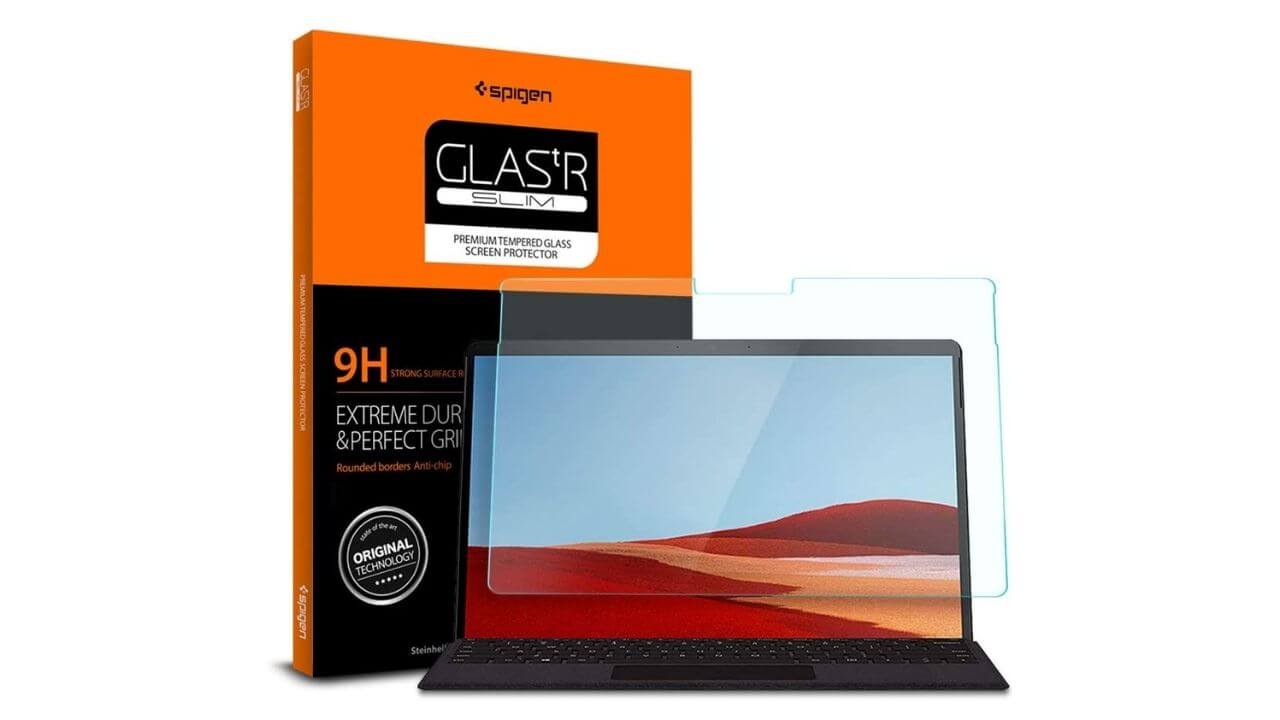
When you’ve got a Pro device like the MS Surface Pro 8 2021, you would definitely want to protect its display from unwanted scratches, oily finger marks, and dust. Therefore, a good screen protector is a must-have accessory for your MS Surface Pro 8. Here we’ve got a reliable screen protector that adds a layer of protection to the stunning display of your device. The Spigen Tempered Glass Screen Protector adds a layer of 9H hardness and oleophobic coating to your MS Surface Pro 8 display while preserving the original responsiveness, clarity, and brightness. Impressively, this MS Surface Pro 8 accessory delivers the same pen and ink experience. Besides, with the precise cutouts for the camera, speakers, and microphones, the tempered glass ensures the smooth functioning of your device.
Pros
- Retains the original clarity and responsiveness
- Easy installation
- Precise cutouts
- Compatible with Surface Pen
- 9H hardness
Cons
- None
2. Megoo Screen Protector (Easy to install)

Here we’ve got another MS Surface Pro 8 screen protector that’s easy to install, offers maximum protection, and is backed by a
robust lifetime warranty. The Megoo Screen Protector features 9H hardness to offer the best protection from drops and scratches. In addition, the screen protector keeps those oily marks, fingerprints, and other smudges away. Despite adding a reliable layer of protection, this MS Surface Pro 8 tempered glass retains the natural clarity, responsiveness, and touch accuracy of the display. Furthermore, you can comfortably use the Surface Pen or other compatible pens with your MS Surface Pro 8.
Pros
- Easy installation
- Lifetime warranty
- Highly transparent
- Includes installation kit and guide
- Compatible with Surface Pen
Cons
- None
3. SuperShieldz Tempered Glass (Best Budget MS Surface Pro 8 Screen Protector)
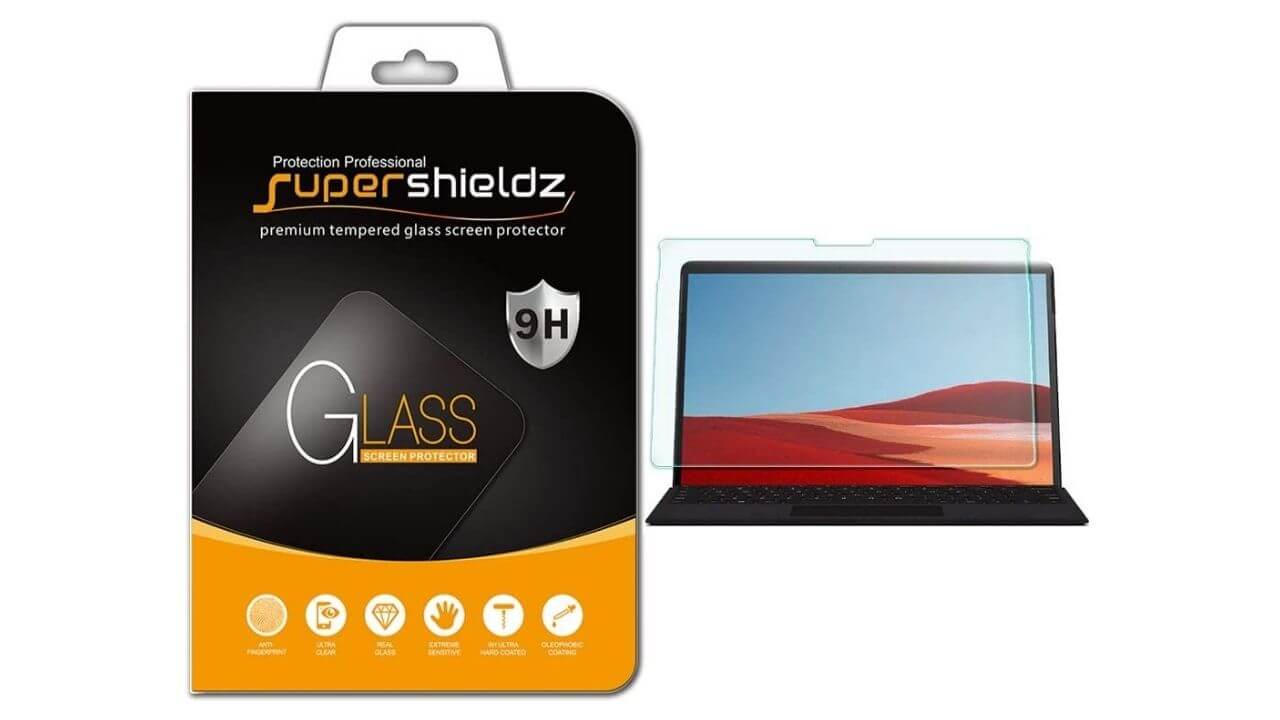
SuperShieldz offers a great way to protect your beloved Pro device with its high-quality tempered glass screen protector for Surface Pro 8. With
9H hardness and 99.99% HD clarity, this highly-transparent MS Surface Pro 8 screen protector preserves the original touch experience of your device. In addition, the hydrophobic and oleophobic coatings efficiently prevent sweat, oily finger marks, and other smudges. This MS Surface Pro 8 tempered glass is packed with rounded edges which feels comfortable on fingers and hands.
In short, if you need the best budget screen protector for MS Surface Pro 8, SuperShieldz Tempered Glass is a fantastic pick.
Pros
- Budget-friendly
- Highly responsive
- Rounded edges
- Packed with hydrophobic and oleophobic coatings
Cons
- Not so easy to apply
With this, we’ve come to an end of our list of the best accessories for MS Surface Pro 8 in 2022. We can expect more accessories in the coming months. We’ll keep updating this list as soon as we spot any other amazing accessories for this feature-packed 2-in-1 laptop. So, make sure to bookmark this page.
Which accessory are you planning to pair with your 2021 Surface Pro 8? Share your favorites in the comments section below.




