Back in August 2020, Samsung introduced the Galaxy Note 20 Series to the world. It features two amazing smartphones with 4G and 5G connectivity marketed as the Galaxy Note 20 and Note 20 Ultra. The Galaxy Note 20 and Note 20 Ultra feature a big 6.7″ and 6.9″ infinity-O display, respectively. Samsung packed the in-house Exynos 990 chipset in the Global variants and Snapdragon 865 5G+ in the US variants of both the Note 20 series smartphones. Let’s not forget that both the smartphones come with 25W wired and 15W wireless charging features and Wi-Fi 6 compatibility.
Honestly, with a 25W fast charging and such big batteries, anyone would want to use their phone to the fullest. What if your Galaxy Note 20 won’t charge at all? Shocking, isn’t it?
*pun intended* But, it’s true. The joy of having a premium smartphone didn’t last long for some users as they started facing charging problems on the Galaxy Note series.
Don’t worry if you’re among such users who are facing Galaxy Note 20 series not charging issues, we’ve got your back. In this troubleshooting guide, we will walk you through various methods that can help you fix the charging issues on Galaxy Note 20, Note 20 5G, Note 20 Ultra, and Note 20 Ultra 5G. Keep reading!
Disclaimer: Proceed at your own risk, TechieTechTech will not be responsible if anything goes wrong with your device.
How to fix the Galaxy Note 20 not charging problem?
Why is your Galaxy Note 20 Ultra not charging?
When you figure out that your Galaxy Note 20 series phone is not charging, you should remain focused on finding the real cause behind it. Remember, the charging issues could be due to hardware or software problems. So, to rule out any hardware issues, please refer to the first four methods. Whereas, the fix for software problems that are causing charging issues on Galaxy Note 20 is addressed right after the fourth method. Please make sure to follow the troubleshooting methods one by one.
1. Check the charger (power adapter)
The first and foremost thing you can do to fix the Galaxy Note 20 not charging problem is to check the power adapter (charging brick). Here you should check whether the charger is compatible with the Note 20 series phone or not.
Remember, using third-party accessories and incompatible chargers from unknown brands can cause major charging issues that can even lead to overheating and battery drain problems. You should be aware of the fact that if the temperature of the phone rises beyond a safe level, the internal circuitry will prevent it from charging. So, you need to keep an eye on the temperature of the phone as well. If your Note 20 is too hot, simply unplug it and let it cool down and try charging again.
Also, we highly recommend using the official Samsung charger to prevent Samsung Note 20 from not charging problems.
Also read: Common Samsung Galaxy S22 Series problems and how to fix them
2. Power OFF the Note 20 series and charge
Another method to fix the charging problem on Galaxy Note 20 Plus and Ultra is to turn off the phone and try charging it. If the above method is not applicable in your case, try plugging in your device after you have completely shut it down. If the phone is charged this way, please understand that some firmware issues are responsible for your Samsung Galaxy Note 20 Ultra not charging. You can reset your Samsung phone to fix it instantly. But we recommend you follow this entire guide and find out which method will help you fix it.
Also read: Best Fast Chargers for Galaxy S20, S20 FE, S20+, and S20 Ultra in 2022
3. Force restart the Galaxy Note 20 series phone
Is your Galaxy Note 20 not charging or stopping charging? In that case, you can try charging the Samsung phone after a force restart. Restarting can refresh the memory and reload all the apps to fix minor issues and major ones including Samsung Galaxy Note 20 Ultra 5G not charging. We urge you to try this method before moving on to the software update part.
- At first, press and hold the Volume Down and Power Button at the same time
- Continue to hold the keys until you see the Galaxy Note 20 logo
- After that, release both buttons and wait until the device reboots.
Also read: 14 Ways to Fix Battery Drain on Galaxy Note 20/Note 20 Ultra
4. Check the charging cable
If your Galaxy Note 20 Ultra won’t charge even if there’s no fault in the charger, we suggest inspecting the charging cable. That’s because exposed wires and internal breakage throughout the cable can be the possible reason why your Galaxy Note 20 won’t charge at all. So, to rule out this issue, you can try using the same cable and charger to charge another phone with a USB-C port. If the other phone charges perfectly, then you should understand that it is your Galaxy Note 20 that is causing the problem. In case it doesn’t charge the other phone, we strongly suggest replacing charging accessories. For this, you can also refer to our roundup of
the best accessories for Galaxy Note 20 Ultra for the same.
Also read: Best Cases for Galaxy Note 20 Ultra
5. Inspect the charging port on Galaxy Note 20 Series
If you found out that the charger and cable are working fine with another phone, it is time to check the charging port of the Galaxy Note 20. It is possible that the charging cable is not connected properly to the charging port due to pre-existing dust and debris inside it. To fix this problem, you can take the help of a torchlight and see if there are any dust particles inside the port and clear any dust particles using a Q tip or anti-static brush to clear the same. Once you’re done with that, make sure to check whether or not the Galaxy Note 20 Ultra charging issue is solved.
Disclaimer: Do not insert any pointed object in the charging port, it may damage it permanently.
Also read: Best Fast Chargers for Galaxy S21, S21 Plus, and S21 Ultra in 2022
6. Get the power socket checked
We can’t deny the fact that a faulty power outlet/socket can be the reason for Galaxy Note 20 charging issues. Once you’ve ensured that the charger, cable, and port are fine, you should make sure to get the power outlet checked by a professional technician.
Also, you should consider not charging the phone via the USB port of a laptop as it may not be able to supply adequate power to the Galaxy Note 20 Ultra and other premium phones.
Disclaimer: If you’re not a trained professional, don’t try this at home.
Also read: How to fix Galaxy S20 Not Fast Charging
7. Is your phone wet? Try charging after completely drying it
If you’re not aware, the Galaxy Note 20 and Note 20 Ultra come with an IP68 rating. What does this mean? With an IP68 rating, you can expect water and dust resistance to some extent. But, this doesn’t mean that it is fully waterproof or dustproof.
In case you have accidentally dropped your Galaxy Note 20 Ultra in water and try charging afterward, you are likely to see a warning sign that quotes “Moisture has been detected.” In such a case, you should keep the Galaxy Note 20 in a cool and dry place and try charging it after it dries out completely. Also, make sure that you don’t charge your wet phone, it might invite some unknown problems as well.
Pro tip: Don’t fall for the internet mobile hacks that suggest placing your wet phone in a sealed plastic bag with rice. Remember, tiny rice particles can get stuck into the charging port and cause several other problems as well.
Also read: Best Wireless Chargers for Samsung Galaxy S20/S20+ and S20 Ultra
8. Check for software update
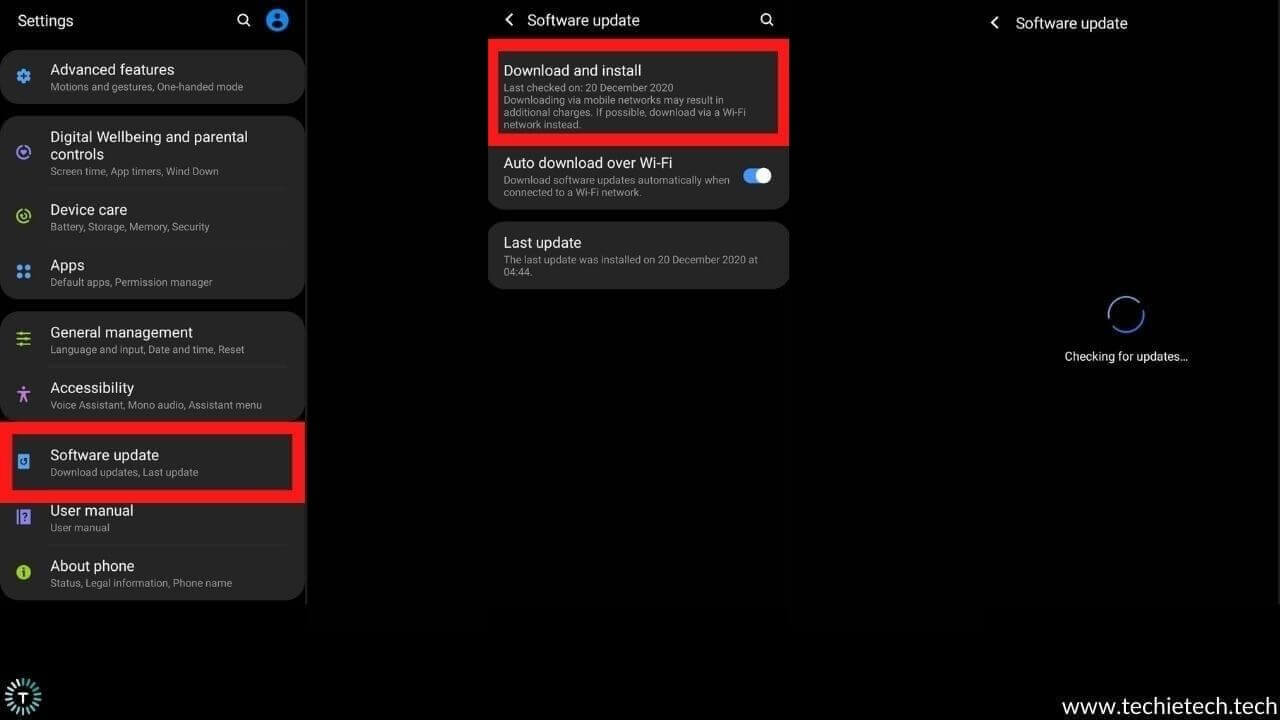
Softwares are the core of every smartphone, and outdated versions can cause charging problems in the Galaxy Note 20 series. You should check for the latest software version from the settings menu of your phone. Remember, a company rolls out software updates to offer new features and fix all the pre-existing bugs and issues. This comes in handy to fix the Galaxy Note 20 series not charging problem.
Here’s how to update the software of the Galaxy Note 20 series:
- Head to Settings
- Scroll down and tap on Software Updates
- Next, tap on Download and Install
- If a new update is available, install it
Let’s not forget that charging issues can be the result of faulty updates as well. To confirm this, you can check several forums and confirm it is only you or other users who are also facing the same problem. If many users are facing the same issues, you should wait until Samsung acknowledges this and roll out a fresh update to fix the charging issue.
Also read: How to fix Samsung Galaxy Note 10/10+ Battery Drain Problem
9. Wipe cache partition from recovery mode
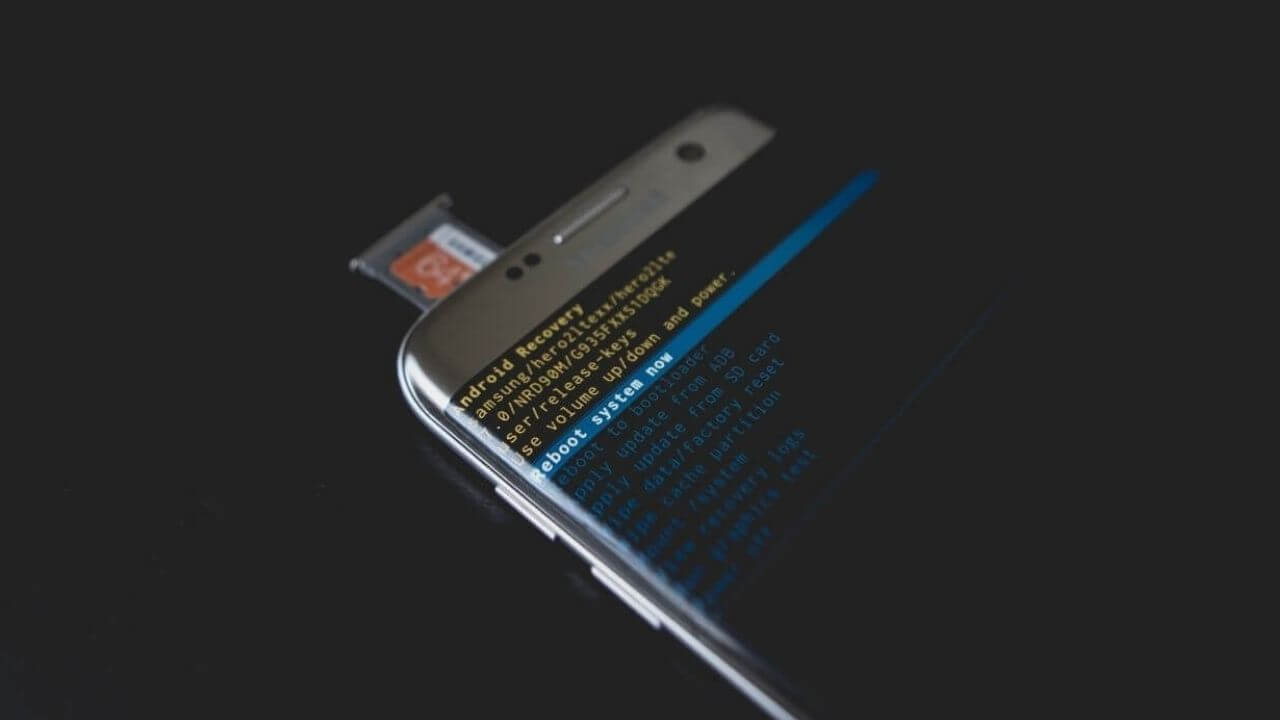
In case the above methods did not fix the Galaxy Note 20 charging problem, we suggest wiping the cache partition from the Android recovery mode. Cache partition is the storage area of all the temporary system files available on your device known as “cache.” It is possible that they may get corrupted resulting in some serious issues on your Galaxy Note 20 series phone. Even though it is a temporary solution, it is worth the try.
Please make sure to follow the steps listed below to fix Samsung Note 20 not charging problems when plugged in.
- First, hold Volume Down and Power button for a few seconds.
- Then, press the Volume Up and Power button simultaneously.
- Now, release all the buttons when the Recovery Mode pops up.
- Next, choose the Wipe cache partition by navigating the highlighted bar by using the Volume keys and Power button to confirm it.
- Now, confirm the selection by highlighting the “Yes” option using the Power button, and the whole process is executed.
- Finally, highlight the “Reboot system now” option by pressing the Power button.
Also read: How to fix common problems on Samsung Galaxy Z Fold 3 5G
10. Try to charge Galaxy Note 20 in the safe mode
Sometimes, third-party apps can be a major concern as they can cause charging issues on several Samsung Galaxy phones. It is very much possible that these apps are the reason why Galaxy Note 20 Ultra won’t charge. That’s why we recommend charging your Galaxy Note 20 series in safe mode. Keeping your phone in safe mode will restrict third-party apps and ensure that the device only runs system apps. Kindly follow the steps given below to put your Samsung Galaxy phone into safe mode.
- Press and hold the power button
- Keep holding the Power OFF icon for a few seconds and tap on the Safe mode
Next, your device will restart in safe mode. To ensure this, keep an eye on the bottom left corner of your phone where you can see “Safe mode.” Now try charging your device and see if it works. If that worked, you should understand that faulty third-party apps were the reason why your Galaxy Note Ultra 5G was not charging at all. Once you’ve discovered them, start uninstalling such apps from your Galaxy Note 20 series smartphone.
Also read: 5G not working on Galaxy S21? Here’s how to fix it
11. Factory reset your Galaxy Note 20 series smartphone
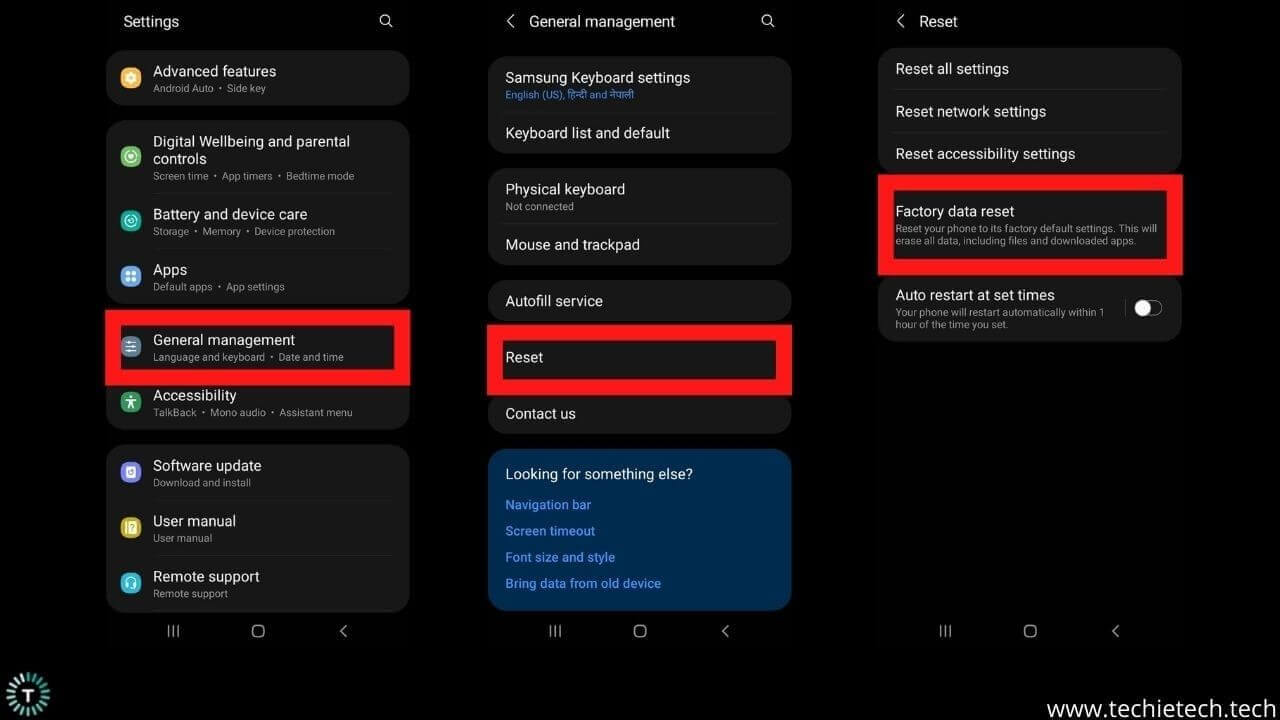
If none of the methods helped fix the charging issue on Galaxy Note 20 series smartphones, you should try the factory reset method as a last resort. The factory reset method can fix some major issues including the one where Galaxy Note 20 Ultra is not charging when plugged in. Please note that resetting your device will erase all the files and data stored in the internal storage of the phone. So, it is best that you backup your Samsung Galaxy phone safely somewhere. You should follow the following steps to factory reset the Galaxy Note 20 series phone.
- Go to Settings
- Tap on Backup and reset
- Then, tap on the Factory data reset option
- Now, choose the Reset option
- Then, enter Password/PIN/Pattern
- Now, tap on Erase everything/ Delete all option
After the completion of this process, your device will restart automatically. Now, you should plug in the charger and see if the Galaxy Note 20 not charging problem is solved.
Don’t miss: How to Fix Battery Drain on Galaxy S21, S21+, and S21 Ultra
12. Get the device checked in an authorized Samsung service center
In case all the troubleshooting methods didn’t work out for you, we suggest taking the help of professional technicians at Samsung care. If the charging problem on Galaxy Note 20, Note 20 Plus, and Note 20 Ultra is the result of hardware issues, it can’t be fixed from your end. Getting your phone fixed from an authorized service center has two major benefits: you will be able to retain the water resistance and the warranty won’t get void.
Just in case the device is not fixed from their end too, there’s a high chance that you’ll get a replacement for the faulty Galaxy Note 20 series phone. For that to happen, you should be able to produce all the essential papers.
Disclaimer: Device with external/visible damage is not covered under warranty.
Also read: Galaxy S22/S22+/S22 Ultra Overheating? Here’s how to fix it
Alternative way:
13. Try charging the device with a reliable wireless charger
Since the Galaxy Note 20 series supports wireless charging, we recommend charging your device with a reliable wireless charger. Yes, it is not a permanent fix to solve the Samsung Note 20 not charging problem but it can help. By using a wireless charger, you can check if the Samsung Galaxy Note 20 holds up the charge or not. If the Samsung phone charges this way, you should understand the problem associated with charging accessories including the type-C port that wasn’t dejected earlier.
Please don’t worry if your Note 20 charges slowly wirelessly. That’s how wireless charging works; the charging speed of wireless chargers is considerably slower than the wired fast chargers.
Also, try charging after removing the case.
Also read: Best accessories for Galaxy Note 20 series
FAQs related to Galaxy Note S20 series not charging problem
a) Why is my Galaxy Note not charging even though the charger works?
Even though you are using an official charger and cable, there can be a few other reasons why your Galaxy Note 20 series is not charging at all. We have listed them below:
- Dust and debris accumulated inside the charging port prevent flawless charging on Galaxy Note S20 and other smartphones.
- A faulty power outlet
- Moisture detected by your phone
- Unoptimized third-party apps or bugs
If your Galaxy Note 20 series is abnormally heating, there are chances that the device won’t charge in order to keep the battery and device safe.
b) Why is my Samsung Note 20 phone not charging when plugged in?
If your Samsung Galaxy Note 20 won’t charge when plugged in, there are a few things here that you need to ensure:
- Please check all the Galaxy Note 20 charging accessories and charging ports thoroughly for any damage or lint.
- We always recommend using official or trusted charging accessories, in this case from Samsung or Anker.
- If you find out that the charging accessories are fine, restart your device and try charging your Note 20 series.
- Update your device to the latest software version of OneUI (Android).
Also read: How to fix Galaxy S20 not charging
c) Why is my Samsung Note 20 not charging?
If you are using incompatible charging accessories, you may experience Galaxy Note 20 not charging problem. When buying charging accessories, you should always check their compatibility with the device you are using.
Please note that Samsung has prescribed a maximum power requirement that ensures charging your device at the best speed. Therefore, any charger that comes with less power output or is incompatible with your device can cause Galaxy Note 20 to charge slowly. In case the charging accessories seem fine, we urge you to take a look at the charging port. Sometimes dust, debris, and pocket link especially can stuck inside the charging port preventing a proper connection. You can use your SIM ejector tool or a static brush to clean the port and try charging your device again. It should work. Make sure to switch off your phone before doing that. Are you still facing the charging issues on Galaxy Note 20 series? We recommend checking the troubleshooting methods mentioned above.
With that, we have come to the end of this troubleshooting guide to fix Galaxy Note 20 series not charging issues. Do let us know which of the above methods helped to fix this annoying problem. Also, make sure to read our guide on
how to fix the battery drain problem on Galaxy Note 20 and Note 20 Ultra.


